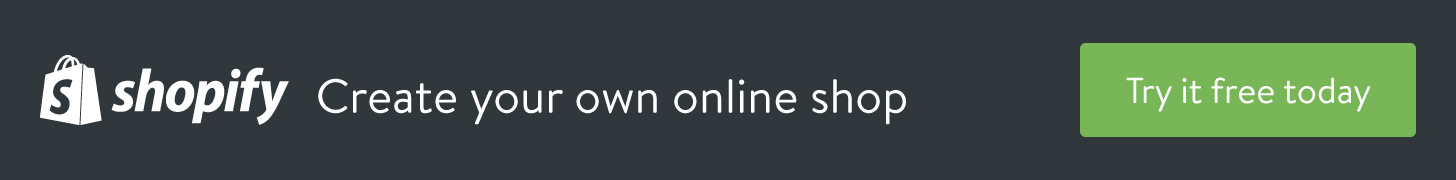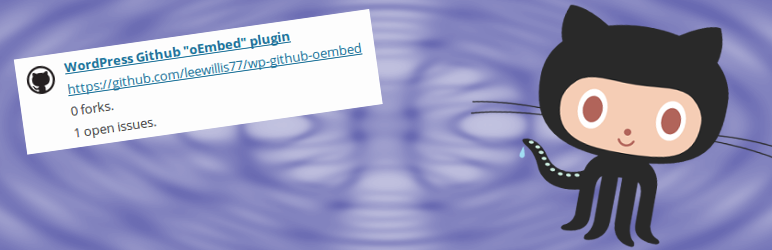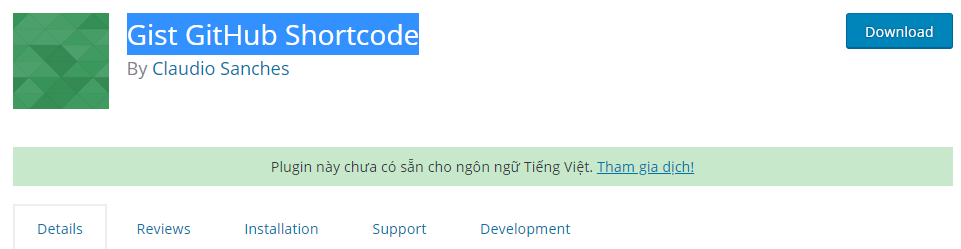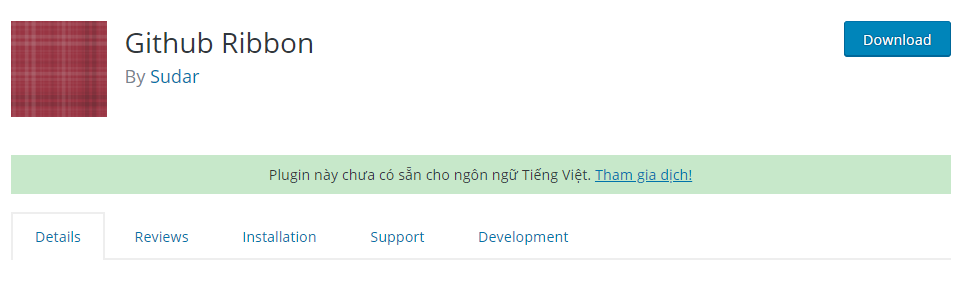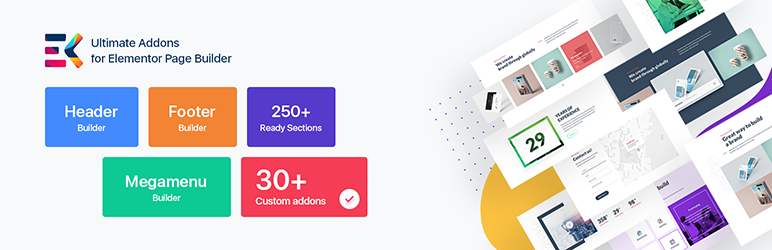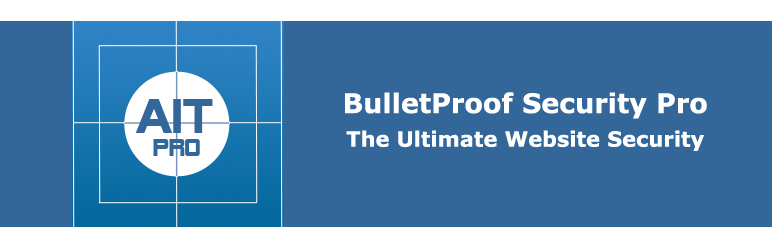If you are dealing with controlling the revisions of their project, this post is just the right solution for you. In today’s article, we give you the top best WordPress GitHub Plugin. Let’s take a look.
What are the advantages of installing the WordPress GitHub Plugin?
In fact, using WordPress Github Plugin is truly necessary for your website. It not only helps you to embed details from GitHub just by pasting in the URL but also insert GitHub Gists into your posts through shortcodes. In addition, you are able to display a card with the repository information and much more. These typical plugins below will bring you much great experience. Let’s start right now.
Top Best WordPress Github Plugin
Github Embed
The significant plugin that we would like to recommend is Github Embed. In spite of being designed with a simple and lightweight interface, it comes with a lot of powerful features. This plugin enables you to embed details from Github just by pasting in the URL as you would any other embed source.
Features:
- Provides very basic styling
- Allows you to embed details from GitHub just by pasting in the URL
Highlights:
- Simple
- Work effectively
GitHub Release Downloads
Github Release Downloads is regarded as the best WordPress Github Plugin in today’s collection. It allows you to get the download count, links, and more information for releases of GitHub repositories.
For example:
- All repository downloads: [grd_count user=”IvanRF” repo=”MassiveFileRenamer”]
- Latest release downloads: [grd_count user=”IvanRF” repo=”MassiveFileRenamer” latest=”true”]
- Specific release downloads: [grd_count user=”IvanRF” repo=”MassiveFileRenamer” tag=”v1.6.0″]
Features:
- Gets information about the latest published release for the repository
- Gets information about the release with the specified tag name
- The release description and the list of files that can be downloaded
- Hides information about the download count
- Hides the download link for the source code
Highlights:
- A great plugin
- Easy to use
Embed Block for GitHub
Embed Block suits those who need to embed Github repositories in their sites. By using this plugin, you can insert a GitHub Repository embed block to the Block Editor and then you can show a card with the repository information. Moreover, the process of installing only takes you a few minutes. Futhermore, the block consists of some basic CSS styles but you can modify it with a bit of CSS easily.
Features:
- Add a GitHub Repository embed block to the Block Editor
- Show a card with the repository information
- Add a GitHub repository to any page or post on your website
Highlights:
- Simple and lightweight
- Nice tool
- Translation ready
Gist GitHub Shortcode
Don’t overlook this plugin, because it comes with many useful features. It allows you to freely insert GitHub Gists to your posts through shortcodes. For example, you can include a full Gist with the shortcode below:
- Add a full gist: [gist id=”3837669″]
- Add a specific file in a gist: [gist id=”3837669″ file=”index.php]
Highlights:
- A user-friendly tool
- Full support
Github Ribbon
Another outstanding plugin that you should take a look at is Github Ribbon. This great tool allows you to add “Fork me on Github” ribbons to any areas on your WordPress site. In addition, it also lets you design the ribbon or add additional CSS styles to it according to your requirements.
Features:
- Choose between image-based ribbons or CSS3 based ribbons
- Choose whether to show the ribbon on the right side or on the left side
- Configuration can be set either globally or on a post-by-post basis
- Pick up any one of the 6 different colors that are available
- You can choose whether the link has to open in a new tab or not
Highlights:
- Available support
- Translation ready
Conclusion
We have just listed all the best WordPress Github plugins yet. Your mission is to compare and consider carefully to have the exact choice. In addition, if you are interested in themes, don’t hesitate to drop off our free WordPress Themes to enjoy many eye-catching designs here. Thanks for reading.