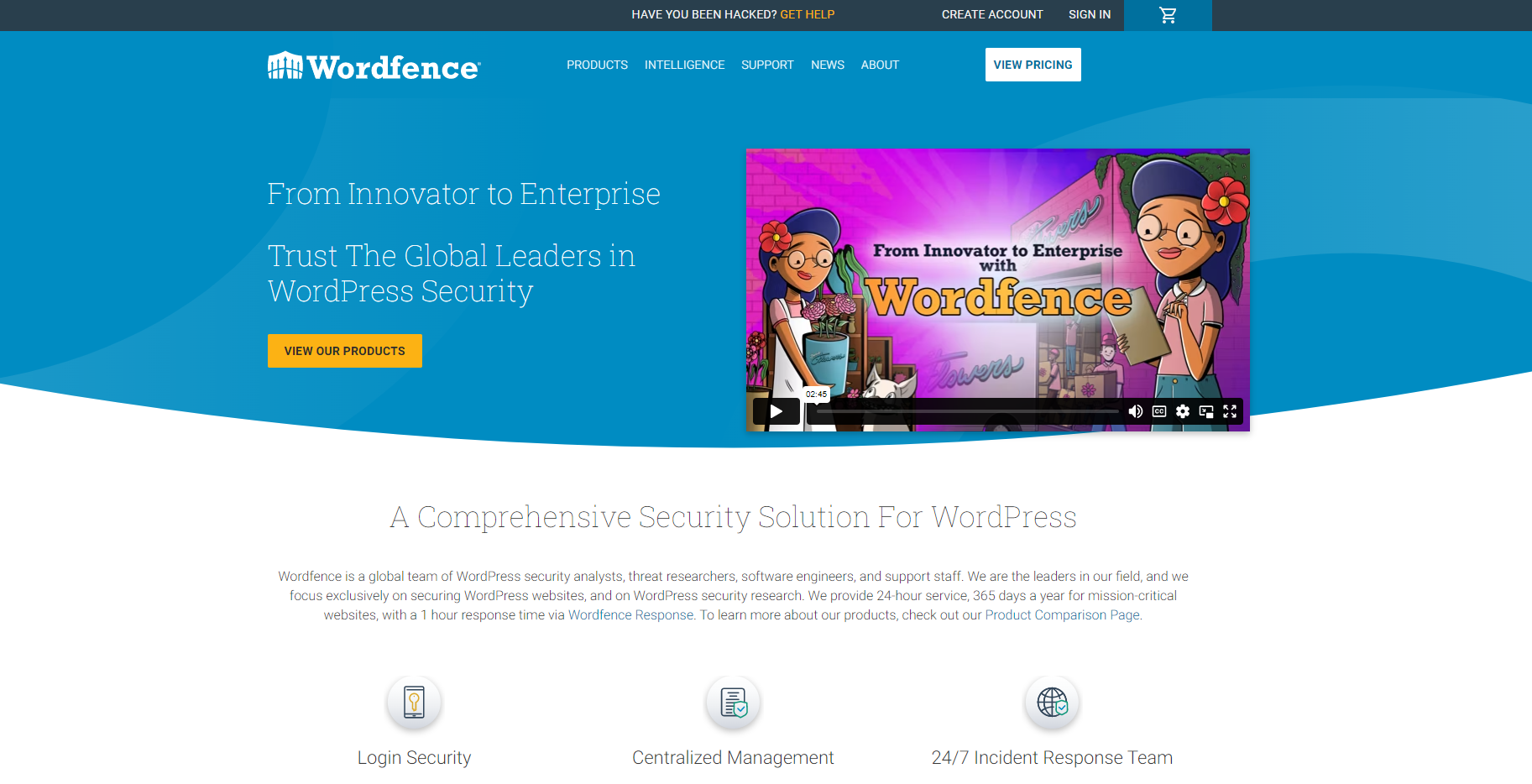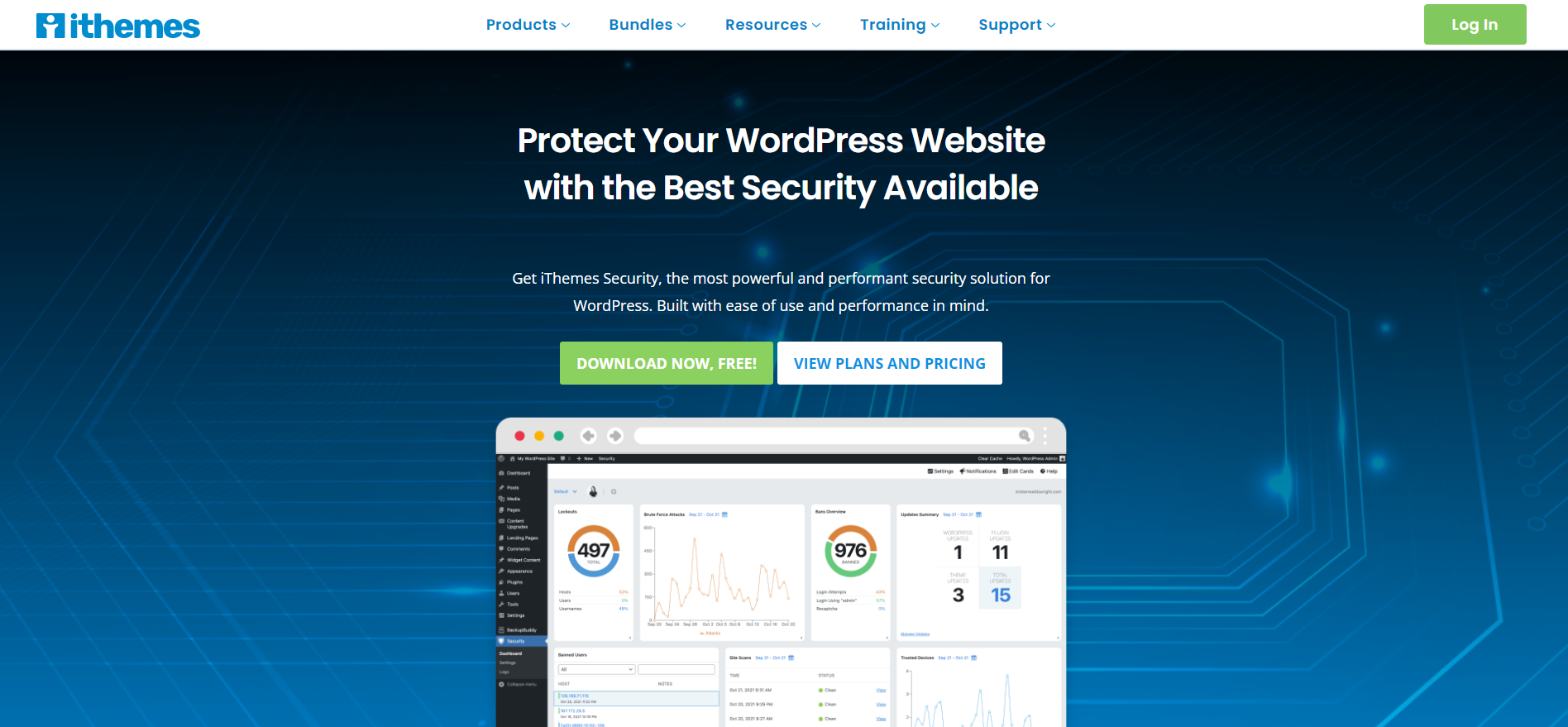WordPress is a popular content management system used by millions of website owners worldwide. While WordPress is known for its flexibility, ease of use, and robust features, it is also a popular target for cybercriminals and hackers. As a result, website owners must take the necessary measures to protect their websites from security threats.
Currently, the two popular security plugins for WordPress are Wordfence vs iThemes Security. Both plugins offer similar features, but there are significant differences between the two that website owners should consider when choosing a security plugin. In this blog, we will compare Wordfence vs. iThemes Security to help you decide which one is best for your WordPress website. Now, let’s check them out.
Wordfence vs iThemes Security: General Infor
Wordfence
Wordfence is a popular security plugin for WordPress websites. It is designed to protect websites from a range of security threats, including malware, hacking, and other malicious activities. Wordfence was first released in 2011 and has since become a leading security solution for WordPress users. At present, it has over 5 million active installations.
This plugin offers a comprehensive suite of security features, such as a malware scanner, web application firewall, login security, two-factor authentication, and more. Additionally, it is easy to install and configure, making it an ideal security solution for both novice and advanced WordPress users. With its real-time threat defense, Wordfence is a reliable and effective way to protect your WordPress website from security threats.
iThemes Security
In contrast, iThemes Security, formerly known as Better WP Security, is another popular security plugin for WordPress websites. It offers a range of security features designed to keep your websites safe such as malware, brute force attacks, and more. It was introduced in 2010 and had over 1 million active installations. Further, the plugin is also packed with a list of powerful features to give clients peace of mind. Especially, the iThemes Security is designed to allow anyone to protect their website in under 10 minutes without needing a degree in cybersecurity.
Wordfence vs iThemes Security: Key features comparison
When comparing Wordfence vs iThemes Security, both security plugins offer a range of security features designed to protect WordPress websites from security threats. However, there are some differences in the specific features and functionality of each plugin. Let’s take a quick look at the comparison table below:
| Features | WordFence | iThemes Security |
| Brute Force Protection | ✔️ | ✔️ |
| File Change Detection | ✔️ | ✔️ |
| Network IP Blocking | ✔️ | ✔️ |
| User Logging | ✔️ | ✔️ |
| Malware Scan | ✔️ | ❌ |
| Firewall | ✔️ | ❌ |
| Country Blocking | ✔️ | ❌ |
| Hack Repair | ✔️ | ❌ |
| Vulnerability Scanner | ✔️ | ✔️ |
| Online File Comparison | ✔️ | ✔️ |
| Site Blacklist Checks | ✔️ | ✔️ |
| Version Management | ❌ | ✔️ |
| Grade Report | ❌ | ✔️ |
| Two-Factor Authentication | ✔️ | ✔️ |
| Leaked Password Protection | ✔️ | ✔️ |
| Trusted Devices | ❌ | ✔️ |
| ReCAPTCHA Integration | ✔️ | ✔️ |
| Magic Login Links | ❌ | ✔️ |
| Passwordless Logins | ❌ | ✔️ |
Here is a depth comparison of some key features between Wordfence vs iThemes Security:
- Malware scanner
In terms of malware scanning, both Wordfence vs iThemes Security offer reliable features. However, WordFence’s real-time scanning feature completely overshadows the features provided by iThemes Security.
Wordfence scans all files on your website in real-time, which ensures that any new malware is detected and removed as soon as possible. Additionally, its advanced detection algorithms can identify both known and unknown malware, and if malware is detected, Wordfence offers an automated malware removal tool that can save you time and effort.
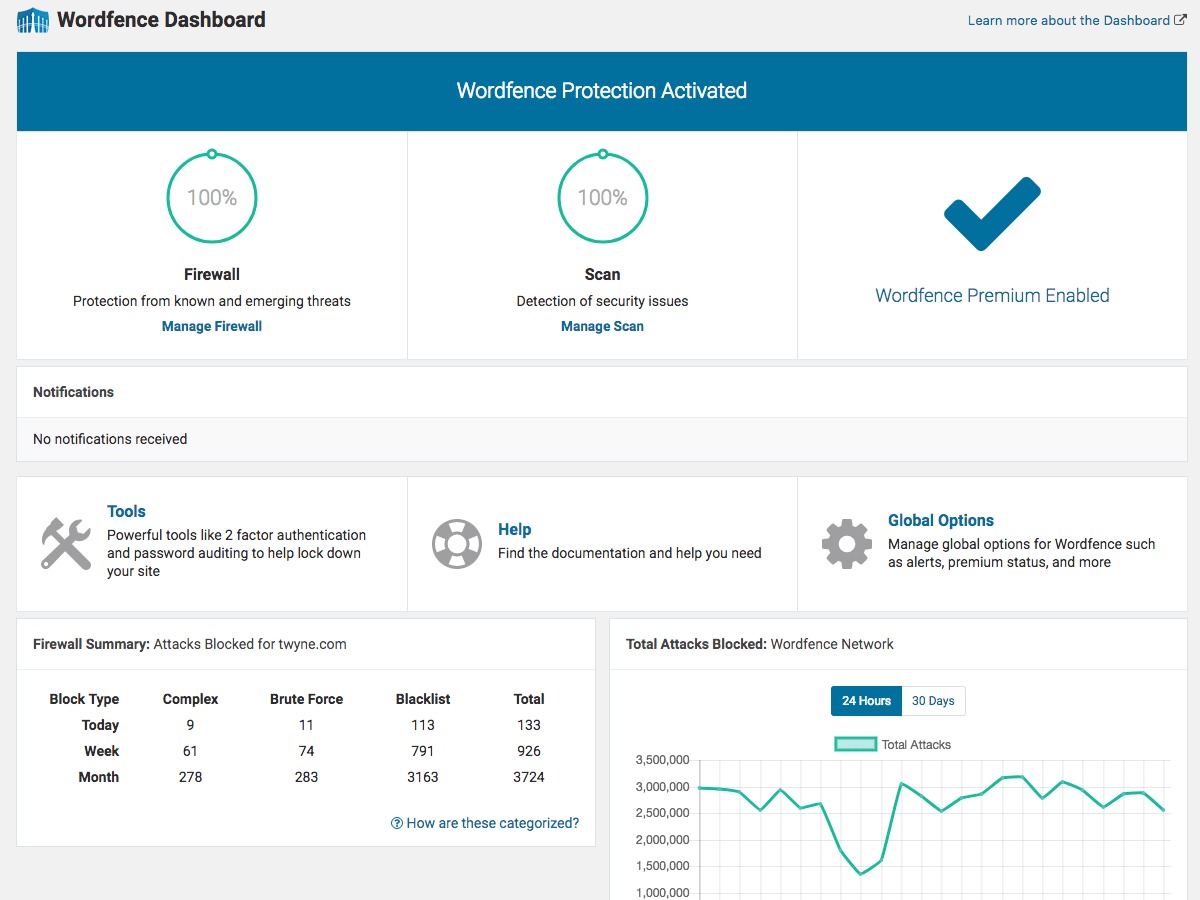
Whereas iThemes Security scans on a schedule and does not have an automated malware removal tool. In spite of using advanced detection algorithms, it is less flexible in terms of customization options compared to Wordfence.
Overall, if you prioritize advanced malware detection and removal, Wordfence may be the better choice for your WordPress website.
- Web application firewall
Both WordPress vs iThemes Security also has Web application firewall features to keep your website from unwanted threats. However, it is clear that WordPress’s cloud-based WAF uses machine learning to identify and block malicious traffic. While the Web Application Firewall of iThemes Security is a plugin-based firewall that runs directly on your website.
Additionally, Wordfence offers a high level of customization, so you can create custom rules and blocklists to fit your website’s specific requirements. On the contrary, iThemes Security’s WAF is less customizable, offering a set of preconfigured rules that cannot be modified. As a result, the Web Application Firewall of Wordfence doesn’t affect your website performance since it doesn’t utilize server resources. iTheme security may make your website slow down when your site has heavy traffic.
- Brute force protection
This feature is available on both Wordfence vs iThemes Security, but the brute force protection of Wordfence works better compared to iThemes Security. Because Wordfence’s brute force protection is a combination of several methods including rate limiting, password strength enforcement, and CAPTCHA protection. Thanks to that, Wordfence provides you with a more layered and robust approach to preventing brute-force attacks. While this feature of iThemes Security is primarily based on rate limiting.
- Password security
Wordfence allows website owners to set specific minimum password length, complexity, and age requirements to ensure users are using strong passwords. Additionally, Wordfence offers a password auditing feature that can detect weak passwords and prompt users to change them. In terms of user management, Wordfence also allows administrators to view and manage user passwords and password audit results through its user interface.
iThemes Security also offers password strength requirements, but it only allows administrators to set minimum password length and complexity requirements and does not offer password auditing or management features.
Generally, both Wordfence vs iThemes Security have effective password security features for WordPress websites. Nevertheless, if you value customization options and password auditing features, then Wordfence may be the better choice for your website.
- Database backups
The ability to create backups of your site database on a daily basis is a crucial feature, and iThemes Security is equipped with this feature in addition to website security measures. Users are able to choose the frequency of their database backups, whether it be daily, weekly, or monthly. Furthermore, the entire database file will be sent to your email in a compressed zip format.
On the other hand, the Wordfence Plugin does not include a backup function. As a result, you will need to install an additional plugin to back up all of your sites, files, and databases.
Pricing plans
WordFence
In addition to the free version, Wordfence offers the 3 paid packages including Wordfence Premium, Wordfence Care, and Wordfence Response. The paid version starts at $119 per year for a single website license and you can get more advanced features when upgrading to paid options such as real-time threat intelligence, country blocking, two-factor authentication, and much more. The price increases based on the number of licenses needed.
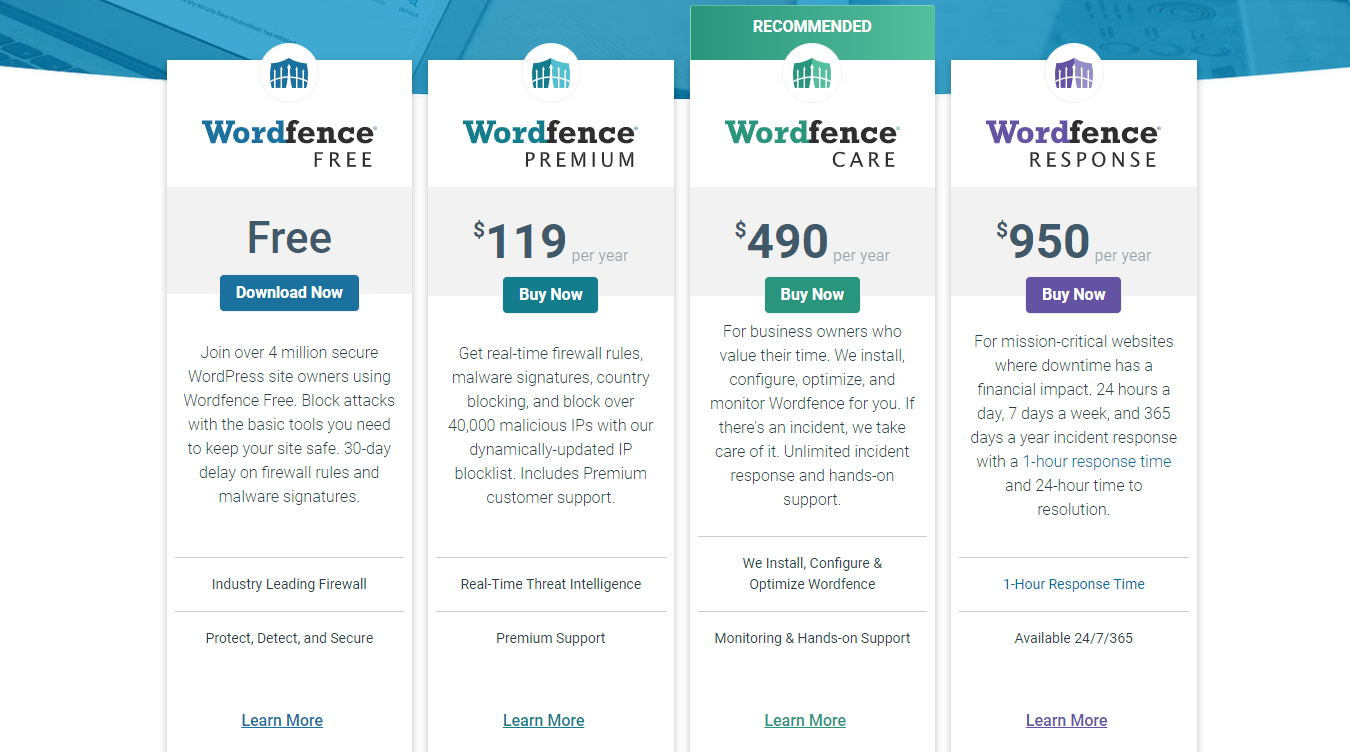
iThemes Security
As you can see in the screenshot below, the paid version of iThemes Security only starts at $99/per year for a single site. And it is cost-saving for you when you own up to 10 sites whereas you only pay $299 per year. And all plans also offer unlimited customer support and free plugin updates.
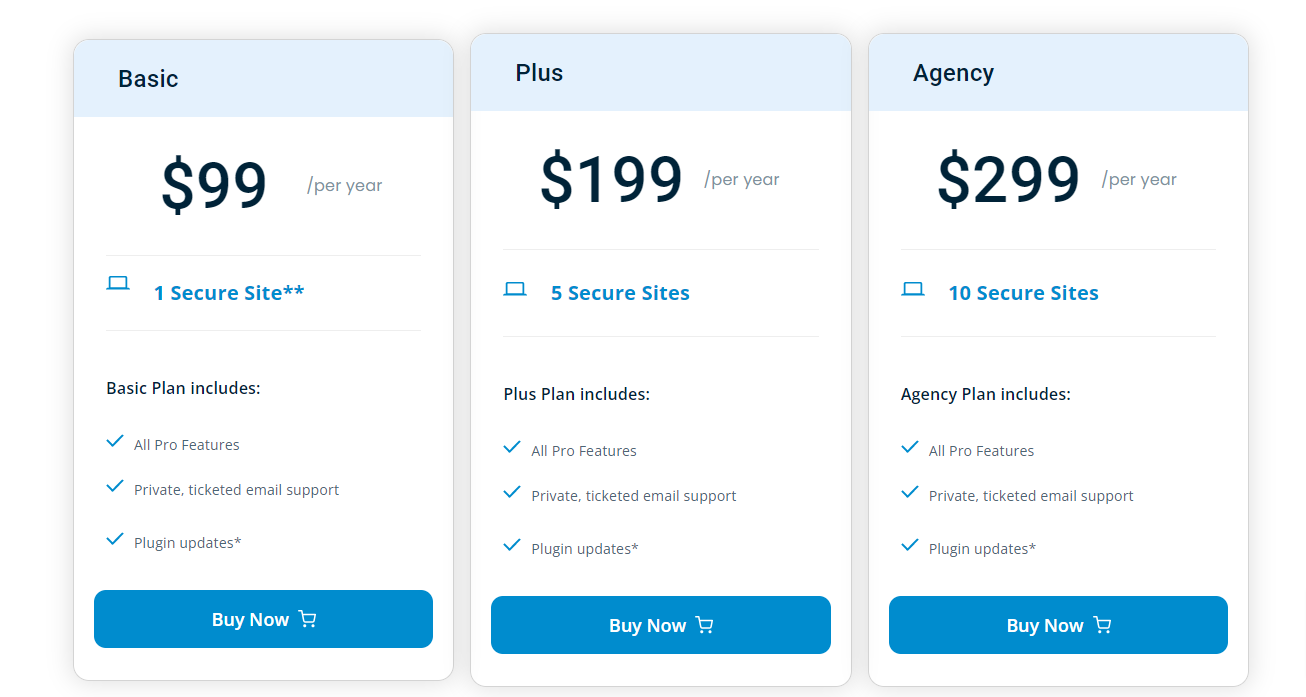
Overall, the pricing plans for both plugins are relatively similar. However, Wordfence’s premium version may be slightly more expensive than iThemes Security. Of course, Wordfence also offers more advanced, and unique features that may be better suited for websites with more complex security needs. It’s worth noting that both plugins offer a free version with basic security features, making them accessible for website owners on a budget.
Pros and Cons
Wordfence
| Pros | Cons |
|
|
iThemes Security
| Pros | Cons |
|
|
Wordfence vs iThemes Security: Who is the winner?
After reading our comparison blog between Wordfence vs iThemes Security, which one do you think is the best WordPress security plugin? Honestly, it is hard to say which plugin is definitively better as each has its own unique advantages. On the one side, iThemes Security offers a simpler, more intuitive interface and can be a great option for those new to website security or smaller websites. On the other hand, Wordfence has more advanced security features such as real-time monitoring and a web application firewall, so it is more suitable for larger websites that deal with sensitive information.
What is your point of view? Let’s leave your opinion in the comment below. We’re glad to receive your reviews that help us have multi-dimensional views.
By the way, we would like to introduce a collection of stunning, eye-catching, free WordPress Themes on our website. They are completely free and suitable for various topics. Now, let’s give it a look.