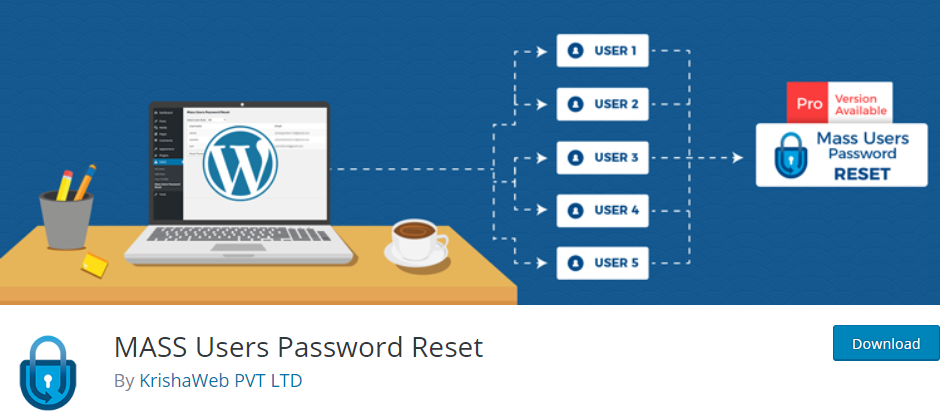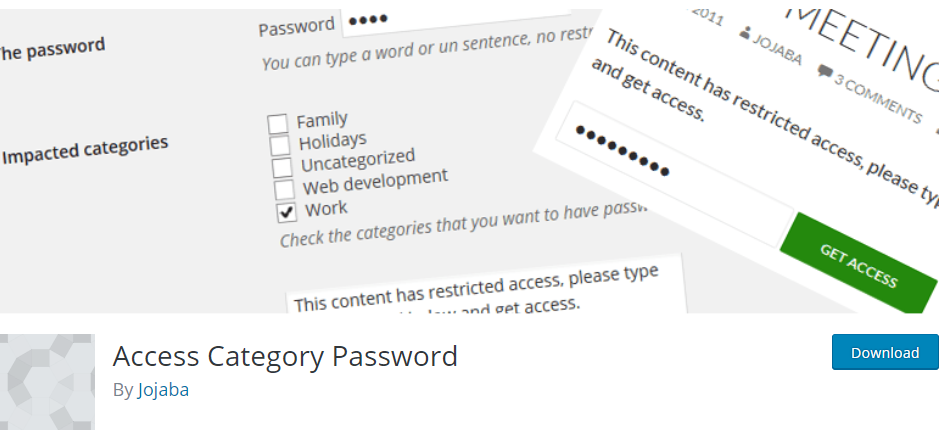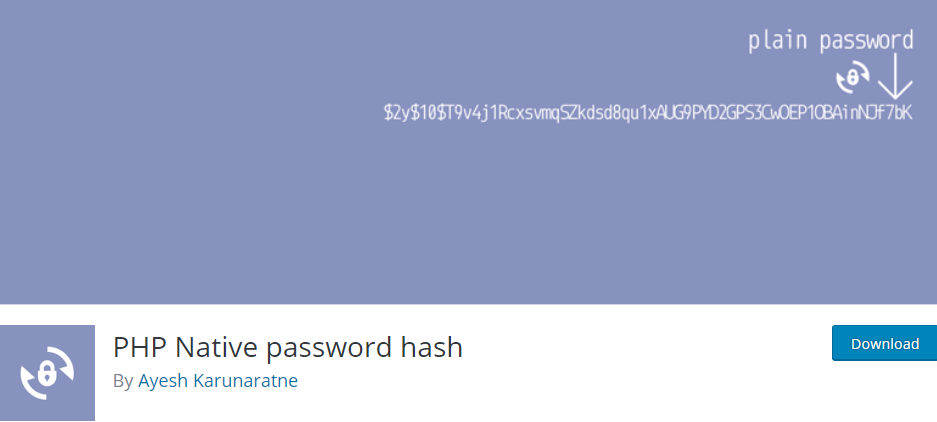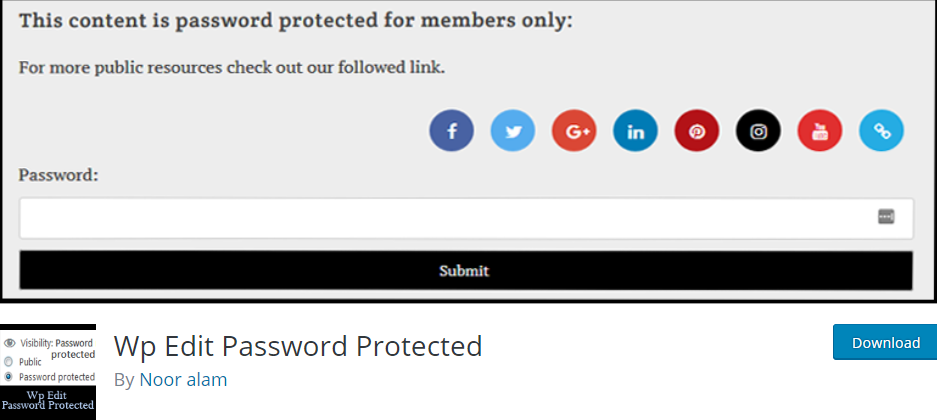Sometimes, your site will be attacked by unsafe sources, so you need a tool that can protect your pages as well as the content. Today, we will bring you a list of WordPress Password plugins that helps you make a decision about which one is the best solution for you. Take a look!
Why should you try the WordPress Password plugin?
- Improved security: Many Password plugins include security features such as two-factor authentication, password strength requirements, or password expiration, which can help protect the website from unauthorized access.
- Easy management: The plugin can help website administrators easily manage users’ passwords, for example, the ability to force users to change their password after a certain period of time.
- Increased accessibility: A Password plugin can make it more accessible for users to log in to their accounts, especially for visually impaired users or those with accessibility needs.
- Better tracking: Some Password plugins can provide website administrators with detailed analytics on user behavior, such as login attempts, successful logins, and more.
- Compliance: Some industries or organizations have specific compliance requirements for password management, and a password plugin can help to comply with those regulations.
Top WordPress Password plugins
Passster
Passter is the most popular WordPress Password plugin that helps to secure the safety of your site and your content. Moreover, it provides you a shortcode in order to control and limit your posts.
Features:
- Restrict content with a password
- Completely customizable with Customizer
- Generate a shortcode
- Use cookies
- Customize the headline, instruction text
- and more.
Highlights:
- Clean and effective
- Simple to set up
- Nice plugin.
Password Protected
Password Protected gives you a single password so that you can easily manage and protect your content. However, be flexible to use this Password Protect WordPress plugin because it does not support to protect the images or uploaded files, just only content protection.
Features:
- Require a single password
- Allow access to feeds
- Administrators access without a password
- Translation available
- and more.
Highlights:
- Works perfectly
- Wonderful tool
- Quick and fantastic.
Advanced noCaptcha & invisible Captcha
Advanced noCaptcha & invisible Captcha is used in many forms and pages such as Comment Form, Contact Form 7, bbPress, BuddyPress, WooCommerce, Login, Register. In addition, it allows you to set login captcha after how many failed login attempts.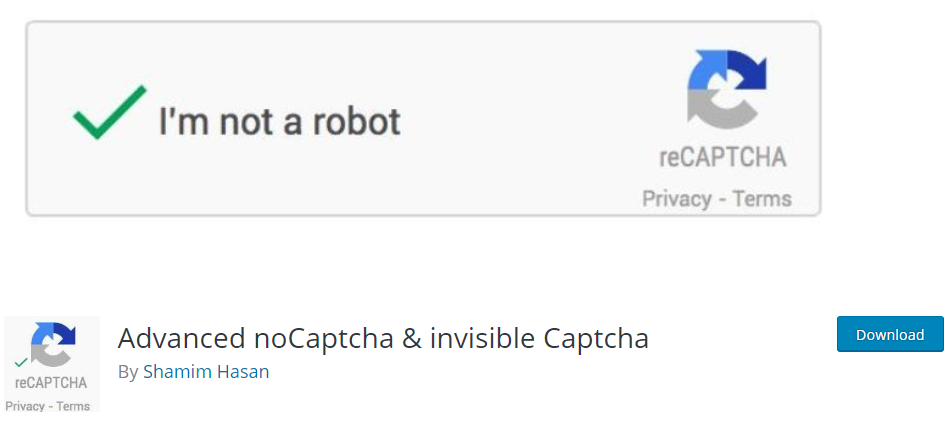
Features:
- Ability multiple captchas on the same page
- Change language
- Multi-theme support
- Set size and badge location
- Show or hide captcha for logged users
- Available error message
- and more.
Highlights:
- Good plugin
- Beautiful support.
MASS Users Password Reset
MASS Users Password Reset is a WordPress Password plugin that enables you to collect the user group who has the same role and then reset the password for the group. After that, it will provide to the user the password via email.
Features:
- Role wise bifurcation of users
- Sends Notifications
- Multilingual Translation
- Compatible with a large number of users
- and more.
Highlights:
- Useful plugin
- Excellent features
- Easy to use.
Access Category Password
Access Category Password makes it easy for you to limit and keep track the access of posts. Besides, the content and the excerpt of these posts are replaced by a password form that the user can fill out to get access when you set up this WordPress Password plugin.
Features:
- Check the categories
- Set the info message
- Put the placeholder in the password field
- Place the validation button text
- Available language
- and more.
Highlights:
- Works perfectly
- Nice product
- Simple to install.
PHP Native password hash
PHP Native password hash is a popular Password Protect WordPress plugin that is used in almost website. It might give newer password hashing algorithms, and they
do not require to reset all the passwords.
Features:
- Generate a password salt
- Provide rainbow tables
- Reduplicate the password hashing
- Automatically check user passwords
- and more.
Highlights:
- Simple geniality
- Totally lightweight
- Excellent function.
Wp Edit Password Protected
Wp Edit Password Protected allows you to create the page for the administrators and visitors with the separate password if you want. Also, it has many useful features that help you protect your page from the danger.
Features:
- Create unlimited member
- Extend Password Protected feature
- Add new text with HTML tag
- Change the text position
- Set social icons
- and more.
Highlights:
- Simple plugin
- Nice support.
Conclusion
In conclusion, we hope you can choose the best WordPress Password plugin to protect your site and your users. Remember to share it with your friends and get more free WordPress theme!
You can leave a comment below or contact us if you have any question! Thank you for reading!