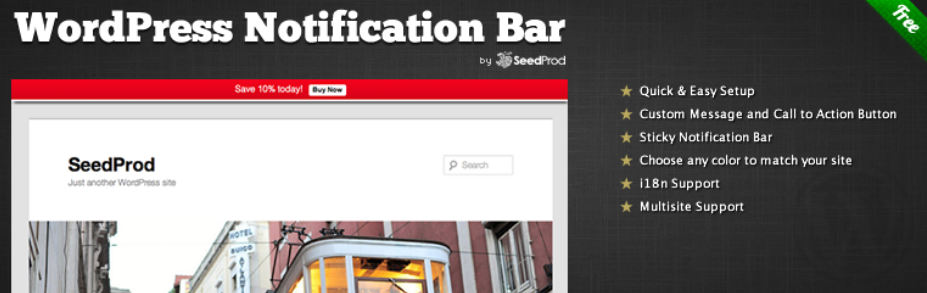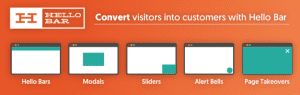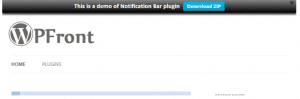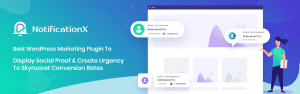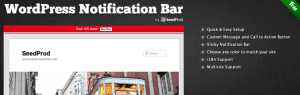If your website is displaying ads to get more money or promote your newest products, it is necessary to showcase a notification bar to update news and notifications. In addition, displaying an attractive notification bar also helps increase your site’s conversions. In today’s blog, we will help you find out the most excellent WordPress notification bar plugin for your website via a list of top-notch ones below. Let’s check them out.
The strong point of WordPress Notification Bar Plugin
There are many amazing notification bar plugins for WordPress that come with beautiful design and several customization options to make a bar that is just right for your website. Moreover, you are able to customize the notification bar as you desired. They allow you to add a tagline, set a text alignment, choose a font size, edit your button text and much more. In this post, we have collected the best WordPress Notification Bar Plugin to help you showcase custom messages with calls to action. Notification Bar WordPress Plugin is very useful for you if you want to drive your traffic to any specific page for any special offer or any product discount. Check it out!
Top WordPress Notification Bar Plugins
WP Notification Bars
WP Notification Bars allows you to create any number of notification bars with shortcode for Call to Action to posts, pages and homepage. You can choose the location where you want the notification bar to display. You also get to choose the size of fonts and the color of the bar. Another helpful feature is that the bar can be displayed only to some referrers or only to search engine visitors such as Google or Facebook, and not to others.
Provided features:
- Add CTA Button
- Show on HomePage / Posts / Pages
- Create Unlimited Notification Bars
- Add Custom Code
- Show only to Google Visitors
- Show only to Facebook Visitors
- Control Font Size
Highlights:
- Worked as desired
- Incredibly Easy to Setup
- Perfect
Hello Bar
For a few more added options, we recommend checking out Hello Bar. It helps increase your conversion by linking directly to items of interest, collecting emails for product updates/newsletters, or increasing social network interaction. What’s more, it does all this without needing any coding skills on your part.
Provided features:
- Convert your website visitors into paying customers
- Grow your email list & generate new leads
- Reduce cart abandonment
- Decrease your site’s bounce rate
- Show your visitors the right message
Highlights:
- Must have plugin
- Awesome
- Great tool
Easy Notification Bar
Add a simple notification bar to your WordPress site with the Easy Notification Bar plugin. This option really is the easiest on our list – just install and head to the live customizer to set up your notification bar. The plugin includes quick and easy options to add a tagline, set text alignment, choose a font size, edit your button text, add a link, and customize the background/text color. That’s it!
Provided features:
- Adds a new section in the WordPress customizer
- Display next to your text
- Notify visitors of a current sale or hot product
- Display perfectly without any conflicts
- Inserts the notice bar
Highlights:
- Great
- Quick, simple
- Easy to use
WPFront Notification Bar
WPFront is a bit less intuitive but nonetheless is a good option if you’re looking for a free notification bar plugin. The plugin features its own panel with options for sticky, scroll offset, bar height, auto-close, message, button action (link or Javascript), and more. But a unique feature is the ability to definite set dates and user roles to display your notification bars for.
Provided features:
- Set any height you want
- Display a close button for the visitor
- Colors are fully customizable
- Display a Reopen Button
- Display a message with a button
- Processes shortcodes.
- A button will open a URL
- Position the bar on top or bottom
- Fixed at position
- Display on the Scroll option
Highlights:
- Excellent
- Working well
- Simple quick way
Top Bar
With the Top Bar plugin from WP Darko, you can design your own topbar to display messages and links to your site visitors. Choose your color, visibility on scroll, message and button text, as well as colors. There is a Pro version available for advanced options (bottom border, delay, option to close, font sizes, and user visibility).
Provided features:
- Set a time before the Top Bar appears
- Choose an initial state
- Add a bottom border
- Add a simple and clean notification bar
- Change the font-size
- Display a nice message to your visitors
- Close the Top Bar
Highlights:
- Excellent
- Lightweight plugin
- Awesome
Apex Notification Bar Lite
The Apex Notification Bar Lite plugin includes a handful of options to create your own alert or notification bar. Choose from 5 pre-styled templates, or customize using 5 notice bar component and included social icons. The Apex Notification Bar Lite does offer options for a sticky bar – so the notice stays on the screen even when visitors to your site scroll down.
Provided features:
- Inbuilt with Pre Available Social Icons
- Notification Bar Visibility Options
- Unlimited Customization Bar Options
- Notification bars With Different Components
- Notification Bar Effects
- Opt-In Settings
- Custom Contact Form
- Contact Form 7 Shortcode Integration
Highlights:
- Almost perfect
- Looks beautiful
- Exceptional Notification Bar
HashBar
Compatible with the Visual Composer and King Composer, it’s a great addition even if you are using a page builder on your site. The plugin allows you to decide which pages it’s shown on, set the positioning, customize the colors and of course add your own text.
Provided features:
- Schedule notification system
- Set how many times show notification
- WPBakery Page Builder
- King Composer Page builder support
- Open Button Text
- Enable / Disable On Mobile Device
- Enable / Disable Close Button
Highlights:
- Excellent plugin
- Simple
- Efficient
NotificationX
NotificationX is a great plugin that allows you to create a notification bar for your site quickly to display real-time sales as well as create instant notifications. It helps you to grab the attention of your website visitors and gain their trust instantly by showing real-time sales and engagement notifications.
Provided features:
- Supports WooCommerce,
- Display across the site, on specific posts
- Advanced 9+ integrations
- Connect NotificationX with Zapier
- Check the results from Analytics tool
- Option to deactivate unnecessary integrations
Highlights:
- Awesome
WordPress Notification Bar
WordPress Notification Bar is another freemium WordPress notification bar plugin to help you set up a notification bar and a call to action for your website. It is super easy to use and very quick to set up. The free version is amongst the most popular notification bar plugins for WordPress, and packs in all the basic features you may need from your notification bar.
Provided features:
- All the Free Features Plus…
- Create Unlimted Bars per Site
- Capture Email Leads
- Custom Countdowns
- Social Media Icons
- More Color Options
- And more
Highlights:
- Very nice
- Useful
Header Bar
Header Bar is one of the 20+ onsite marketing tools offered by Zotabox. All these tools are WordPress plugins. With the header Bar Pro plugin, you have the option to create a fully customizable and responsive promotion header bar. You can use it to promote news, announce special offers, provide gifts and discount codes, and much more.
Provided features:
- Loads asynchronously
- No coding needed. Fully customizable.
- Google Analytics and Facebook Pixel Integration
- Custom CSS and Custom HTML available
- User-friendly and responsive design.
- Mobile friendly
Highlights:
- Effective
- Great plugin
The bottom line
WordPress notification bar plugins are a great way to draw attention to important information. You can direct your readers to an exclusive sale, new content, newsletter signup, or other featured content. Hopefully, this list has helped you find the right WordPress Notification Bar Plugin for your site.
Have any questions? Or other plugins to recommend? Just leave us a comment below – we’d love to hear from you. Besides, you can also go to Free WordPress Theme to have more attractive themes for your website. Thanks for reading.