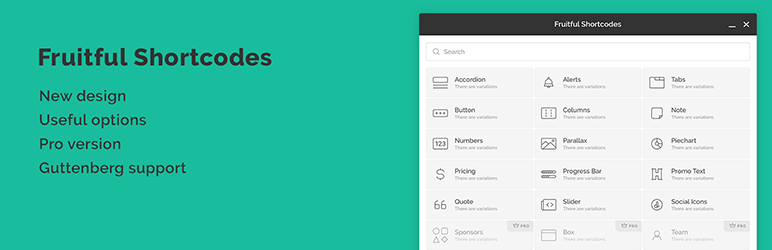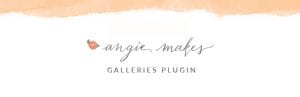Shortcodes plugin is one of the easiest ways to add custom content to your website in a few seconds. It’s quite useful for you to save time but your work has already been done. Hence, in this blog, we will bring you a list of recommended WordPress shortcodes plugins that will help easily add more functionality to your website via shortcodes.
The dominant point of the WordPress Shortcodes Plugin
If you are spending too much time writing a lot of lines of code to get something done, let’s stop doing it and try to use some shortcodes plugins below because it will help you to shorten the time. All you need to do is copy this code wherever you want on your site, you’ll have the needed content lively right now. This makes your work become easier and faster. Let’s read the article and experience with the Top 8 Must-have WordPress Shortcodes Plugin In 2022.
Let’s check out Top WordPress Shortcodes Plugin
Shortcodes Ultimate
The first plugin we would like to introduce you is Shortcodes Ultimate. The plugin is very popular because it is not only free but also very simple and easy for us to use it. You just need go to a page or post and click “Insert Shortcode”, everything will be done. In addition, the plugin also has its shortcodes categorized by type: content, box, media, gallery, data etc.
Provides features:
- More than 50 professional looking-shortcodes
- Fully responsive
- Custom CSS editor
- Translation-ready
- Gutenberg friendly
- Custom widget
- Documentation
Highlights:
- Easy to use
- Free
- Eye-catching
WP Shortcode by MyThemeShop
WP Shortcode by MyThemeShop is another plugin we think it is very suitable for people who are not seeking for some advanced shortcodes and settings. The plugin just give you simple buttons, video links, tabs, column layouts, spoiler warnings, Google Maps, and a few more things which you have to use the way they are by default. Thus, we think if you need some simple elements for your site, the plugin will be a good choice for you.
Provides features:
- Responsive
- Free support
- 24+ shortcodes included
- Minimalist customization for each shortcode
Highlights:
- Easy to use and set up
- Modern and friendly
Shortcodes by Angie Makes
Another great shortcodes plugin that you should consider to use is Shortcodes by Angie Makes. The plugin provides some useful elements that people may need on their site. They are from columns, to tabs, lists, and sections, to various boxes, link contents, and more. You also can customize it easily by replacing the default content with your own.
Provides features:
- 30+ shortcode and different elements
- Many parameters for a flexible customization
- Nice shortcodes for columns of different widths
Highlights:
- Quick and easy to use shortcodes editor
- Elegant
- Free
Shortcoder
Shortcoder will be a great option for you if you are finding a shortcode plugin. With this wordpress shortcodes plugin, you can create your shortcodes and implement them on your website. You just need to set a name for the shortcode you are going to create, and then paste the custom HTML, javascript snippet on to the plugin.
Provides features:
- Multiple editors: Code, Visual and text modes
- Create “custom shortcodes” easily and use them within WordPress
- Use any kind of HTML as Shortcode content
- Insert: Custom parameters and WordPress parameters in shortcode
Highlights:
- Easy to customize
- Free
Shortcode Cleaner Lite
If you are looking for a plugin to help you clean or delete broken shortcodes, you should try Shortcode Cleaner Lite. This plugin not only erases all the broken shortcodes to help reduce your website’s size, but also packs in a dedicated dashboard area complete with reports to give you the complete overview. Moreover, it can clean broken shortcodes from the backend, as well as the frontend, and both of these features can be turned on or off from the settings panel.
Provides features:
- Clean up the frontend site content
- Clean up posts, pages, custom post types (content, excerpt, title, metaboxs)
- Tidy up any content within broken shortcodes
- Check where broken Shortcodes found in
- Control of the cleaner settings
Highlights:
- Friendly with users
- Easy and quick to use
Rotating Tweets
The next suggested plugin we would like to introduce for you is Rotating Tweets. The plugin provides a shortcode that adds a rotating display to the most recent tweets. In addition, it is very easy for you to customize. For example, you can decide how fast the tweets rotate and what type of animation to use.
Provides features:
- Responsive
- Customizable: decide whose tweets to show, how many to show, how quickly the tweets rotate and what type of animation to use
- GDPR friendly
- Compatible with W3 Total Cache
- Multi-lingual
Highlights:
- Good support
- Useful
Conclusion
We have already introduced you top 7 Must-have WordPress Shortcodes Plugin In 2022 so that you can have more options to choose from and experience. We hope the article can help you to build up your website effectively. Don’t forget to share it with your friends if you feel it is useful. You can get more Free WordPress Themes to discover plenty of, well-organized, beautiful themes for your website.