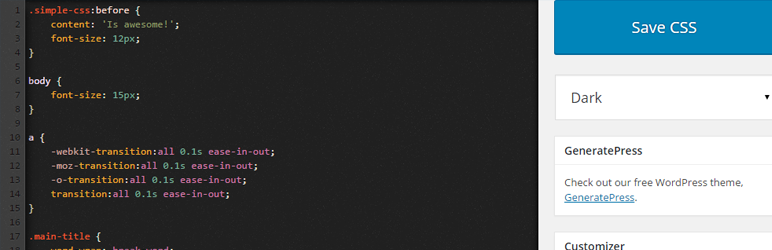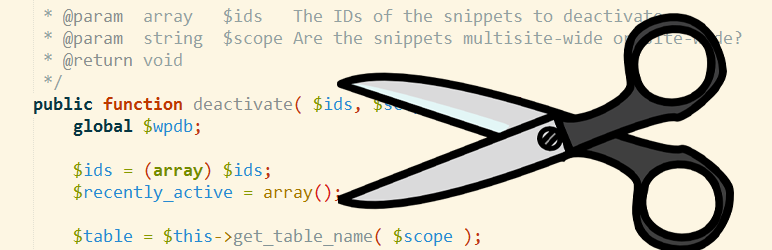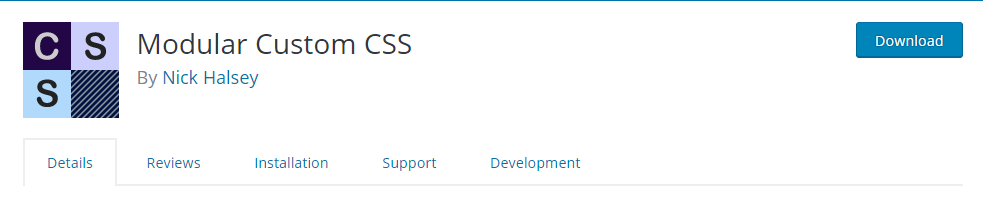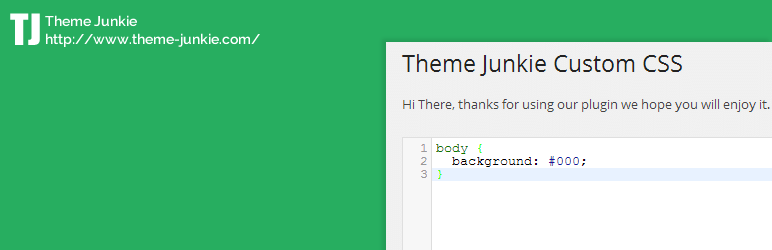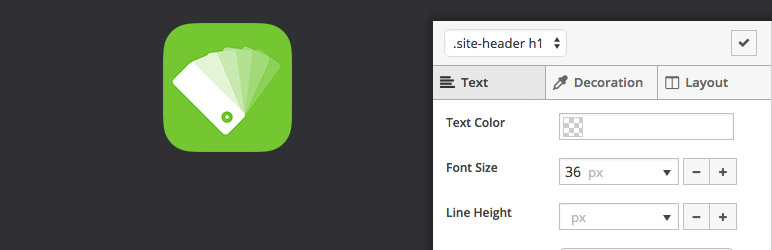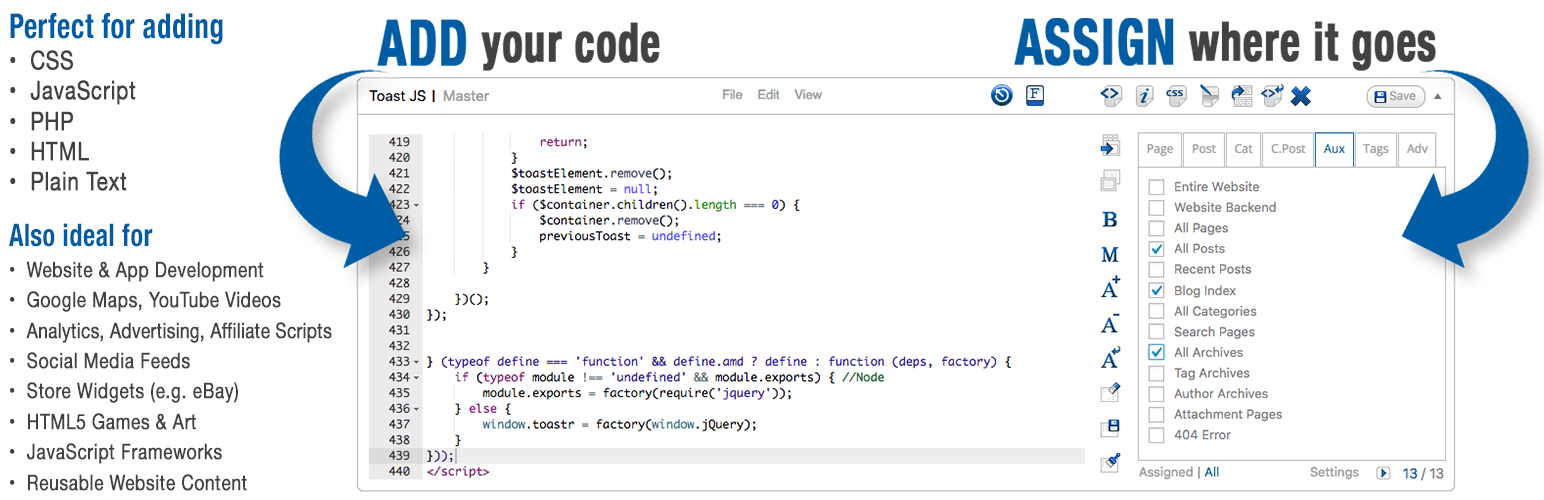Adding custom code is a favorite way that many WordPress users choose to customize their sites as it helps enhance the design of their themes. However, if you choose to insert custom CSS code without the proper knowledge, then many times you will face many problems. For that reason, installing a WordPress CSS plugin is a great option. Today, in this article, we are going to provide you with a list of the 10 best WordPress CSS Plugins to use in 2022.
The outstanding point of WordPress CSS Plugins
Sometimes, you want to customize the appearance of your theme by adding custom code. However, if you directly add code in your theme files that might cause unwanted problems such as breaking the structure of your website, then you need the support of the WordPress CSS plugin. These tools will help you add more functionality to your website as well as make changes to your theme’s design style without editing your theme’s files.
Now, it’s time to explore and find out your favored tools for your website. Let’s check them out.
Let’s check out Top WordPress CSS Plugins
Simple CSS – WordPress CSS Plugin
Simple CSS is another popular WordPress CSS plugin to add custom CSS to your website. It is a user-friendly tool that does the job well in a clean and easy-to-use layout with amazing features. With Simple CSS, you can add custom CSS styles to override theme and plugin default settings. No configuration is needed. Above all, this plugin is totally free and powerful. Moreover, if you are looking for some methods to justify text in WordPress with this plugin, it can help you do that easily.
Provided features:
- Live preview
- Full-featured admin CSS editor
- Dark/light editor themes
- Metabox for page/post specific CSS
Highlights:
- Awesome CSS Plugin
- Simple, fast and straight forward
- Clean and easy to use
- Work excellently
CSS Hero – Best WordPress CSS Plugin
If you are looking for a plugin to easily customize your site, you should consider using CSS Hero. This is a powerful visual CSS editor for WordPress powered websites. It makes the process to edit CSS painless; you can use the drag-and-drop interface to edit each element of your theme. Even if you don’t have any coding skills, you can still make your site look exactly the way you want.
CSS Hero puts a huge collection of Google Fonts at your fingertips, and you will have full control over the color scheme. TypeKit fonts are supported as well.
Provided features:
- Customize your site’s appearance without the bloat
- Easy to edit your style right from the front-end with point-and-click feature
- Dedicated Device Modes
- CSS Hero Inspector
- Complex CSS Styles
- Inbuilt Color Picker
- Generated CSS
- Light Footprint
- Edits History – Revert back at any time to any point
Highlights:
- Easy to use
- Simple user interface
- Must-have plugin
- Work perfectly
Code Snippets
Code Snippets is a simple, clean and useful plugin that allows you to run PHP code snippets easily on your site. In short, a snippet is a small chunk of PHP code that you can use to extend the functionality of a WordPress website. With this plugin, you don’t have to add custom snippets directly to your theme’s functions.php file, which should be a headache. In other words, it provides you with a graphical user interface to insert and manage your snippets effortlessly almost in real-time.
Provided features:
- Run PHP code snippets
- Add custom snippets to your active theme
- Categorize snippets
- A full-featured code editor
- Graphical user interface
Highlights:
- Great plugin
- Easy to use
- Time-saver
- Excellent
- Work like a charm
Advanced CSS Editor
Advanced CSS Editor is a free and lightweight plugin that lets you write different CSS code for each device (desktop, tablets, and mobile phones) right from the Live Customizer. With this plugin, not only can you customize the appearance for desktop devices but also for mobile devices. Furthermore, you can see the changes while you go about editing in real-time.
Provided features:
- Custom CSS for Phone
- Custom CSS for Tablet
- Add different custom CSS based on the type of devices
- Experience live all the changes
- Minify your CSS to optimize your site
- Custom CSS for Desktop
- Custom CSS for Global purpose
Highlights:
- Very creative
- Simple to use
- Great plugin
- Absolute time-saver
Simple Custom CSS – Basic WordPress CSS Plugin
Simple Custom CSS is a very basic and easy-to-use WordPress CSS plugin to override plugin and theme default styles by adding custom CSS code. It is designed to meet the needs of administrators who would like to add their own CSS code to their WordPress website. Even if the theme is changed, the styles created with this plugin will still render. Furthermore, it allows administrators to get access to WP Networks.
Provided features:
- Useful Code Syntax Highlighter
- Code linting (error checking)
- Customizer Control (live preview)
- No configuration needed
- Virtually no impact on site performance
- Allows Administrator access on WP Networks (Multisite)
- Simple interface built on native WordPress UI
- No complicated database queries
- Thorough documentation
Highlights:
- Simple, clean and lightweight
- Convenient and reliable
- Amazing plugin
- Work perfectly
WP Add Custom CSS
WP Add Custom CSS enables you to add custom CSS code to the entire website as well as individual posts, pages, and custom post types. While the CSS rules applied to specific pages, posts or custom post types will override the main stylesheet. If you make changes to the whole site, the plugin will override the default stylesheets of your theme and plugins. In short, you can add custom CSS either to specific pages or to the whole website at once with this powerful WordPress CSS plugin.
Provided features:
- CSS rules to override the default stylesheets
- CSS rules to override the main stylesheet
- Ability to customize stylesheet from setting page
- Add custom CSS to the whole website
- Add custom CSS to individual posts
- Edit the main stylesheet from the the “Add custom CSS” settings page
- Create a new “Custom CSS” box
- Several languages available
Highlights
- Great plugin
- Work perfectly
- Simply incredible
- Lightweight
- Easy to use
Modular Custom CSS
If you like to change your WordPress theme more often, then this perfect WordPress CSS plugin is for you. Modular Custom CSS is a user-friendly CSS plugin to add custom CSS code to a specific theme. With this plugin, your CSS is instantly live-previewed, which means you will have the ability to see exactly how your site will look before publishing your changes. In addition, when you change the theme, any changes will stay with that theme.
Provided features:
- Switch themes freely
- Theme-specific CSS
- Instantly live-previewed
- See exactly how your site will look
Highlights:
- Great stuff
- Easy to use
- Work perfectly
- Really interesting approach
TJ Custom CSS
TJ Custom CSS is a free WordPress CSS plugin that allows you to customize your site through a front-end interface. It enables a custom CSS editor on your administration page to add custom CSS code to your WordPress website. Also, this plugin will automatically override any theme or plugin default styles. It’s very useful in case you want to add customization to your website but don’t want to edit your theme or plugin CSS files. Moreover, the plugin features two options to access the CSS editor: the traditional text area and a live preview.
Provided features:
- Live preview
- No configuration needed
- An easy alternative to configuring child theme CSS
- Uninstall procedure
Highlights:
- Easy to use
- Great plugin
- Work as described
SiteOrigin CSS
SiteOrigin CSS is the simple, yet powerful CSS live editor for WordPress websites. It gives you visual controls that allow you to edit the look and feel of your site in real-time. This feature-rich plugin offers a selection of tools to cater for the needs of all its users, regardless of their coding skills or experience. In fact, this advanced, live WordPress CSS editor is packed to the top with amazing functionality and designed to be used by both beginners and advanced users.
Provided features:
- Inspector
- Visual Editor
- CSS Editor
- Simple Visual Controls
- Real-time Preview
- Code Autocompletion
- Work with Any Theme
Highlights:
- Awesome plugin
- Outstanding
- Time-saver
- Excellent
- Really useful
- Incredible and brilliant
CSS & JavaScript Toolbox
CSS & JavaScript Toolbox is the last one on today’s list we would very much like to introduce to you. This is a simple-but-powerful WordPress CSS plugin that is widely used in the community recently. It enables you to add and manage CSS, JavaScript, HTML and PHP code to unique CJT Code Blocks and assign them anywhere on your website. With this plugin, adding custom CSS code in WordPress is easier than ever.
So why CJT? Let’s move on and take a look at some main features of the basic version below!
Provided features:
- Insert CSS/JavaScript/HTML/PHP into posts, pages, tags, categories, URLs, and more
- Create front-end styles without modifying your theme files
- Add functionality without the core file hacks or custom plugins
- Embed scripts from GitHub, Code Canyon, JSFiddle, etc
- Add visitor tracking, advertising, and affiliate scripts
- Streamline your website development: solo or in a team
- No need for FTP – just add, save and see the changes
- PLUS version unlocks additional powerful features
Highlights:
- Superb
- Great plugin
- Almost perfect
- Excellent and reliable
- User-friendly interface
- Work where others failed
The bottom line
If you want to customize your WordPress design and maintain the changes irrespective of theme updates, these plugins will help you achieve these tasks. Now it’s your turn to choose the most suitable custom CSS plugin for your own. Besides, don’t forget to visit our free WordPress themes to get some beautiful and outstanding designs for your websites.
Thank you very much for reading. If you have any questions or would like to share your experience of any of these wonderful plugins with us, feel free to leave a comment in the comments section below!