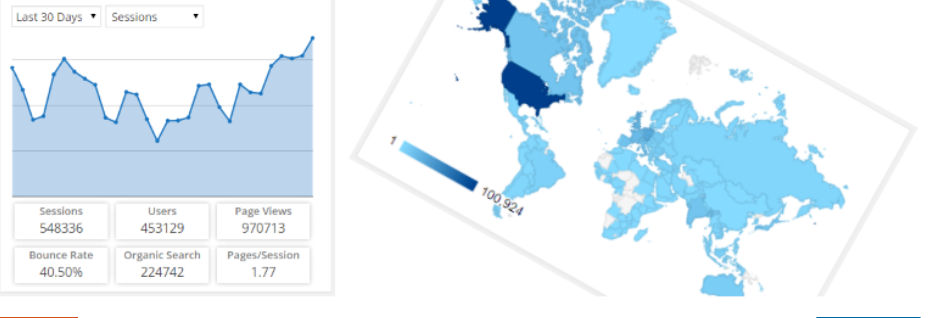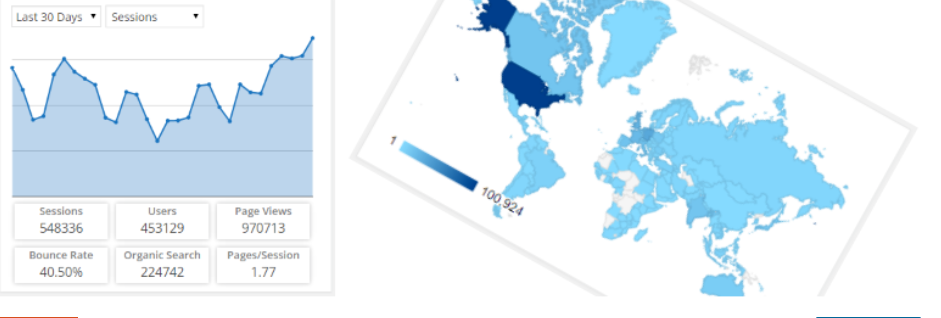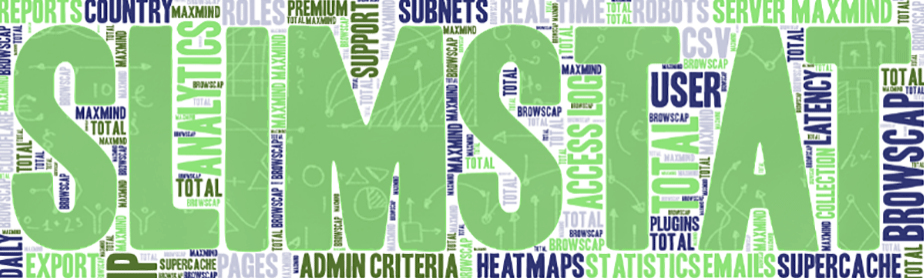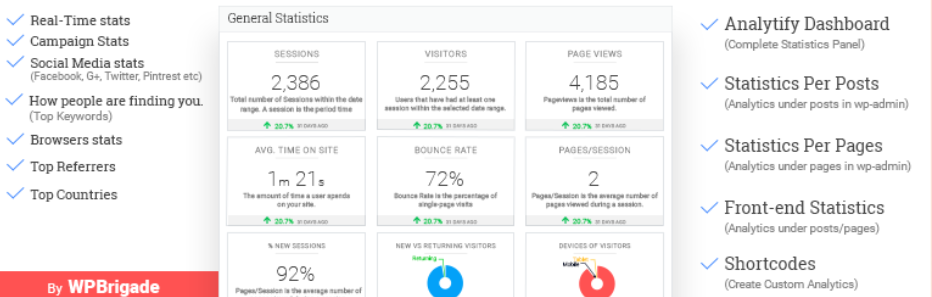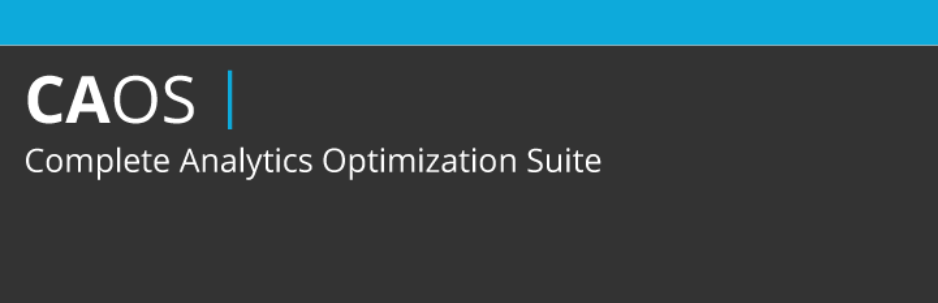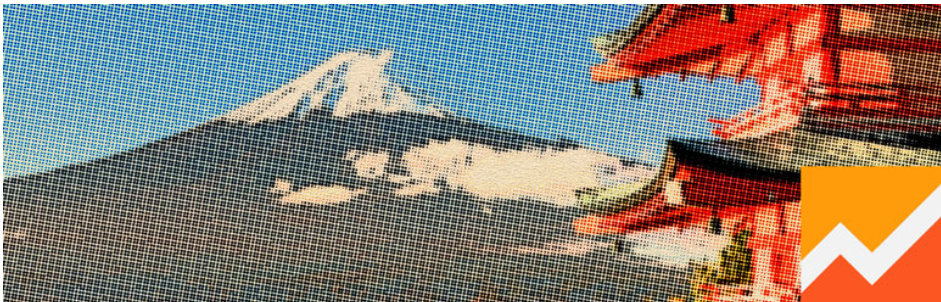Make data-driven decisions to grow your business with the best Google Analytics WordPress Plugin!
The plus point of Google Analytics WordPress Plugin
If you have a plan on tracking your sites and presents the statistics from Google Analytics in a beautiful way under the WordPress Posts/Pages, our collection today is really useful for you. Let’s take a look and select the best Google Analytics WordPress Plugin for your websites.
Top Google Analytics WordPress Plugin
Google Analytics Dashboard Plugin for WordPress by MonsterInsights
This Google Analytics WordPress Plugin is the most complete Google Analytics plugin for WordPress that’s easy and powerful. Besides, it also helps you to enable all advanced analytics tracking elements with just a few clicks.
Provided features:
- Quick google analytics setup
- Google analytics dashboard
- Google analytics
- Universal tracking
- Google absence tracking and affiliate link tracking
- Custom dimensions tracking
- And more
Highlights
- Can get more actionable information
- Manual implementation
-
Issues Authenticating with Google Account
Google Analytics Dashboard for WP by ExactMetrics (formerly GADWP)
This Google Analytics Dashboard allows you to track your websites by using the newest tracking code. Therefore, you can see the main Google Analytics stats in your WordPress setup. In addition, this plugin is also totally customizable due to options.
Provided features:
- Real-time
- Analytics report
- Tag manager tracking
- Dashboard for WP on multi-site
Highlights
- A solid little plugin
- Nice assortment of options
- Integration simple and straightforward
Slimstat Analytics
This Google Analytics WordPress plugin provides track returning and recorded users, control Javascript event, notice intrusions, check email campaigns. Moreover, a number of WordPress sites installed it.
Provided features:
- Access to personal access log
- Insert short-codes to your sites
- Entirely compliant with the European GDPR instruction
- W3 Total Cache, WP SuperCache, CloudFlare
- Assist for hashing IP location
- Correct IP geolocation
Highlights
- Prompt and effective support
- Works as expected, collecting data
- Fulfills all major needs
Analytify – Google Analytics Dashboard Plugin for WordPress
This Google Analytics WordPress Plugin allows submitting the statistics from Google Analytics in a nice way. Besides, It makes Google Analytics clear in everywhere such as post, pages, and client post types. Moreover, users can also access Google Analytics Dashboard to WordPress dashboard immediately.
Provided features:
- Google Analytics Stats
- Category of peak nations
- Catalog of peak Cities
- SOCIAL MEDIA Statistics
- Catalog of best Referrers Browsers
- Catalog of top Referrers
- Mobile gadget Statistics
- Campaigns Statistics
Highlights
- Unreachable
- Clean and informative interface
- Great for a quick summary
Enhanced Ecommerce Google Analytics Plugin for WooCommerce
This Plugin Googles Analytics WordPress is a free plugin for Woocommerce business. Furthermore, You can use the latest introduced elements of Google Analytics. It allows you to track to a user across your business beginning from item views due to a page. Advanced eCommerce is only helped by Universal Analytics.
Provided features:
- Fast and simple setup
- Helps four latest reports
- Helps client checkout functionality
- Set your local currency
- Google Analytics Opt-Out
- IP Anonymization
Highlights
- Variable product
- Top notch support
- The most comprehensive EE plugin for GA
CAOS | Host Google Analytics Locally
This Google Analytics WordPress Plugin enables you to host analytics.js locally and keeps it updated by using WordPress’ built-in Cron-timetable. In addition, this will tell you to leverage browser cache when you’re using Google Analytics.
Provided features:
- Presenter analytics.js/ga.js locally,
- Enable tracking
- Insert tracking code
- Set-Cookie Expiry Period,
- Set Adjusted Bounce Rate,
- Transform enqueue arrangement
Highlights
- Initial niggles of setting up
- Easy to handle
- Speeds up your site
GA Google Analytics
This Plugin Google Analytics WordPress allows Google Analytics for your whole WordPress websites. Besides, this plugin is easy and quick with various features.
Provided features:
- Blazing quick appearance
- Do one thing well
- Drop-dead clear and easy-used
- Usually updated and “future proof”
- Keeps contemporary
- Consists of choice to insert your own client markup
- And more
Highlights
- Minimalistic
- Lightweight
- No Google authentication required
Contact Form 7 Google Analytics
This Google Analytics WordPress Plugin inserts Google Analytics event tracking to all Contact Form 7 forms site wide that uses the contact form as the Event Type, the Contact Form 7 event as the Event Action, and the form name as the Event Label.
Provided features:
- Google Analytics by Yoast
- WP by Alin Marcu/ExactMetrics
- Enhanced Ecommerce Google Analytics Plugin
Highlights
- Improve from the feedback of users
- Well coded
- The developer listens
Conclusion
That is all of our collection today! We hope this article is helpful to you to track your websites. Don’t forget to share this for your friends if you see it useful. Besides, you can also have more free WordPress theme to submit the statistics from Google Analytics.
If you have any questions, don’t hesitate to leave a comment below. Thank you for your reading!