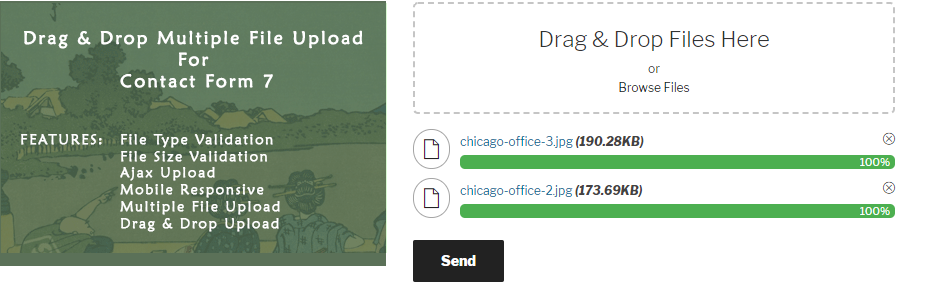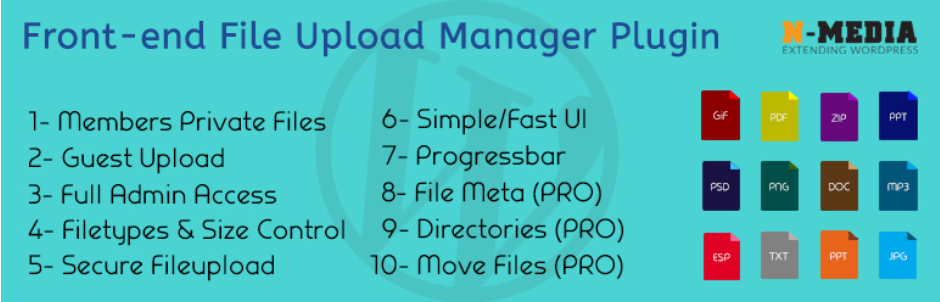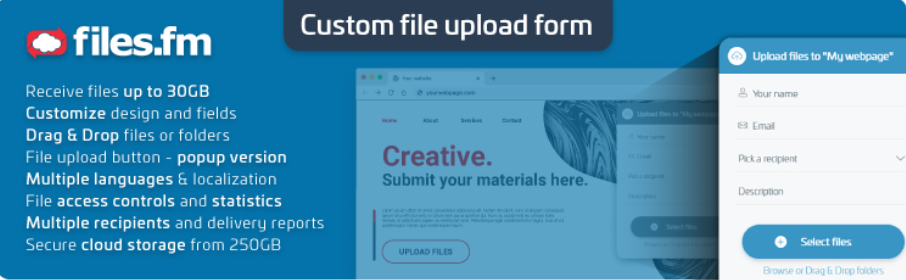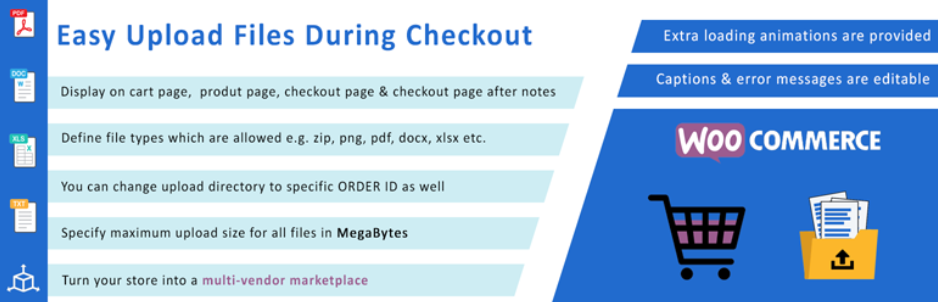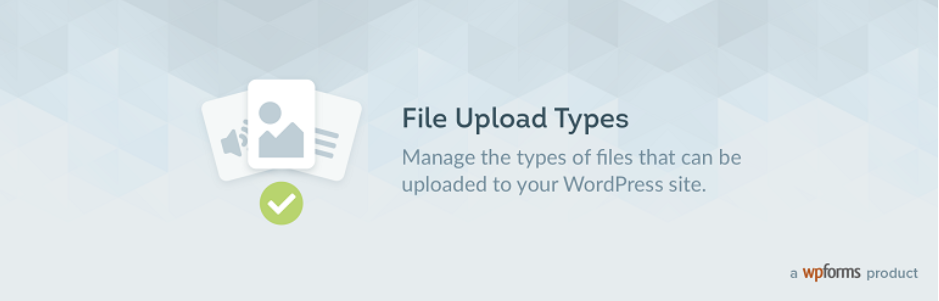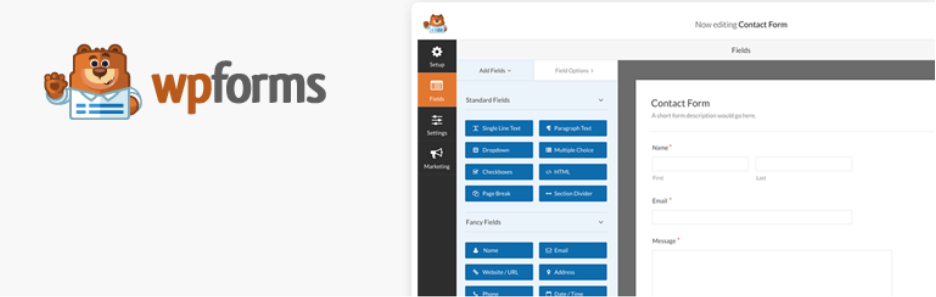Uploading files from your computer will become easy thanks to the help of the easy-to-use WordPress Upload File Plugin. However, how to find the best WordPress Upload File Plugin in the market? In this blog, we will help you decide the right choice for your website with a collection of top-notch tools. Let’s check them out.
Why should you utilize WordPress Upload File Plugin?
Are you seeking a powerful tool to accept file uploads from the WordPress site? Fortunately, you can create forms easily to receive file attachments from users with Top Powerful WordPress Upload File Plugin. Furthermore, those are responsive and simple to utilize. You don’t have to find out about codes to make one. This type of plugin below is useful and you can let users, customers, and authors summit files quickly. Let’s start now!
Top WordPress Upload File Plugin
WordPress File Upload
If you want to upload a file from any pages easily and securely without too much hassle? This WordPress File Upload is an idea for you. This plugin enables you to add a widget in any sidebar and add files to the wp-content’ directory. It also allows you to capture screenshots or video from your webcam upload to the website.
Provides Features:
- Capture and upload screenshots or video
- Supports additional form fields
- A simple contact form to submit data
- Upload progress can be monitored with a progress bar
- Upload process can be canceled at any time
- Supports multilingual characters and localization
- Supports logging of upload events or management of files
- And more
Highlights:
- Great support
- Excellent
- Effective
Drag and Drop Multiple File Upload
This plugin has a drag and drops features permitting you to just upload files from your essential source to WordPress. It is fundamental and clear to utilize. Moreover, it enables you to upload multiple files at a time, which helps you save more time.
Provides Features:
- Limit number of files Upload.
- Limit files size for each field
- Support Multiple Drag and Drop in One Form.
- Able to delete uploaded file before being sent
- Send files as email attachment or as a links.
- Support multiple languages
- And more
Highlights:
- Simple
- Useful
- Easy to use
Frontend File Manager Plugin
Frontend File Manager Plugin permits you to upload the file for admin. Each file is spared in the private directory so every client can download/erase their own files after login. Furthermore, it also enables you to create unlimited download files. A lot of wonderful features are also included in this plugin so that you can use it more effectively.
Provides Features:
- Secure Uploader Script
- Fast, Responsive and Beautiful UI
- Searching, Sorting Filters
- File Detail Popup
- File Types & Size Settings
- Labels for Upload & Save Button
- And more
Highlights:
- Elegant
- Efficient and easy
- Perfect work
Customizable File Upload Form
Customizable File Upload lets you get documents, photographs, videos, print occupations, or other larges files from your visitors in a convenient, customizable, and secure way. Moreover, you can just install the plugin and copy [files_fm_upload] shortcode where you need the File transfer structure to show up.
Provides Features:
- Customizable design
- Progress bar for a file upload
- Drag and Drop or simple selection for files or folders
- Extendable storage for backend cloud
- Large file transfer with unlimited number of files per upload
- Fast, reliable and secure file upload and download
- And more
Highlights:
- Good looking
- Nice
- Awesome
Easy Upload Files During Checkout
Easy Upload File During Checkout is a free plugin for you. Using this plugin makes upload files on your WooCommerce page simpler. You have now the choice to transfer documents on the Checkout page, Cart page, and Product page. At the setting page, you specify maximum upload size in Megabytes. Let’s follow the excellent features of this plugin below!
Provides Features:
- Set display for uploading button on type of page
- Choose a checkbox to send attachments in email
- Control allowed files types on the settings page
- Provides secure storage for your upload files
- Set upload file required with toggle button
- And more
Highlights:
- Responsive
- Smart
- Nice tool
File Upload Types by WPForms
File Upload Types plugin is a good choice for you to upload different files easily. It additionally grows your users of WPForms, as you can permit any files expansions on your files upload form. By default, WordPress only allows certain file types to be uploaded to your website’s media library. Here are some features of this plugin:
Provides Features:
- Accept files types that WordPress doesn’t support natively
- Supports extensions like .zip, .xml, and more
- Compatible with WPForms
- Easy to use the plugin
- Manage an internal file extension whitelist
Checkout Files Upload for WooCommerce
Checkout Files Upload for WooCommerce enables you to upload a file on WooCommerce checkout. With this tool, you can permit your purchasers to upload specific files after the request is made. Through this plugin, you can set an accepted file, max file size, or include customized messages that will follow the effective or unsuccessful upload.
Provides Features:
- Easy Customization
- Different File Types
- Create Accepted File Types
- Set Custom Messages
- Set Max Size Option
Highlights:
- Excellent
- Various function
- Nice looking
Multiline files upload for contact form 7
Multiline files upload for contact form 7 permits you to attach unlimited files to any sort of contact form one by one. Especially, users are able to delete any individual file they already uploaded or files that are selected. Furthermore, you can change the style of the buttons and files list.
Provides Features:
- Receive multiple files via email
- Compatible with Latest WordPress
- Very Easy Installation & Config
- Frontend upload button to select file easily
- Upload files one by one
- See the list of selected files
- Delete any individual file
- And more
Highlights:
- Great support
- Excellent
- Easy to use
WPForms
WP form is the best WordPress forms plugin you can use today. Using the plugin, you can create different forms to accept files from your visitors. Furthermore, WPForms offers a basic drag and drop builder which makes it very simple to build and modify forms of your decision.WPForms offers lots of other features which makes it one of the best WordPress file upload plugins:
Provides Features:
- Easily embed forms anywhere on WordPress site
- Enable smart conditional logic
- Easy integration with marketing platforms
- Accepts payments through your forms
- Easy drag and drop builder
- Spam protection
- And more
Highlights:
- Great support
- Very useful tool
- Flexible
Conclusion
We have just listed Top 9 WordPress Upload File Plugin that is an effective tool to support you to increase the function of the website. We hope you can find the best file upload plugin to suit your requirement. Please leave a comment and share this plugin with your friend if you feel it is useful. Hope you dig it. Thanks for your reading. You can also go to Free WordPress Theme to choose a beautiful template and decorate your current website.