Instagram is one of the most prevalent mobile social apps widely used by many users with high levels of user engagement. Thus, you can display your Instagram feeds on your website to encourage your website’s visitors to visit your Instagram account. Moreover, it also helps increase engagement since your website’s visitors will stick around longer to enjoy your image gallery from your Instagram account.
In today’s blog, we collected a lot of useful WordPress Instagram Plugins that will support you in connecting your website to your Instagram account and display your Instagram feed to your WordPress website with a few clicks. Now, let’s check them out.
The good point of WordPress Instagram Plugins
Whether you want to develop a new marketing channel from Instagram, or you just want to display your Instagram images and media on your site, you must present beautifully that image to attract an audience. It isn’t easy to add each feed, one by one, to your site and arrange as well as present, right? If you want to display feeds from Instagram visually and quickly, you can’t ignore this list of the best free Wordpress Instagram plugins. Enjoy!
Top WordPress Instagram Plugins
Social Feed Gallery

Social Feed Gallery is the first Instagram feed solution we suggest you. It is friendly, easy to use with key function is displaying Instagram feeds and Instagram tags on your WordPress site.
Key features:
- Create hagtag feeds
- Show feeds as grid gallery or carousel slider
- Instagram token set up
- Copy and paste Instagram token
- And more
Highlights:
- Responsive interface
- Compatible with most of browsers
- Good support
Smash Balloon Social Photo Feed

Smash Balloon Social Photo Feed is quite popular in WordPress repository. It is a good choice if you want to display many Instagram feeds in single feed or in multiple feeds. It also shows your feeds on one page or multiple different pages.
Key features:
- Custom feed layout using shortcodes
- Show feeds from multiple Instagram accounts
- Show thumbnail for feeds
- “Load more” button
- “Follow Instagram” button in each feed
- Arrange feeds sequentially or in random order
- And more
Highlights:
- Easy to set up
- Highly customizable
- Elegant and fresh looking
- Responsive for any screen
Feed Them Social
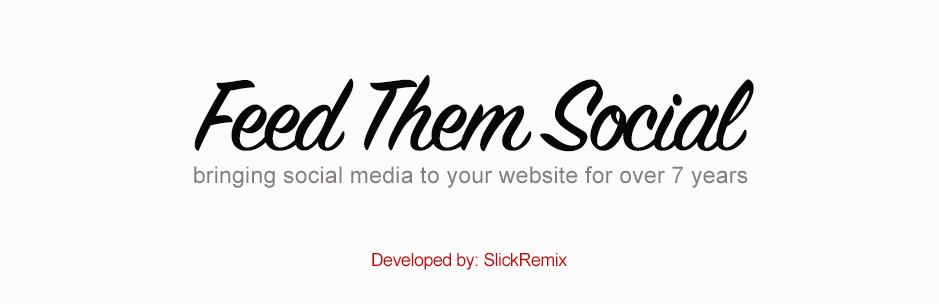
This plugin is not only for Instagram but other social platforms such as Facebook, Pinterest, Twitter. Using this plugin, you can add many feeds into any page or post or side bar. Moreover, you can also see images and videos from Facebook, Pinterest, YouTube and so on.
Key features:
- Custom font colors
- Add unlimited feeds
- Share option
- See photo album and album cover
- Add Like and Follow button on feeds
- And more
Highlights:
- Mobile-friendly feeds
- Easy and simple to set up
- Great support
Social Slider Widget

Social Slider Widget is another WordPress instagram plugin which shows the newest feeds on your Instargram. It helps you display feeds in grid format or on a slide. Social Slider Widget also allows you to create thumbnail for each feed.
Key features:
- Show feeds after entering the Insta account
- Show photo in slider or thumbnail
- Display feeds on multiple accounts
- Custom the layout
- Link to user profile
- Sort images in random order, date, popularity
- And more
Highlights:
- Fully responsive
- Easy to install and set up
- No API key needed
WPZOOM Social Feed Widget

Like the other plugins, WPZOOM Social Feed Widget will give you the control of displaying Instargram photos on your site. You can freely add features to your sidebar, footer as well as any post or page.
Key features:
- Display photo from any account
- Choose column to show layout
- Custom the space between images
- Create header and footer area to show photos
- Change the button text
- And more
Highlights:
- Up to 12 images of any account
- Unlimited images from your own account
- Easily custom using CSS
Enjoy Social media feed pictures
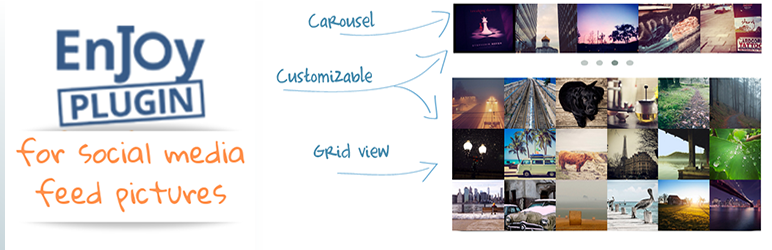
Enjoy Social media feed pictures aims to give you many options to show content of Instagram on your website. It comes with a lot of features that allows you to display in slide or grid format. You also can choose to display feeds from any specific Instagram account.
Key features:
- Profile-based images showed
- Display feed using sidebar widget or shortcode
- Present feeds as grid or slide
- Show content from any account
- Custom number of rows and columns
- Fade In effect for Instargram grid view
- And more
Highlights:
- Quickly installation and setup
- Standard quality view for Lightbox
- Mobile-friendly
10Web Social Photo Feed
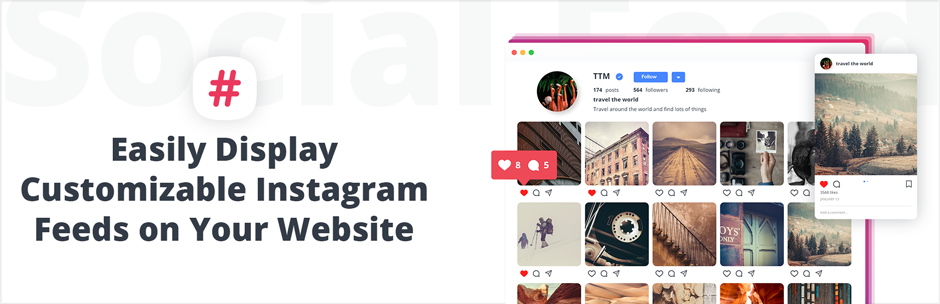
The next 10Web Social Photo Feed plugin is easy to set up, and it helps you present Instargram photo and media in any post or page of your website.
Key features:
- Show feed from account or hagtag
- Display feeds on sidebar
- Create Instagram galleries
- Filter feeds
- And more
Highlights:
- Fast image loading
- Easy to use
- Good support
Meks Easy Photo Feed Widget
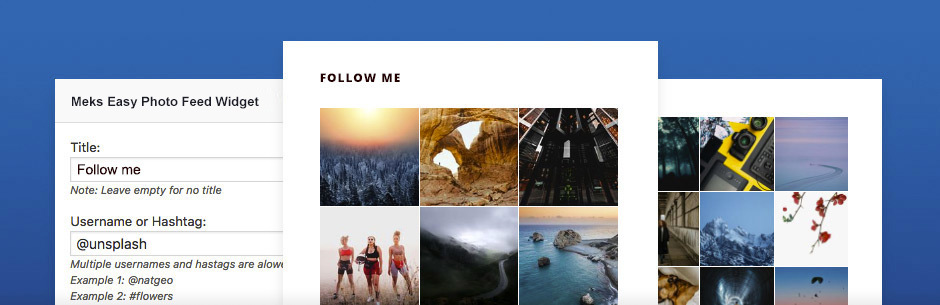
With the help of Meks Easy Photo Feed Widget, in just few click, your website will be full of Instargram feeds. This handy WordPress Instagram plugin helps you show feeds without any coding knowlege required. Get it and let it blow a fresh air to your website.
Key features:
- Display feeds by account or hagtag
- Choose any Instagram account to display
- Custome the number of images
- Show from multiple accounts, hagtags and their combination
- Custom spacing between photos
- Display the “follow me” link
- Change widget container size
- And more
Highlights:
- User-friendly
- Amazing plugin
Wrapping Up
We have introduced you 9 free useful Wordpress Instagram plugins to show Instagram feeds on your site. Review us after you try, we want to hear your opinion! And if you are looking for a stunning template for your blog/website, come to our free WordPress themes and pick one!
Thanks for reading this article. Contact us if you have any questions, we are ready to help.
