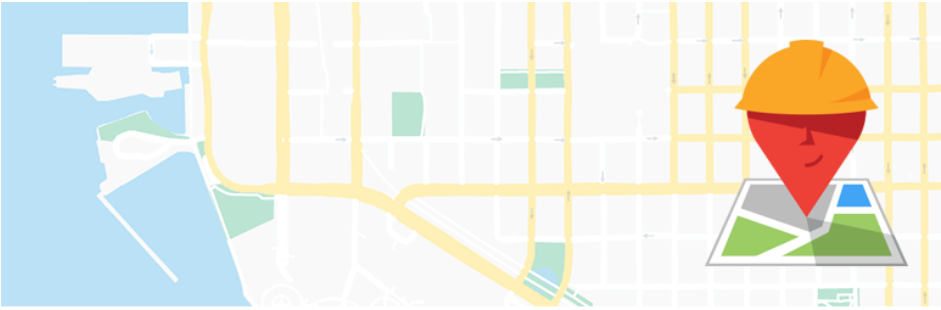Take a look with the collection of the best Google Maps plugin for WordPress site, these are the ideal options for creating a clear road map that is attracting your customers.
The good point of WordPress Google Maps plugins
There are several reasons why you should use a WordPress Google Maps plugin on your website:
- Ease of Use: Google Maps plugins are designed to be easy to use, with simple and intuitive interfaces for adding maps to your website.
- Customization: Many plugins offer customizable options, allowing you to tailor the maps to your specific needs and style.
- Improved User Experience: Adding maps to your website can improve the user experience by providing visual and interactive information about locations.
- Increased Engagement: Maps can help to increase engagement by allowing users to explore and interact with your content.
- Location-Based Services: Maps can be used to provide location-based services, such as store locators, directions, and proximity searches.
- Increased Accessibility: Maps can make it easier for users to find and interact with your content, improving the accessibility of your website.
Top WordPress Google Maps plugins
WP Google Maps
WP Google Maps is considered to be the easiest to use maps in Google, comes with shortcode, easy to customize. Besides, it is simple to operate, an ideal choice for contact Page maps, maps showing delivery ares and related businesses. And its free version is a highlighted point. An ideal option for WordPress Google Maps plugin.
Provided features:
- The most popular Google Maps plugin on WordPress
- Create as many map markers as you need by simply typing in the address
- Responsive maps
- Edit your map markers with the click of a button
- 9 popular map themes to choose from
- Create or add your own map theme
- Drag map markers to an exact location
- Add a map block to your page
- Google Maps Streetview supported
Highlights:
- Easy to use
- Great support service
- GDPR policy compliant.
Google Maps Widget – Best Google Maps Plugin
If you are getting bored with wasting hours to set up slow Google Maps, Google Maps Widget will be your solution. No more waste time, no more waste money, you still possess the best efficient plugin for your site. What’s more, It comes with Thumbnail & Lightbox, hence, give your site a convenient interface.
Provided features:
- Custom google map size – map width & map height
- Choose any google map type you prefer – road map, satellite map, terrain map & hybrid map
- Zoom level
- Pin type
- Pin color
- Pin size
- Pin label
- Custom map pin icon – any image can be used
- Image format
Highlights:
-
Well maintained and fast support
-
Easy to set up and use.
- Lightweight, fast in loading.
WP Google Map Plugin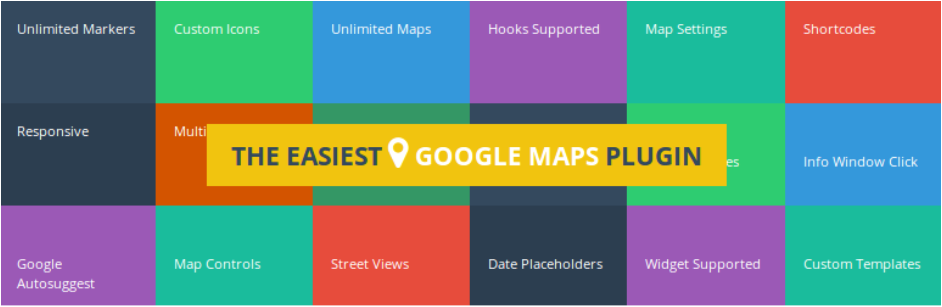
Typical for WordPress Google Maps plugin. It is responsive and allow you to create shortcode in google maps. Therefore, it can show responsive google map on pages, widgets and custom template. It provides custom makers a clean google maps and links on a click.
Provided features:
- Add unlimited locations with various information.
- Assign multiple locations to a single map.
- Display a info window message to any location.
- Map Marker Infowindow Open On: Mouse Click or Mouse Hover.
- Display map on posts/pages using shortcode.
- Decide center latitude and longitude for each map separtely.
- Easy way to assign category to any location.
- Select your marker icon for markers.
- Easily edit or delete map functionality.
- Assign your own markers to categories or choose colorful markers
Highlights:
- Easy to install
- Perfect extension and support
- Perfect for multiple maps and locations
Google Maps Easy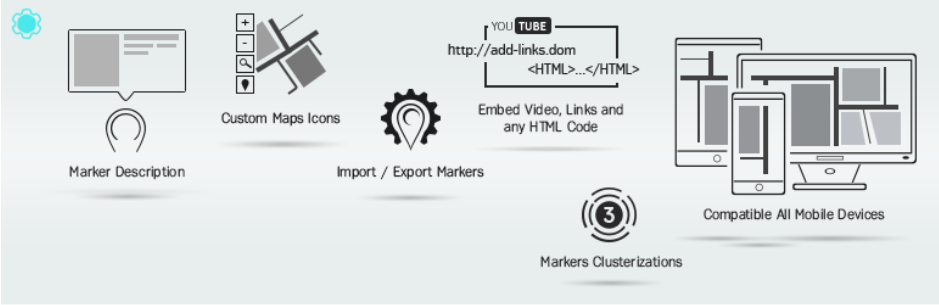
Google Maps Easy plugin comes with functions that allow you to mark your business position with the real colorful image. What’s more, you can also attach photos and video to the marker to show your potential users an insight in your restaurant, shop or other places.
Provided features:
- Online Google Map builder
- Unlimited number of map markers and locations
- Map Markers with media description. Text, images, video, email, phone
- Compatible with any mobile devices
- Add Google Map markers and locations by searching or coordinates
- 100% customizable. All google map and markers options can be modified
- Works with any WordPress themes
- Add map with shortcode or PHP code
- Google Maps and Markers Import and Export feature
Highlights:
- Flexible module
- Easy to use
- Great API support
Leaflet Maps Marker (Google Maps, OpenStreetMap, Bing Maps)
The perfect WordPress Google Maps Plugin to share your spots and tracks with the world!
It is the powerful tool to show your locations and directions on your WordPress site. Additionally, it has icons system in tiny layers in different types of map and in reality browsers. Having Leaflet Maps Marker ensure your individual in the hardest security barriers and moral code.
Provided features:
- Show directions for your locations using Google Maps, yournavigation.org or openrouteservice.org
- Configure up to 10 WMS servers to display additional information from external geo data providers (like the European Environment Agency) on your maps
- Export your markers as KML file for displaying in Google Earth (view screenshot) or Google Maps (view screenshotQu)
- Export your markers as GeoJSON for embedding in external websites or apps
- Support for geocoding providers MapQuest Geocoding and Google Geocoding with mandatory API keys
- Organize your markers in layers or multi-layer-maps
- TinyMCE button for easily searching and adding maps on post/pages edit screen
- Support for custom marker timestamps for more precise KML
Highlights:
- Quick and easy to use
- Excellent multilingual support
- Flexible options
Conclusion
With the list of Top 7 Best Google Maps plugin, we hope that you can transform your website professional and attractive look. For further information, please visit free WordPress theme with fulfill demo and documentation.
Thank you for your reading, if you have any questions, please leave a comment so we can reply as soon as possible!