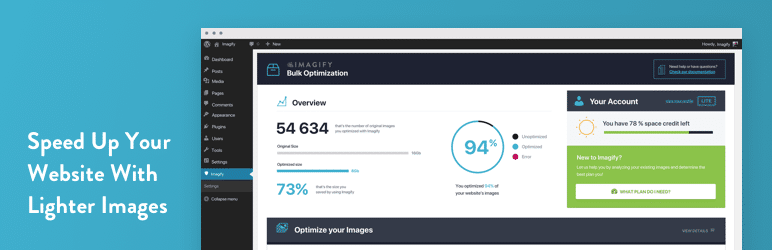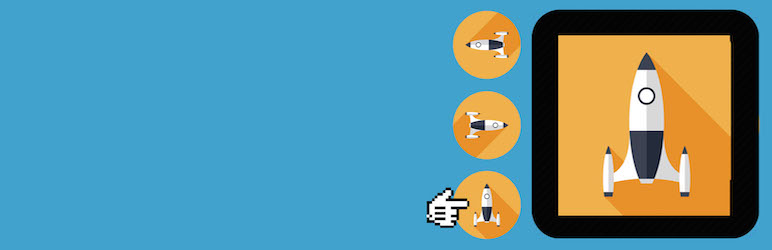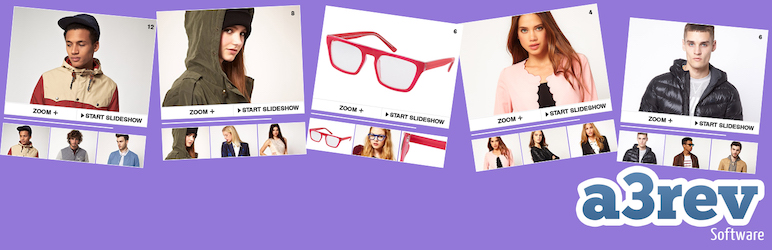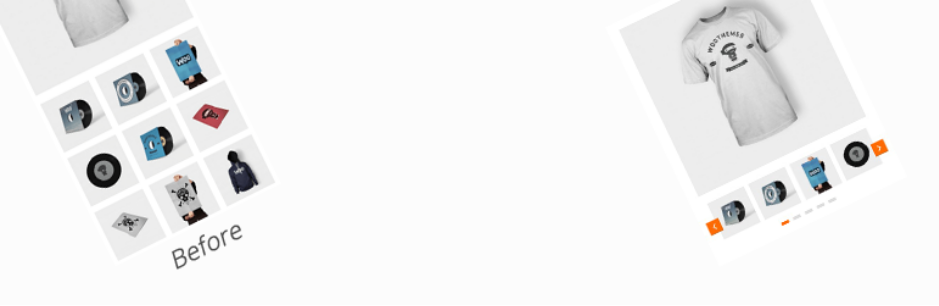Making your website eye-catching is considered one of the effective ways to keep your customers staying longer on your website. In addition, it also helps grab the attention of your customers at the first sight. For those reasons, in today’s blog, we will provide you with a list of excellent Woocommerce Image Plugins that assist you in improving the appearance of your product pages. Let’s check them out.
The plus point of Woocommerce Image Plugins
By using Woocommerce Image Plugins, you can effortlessly resize and compress images. Additionally, they also allow you to optimize images by using optimization options. Then, your website will improve performance thanks to lighter images. Some plugins allow you to create and manage the thumbnails of your products in a simple slider. Even, you are able to create a beautiful gallery with your product images. And there are many other features that are waiting for you to explore. Now, let’s check the following plugins out and find out your favorite one.
Top Great Woocommerce Image Plugins
IMAGIFY
The first plugin in this blog is Imagify. The first good features of it is that you can optimize images in one click. Thus, your product images are lighter without losing quality. Besides, it supports you to convert WebP images that will additionally reduce the size of your website making it faster.
Provided options:
- Be able to optimize all images: jpgs, pngs, pdfs and gifs
- Provide Bulk Optimizer to optimize all your existing images in one click
- Can directly resize your images
- Give three optimization levels available – Normal, Aggressive and Ultra
Highlights:
- Compatible with WooCommerce and NextGen Gallery
- Effective
WOOCOMMERCE IMAGE HOVER
Secondly, we would like to mention to WooCommerce Image Hover. Above all, this plugin allows you to change a product image to a thumbnail one when you hover over it. Product image will be shown back when you don’t hover it anymore.
Provided options:
- No need to configure.
- The zoom and lightbox functionality will continue to work
Highlights:
- Easy and simple to use
- Useful
WOOSWIPE WOOCOMMERCE GALLERY
Thirdly, we think that Wooswipe is a great plugin you shouldn’t miss. That is to say, this plugin has been built from Photoswipe and slick carousel. Therefore, it will bring you a carousel which helps you browse and take a look at product images easily. Besides, it also works well with Woocommerce gallery settings.
Provided options:
- Keyboard control
- 2 options of color
- Full image size
- Pinit to Pinterest option
Highlights:
- Responsive
- Mobile friendly.
WOOCOMMERCE DYNAMIC GALLERY
Fourthly, we will together check out WooCommerce Dynamic Gallery. Above all, thanks to it, you are able to make the static image of your store be more attractive and lively. Additionally, it also makes your product page Image gallery to scroll and it shows with thumbnails in a row slider.
Provided features:
- Integrate with WooCommerce Product Gallery
- Support WordPress responsive images
- Work well from Woocommerce 2.6 to 3.0.7+.
- And more…
Highlights:
- Full compatible
- Nice support
WOOCOMMERCE IMAGE ZOOM
If you display the best detail of your product to customers, then you can get a higher conversion rate. Therefore, we decided to give you WooCommerce Image Zoom. Thanks to this plugin, your customers can zoom images of items, as well as setting the zooming features effectively.
Provided options:
- Just with a mouseover, product images will be shown bigger
- Plug & Play
- Powered by Elevate Zoom.
Highlights:
- Very lightweight
- Friendly and easy to customize
- Compatible with all WordPress themes.
WOOCOMMERCE PRODUCT GALLERY SLIDER
Finally, we ensure that WooCommerce Product Gallery Slider is very helpful for many kinds of online stores. In other words, this plugin will assist you to add your product into Product Gallery carousel. Thus, you can display and manage it easily and effectively.
Provided options:
- Slider Autoplay
- Navigation
- Vertical/horizontal gallery layout
- The LightBox Setting for Thumbnails images can be turned on or off.
Highlights:
- Great support
- Easy and simple to use
Wrap Up
Those are all the Top 6 Great Woocommerce Image Plugin 2022. Hopefully, you have had your section. Besides, if you want to own many designs for your site, then let’s visit our site with Free WordPress Themes here.