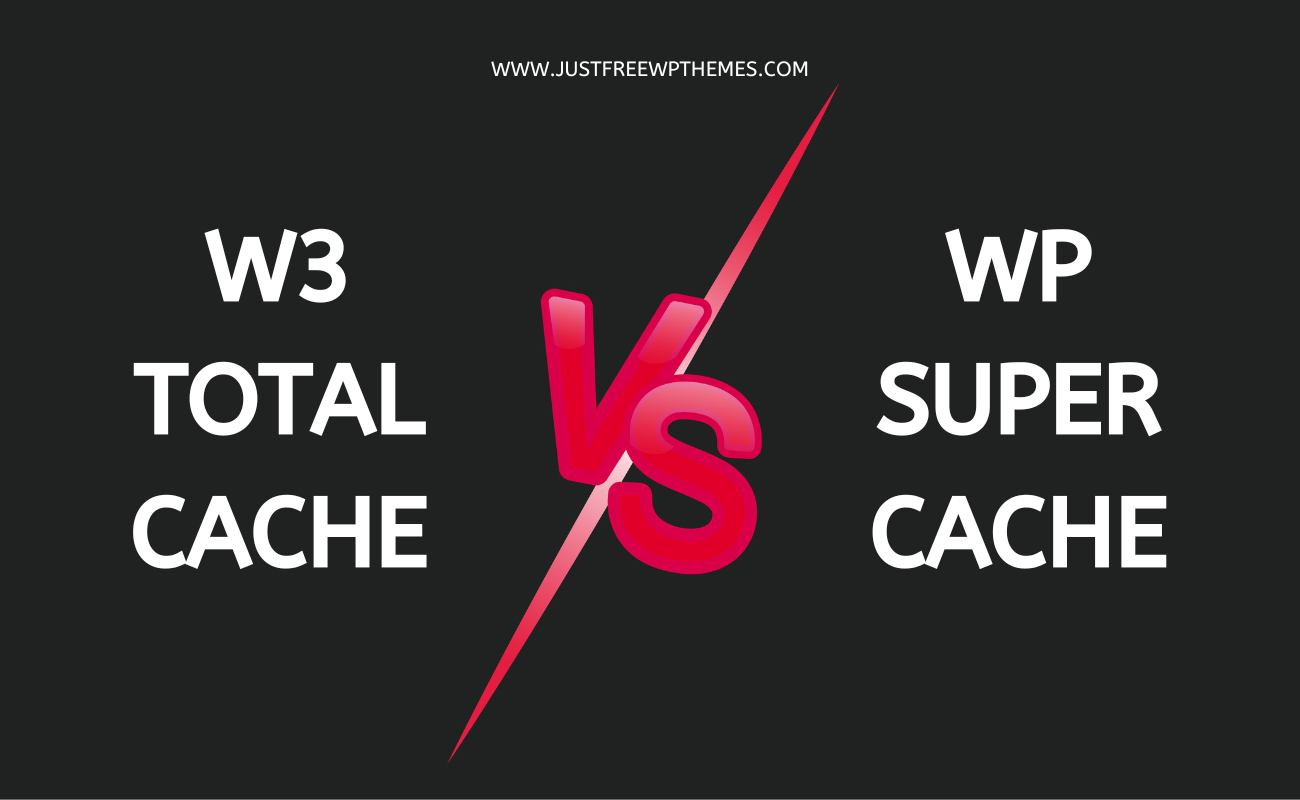When it comes to optimizing the performance of your WordPress website, caching plugins plays a crucial role. Caching helps speed up your site by storing static versions of your web pages, reducing the load on your server, and improving overall user experience. Two popular caching plugins in the WordPress ecosystem are W3 Total Cache vs WP Super Cache. In this blog post, we’ll compare these two plugins to help you decide which one is best suited for your needs.
W3 Total Cache vs WP Super Cache: General information
What is W3 Total Cache?

W3 Total Cache is a popular WordPress cache plugin that enhances website performance by storing static versions of dynamic web pages. This plugin is designed to improve page load times, reduce server resource usage, and enhance the overall user experience. With over one million active installations, W3 Total Cache has earned a reputation as a reliable caching solution for WordPress websites of all sizes.
In other words, this plugin empowers website owners to optimize their sites for speed and efficiency. With its wide range of caching methods, optimization features, and compatibility with CDN services, W3 Total Cache provides users with the tools they need to enhance website performance and deliver an exceptional user experience.
How about WP Super Cache?

WP Super Cache is a reliable and widely-used caching plugin. This plugin helps you optimize your site by generating static HTML files and serving them to your visitors, reducing the load on your server and improving the overall user experience. With over two million active installations, WP Super Cache has established itself as a popular choice among WordPress users seeking a straightforward caching solution.
WP Super Cache offers a user-friendly interface and a simple setup process, making it accessible to beginners and users who prefer a hassle-free caching experience. In addition to its simplicity, WP Super Cache provides basic yet effective features to optimize your website’s performance. It includes options for cache scheduling, where you can specify how frequently the cache is cleared and regenerated, as well as cache preloading to ensure that the most commonly accessed pages are always up-to-date in the cache.
W3 Total Cache vs WP Super Cache: Detailed comparison
Ease of Use Of W3 Total Cache vs WP Super Cache
When comparing the ease of use between W3 Total Cache vs WP Super Cache, it’s important to consider the level of simplicity and user-friendliness offered by each plugin.
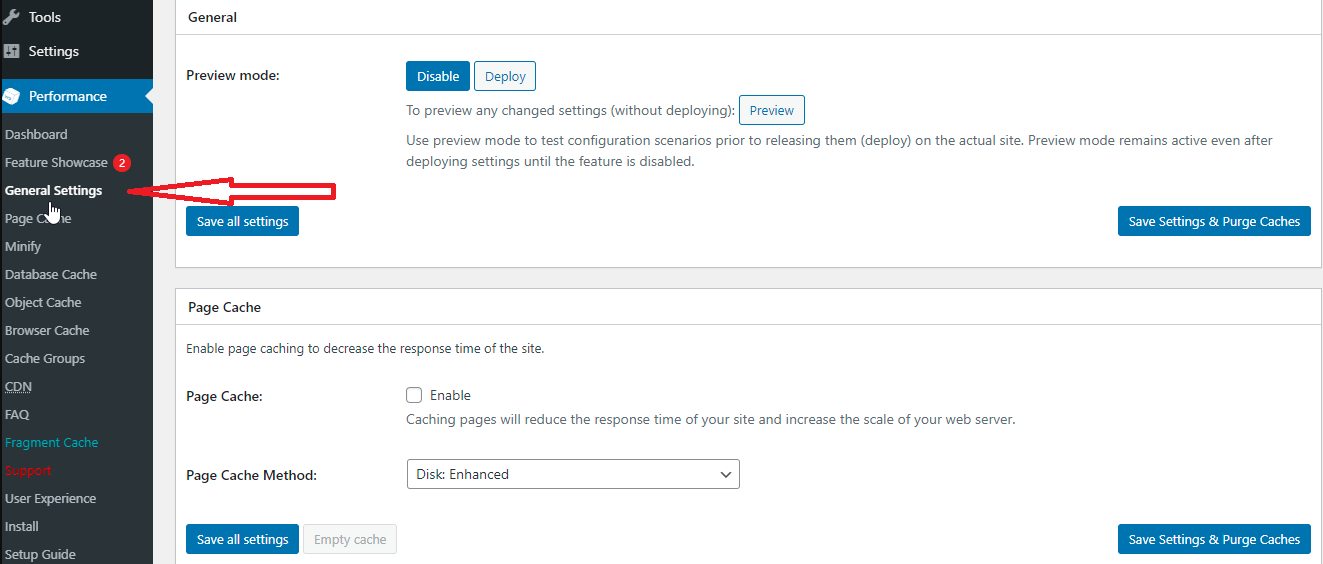
WP Super Cache is well-known for its straightforward setup process, making it a popular choice for beginners or those who prefer a hassle-free caching solution. The plugin provides a user-friendly interface with clear instructions and minimal configuration options. Upon installation, WP Super Cache enables caching by default, and you can start benefiting from the performance improvements immediately. The plugin also offers a simple caching method selection, allowing you to choose between mod_rewrite or PHP caching. This simplicity makes it easy to get started and optimize your website without the need for in-depth technical knowledge.
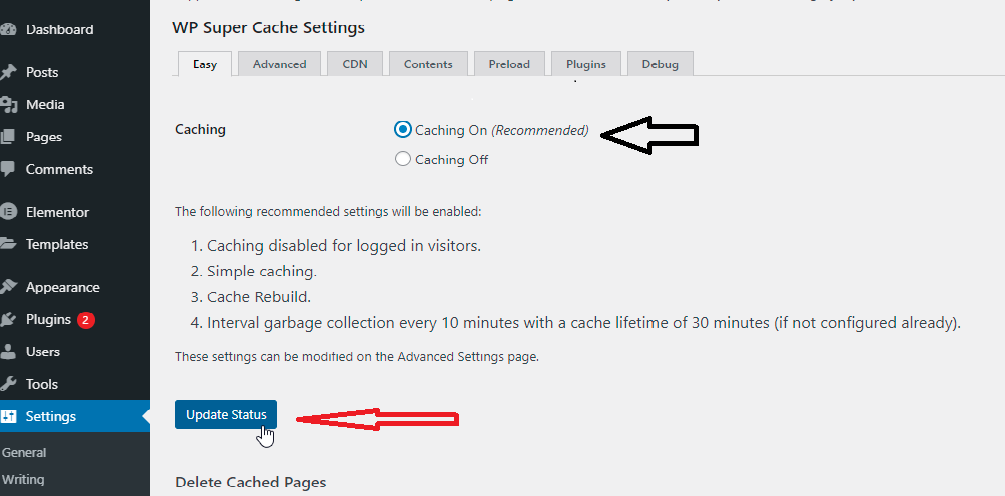
On the other hand, W3 Total Cache offers a more comprehensive set of features and customization options, catering to users who desire fine-grained control over their caching settings. While this versatility is beneficial for advanced users or developers, it may also introduce a steeper learning curve for beginners. W3 Total Cache provides an extensive range of caching methods, including page caching, database caching, object caching, browser caching, and more. It also comes with additional optimization features like minification, GZIP compression, CDN integration, and mobile caching.
In summary, both plugins is tied in this round. The choice between W3 Total Cache vs WP Super Cache depends on your level of technical expertise, the complexity of your website, and the degree of customization you desire.
Caching Methods Of W3 Total Cache vs WP Super Cache
Both W3 Total Cache vs WP Super Cache provide options to optimize the performance of your WordPress website. However, there are notable differences in the range and complexity of caching methods offered by these two plugins.
WP Super Cache primarily utilizes two caching methods: mod_rewrite and PHP caching. Mod_rewrite is the default method used by the plugin and involves generating static HTML files from dynamic WordPress pages. These static HTML files are then served to visitors, bypassing the need for WordPress to generate the pages on every request. This caching method is effective in reducing server load and improving page load times.
In contrast, W3 Total Cache offers a wider range of caching methods, allowing for more advanced optimization of your website’s performance. The plugin includes page caching, database caching, object caching, browser caching, and more. Page caching in W3 Total Cache works similarly to WP Super Cache’s mod_rewrite method, generating static HTML files from dynamic WordPress pages. This method helps reduce server load and improve page load times, resulting in faster website performance.
In short, while WP Super Cache focuses on simplicity with its limited caching methods, W3 Total Cache caters to advanced users and developers who require more fine-grained control over caching settings. So, W3 Total Cache is the winner.
Features and Customization
In terms of features and customization options, W3 Total Cache offers a wider range of functionalities compared to WP Super Cache. W3 Total Cache includes features like minification, GZIP compression, CDN integration, DNS prefetching, and database optimization. It also allows you to configure advanced settings for cache expiration, cache preloading, and mobile caching. WP Super Cache, while simpler, provides basic options for cache scheduling and preloading.
Therefore, if you’re looking for more customization and advanced features, W3 Total Cache is the clear winner.
Compatibility and Support
Both W3 Total Cache vs WP Super Cache has widely used caching plugins with good compatibility across different hosting environments. However, W3 Total Cache has gained a reputation for being slightly more resource-intensive, which can occasionally cause compatibility issues, particularly on shared hosting platforms. WP Super Cache, being lighter and simpler, tends to have better compatibility and fewer conflicts with other plugins or themes.
All in all, in terms of support, both plugins have active communities and developers who regularly release updates and provide assistance.
Performance Impact
Both caching plugins can significantly improve website performance by reducing page load times and server resource usage. However, due to its more extensive range of caching methods and advanced optimization features, W3 Total Cache has the potential to deliver better performance results. If properly configured, it can effectively minimize server requests, reduce page sizes, and improve overall speed. WP Super Cache, while not as feature-rich, still offers substantial performance improvements and is a solid choice for users seeking simplicity without sacrificing too much optimization.
In this round, it’s clear that W3 Total Cache is still a winner.
Pricing between W3 Total Cache vs WP Super Cache
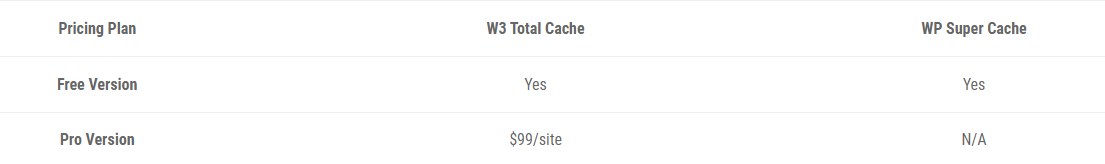
The last compared aspect between W3 Total Cache vs WP Super Cache is pricing. As you can see in the image above, WP Super Cache only provides a free version that everyone can smoothly use when they need it. In contrast, W3 Total Cache comes with not only a free version but also a pro version that offers more advanced features.
So, in this round, it’s easy to realize that W3 Total Cache developers want to focus on more pro functions while WP Super Cache just supports the plain features. Depending on the requirements of each user, there is no winner in the pricing aspect.
The bottom line
If you are confused about choosing between W3 Total Cache vs WP Super Cache, it ultimately depends on your specific needs and preferences. If you’re a beginner or prefer a straightforward caching solution, WP Super Cache is a reliable option that can provide good performance gains with minimal setup. On the other hand, if you’re an advanced user or require more customization and optimization features, W3 Total Cache offers a comprehensive set of tools to fine-tune your caching settings and maximize website performance.
Ultimately, both plugins have their strengths and can significantly enhance the speed and efficiency of your WordPress site. Consider the complexity of your website, your level of technical expertise, and the specific features you require to make
Last but not least, don’t forget to check out a lot of user-friendly and eye-catching free WordPress themes here. Hope you enjoy them.