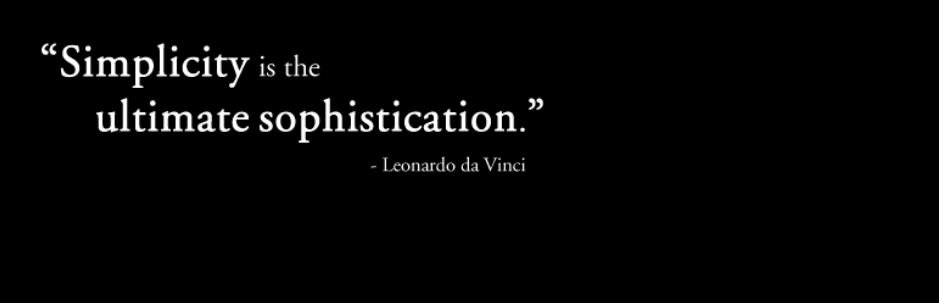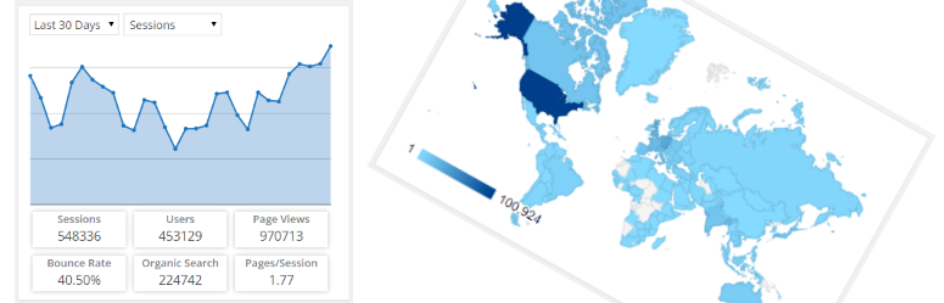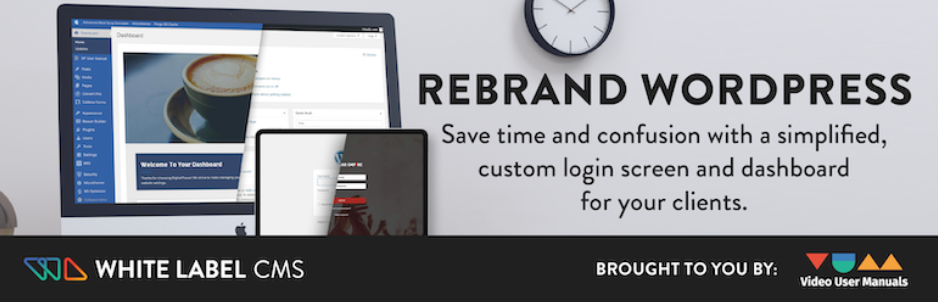Increase dashboard performance with WordPress Dashboard Plugin!
The benefit of using WordPress Dashboard Plugin
As developers, we spend most of the time working with websites. And we all know that dashboard is an indispensable part which allows us to control and customize our website. With the aim of helping enhance the quality as well as functionality of WooCommerce dashboard, today we are going to choose 7 out of the best WordPress dashboard plugin so far. Let’s started now!
Let’s explore Top WordPress Dashboard Plugin
MainWP Dashboard
MainWP gives you full control of your WordPress sites with loads of top-notch features provided. You can supervise multiple independent sites from just one dashboard. If you are a marketer, affiliate or WP shop manager, you definitely don’t want to miss out this awesome plugin.
Features:
- Easily review sites in need of updating
- Access multiple sites with one click
- Update themes and plugins automatically
- Multiple backup options
- Publish content to various sites in bulk.
Highlights:
- Streamlines updates
- Great support
- Awesome for managing multiple sites
- Huge timesaver.
Frontend Dashboard
The second popular WooCommerce dashboard plugin that we would like to share is Frontend Dashboard. Almost users who have experienced this superb plugin have assumed that it was the best one for modifying dashboard with numerous relevant items such as user profile, role, register, login and so on.
Features:
- Ability to customize login page/register page
- Limit admin area for user based roles
- Customize Frontend Dashboard with themes or styles depending on user roles
- Add,edit or remove post and custom post in Frontend Dashboard.
Highlights:
- Amazing support
- Has many features and fills many niches
- Highly customizable
- Include an array of add-ons for free.
Erident Custom Login and Dashboard
Next up, we have Erident Custom Login and Dashboard. By this WordPress Dashboard Plugin, you can insert firm logo to login screen or change background elements such as style, color or image. But the best thing is that you are able to have your dashboard footer text customized for an improved dashboard performance.
Features:
- Option to alter footer texts on Admin Dashboard
- Insert your own logo on login form
- Import-export settings feature
- Provide various features to customize the login page.
Highlights:
- Lot of options
- Amazing support
- No conflicts with other plugins
- Solid and easy to use.
Adminimize – WordPress Dashboard Plugin
Have you ever felt unpleasant with a messy admin area? If your answer is yes, here is WordPress Dashboard Plugin which can solve your issue immediately after installed. With Adminimize, all of unnecessary items or settings could be removed within just few steps so that your dashboard can become more cutting-edge and functional.
Features:
- Ability to hide redundant items from admin dashboard
- Administer meta fields separately for posts/pages
- Allowed admins to activate or deactivate part of the menu and sub-menu
- Ability to deactivate specific parts of write menu separately
- Minimize headers from backend for more space.
Highlights:
- Clean and simple
- Saves having to write out functions
- Able to adjust settings in real-time in just a few clicks
- Set options that basic coding was unable to.
Google Analytics Dashboard for WP by ExactMetrics
Google Analytics Dashboard is an ideal method to gain better understanding about your clients and site performance by showing statistics of Google Analytics. It provides numerous powerful features to manage your sites. In addition, you can fully customize tracking code by lots of options, containing event tracking or custom dimensions, etc.
Features:
- Provide Google Analytics reports and real-time stats
- Allow complete code customization
- Option for tracking by Google Tag Manager
- Offer AMP features.
Highlights:
- Easy, simple and fast
- Full-featured
- Handy and lightweight.
White Label CMS – WordPress Dashboard Plugin
White Label CMS is a standout amongst other WordPress plugins for the woocommerce dashboard. It enables you to modify the dashboard in accordance with the customer’s necessities. By utilizing this you can improve the administrator panel menu effectively by picking one of the three accessible presets (site, blog, and custom) and you can customize it according to your necessities.
Features:
- Display/hide menus for clients
- Ability to modify login page and dashboard
- Insert your branding to the header/footer
- Use wizard to have dashboard customized
- Allowed to add your own RSS feed.
Highlights:
- Simple and beautiful
- Easy to set up
- Able to import settings to save time
- Has plenty of customization.
Client Dash
Client Dash is an incredible expansion for user, especially clients to gain excellent experience within WordPress. It includes an exceptional settings menu for modifying dashboard appearance and managoing type of data to appear. Everything can be improved with only a couple of snaps.
Features:
- Offer customization for menu items
- Live preview available
- Offer customizable Admin Page
- Customize Admin tool for modifying WP dashboard widgets.
Highlights:
- Easy to use
- No plugin conflicts
- Easily extensible
- Cool addons.
Conclusion
Above are all of the plugins that we have collected for you to improve your woocommerce dashboard. Hope you will get amazing results with our recommendations. We would be grateful if you share this article with your friend! And let’s discover our amazing free WordPress theme!
Thank you for reading! Leave your comment below and contact us if you have any question!