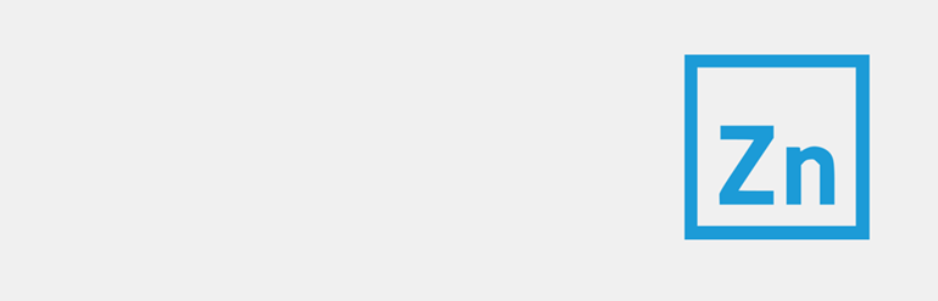Save your time with Social Media Auto Publish WordPress Plugin!
Why should you try Social Media Auto Publish WordPress Plugin?
Posting or sharing your blog content to social media networks normally takes a lot of time. And if you don’t want to continue that way, here are seven best Social Media Auto Publish WordPress plugins for you. With these plugin, you can have more time to focus on your WordPress content and stop worrying about how to post them since all work will be done automatically.
Top Social Media Auto Publish WordPress Plugins
Social Media Auto Publish
Among a variety of options, Social Media Auto Publish has been considered as one of the most reliable plugin to have your posts published automatically to social media channels. Below are some competent features of this awesome plugin.
Features:
- Support for Facebook, Twitter and LinkedIn
- Clarify content to be published by categories/ custom post types
- Separate message format for each social media platform
- Control WordPress pages to be published
- Include multiple posting options.
Highlights:
- Easy to use
- Clean admin forms
- Simple yet effective options.
Blog2Social: Social Media Auto Post & Scheduler
With more than 40.000 installations and hundreds of five-star review, it could be said that Blog2social is the most popular social media auto publish plugin so far. This makes it possible to arrange and auto-post blog posts to social media. You won’t have to share them manually anymore thereby saving significant amount of time.
Features:
- 14 different networks supported
- Modify posts with hashtags, comments, emojis, images, etc.
- Ability to have old posts reposted
- Save draft for social media posts
- Manage all posts using a single place
- 6 languages available.
Highlights:
- Post are sent with auto generated tags
- Simple to use
- Ability to customise each post
- A real time-saver.
WP2Social Auto Publish
And if you just want to post your content on Facebook, WP2Social Auto Publish is all you need. This Social Media Auto Publish WordPress Plugin provides a variety of mechanisms of posting and different filters for posts to be published.
Features:
- Various mechanisms such as text message with image, etc.
- Filter content based on custom post types or categories
- Post elements supported including title, description, date, etc.
Highlights:
- Easy to use
- Time saver
- Awesome support.
WP Twitter Auto Publish
Another Social Media Auto Publish WordPress Plugin we would like to introduce is WP Twitter Auto Publish. Its function is the same as WP2Social Auto Publish but for Twitter. If the social network you mainly use to share your posts is Twitter, this plugin is for you.
Features:
- Automatically publish posts by filters provided
- Supported mechanisms including text message with picture and simple text message
- Various post elements supported.
Highlights:
- Easy to use
- Excellent documentation
- Great support
- Instant publish.
Nelio Content – Social Media Auto Publish WordPress Plugin
Are you in search of a way to drive more traffic to your site? Nelio Content will help you with that. This social media auto publish plugin gives you the ability to create, schedule and promote your blog posts automatically to different social network channels. Thanks to this function, it can not only help you escape from spending hours planning and posting them but also attract more visitors to your sites within seconds.
Features:
- Get an overview of all social publications from one calendar
- Drag-and-drop to create and schedule posts
- Integrate with Google Analytics and social media account
- Ability to analyze and make recommendations for creating content
- Multi-user supported.
Highlights:
- Fast and efficient support
- Easy to use
- Able to see top-performing content at a glance.
WordPress to Buffer – Social Media Auto Publish WordPress Plugin
WordPress to Buffer lets you automate social postings with one click but to access it, you need to have a Buffer account first. The plugin supports for publishing posts, pages and custom post types with various popular social media channels. An ideal plugin to boost user engagement and improve traffic as well!
Features:
- Facebook/ Twitter/ LinkedIn supported
- Publish WordPress posts to selected social media profiles
- No secret data included.
Highlights:
- Simple to use
- Minimal configuration
- Well designed up front.
Social Web Suite – Social Media Auto Publish WordPress Plugin
The final Social Media Auto Publish WordPress Plugin we would like to mention in this list is Social Web Suite. Social media marketing has never been that easy with this plugin. Its automation system makes scheduling and publishing your posts to multiple social media platforms a breeze.
Features:
- Automatically publish posts to Twitter, Facebook, LinkedIn
- Schedules post base on specific categories
- Customizes messages separately for each social account
- Integrate with bit.ly analytics
- Option to re-share old posts
- View all social messages with one calendar.
Highlights:
- Fast and friendly support
- Great system
- Simple to use
- A lot of options for fine-tuning.
Conclusion
This is the end of our article! We believe that the above Social Media Auto Publish WordPress Plugin could be of any help for you. Please share this collection with your friends and here is our source of free WordPress theme, let’s take a look to find out your favorite theme for WordPress sites.
Thank you for reading! Leave your comment below and contact us if you have any problems!