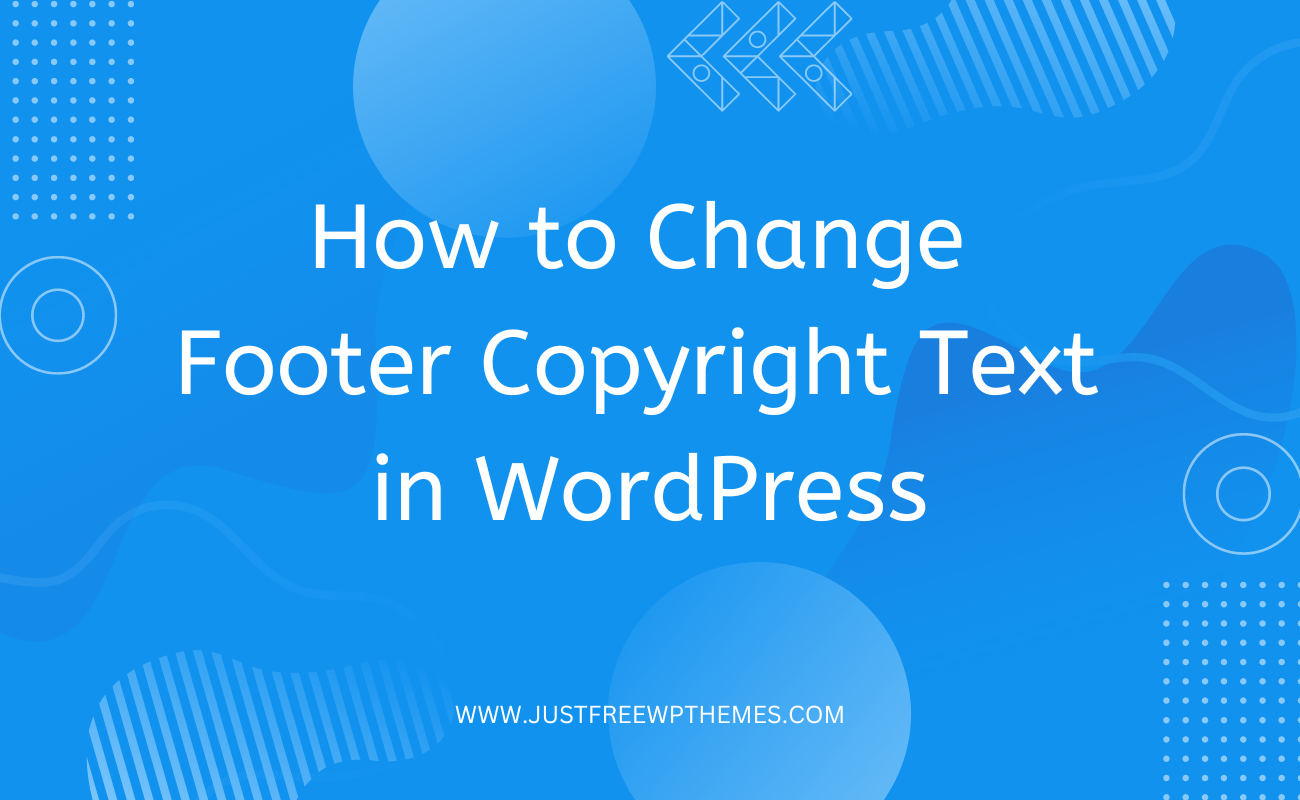Do you desire to change footer Copyright text in WordPress website? Let us show you three methods to do that effectively. The detailed tutorials will be presented below.
Introduction
As you can see on most websites, the website’s footer is a vital part where you are able to showcase the copyright sign and the basic information related to the copyright of your site. Thanks to it, you can affirm copyrights and trademarks, avoiding cases such as copying or abuse of copyrights and trademarks. That will also help your client feel secure when they decide to purchase your products, use your services or even cooperate with you.
Now, it’s time for you to have a look at the following guide to change footer Copyright text in WordPress!
How to change footer Copyright text in WordPress
There will be three approaches to help you edit footer copyright text in WordPress. We will cover all of them so that you can freely select the most suitable one you want.
Solution 1: Accessing WordPress Customized to change footer Copyright text in WordPress
The first method is easy and simple for you to implement. All you need to do is go to the admin dashboard, then access Appearance -> Customized -> Footer Options.
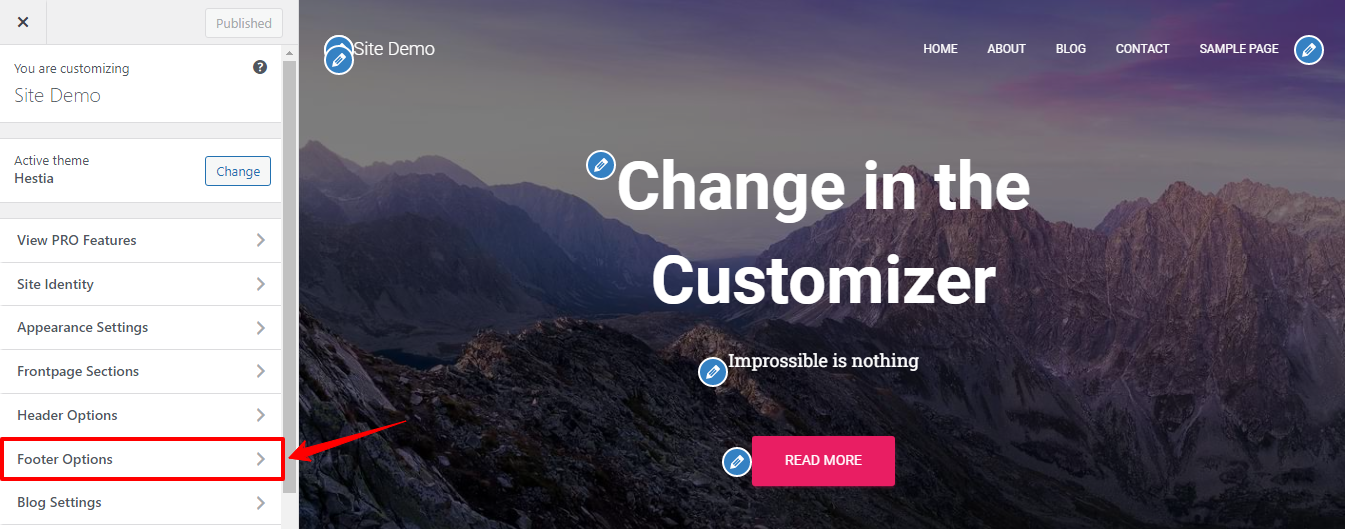
After clicking on the Footer Options, the Footer Credits or Footer Copyright Text section will turn out. It’s time for you to fill out all the copyright information in the box. Then, don’t forget to Publish it.
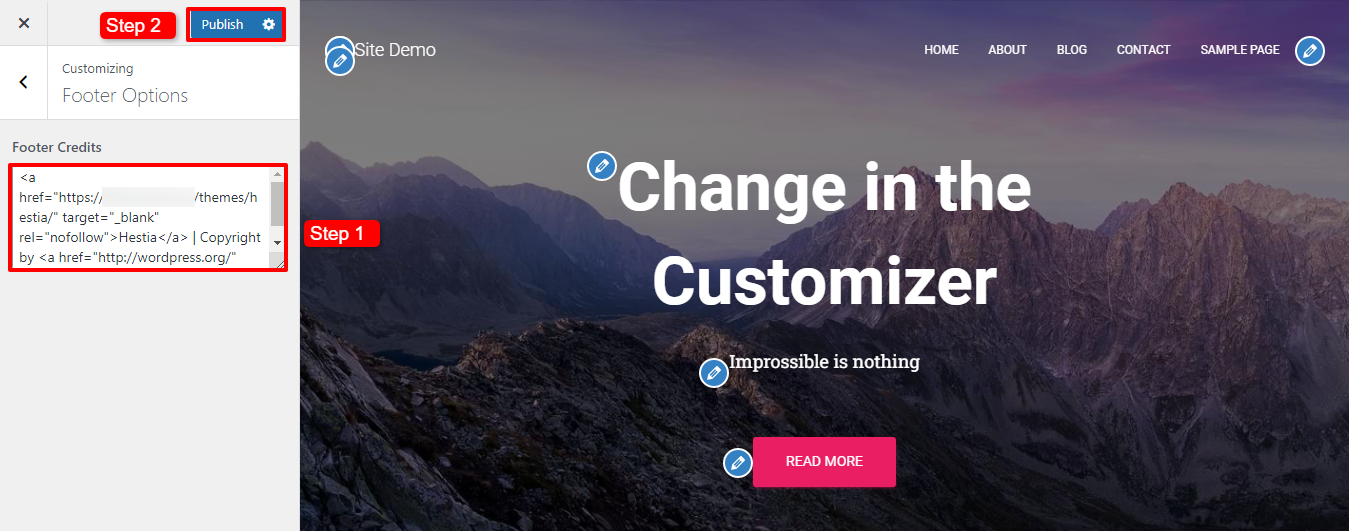
Everything is quite simple. And now, you just need to visit your front-end website and check out the result at the footer.

Solution 2: Opening WordPress Theme Editor to edit footer Copyright text
This method will show you how to modify the footer text in WordPress Theme Editor. However, it’s not suggested since it is related to code knowledge and you need to directly customize it in the footer.php file. A recommendation before starting this way is that you need to back up the file in case of bad issues.
Now, let’s check out this solution! Firstly, you need to access Appearance -> Theme Editor -> Theme Footer (footer.php).
Next, let’s be careful to find the text on the footer. After that, simply adjust the text line to a new one. Finally, don’t forget to store all your changes by pressing the Upload File button.
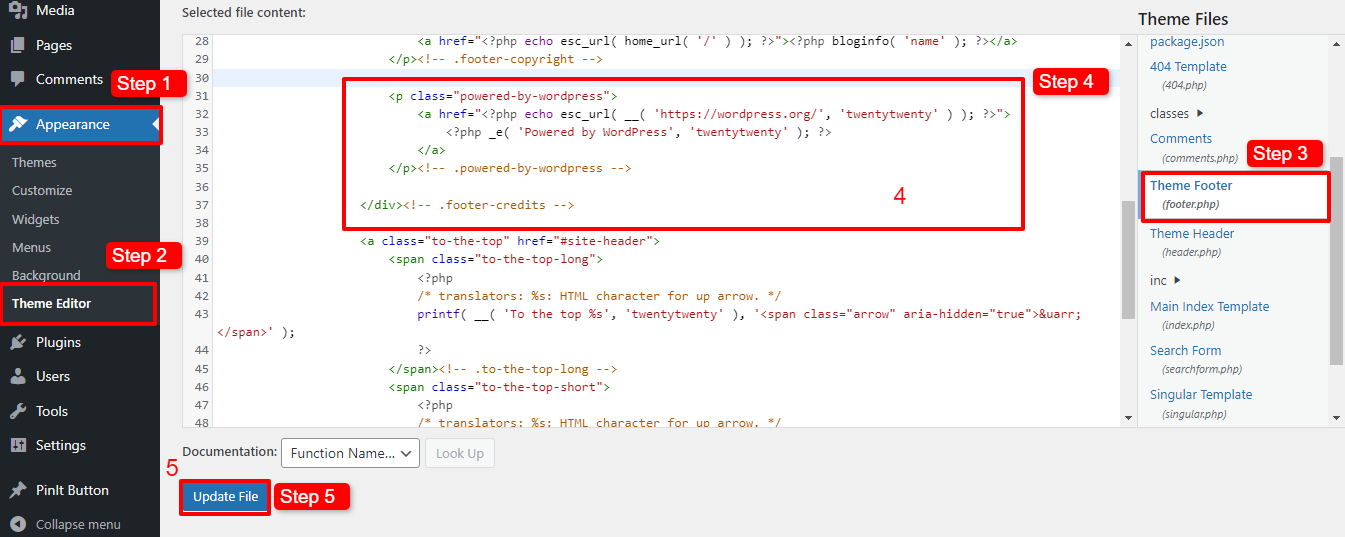
Solution 3: Using a plugin to customize footer Copyright text in WordPress
It is a simple way that everyone can do it smoothly. First of all, it’s necessary for you to install and activate the Remove Footer Credit plugin on your WordPress site.
Once successful activation, you need to open it and follow the steps below:
- Log in to your admin dashboard, then click on Tool -> Remove Footer Credit to open the plugin’s settings.
- The next step you need to do is fill out the text or HTML you hope to remove in the first box. The second box will be entered with your footer credit. Finally, you are also able to check the reasonable options in step 5. It’s up to you.
- Let’s make sure that all your changes will be saved by pressing the Save button.
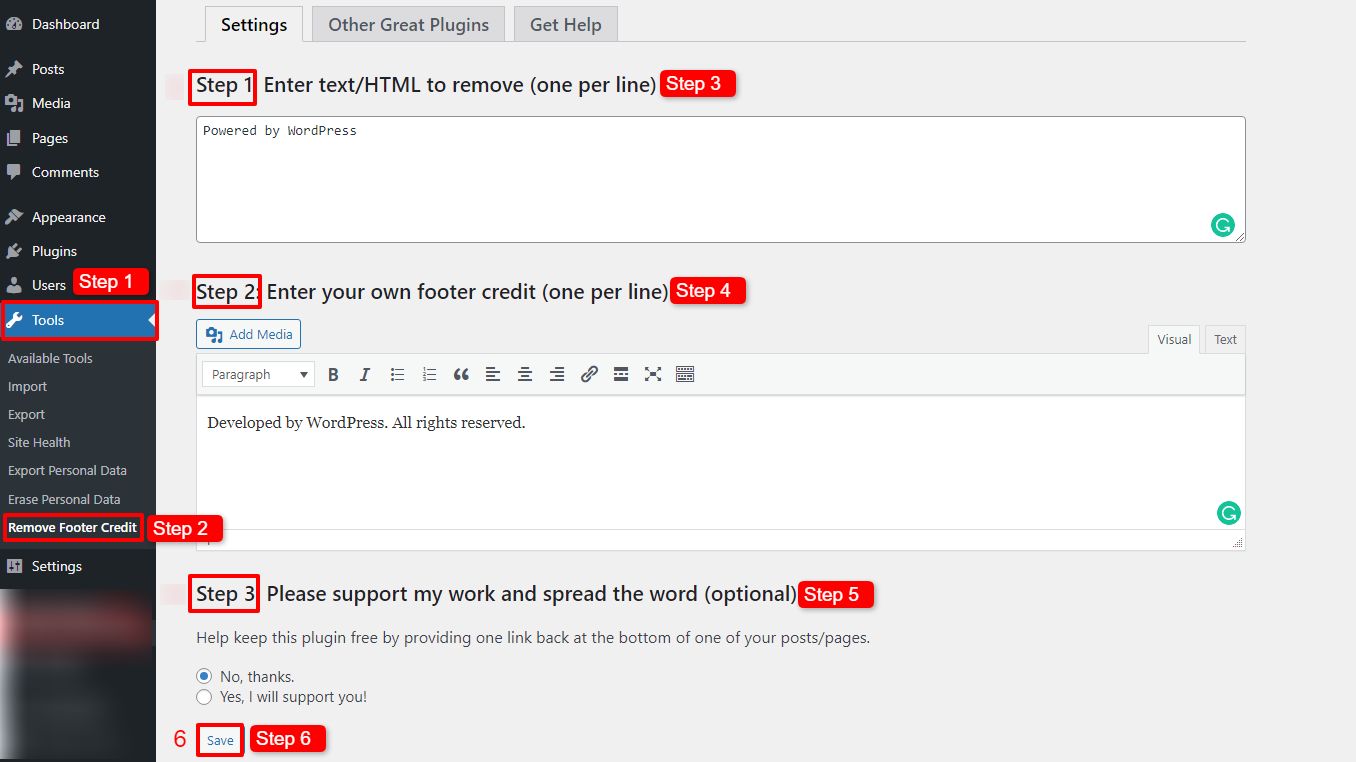
Everything is done. You can check out the results on your site now!
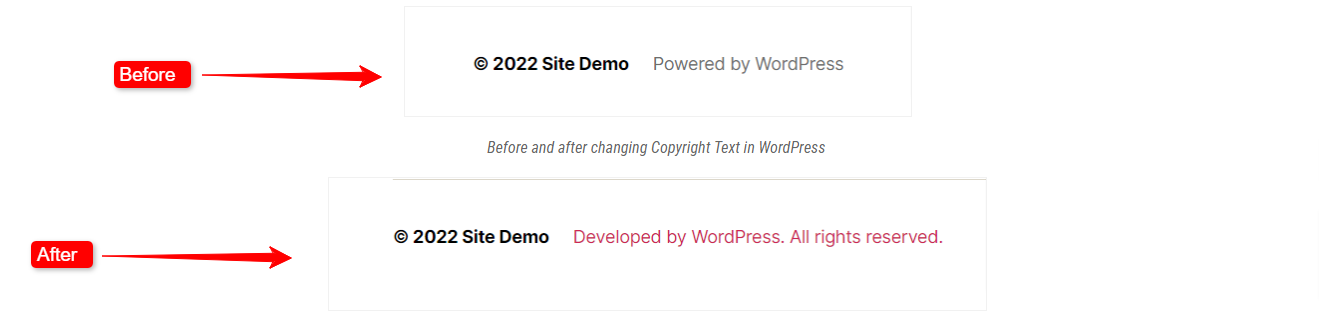
Change footer Copyright text in WordPress – Easy or complex?
All things considered, the three ways we mentioned above are quite easy and time-saving for you to change footer copyright text in WordPress. Therefore, we hope that our instructions will be helpful for you whenever you need to customize your footer copyright text.
Eventually, a large number of responsive and engaging free WordPress themes are available here for you to explore. So, don’t miss them!