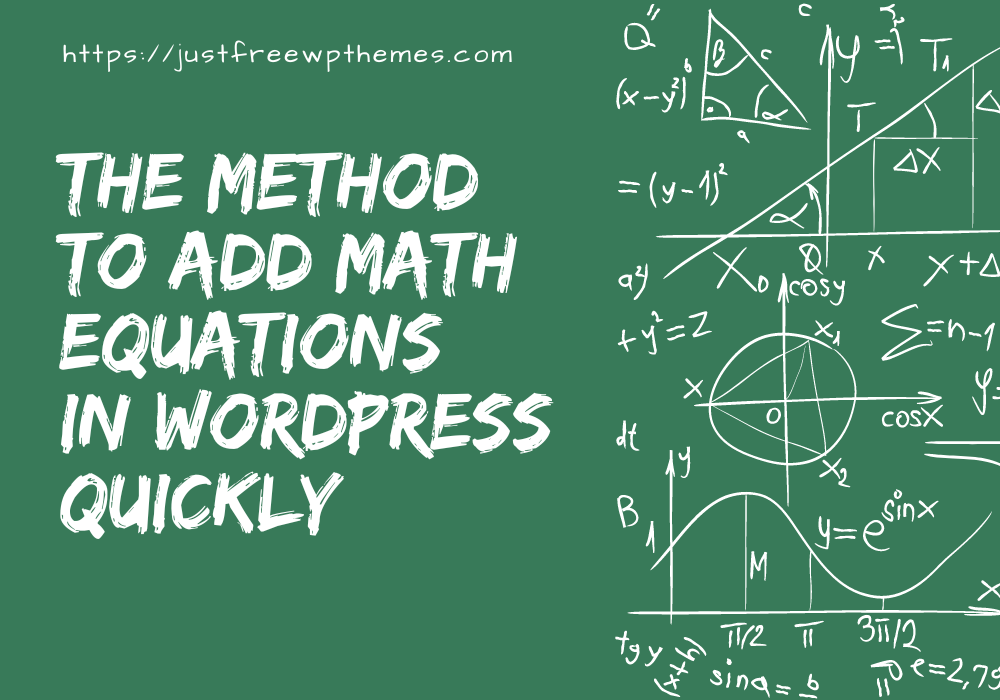WordPress’ inability to fully support math equations is one of its drawbacks. The functionality of WordPress may be expanded, though, thanks to several useful plugins. Two approaches today for you to add math equations in WordPress using plugins are presented in the blog post for today.
When should you add Math Equations in WordPress?
Math equations will undoubtedly be used to demonstrate knowledge and duties linked to areas like mathematics, physics, and chemistry if you operate an instructional website. However, the WordPress editor does not by default include all characters for HTML mathematical equations. Because of this, WordPress developers have created a ton of helpful plugins that will make it simple for you to include mathematical and scientific formulae in your blog posts.
Steps to add Math Equations in WordPress
Method 1: Use the MathML Block plugin to add math equations in WordPress
MathML is a markup language for mathematical expressions that uses XML to display mathematical equations online. In conclusion, it also uses semantic XML syntax that is analogous to HTML. WordPress, however, does not support MathML. As a result, the MathML code won’t display correctly if you paste it into the WordPress editor.
Fortunately, because MathML Block uses MathJax, MathML Formulas will be rendered both in the editor and on the front end of your website. You must first install and activate the plugin in order to use this tool.
You only need a few clicks to complete the plugin installation process. For additional help, you can follow these steps to install a WordPress plugin.
Step 1: Plugins » Add New.
Step 2: Type the Plugin name in the “Search” box
Step 3: Click the “Install Now” button.
Step 4: Click on the activate plugin link to activate the plugin
Open a post that already exists or start a new one by clicking Add New in the All Posts menu after activating the plugin.
Add the MathML block to your content by selecting the add new block button (“+”) in the Block Editor.
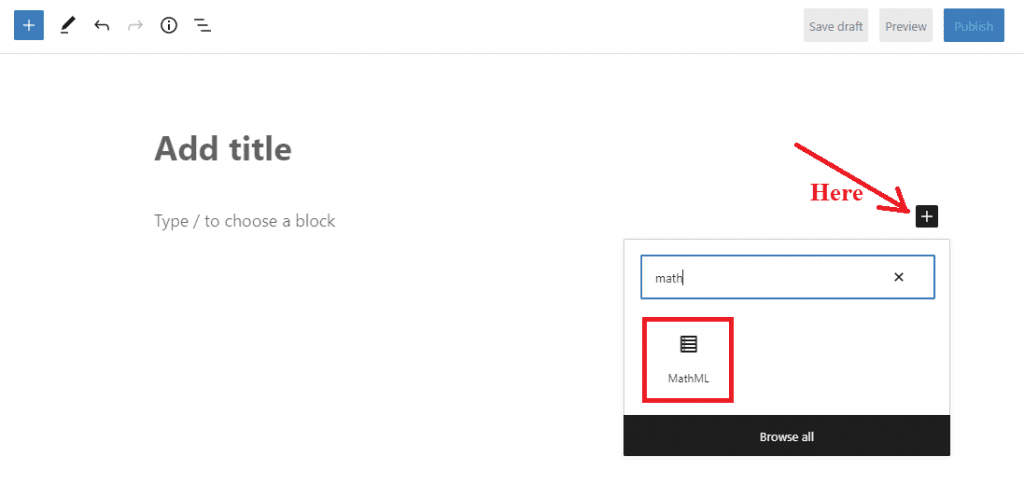
Then, enter your LaTex code in the field provided as shown below:
\[write your equations at here\]
For illustration, we will add the formula below:
\[x = {-b \pm \sqrt{b^2-4ac} \over 2a}\]
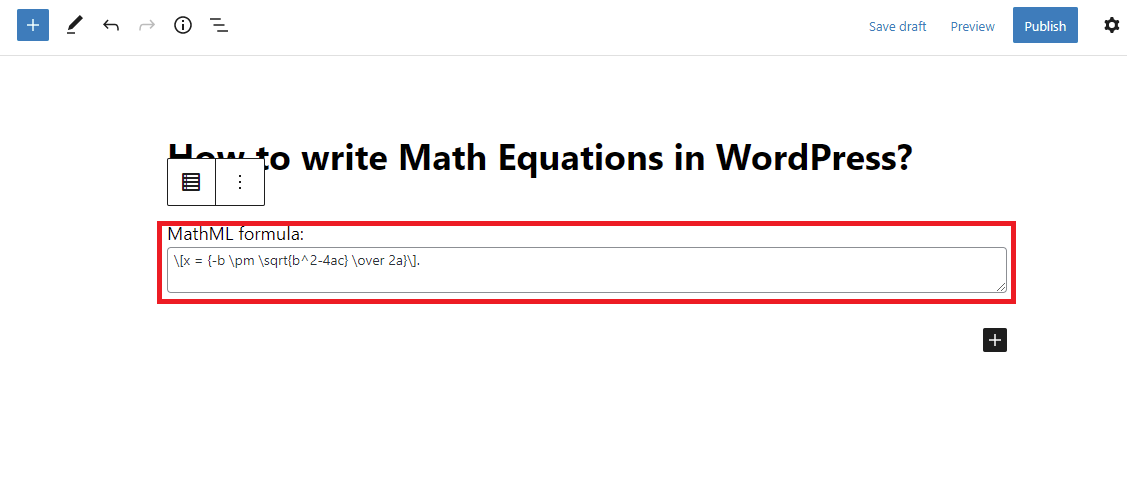
Now that your math equations are displayed on your website, you may preview them by clicking the preview button.
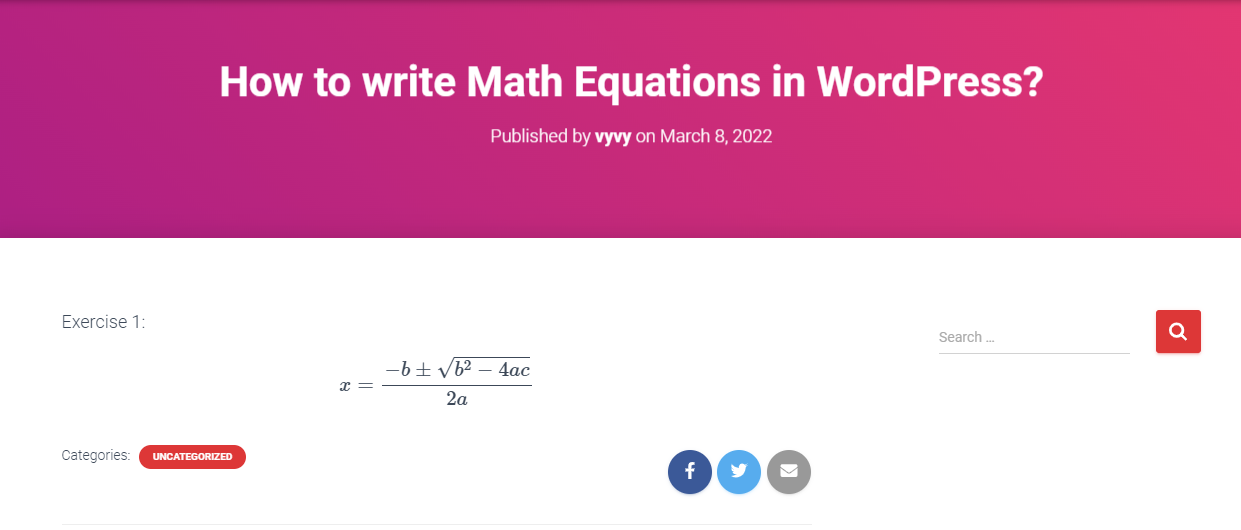
As an alternative, you can also write your math equations in a unique HTML block.
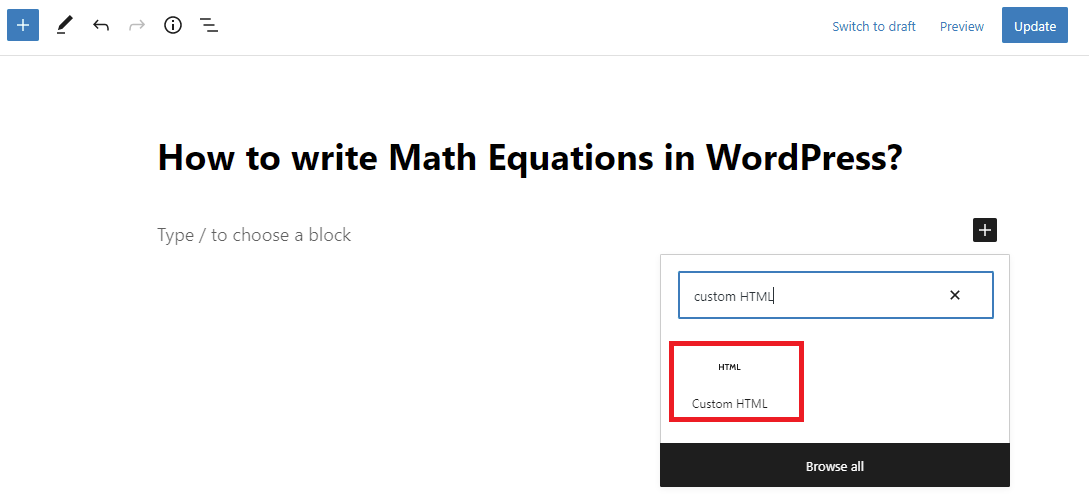
The MathML code is then simply pasted inside the block.
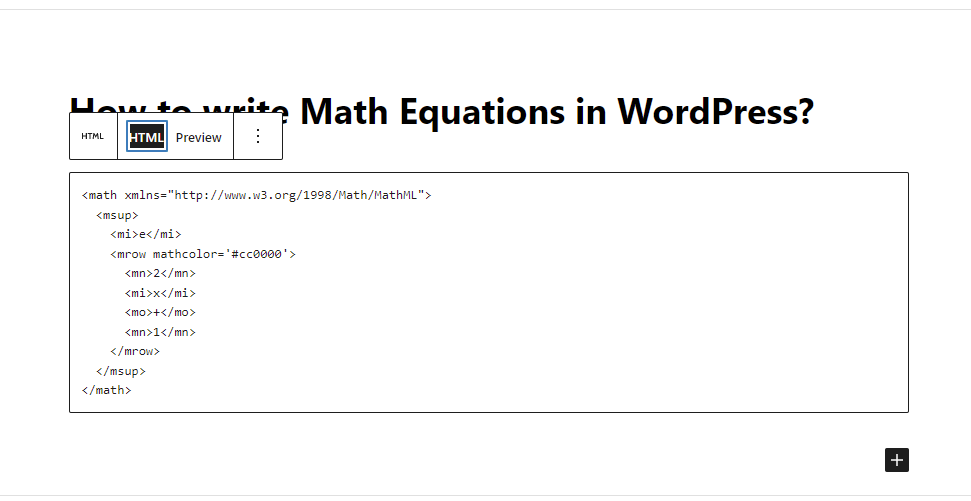
You may now save your article and view your Math equations on your website by opening it in a new tab.
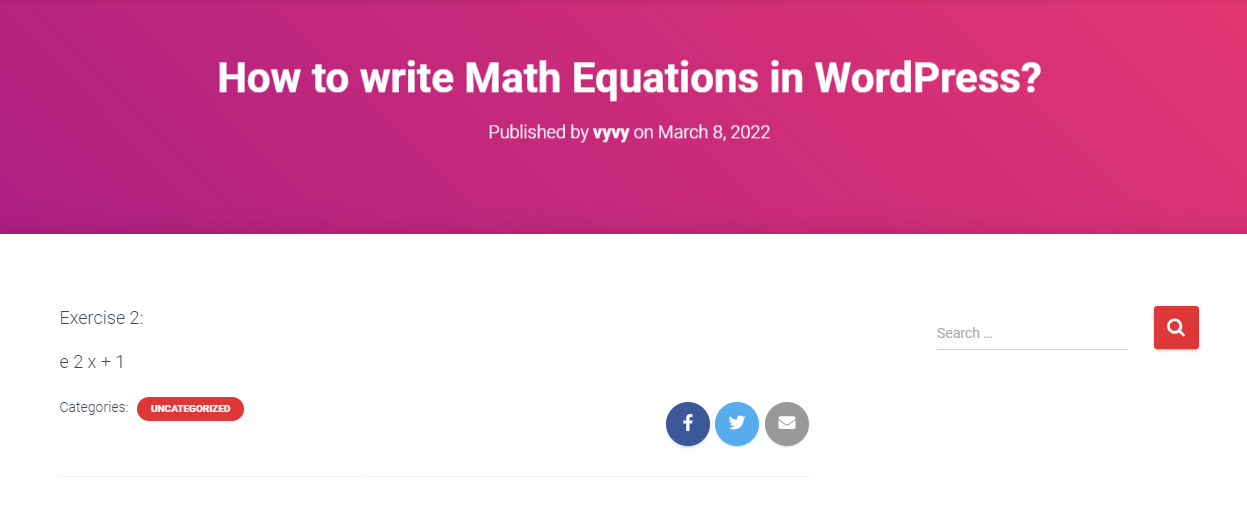
Method 2: Use the WP QuickLaTex plugin to add math equations in WordPress.
LaTex is a great option for producing equations and technical texts because it offers a number of helpful tools for typesetting mathematics.
in order to create Latex-based math equations. Installing and activating the WP QuickLatex Plugin is the first step.
After enabling the plugin, modify the post or page where you want to include math equations or start from scratch by clicking on All posts > Add new.
In a similar manner, add the “Shortcode” block by clicking the Add New Block button on the block editor.
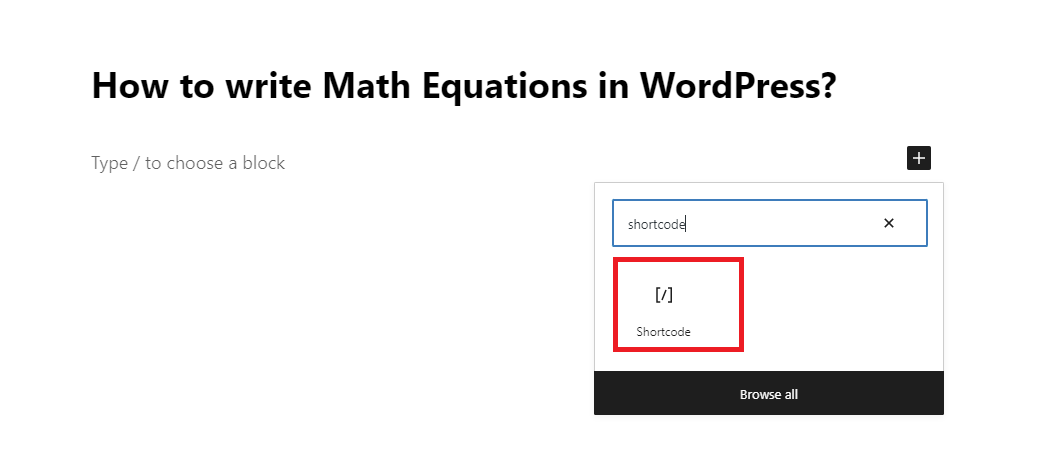
The shortcode [latexpage] must then be included, then your Latex code.
We’ll add the following Latex code, as an illustration:
[latexpage]
\begin{equation}
\label{eq:sedov}
R(t)= A \left(\frac{E_0}{\rho_0}\right)^{1/5}t^{2/5}
\end{equation}
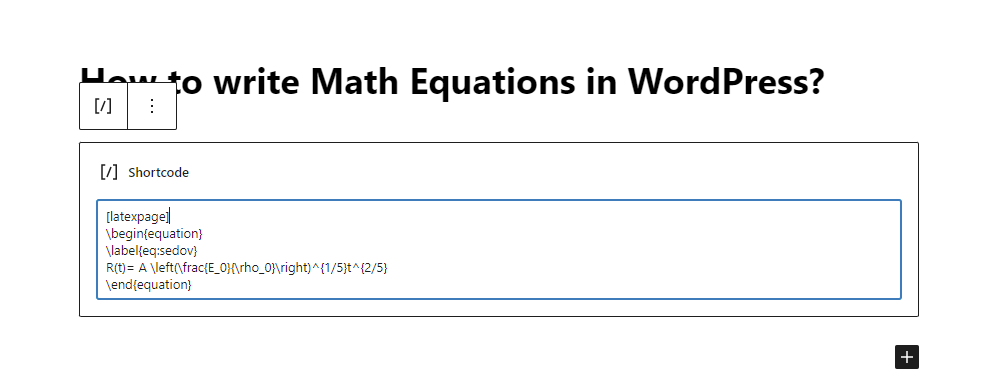
It’s time to open a new tab and visit your post or page to view the formatted version of your math equation.
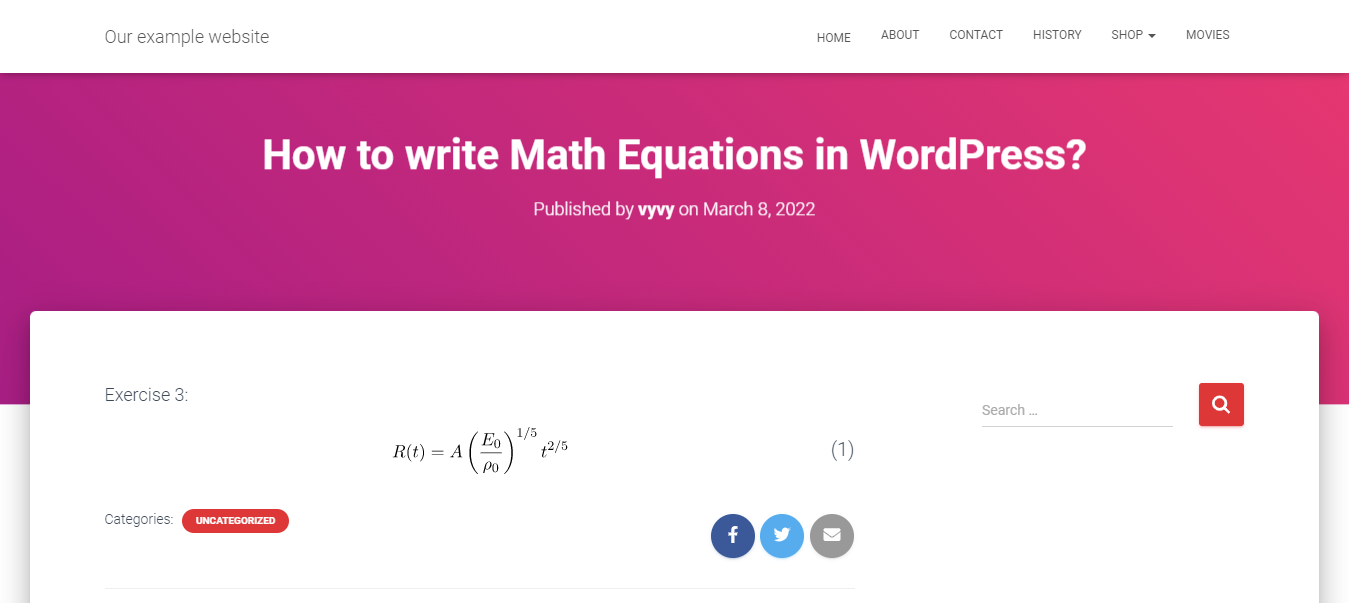
In short
We hope that by reading our blog, you will be able to easily add math equations in WordPress. Please don’t hesitate to post a remark below if you need help or if you run into any problems. If you find our blog to be helpful, don’t forget to share it with a friend.
Don’t forget to make use of the numerous attractive, enjoyable, and responsive Free WordPress Themes on your website as well.