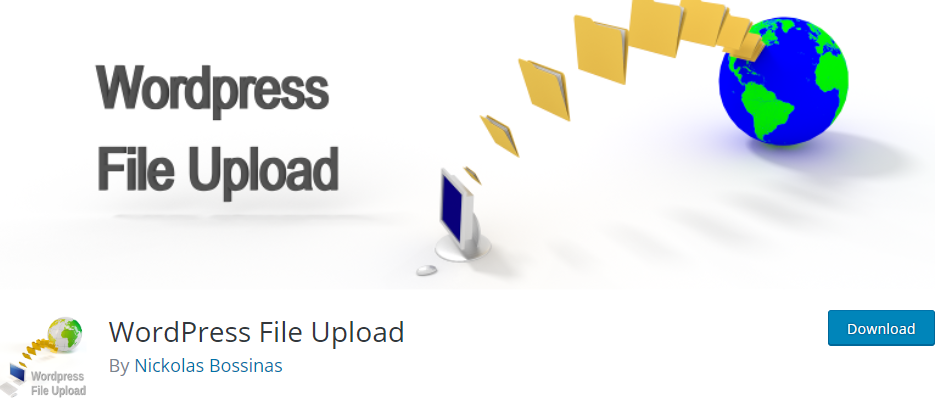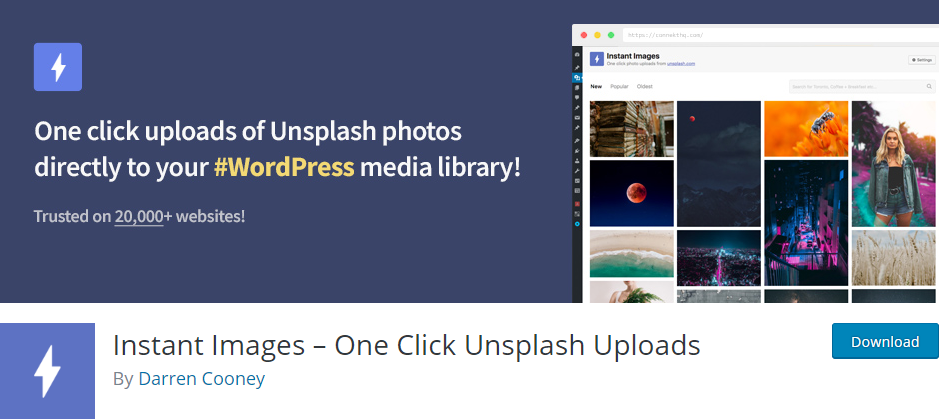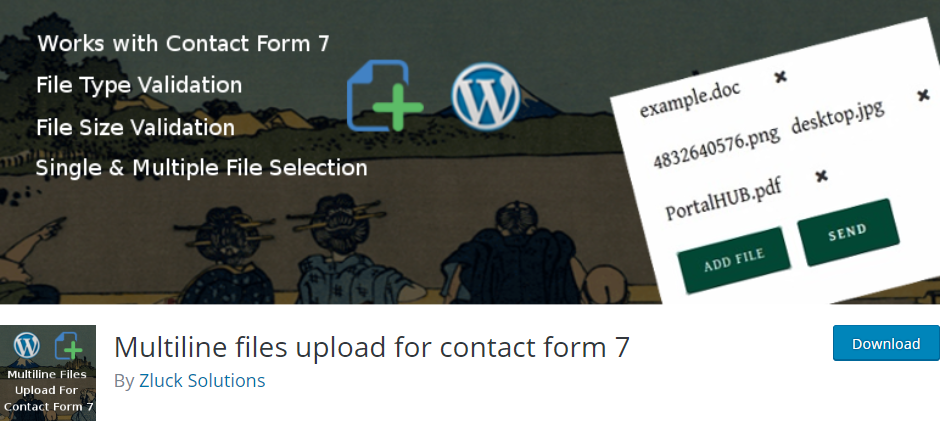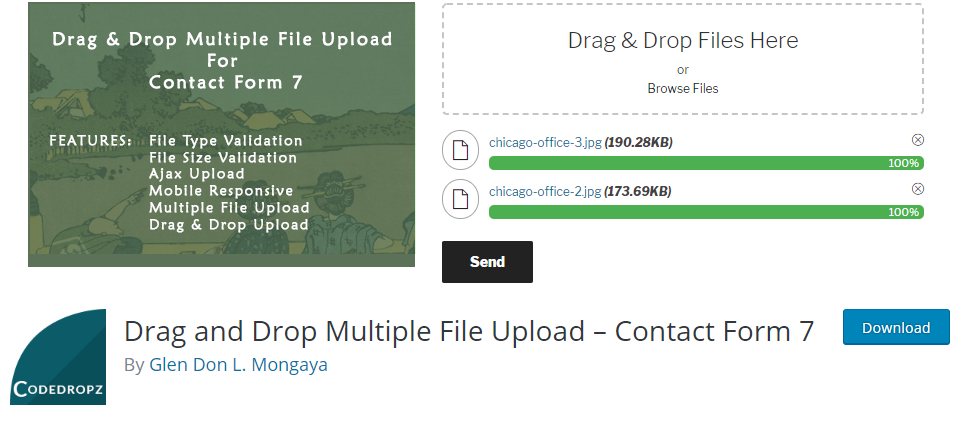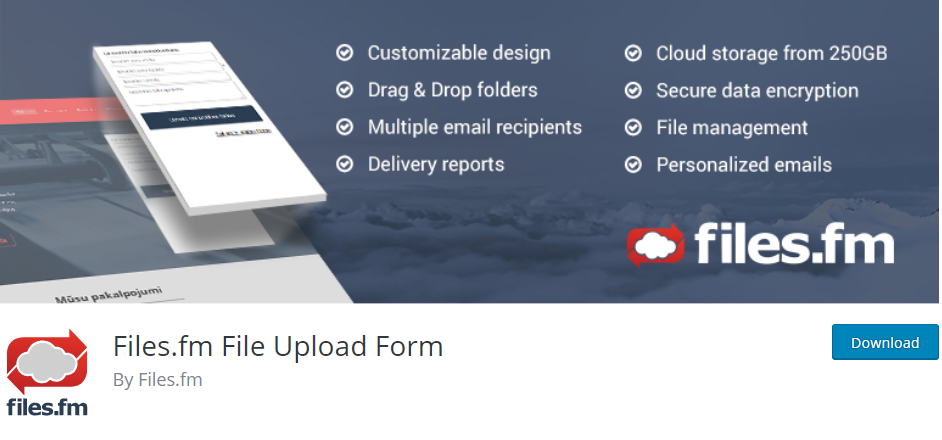WordPress doesn’t have upload files function, therefore it is hard for you and your customer to attach and send forms. Today we will provide you the list of the free WordPress Upload plugin so that you can install this functionality to your site!
Why do you need the support of WordPress Upload Plugins?
WordPress upload plugins can be used to provide additional functionality when it comes to uploading files, such as images, videos, and documents, to a WordPress website. These plugins can help to improve the user experience by providing features such as multiple file uploads, drag-and-drop functionality, and file type validation. Additionally, some upload plugins can also provide security features such as file size limitations and file type restrictions to prevent the upload of potentially harmful files.
Overall, the support of WordPress upload plugins can help to make the process of uploading files to a website more efficient and user-friendly, while also helping to keep the site secure.
List of best WordPress Upload Plugins
WordPress File Upload
WordPress File Upload is the most popular WordPress file upload plugin for users because it allows you to attach and submit files. In addition, you enable to capture video from your webcam and post it if you need.
Features:
- Available old browsers and mobile phones
- Add posts, pages or sidebars
- Capture and upload screenshots
- Supports additional form fields
- Produces notification emails
- and more.
Highlights:
- Easy user interface
- A lot of options
- Good and fast support.
Instant Images – One Click Unsplash Uploads
Instant Images brings you with helpful features that make it easy for users to transmit all the images and pictures. Therefore, this WordPress Upload plugin is an ideal option for those who are busy with their work.
Features:
- Allow Image Search
- Prototype using real-world imagery
- Integrates with Gutenberg
- Edit image filename, alt text
- and more.
Highlights:
- Great quality
- Time-saving
- Royalty plugin.
Multiline files upload for contact form 7
Multiline files upload allows you to connect files to upload to Contact Form 7 in WordPress website without limitation. By using it, the client can even delete the folders although it had been sent already.
Features:
- Receive multiple files via email
- Accept (Documents, Audio, Video
- Allow different File Types
- See the list of selected files
- Delete any individual file
- and more.
Highlights:
- Simple plugin
- Useful features
- Easy to manage.
Drag and Drop Multiple File Upload
Drag and Drop is the basic multiple WordPress Upload plugin for Contact Form 7, so it will enable you to Upload various records utilizing “Drag and Drop” or “Peruse Multiple” in transferring region of your structure.
Features:
- Ability File Type and size Validation
- Limit number of files Upload.
- Attach to email or links.
- Accept mobile devices
- and more.
Highlights:
- Very functional
- Easily and effectively use.
Auto Upload Images
With Auto Upload Images, you can look up the images URLs in post or pages and then upload those URLs to the media library. Moreover, if you want to post it again, you only replace the new URLs instead of old URLs.
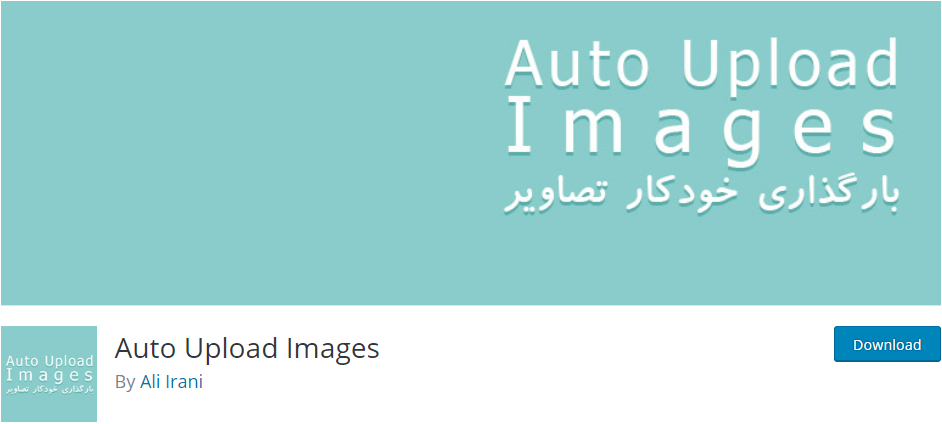
Features:
- Automatically find and save images
- Update new posts and pictures
- Add images saved by the plugin
- Select custom post types
- Choose max width and height
- and more.
Highlights:
- Super amazing
- Work quickly
- Excellent plugin.
Checkout Files Upload for WooCommerce
Checkout Files Upload for WooCommerce is considered a convenient WordPress Upload plugin for almost website. Sometimes, you and your customers have to attach and submit files or documents, this plugin will help you.
Features:
- Set the field’s position
- Add a custom label to the field
- Accepted file types.
- Add uploaded files to emails
- Set max file size option.
- and more.
Highlights:
- Perfect support
- Simple and useful plugin.
Files.fm File Upload Form
This WordPress Upload plugin suggests you a lot of useful features that can be set to support to upload files to your site. You need to download and use to get the convenience to your clients if they require this function.
Features:
- Customizable design
- Progress bar for a file upload
- Selection for files and folders
- File transfer with no count limit
- Extendable storage
- and more.
Highlights:
- Fast upload
- Very useful and secure
- Wonderful tool.
The bottom line
To sum up, we hope you can find this collection of WordPress Upload Plugins helpful and share it with your friends. Take more free WordPress theme!
If you have any questions, please leave a comment below or contact us!