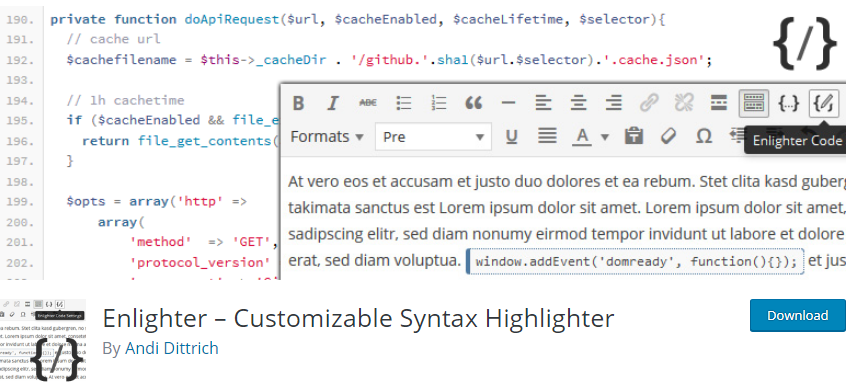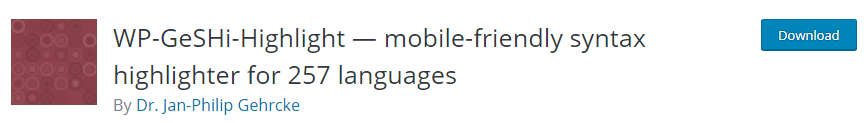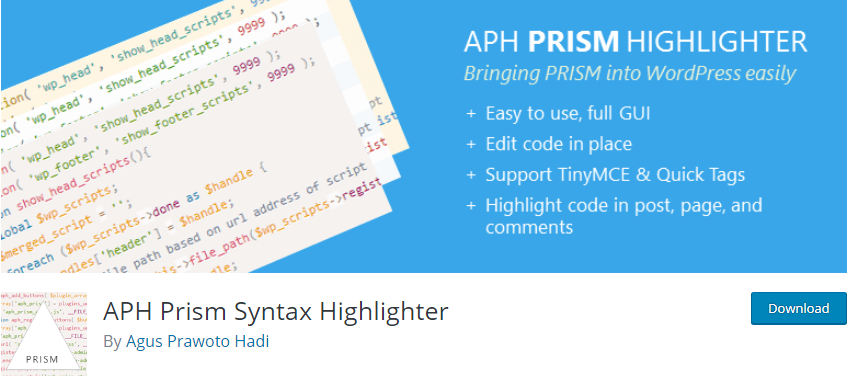Syntax highlighting is a feature of some text editors that display text, especially the source code displayed in different colors and fonts according to the type of words. Therefore, we will show you some perfect WordPress Syntax Highlighter plugins for your readers to easily read code content. Let’s see!
The importance of using the WordPress Syntax Highlighter Plugins
A Syntax Highlighter Plugin helps the developers to customize the codes which they want to add to the website pages or posts. These plugins have the capability to highlight the specific code so that it does not look messy with all the other text.
WordPress Syntax Highlighter Plugins
Enlighter
Enlighter is one of the amazing WordPress Syntax Highlighter plugin for showcase lovely code-appearance on your site. There is support for shortcodes too which can be used inside contents, remarks, and gadgets. Also, it will give tab-sheets that can be used to show code groups together to visitors.
Features:
- Support for all commonly used languages
- Integrated CSS file caching
- Full Classic Editor Integration
- Automatic transformations for classic editor posts
- Live Preview Mode
- and more.
Highlights:
- Friendly guide
- Outstanding product
- Excellent work.
Prismatic
Prismatic is an excellent WordPress Code Highlighter that includes a ton of professional highlights such as Line Numbers, Line Highlights, Show Language, etc. What’s more, you are able to have the choice to put custom CSS code without altering the topic or module documents.
Features:
- Supports 46 coding languages
- Limit syntax highlighting to posts and pages
- Choose from all 90+ available themes
- Escapes single-line and multi-line code snippets
- Loads CSS/JS assets only when required
- and more.
Highlights:
- Amazing tool
- Beautiful support.
Crayon Syntax Highlighter
Crayon Syntax Highlighter is similarly perfect with both Visual and HTML editors, so it can feature from a URL or WordPress post content and you can also stamp the significant lines. Additionally, you can get a chance to decide the color, text styles and even the size that is used to show your code.
Features:
- Toggled plain code and line number
- Tab sizes and Code title support
- Mobile/touchscreen device detection
- Inline Tags floating in sentences
- The open code in a new window
- and more.
Highlights:
- Simple and smart
- Clean look
- Perfect plugin.
WP GeSHi Highlight
WP GeSHi Highlight is a popular option of many web developers for their web improvement related blog because It can process pretty much every coding language. This WordPress Syntax Highlighter plugin also sends just a single additional HTTP demand which will make your site quicker and portable.
Features:
- Support for 257 languages.
- More than 20 themes included
- Well-documented source code
- Line numbering support
- and more.
Highlights:
- Great plugin.
APH Prism Syntax Highlighter
APH Prism Syntax Highlighter is a standout amongst the most well-known language structure highlighters that used by a lot of blogs or sites, for example, Mozilla, Drupal, and SitePoint. This plugin encourages you to do those duties and carry this code highlighter to your WordPress effectively.
Features:
- Allow adding custom CSS
- Directly code editor and support tab
- Load script, javascript and CSS file
- All possible syntax languages
- and more.
Highlights:
- Great work
- Nice plugin.
Simple Custom CSS
When using Simple Custom CSS, you will almost certainly add any custom CSS document to the site’s subject or module catalogs. This WordPress Code Highlighter offers simple customization choices for the clients to enhance anything serenely. Besides, it has the WordPress UI accessible and dynamic widget support.
Features:
- Code listing for error checking
- Customizer Control
- Thorough documentation
- No complicated database queries
- and more.
Highlights:
- Simple and lightweight
- Cool plugin.
Conclusion
We hope you can find the most suitable WordPress Syntax Highlighter plugin for your site. Let share this article with your friends and take more beautiful free WordPress themes!
Thank you for reading! Don’t hesitate to leave a comment below or contact us, we will respond as quickly as possible!