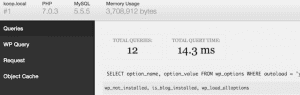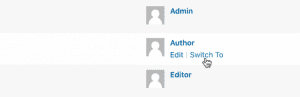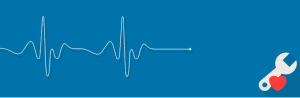If you’re a web developer working with WordPress, read on to get a least ten great WordPress Plugins For Developers that can help in every aspect of the development process!
The plus point of WordPress Plugins For Developers
Are you looking for the best WordPress Plugins For Web Developers? Many code lovers have their own set of preferred tools; however, when it comes to WordPress, the right set of plugins can make web development a snap. There are certain plugins that are a must-have for any web developer’s toolbox. In this article, we’ll share the 10 best WordPress plugins for web developers that you just can’t live without.
Top Must-have WordPress Plugins For Developers
LambdaTest
Lambda Test is a plugin that provides the ability of cross-browser testing. It is a process of testing webpages and applications across different browsers. Moreover, it checks the compatibility of your page or app through various web browsers to make sure that it works fine. The plugin also takes full-page screenshots directly from the WordPress Admin panels and utilizes them to find the compatibility issues of your WP pages.
Provided features:
- 25 different browsers
- Extensive Access
- Integrated Debugging
- Geo-Location Testing
- Access to 2000+ different mobile and desktop browser
- And more
Highlights:
- Effective
- Simple
Debug Bar
This is one of the most excellent WordPress plugins for developers that allows the user to add a debug menu to the admin bar. This debug menu lists queries, caches, and other significant debugging info. Besides, this menu is quite useful for developers and should be installed on every WordPress site. Furthermore, it will help you track all the activities going on on your web page or blog posts.
Provided features:
- Multiple Add-Ons
- Timeline
- Categorized Lists
- Adds a debug menu to the admin bar
Highlights:
- Great support
- Easy to use
Usersnap
User feedback is gold for web development companies. The importance of feedback is to know what you are doing right or wrong, so you can improve your offerings for your clients. So, it’s a good idea to see what your users, friends, and anonymous visitors think of components of your site you never would have thought were wrong.
Provided features:
- Seamless Integrations
- Multilanguage Support
- Context Capturing
- Browser screenshots
- Visual bug reports
- Mobile support
Highlights:
- Great support
- Awesome
Theme Check
This is an excellent tool for testing the theme of your site and ensure that it is up to date and spec with the theme review standards. The Theme Check team reviews the themes and pastes the output in Trac tickets. In addition, it also has its own markup language.
Provided features:
- Code Packages
- Significant Add-Ons
- Customizable themes
- Supports Standard Avatar Functions
- Personal Markup Language
Highlights:
- Great plugin
- Easy to use
User Switching
User Switching plugin allows you to switch between multiple user accounts very quickly. With just a click of a button, you can switch between your accounts. Additionally, it offers a user-friendly interface and requires no complicated steps to set up.
Provided features:
- Instant switching
- Implemented Security System
- Full Support
- Cookie authentication system
- Multisite Installations
- Compatible with many sites
Highlights:
- Very nice
- Great plugin
Yoast SEO
This is one of the most preferred and popular plugins. It is used to help optimize your site so it can get higher rankings in the search engines. SEO is an excellent choice for developers as anyone can use it.
Provided features:
- Increases Readability
- Title Templates
- Snippet Preview
- Full control over your Breadcrumbs
- Content Insights
- Internal Linking suggestions
Highlights:
- Fast
- Great support
Styleguide
StyleGuide is a plugin that helps edit your WordPress themes by changing the fonts and font colors. It is used to give your website a new look and to add more character to it. You can eliminate the hassle of complex coding because StyleGuide is compatible with almost every WordPress theme.
Provided features:
- Developer Functionality
- Preview feature
- Additional Character Sets
- 45 different fonts available
- Filter Fonts feature
- Customizable
Highlights:
- Quick
- Very nice
Query Monitor
Query Monitor is another excellent debugging plugin for your WordPress site. This tool is slightly more advanced than the previously-mentioned Debug Bar. So basically, it is used to display information by showing aggregate database queries in a categorized form, which will allow you to pick out the poor performing plugins and themes.
Provided features:
- Hooks
- Debugging of Ajax calls
- REST API calls
- Advanced Features
- Organized Templates
- Loaded Translation Files
- Environment Information
- Database Queries
Highlights:
- Friendly
- Great support
Health Check & Troubleshooting
Health Check and Troubleshooting plugin is used to run tests on the WordPress library to detect common problems and issues. It can also be used to check themes and plugins. The plugin offers several sections that provide multiple functions like the debug section, which is used to gather information and server configuration. In contrast, the Tools section checks your files and emails.
Provided features:
- Troubleshooting
- Consistent Checks
- Wide range of languages
- Ability to add checks to themes
- Fantastic Support
- Compatible with PHP version Updates
Highlights:
- Awesome
- Great plugin
Regenerate Thumbnails
The last WordPress plugin for developers that you should not miss is Regenerate Thumbnails. RTL Tester is an easy-to-use plugin. It offers a simple function which is quite useful. Furthermore, it adds a button to the admin bar; this button provides the ability to switch the direction of the site. RTL stands for Right-to-left and, this Plugin allows you to test your themes with Right-to-Left text direction.
Provided features:
- Easy to Use
- Multilanguage pack
- User-Friendly
- Compatible with all versions of WordPress
- No hooks
Highlights:
- Very nice
- Effective
Conclusion
What do you think about the above collection? We hope that you will like it and it will be useful for you. If you know any plugins that are related to this topic, don’t hesitate to share them with us.
Besides, you can also go to Free WordPress Theme to have more attractive themes for your website. Thanks for reading.