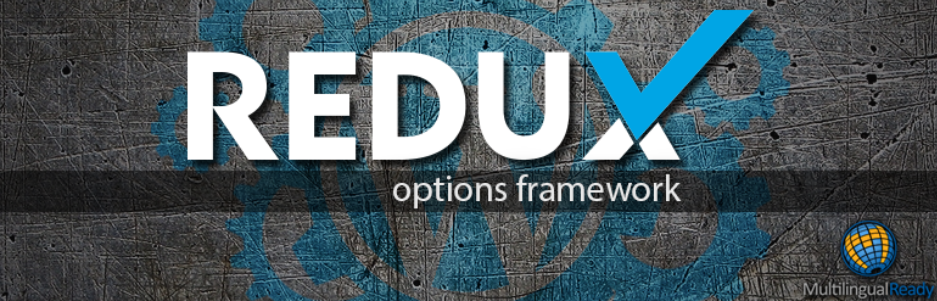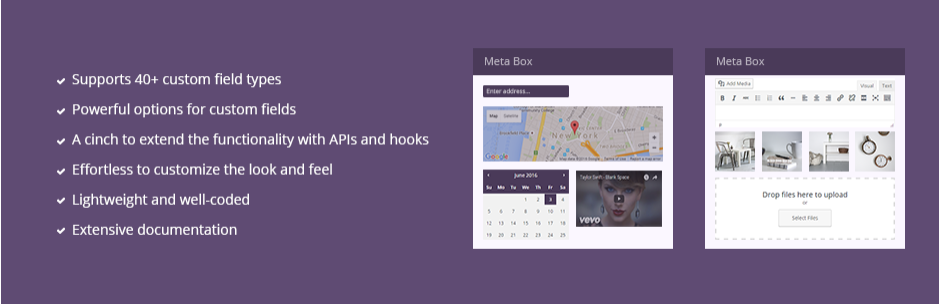If you have a plan on building out an options panel, you need to have a tool to help you simplify the development cycle or generate meta boxes and admin page as well. Understanding your need, today we collected with the best WordPress Plugin Framework, which would be helpful for you. So, let’s start now!
Why should you try WordPress Plugin Framework?
You should try a WordPress plugin framework if you’re a WordPress developer and want to create custom plugins more efficiently. A plugin framework provides a set of tools and functionalities that can be reused and extended to build various types of plugins.
It can help streamline the development process, reduce the amount of code you need to write, and ensure that your plugins are well-structured, maintainable, and scalable. Additionally, using a plugin framework can also improve the security and performance of your plugins, and can make it easier to manage updates and compatibility with future versions of WordPress.
Top WordPress Plugin Framework
The SEO Framework
This WordPress Plugin Framework is easy to use and offers an automated, available, unbranded, and a quick SEO solution for your WordPress Sites. Besides, it also rediscovers how SEO plugins should work: No ads. No distractions. No nonsense
Provided features:
- Improves search presence
- Provides an AI
- Outputs Structured Data
- Helps you optimize your metadata.
- Points search engine crawlers
- Allows you to adjust SEO through global options.
- Supports all custom post types
- And more
Highlights:
- User friendly
- Outstanding and super responsive support
- Quick and effective manner
Redux Framework
This is a simple, totally extensible and fully responsive WordPress Plugin Framework. Besides, this plugin allows users to simplify the development cycle and helps them to built out an option panel only by their own imagination in a fraction of the time.
Provided features:
- Dimensions (Height/Width)
- Divide (Divider)
- Gallery (WordPress Native)
- Image Select (Patterns/Presets)
- Button Set
- Checkbox / Multi-Check
- Color (WordPress Native)
- And more
Highlights:
- Simple extensible options
- Ultimate coding
- A lot of extension
Meta Box – WordPress Custom Fields Framework
This WordPress Framework allows you to insert custom fields and details on your websites with 40 different field types. Besides, It provides a powerful and professional tools to generate custom meta boxes and WordPress custom fields. You can also insert WordPress custom fields and custom meta boxes quickly and manage the display and organization of your sites
Provided features:
- Create any types of metadata and custom filed in WordPress
- A wide range of field types and options
- It’s developer-friendly
- Meta Box supports
- Utilize WordPress’ powerful action and filter system
Highlights:
- Quick loading and highly customizable
- Easy to implement
- Unique post types for various purposes
The GDPR Framework By Data443
The GDPR Framework by Data443 is a large and complex law WordPress Plugin Framework. With a full Site Owners Guide, this plugin helps to learn and have more understanding of your requirements. Besides, it also provides a clear and elegant interface for you to handle Data Subject Access Requests.
Provided features:
- Enable DSAR on one page
- Track, manage and withdraw consent
- Cookie solution
- Integration with ClassiDocs
- Use a helpful installation wizard
- And more
Highlights:
- Reactive support
- Practical solution for GDPR compliance
- Solve many technicalities
Options Framework
This WordPress Plugin Framework allows you to include an option panel in any WordPress theme easily. Besides, instead of spending time on generating a option panel from scratch, developers are able to focus on making the particular theme. You can also use both commercial and personal projects freely.
Provided features:
- Text input
- Checkbox
- Radio button
- Images (use images instead of radio buttons)
- Background (a set of options to define a background)
Highlights:
- Excellent implementation
- Flexible and intelligible
Conclusion
That is all of our collection today. If you see this collection is useful, don’t forget to share it with your friends. Besides, you can also have more free WordPress theme here.
If you have any questions, don’t hesitate to comment below. Thanks very much for your reading!