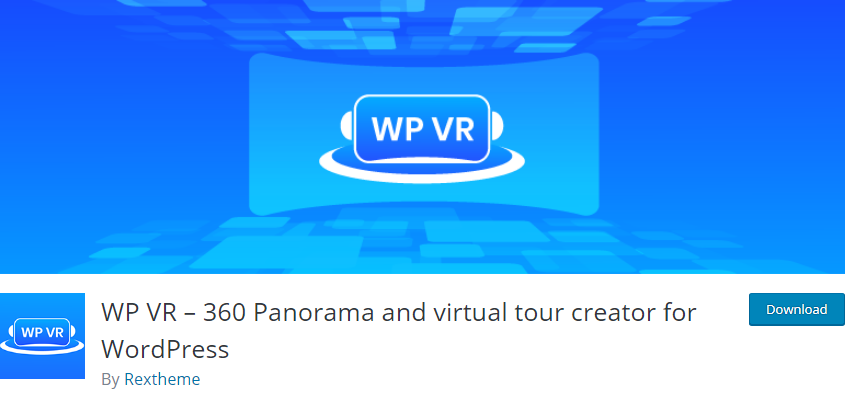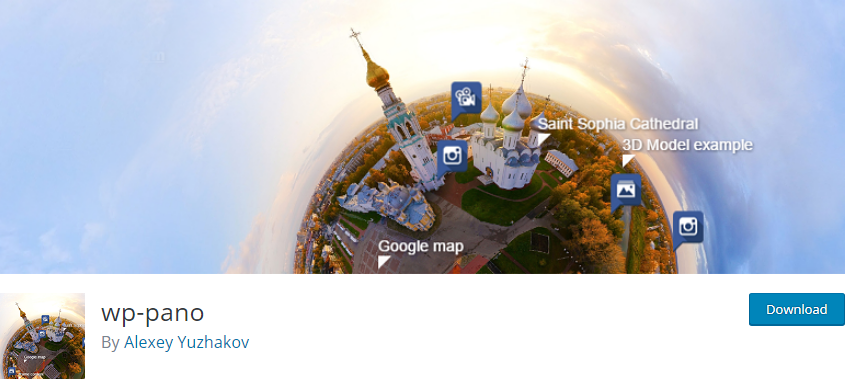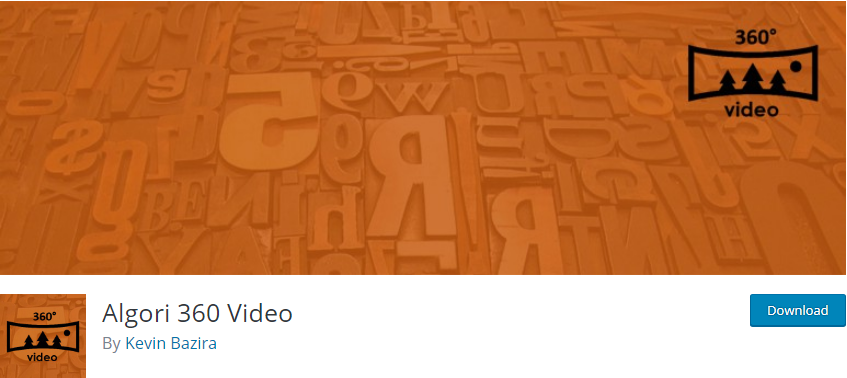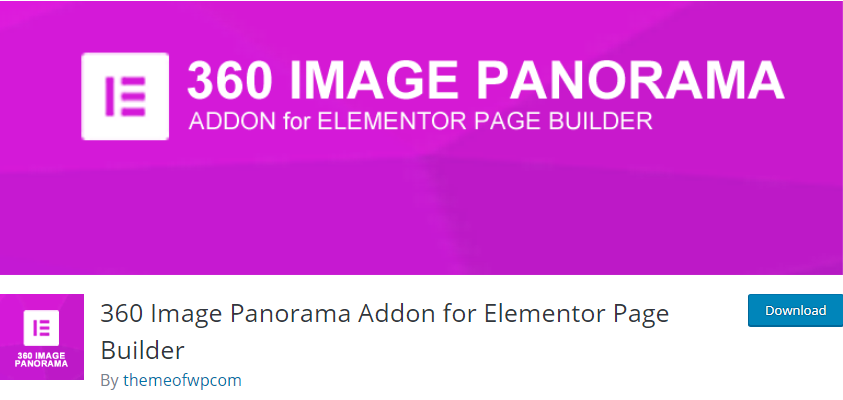If you are owning an online shop on the Internet, you need to provide a feature for your clients to see the item from all views. Therefore, today we will show you a collection of WordPress Panorama plugin for your site. Look at it now!
The benefits of installing WordPress Panorama Plugin
Some potential benefits of using this plugin include:
- Improved visual appeal: Panoramic images can add a visually striking element to a website, helping to make it more engaging and interesting for visitors.
- Enhanced user experience: Viewing panoramic images can provide a more immersive and interactive experience for users, allowing them to explore and interact with the content in a more dynamic way.
- Responsive design: The WordPress Panorama Plugin is designed to be responsive, meaning that it will automatically adjust the size and layout of panoramic images to fit different screen sizes and devices.
- Easy to use: The plugin is easy to use, with a straightforward interface that allows users to quickly upload and manage panoramic images on their website.
Overall, the WordPress Panorama Plugin can be a useful tool for anyone looking to add panoramic images to their WordPress website and enhance the visual appeal and user experience of their site.
Top WordPress Panorama Plugin
WP VR
WP VR is a nice WordPress Panorama plugin that makes it easier for you to add your panorama images and explore a 360 perspective on your area. Moreover, you can actualize your own custom style class and change the structure.
Features:
- Preview tour on the back-end
- Extensive keyboard and move navigation
- Generates shortcodes
- Auto rotation
- Mouse scroll or keyboard buttons
- and more.
Highlights:
- Amazing support
- Great work
- Easy to use.
iPanorama 360 WordPress Virtual Tour Builder
iPanorama 360 is the 360 panorama viewer that gives you a chance to make static and recordings, pictures, music and so on in a successive way. The module is completely responsive and compatible with any programs or gadgets.
Features:
- Setup hotspots support
- Thumbnails vertical and horizontal
- Virtual tour creation
- Ability to preview image
- and more.
Highlights:
- Great plugin
- Work perfectly.
WP-Pano
WP Pano is great and it can only get better as the additional features are added. If you need a nice demo on your site or you have to build WP sites for customers, this WordPress Panorama plugin is a great option for you.
Features:
- Use PHP, JavaScript, and HTML
- Flexible configuration of window templates
- Setup hotspots style
- Support custom post types
- Language translation ready
- and more.
Highlights:
- Very powerful
- good plugin.
Algori 360 Video
Algori 360 Video allows you to add intelligent 360° recordings to your WordPress site. This is a shortcode based widget, so if you who don’t have enough technical skill, you can still effectively use this on your WordPress site.
Features:
- Supports virtual reality headsets
- Give a play/pause button
- Zoom into the video using touch
- Compatible with modern browsers
- and more.
DImage 360
DImage 360 is a WordPress Panorama plugin to install a 360 view on your WordPress site. It is easy to use and professional features to include a responsive 360deg view or 180deg display on site.
Features:
- No flash needed
- Zoom to the image available
- Support JPG
- Use multiple shortcodes
- and more.
Highlights:
- Simple to set up
- Responsive tool.
360 Image Panorama Addon for Elementor Page Builder
With this 360 Panorama Viewer, you enable to make displays that are responsive so that your site will almost certainly be seen on any gadget and any size screen. Also, you can make 360-180-degree displays for your clients to see on your WP site.
Features:
- Create fully responsive panoramas
- Compatible with any theme
- Make unique panoramas
- and more.
Highlights:
- Nice plugin.
360 Viewer Light
360 Viewer Light is helpful for you to to make markers with formats and show data from a post or an item. What’s more, you can stamp items on 360 panorama viewer picture with Woocommerce support.
Features:
- Multiple panorama photos
- Allow overlay and background
- mark the people, buildings, landmarks
- AutoRotate on start
- Combine the colors of the image
- and more.
Conclusion
We hope this article will be helpful to you. If you find it interesting, please share it with your friends and get more free WordPress themes!
Thank you for reading! You can leave a comment or contact us whenever you have questions.