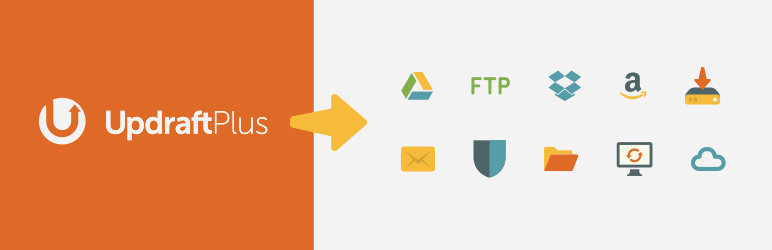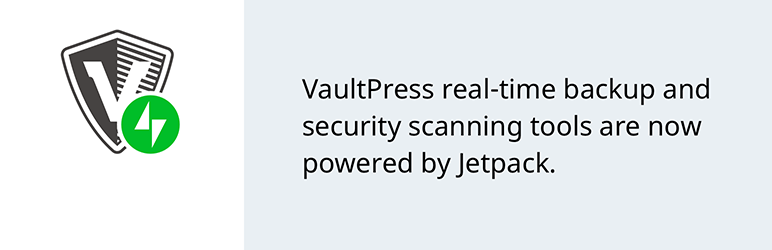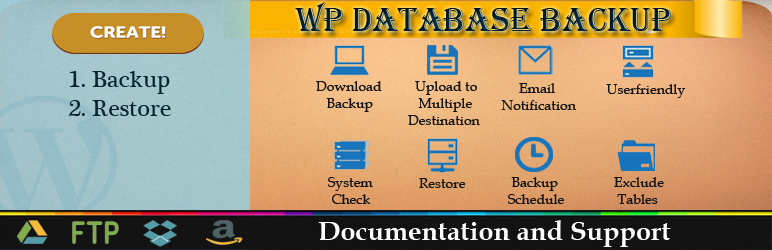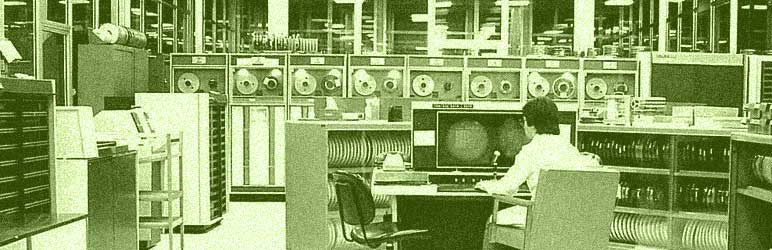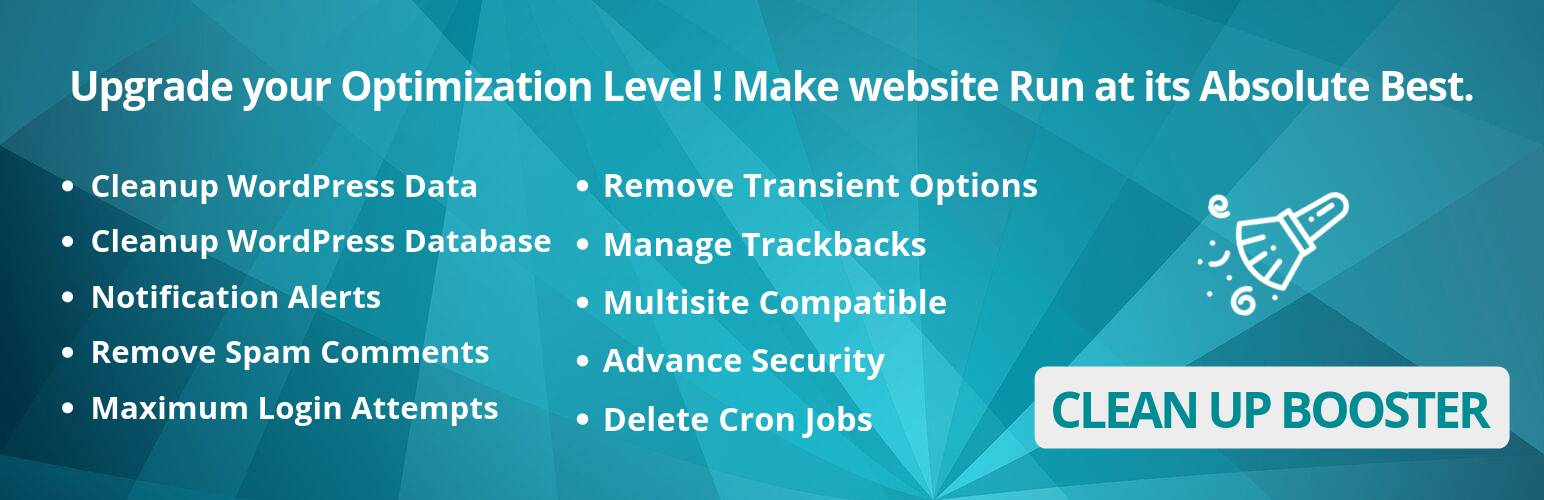Are you looking for a useful WordPress MySQL Plugin that helps clean up the database, create a backup, etc? Our blog is just for you. Below is a list of top-notch WordPress MySQL Plugins that we collected from unlimited ones in the market. They are packed with a wide range of different features in order to help you optimize your WordPress site efficiently. Now, let’s check them out.
How are WordPress MySQL Plugins vital?
MySQL is the world’s most popular open-source relational database management system (RDBMS). WordPress uses it as plugins to store and recover all your website’s personal data. These data include posts, pages, settings, comments, and even usernames and passwords. If you need to visualize this information, just imagine your database is a full filing cabinet and MySQL is a service company like a kind of file organizer that helps organize these documents. It keeps running as a server and allows various clients to oversee and make various databases. WordPress utilizes the PHP programming dialect to store and recover all information from the MySQL database.
With that in mind, here in today’s post, we’re going to introduce to you a list of top 10 best WordPress MySQL plugins to use in 2020. It’s true that not all of these plugins are free, they are really working far better. You will realize how they are useful as you are backing up your whole database for security purposes. It’s enough, let’s dig in!
Top Best WordPress MySQL Plugins
UpdraftPlus WordPress Backup Plugin
UpdraftPlus is the most trusted backup, restore and clone plugin in the market. With over two million currently-active installs, it is the world’s highest-ranking and most popular plugin for database backup. It backs up your files and stores database backups to the cloud. You can restore them with a single click.
According to the statistics from newspaper sites, there’s an average of 30,000 websites that get hacked every day. As WordPress powers 30% of websites on the Internet, it’s easy to see why this platform is usually the target. To deal with this, WordPress users need to have a tool to help protect their sites and safeguard their backups. This is where UpdraftPlus comes into play and prove it’s a must-have in today’s list.
Provided features:
- Create automatic or manual backups of your website
- Easily duplicates or migrates sites
- More storage destinations
- Restore your website to a previous state
- Multisite/multi-network compatible
- Supports WP-CLI
- Free dedicated expert support
- Backs up non-WP files and databases
- Database encryption
- Advanced reporting
- Premium version unlocks additional useful features
Highlights:
- Easy to use
- Must-have plug-in
- User-friendly interface and sleek
- All-in-one WordPress Backup Plugin
- Works perfectly
- Always up-to-date
VaultPress
VaultPress is one of the most popular and powerful plugins for the security of millions of WordPress websites. It is a real-time backup and security scanning service. It was created by the founder of WordPress.com. This means that every change you make to your site will be saved in real-time.
VaultPress is now powered by Jetpack, providing more security features for individuals, professionals, and agencies to effortlessly back up every post, comment, page, media file and setting to their servers. With VaultPress, you’re protected against hackers, malware, accidental damages, and host outages. And if you want, it can help you perform an automated daily backup and send the results to your computer.
Provided features:
- Monitor activity in real-time
- Restore backups automatically
- Review and fix vulnerabilities
- 30-day backup archive
- Easy site migration & 1-click automatic restore
- Prevent spams from harming your sites
- Supported by WordPress Experts
Highlights:
- Fantastic product
- Brilliant support
- Up-to-date database backups
BackWPup – WordPress Backup Plugin
Yes, it’s the truth that UpdraftPlus and VaultPress are powerful database backup plugins, they might be a bit costly. If you just need to have a tool to help back up your database for free, this one is for you. Just like the two ones mentioned above, BackWPup has the ability to run in real-time. ou are able to easily back up and restore your database anytime you want. It has the premium versions with reasonable prices that unlock additional powerful features.
Provided features:
- Database backup
- WordPress XML export
- Optimize database
- Check and repair database
- Create backups in zip, tar, tar.gz format
- Store backup to directory
- Flexible storage to FTP server, Dropbox, S3 services, GDrive, etc
- Send logs and backups by email
- Enable or disable the phone home client
Highlights:
- Easy to use
- Very helpful
- Work perfectly
Optimize Database after Deleting Revisions
There is a truth that people usually edit their WordPress posts many times. Over time, the number of revisions can harm your database. This plugin was born to solve this headache problem by removing unnecessary revisions. You can run it manually or set it to run on a schedule. If you want to keep some revisions, you just need to exclude them from the list. In simple words, this is a one-click WordPress database cleaner and optimizer.
Provided features:
- Delete trashed posts, pages, and comments
- Remove ‘expired or all transients’, ‘pingbacks’, and ‘trackbacks’
- Delete unused tags
- Clear the ‘OEMBED cache’
- Optimize database tables
- Create the log files of optimization operations
- Optimize all sites in the network
- 1-click feature to simplify all operations
Highlights:
- Easy to use
- Works like a charm
- A decent plugin
- Totally free
WP-DBManager
WP-DBManager is a free powerful database plugin for data optimization. It enables you to optimize, repair, backup, and restore your database. You can use it to drop/empty tables and run selected queries. It supports automatic scheduling of backing up, optimizing and repairing of database.
Provided features:
- Optimize, back up and repair your database
- Support automatic scheduling
- Help get clear details of database and table names
Highlights:
- Great plugin
- Easy to use
- Best backup manager
- A must-have
- Totally free
WP Database Backup
WP Database Backup is a free powerful database plugin. It helps create and restore database backups easily with just one single click. You can have your backup process done manually or automatically as you desire. This plugin stores database backups with safer integrations including Dropbox, Google Drive, FTP, etc.
Provided features:
- Create and Restore Database Backups
- Backup automatically on a schedule
- Download backup file directly
- Available multiple storage destinations
- Search backups from the list
- And more…
Highlights:
- Nice work
- Excellent and easy to use
- Best backup plugin
- Fast and downloadable
Participants Database
Participants Database is a must-have plugin to set up and maintain databases for WordPress-based websites. It provides all the functionality and professional features needed to manage and work with various databases. The database is fully configurable, allowing you to define all the fields of information you want to store for each record. The records can be entered individually in the WordPress administrator area, imported with a CSV file, or let the individuals themselves create their own one.
This plugin can be easily adapted to work as a database for other applications. Those are indexes, directories, catalogs or anything. The plugin uses a system of customizable templates for all of its displays, and an API for the customization and extension of its capabilities. The plugin is fully internationalized with an increasing set of translations.
Provided features:
- Customizable forms for collecting and maintaining records
- Shortcode for inserting a configurable sign-up short form
- Ability to select and order columns to display
- Email notification and confirmation
- Import / export CSV files
- Plugin enhancements and add-ons are available
- Comprehensive API for deep customization of the plugin functionality
Highlights:
- Well designed
- Easy to use
- Very flexible
- Great support
- Lots of documentation
WordPress Backup and Migrate Plugin – Backup Guard
Backup Guard is one of the most wonderful and complete WordPress backup plugins in the community. It offers the easiest way to back up, restore and migrate your WordPress websites and your entire database.
This plugin has a PRO version on their homepage. Here are some main features of the free version we would like to show you right now!
Provided features:
- Choose which folders to backup
- Back up site as many times as you want
- Choose which database tables to backup
- Selective files or database restoration
- Explore backup or restore log files
- Ability to specify custom exclude paths
- Scheduled site backups
- Ability to exclude database tables
PRO version’s features:
- Fully automatic migration
- Multiple scheduled backups
- Scheduled site backups
- Mail notifications
- Customize backup naming
- Background backup mode
- Emergency support – up to 24/7
- And more…
Highlights:
- Best Backup Plugin on WordPress
- Good and reliable
- Great support
Clean Up Booster – Database Optimizer & Login Security
Over time, your site starts piling up unnecessary data which leaves your database bloated and makes it sluggish. Clean Up Booster is a lightweight high-performance plugin that will get rid of all the irrelevant data with just a couple of clicks and make your WordPress clean & empty.
Clean Up Booster allows you to see, delete, drop, optimize, and fix the information in tables that are stored in databases without utilizing phpMyAdmin access. With this WordPress Database plugin, you can schedule the cleaning procedure to have it automatically cleaning for you.
This plugin is a lossless optimizing tool that quickly and easily cleans up the WordPress backend and minimizes your page load times.
Provided features:
- Manage trackbacks and comments
- Optimize the database and improve its efficiency
- Display login logs and live traffic logs
- Support multiple languages
- Enable Auto IP Block
- Alert setup settings
- 24/7 Technical Support
- Premium edition unlocks additional powerful features
Highlights:
- Very useful plugin
- Excellent support
- A must-have
Advanced Database Cleaner
Advanced Database Cleaner is one of the must-have plugins that allows you to clean, upgrade and optimize your WordPress website’s database. It helps get rid of unnecessary data, old revisions, spam comments and more to reduce your database size and improve your website’s speed and performance. As their file size will be smaller, you will have quicker database backups.
Provided features:
- Choose which items to clean up
- Delete old revisions of posts and pages
- Delete trash comments and posts
- Improve website speed
- Reduce page load times
- Empty database tables rows
- Clean and delete database tables
- Clean and delete scheduled tasks
- Support multisite installation
- Schedule database clean-up to run automatically
- PRO version unlocks additional advanced features
Highlights:
- Safe & reliable
- Simple & quick
- User-friendly & easy to use
- Time-saver
- Responsive support
Conclusion
Databases are definitely important to keep healthy and functional. It contains your personal data and content, which are the most vital elements of your site. Anyway, hope that today’s article does make sense to you. And if you can pick out one or some plugins here to apply to your site, that will be great. Besides, don’t forget to visit our free WordPress themes to get some beautiful and outstanding designs for your website.
Thank you very much for reading. If you have any questions or would like to share your experience of any of these wonderful plugins with us, feel free to leave a comment in the comments section below!