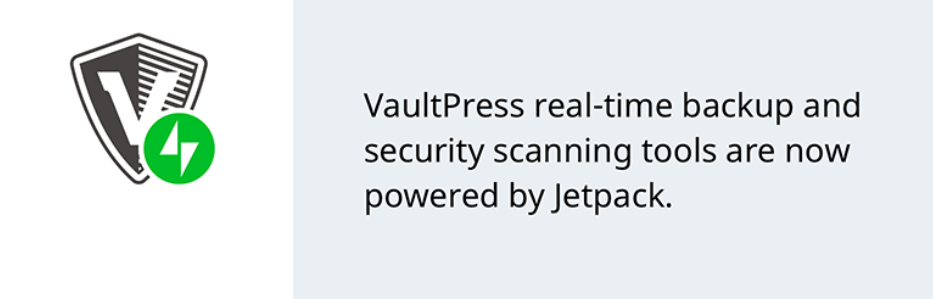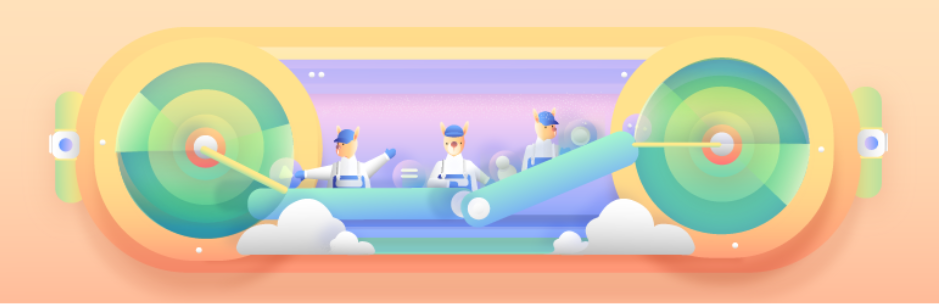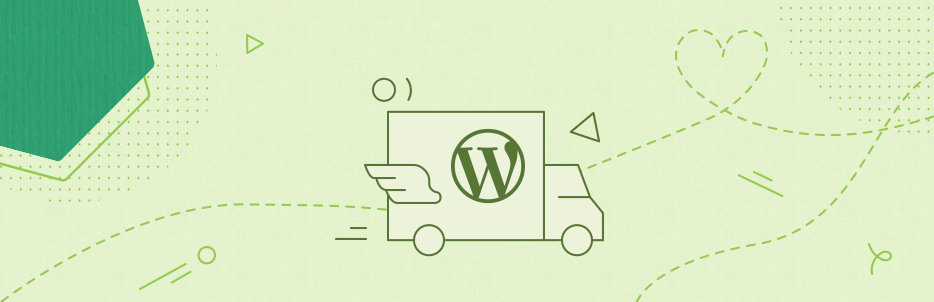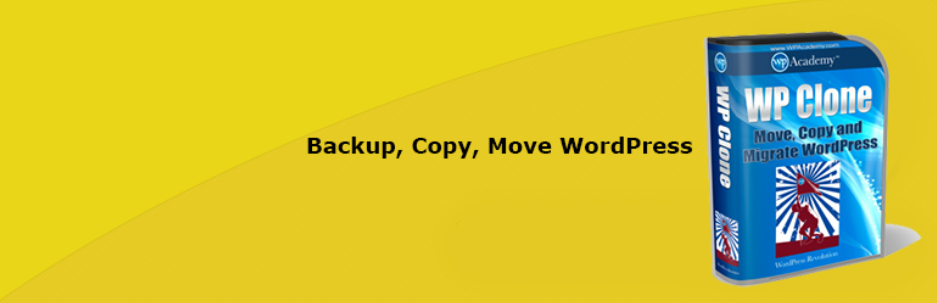Although creating a new wordpress website is quite simple and fast, migrating an existing site is not easy. When you do this, you have to not only move the database, files, plugins, and theme but also reduce downtime so that a broken website will not appear. Therefore, we would like to suggest the Top 8 Powerful WordPress Migrate Site Plugin In 2022 for you to help you do this easily and effectively. Now, let’s check them out.
The plus point of the WordPress Migrate Site Plugin
With the assistance of the right WordPress migrate site plugin, you are able to migrate your website to another position without difficulties. Moreover, the majority of WordPress migrate site plugins integrate with third-party storage services such as Google Drive, Dropbox, and much more. You can move all databases, files, plugins, and themes on the old website to a new one at the same time, which helps you lessen downtime efficiently.
Top WordPress Migrate Site Plugins
Duplicator
Duplicator is the first plugin we want to recommend for you because of its flexibility. With this plugin, besides handling standard migrations, it also helps you clone your site to a new domain name, set up staging versions of your site, and back up your site to prevent data loss situation.
Provides features:
- Move, migrate or clone a WordPress site between domains or hosts with zero downtime
- Transfer a WordPress site from one host to another
- Duplicate a live site to a staging area or vice versa
- Perform a full WordPress migration without struggling with messy import/export sql scripts
- Pull down a live site to localhost for development
Highlights:
- Free
- Easy to use
- Flexible
VaultPress
The next suggested plugin that we think you shouldn’t miss is VaultPress. When you are using this wordpress migrate site plugin, you will feel surprised because it backs up and secures every part of your WordPress site. After that, it’s quite easy for you to copy your site to a new location with VaultPress’ Restore to a different site tool.
Provides features:
- Make WordPress backups and restore them on a new location easily
- Incremental backups save server resources
- Includes site security features which makes your backups secure
Highlights:
- Time-saving
- High security
- Useful
All-in-One WP Migration
If you are seeking a migation plugin that needn’t technical knowledge required, All-in-One WP Migration will be a suitable option for you. This plugin can move both your database and your files, which means it handles all aspects of migration. In addition, it also has extensions, so you can migrate your site to cloud storage providers like Dropbox or Google Drive.
Provides features:
- Tested and supports a large number of wordpress hosting providers, operating systems, PHP versions, and more
- Supports older versions upto WordPress 3.3
- bypasses your host’s file size limits by importing chunks of data
Highlights:
- Mobile device compatible
- Good supports
- Free
Migrate Guru
If you want to possess a popular WordPress backup solution, don’t hestitate to download and install Migrate Guru. The plugin specializes in migrating websites to a new host or server. Moreover, you will feel quite simple because it can copy WordPress sites without any manual work, add-ons, or additional tools.
Provides features:
- True one-click migration
- Build for large sites
- No overload on site
- Fully automatic, build-in search and replace
Highlights:
- Compatible with every web host
- Simple and quick
- Free
SiteGround Migrator
Another nice plugin we would like introduce for you is SiteGround Migrator. The plugin allows you to move your website to SiteGround hosting server. Besides that, if you don’t want to use the plugin, then you can simply ask SiteGround support. They offer 1 free website migration with their GrowBig and GoGeek plans.
Provides features:
- It works well because it is made for a specific scenario transferring from any hosting company to SiteGround
- If you are not changing the domain name, then it automatically creates a temporary domain for the transferred site. Later you can change the DNS to point your domain name
- Super-easy to use you just need to enter a token from your hosting control panel and the plugin takes care of the rest
Highlights:
- Easy to use
- Free
UpdraftPlus
UpdraftPlus is also a powerful plugin that you should have. It is known as the world’s highest ranking and most popular scheduled backup plugin. All your files and database will be backuped into the cloud, and with a single click, you can restore all of them.
Provides features:
- Restore, as well as backing up
- Allow you to set up automatic backup schedules, for the ultimate in convenience
- Has been tested on over 1 million sites
- Use up fewer server resources
Highlights:
- Fast and convenient
- Free
WP Migrate DB Pro
WP Migrate DB Pro is the next plugin that we think you should try. With the plugin, you will feel that website migration is very easy, fast, and straightforward. By following three steps, everything has done well.
Provides features:
- Priority email support
- Push and pull databases and media libraries from one environment to the other
- Advanced multisite features like pushing a subsite to single site install.
- Command-line support (Use WP-CLI with WP Migrate DB)
Highlights:
- Simple and easy to use
- Good supports
Clone
The last plugin we want to bring for you is Clone. With the plugin, you can use it to backup, migrate or clone your site to/from local server hosting, to create backup of your site for development or testing purposes, and to install pre-configured backups of WordPress.
Provides features:
- Backup, migrate or clone a WordPress site to another domain or hosting server
- Not require FTP access to backup files you migrate or clone
- Fetche the site backup via your host’s direct http connection
Highlights:
- Easy and fast to use
- Useful
- Free
Conclusion
We have already suggested for you the Top 8 Powerful WordPress Migrate Site Plugin In 2022. We hope that the article can help you choose the best plugin when you have an intention to move your website. If you think the article is useful, don’t forget to share it with your friends. Moreover, you can get more free WordPress themes that can help you create a beautiful website without coding knowledge.