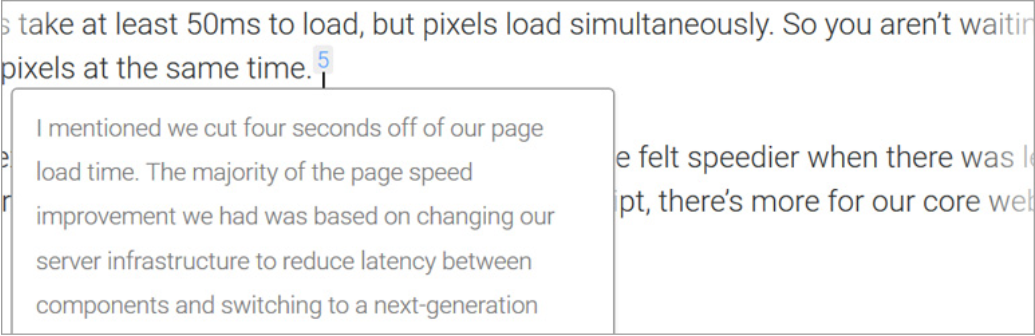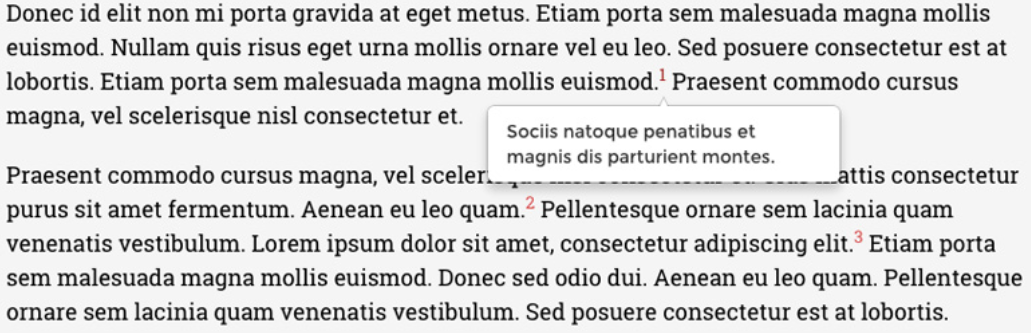Add footnotes to your websites with WordPress Footnotes Plugin!
The benefit of using the WordPress Footnotes Plugin
When writing a blog or post, have you ever felt the need to insert footnotes but don’t know how to do or have faced many struggles when dealing with that? For this reason, we’ll share with you a list of the seven best WordPress Footnotes plugins that we have carefully investigated. Adding footnotes to your site has never been that easy with these plugins!
Top WordPress Footnotes Plugins
Easy Footnotes
As the name implies, it could be said that Easy Footnotes is the simplest solution to insert footnotes to your site. With the help of shortcodes, you can easily add the notes wherever you want in your content. Therefore, users don’t have to scroll down till the end of the page to view the list of footnotes.
Features:
- Use shortcodes to add footnotes
- Integrate with the qTip2 jQuery
- Display number of the footnote inside the post
- Display full footnote text below the post.
Highlights:
- Easy to setup and use
- Nice simple settings
- Looks professional on the page
- Great support.
Inline Footnotes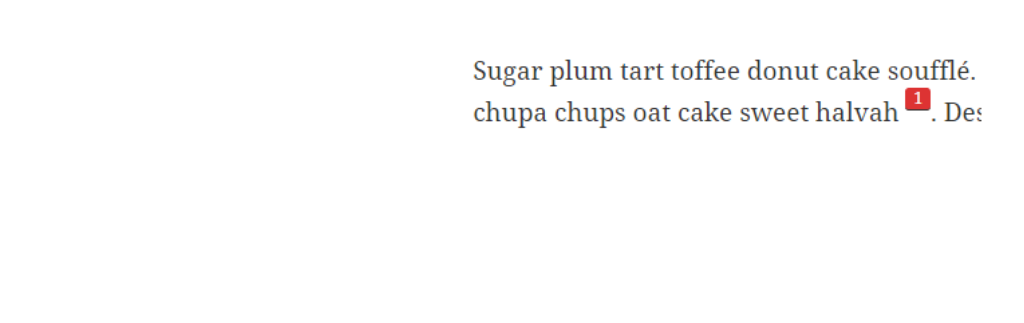
Inline Footnotes is a WordPress inline footnotes plugin that allows users to view footnote content while reading your post by clicking the number added right to the text. If you are in search of a simple yet effective plugin for adding footnotes to your WordPress site, it must be the most suitable option for you.
Features:
- Show footnotes with number in the content
- Select color of text and background
- Allow users to view footnotes in the text.
Highlights:
- Simple and to the point
- Work well on mobile
- Ability to insert images.
Modern Footnote
Modern Footnote is another awesome and powerful WordPress Footnotes Plugin we have to mention in this list. After adding shortcodes, all the work will be done automatically. The plugin displays footnotes by sequential numbers and if users click on those numbers, footnotes will be showed as a tooltip so that readers can see the text easily and quickly.
Features:
- Use shortcodes to add footnotes
- Automatically number each footnotes sequentially
- Option to use custom CSS
- Ability to customize footnotes styles.
Highlights:
- Has options for mobile vs desktop browsers
- Easy to use and straight forward
- Doesn’t have a bunch of junk options
- Clean and minimal.
CM Footnotes
Another recommendation that we would like to introduce to you is CM Footnotes. With this plugin, you can add notes, bibliography, citations, images or other media. It enables users adding as well as customizing footnotes to any post or page in WordPress.
Features:
- Use shortcodes to place footnotes at any postion
- Set restriction to show footnotes on specific page
- Various options to display index of all footnotes
- Ability to customize design and style of footnotes.
Highlights:
- Easy to use
- Looks professional
- Outstanding service.
Footnotes Made Easy
It’s not always true that the most popular is the best. You will change your mind after using Footnotes Made Easy. Although it has not been used widely, the plugin attained five-star review by all of users who have experienced it. It’s an easy-to-use yet effective plugin that you shouldn’t miss out!
Features:
- Ability to add footnotes header and footer
- Option to show pretty tooltips using jQuery
- Select symbol for footnotes to be displayed
- Option to have identical footnotes combined.
Highlights:
- Easy to set up
- Has a lot of settings
- Easy to use and accessible.
Wrap Up
This is the end of our collection! We hope that you will find the plugin that meets your footnoting needs. Let’s spread this article with your friends and visit our free WordPress theme to discover amazing themes!
Thank you for reading! Leave a comment below and contact us if you need any help!