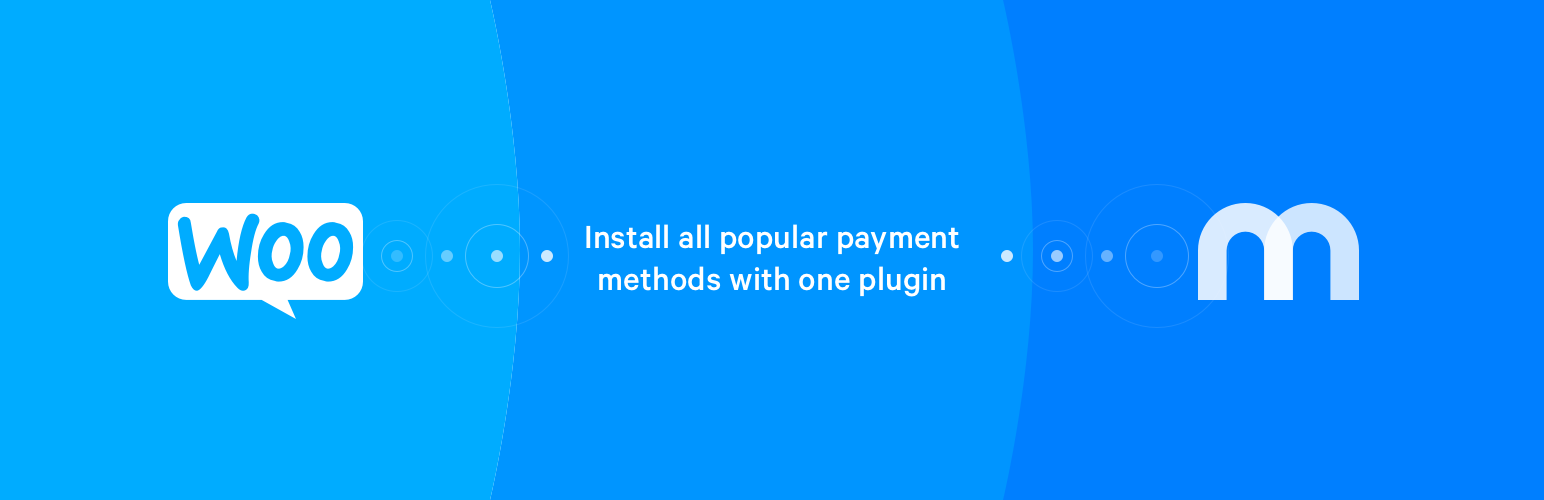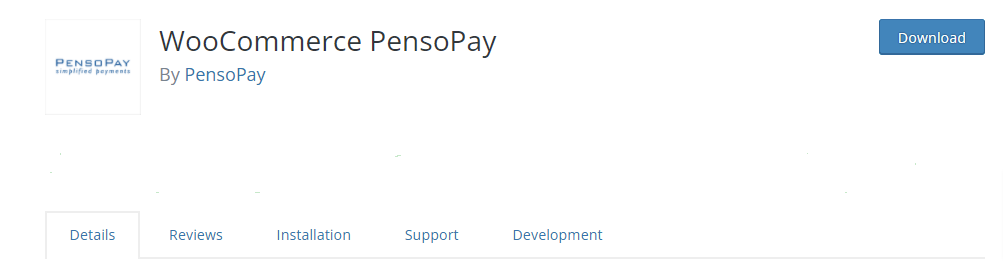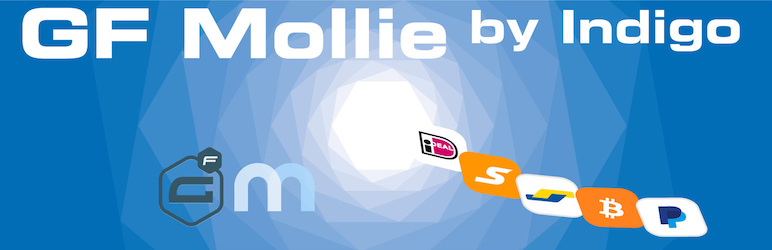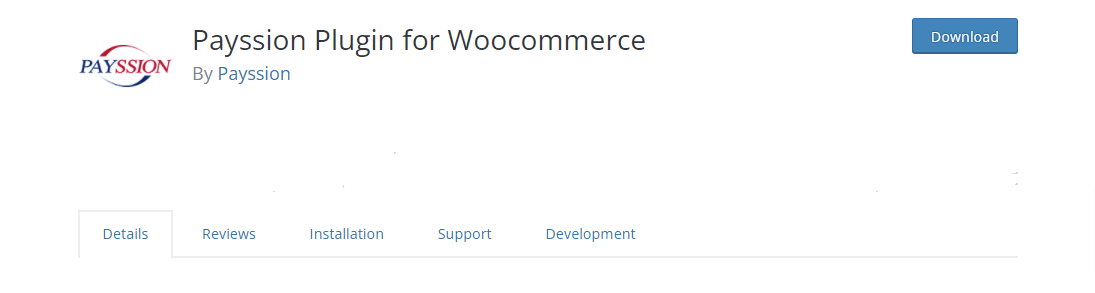Are you looking for the most effective solution to accept payments on your WordPress site using Woocommerce? Look no further, this collection below contains a lot of Woocommerce Gateway plugins that can help you address this issue quickly. Let’s dive into and figure out the best tool for your site.
The necessity of Woocommerce gateway plugins for your site
If you are planning to set up your Woocommerce store, one of the significant things that you need to focus on is the payment gateway. Because when you provide various payment methods, you will be able to receive payments for the product that you are selling in your store quickly. In addition, it also brings your clients great experience when buying on your website. Hence, it is one of the crucial concerns of store owners while optimizing their Woocommerce checkout. Luckily, many useful Woocommerce Gateway plugins have been launched to help you handle this problem. For this reason, in today’s blog, we collected the top 8 Remarkable Woocommerce Gateway plugins in 2021 that will support your client pay safely and conveniently. Now, keep reading to find suitable solutions for your website.
Top 8 Outstanding Woocommerce Gateway Plugins
Mollie Payments for WooCommerce
If you are running a Woocommerce website, we highly recommend using this useful tool for your website. This plugin is specially designed for Woocommerce, so it quickly integrates all major payment methods in Woocommerce. By using this powerful plugin, you can don’t need to spend a lot of time handling a list of security compliance procedures. In addition, there are many available payment methods including Credit cards, Debit cards, and much more, so your customers easily choose one of them to pay for their purchases.
Key benefits:
- Support for all available Mollie payment methods
- Compatible with WooCommerce Subscriptions for recurring payments
- Transparent pricing
- Edit the order, title, and description of every payment method in WooCommerce checkout
- Support for full and partial payment refunds
- Configurable payouts
PAY. Payment Methods for WooCommerce
As its name suggests, this plugin provides a lot of payment methods for Woocommerce into your Woocommerce website. After installing this plugin, it is easy for your customers to check out their orders by choosing one of the available payments options consisting of ideal, Paypal, Creditcard, and much more. Additionally, it offers various payment option packages that range from the smallest one to the largest one.
Key benefits:
- Support dozen of useful payments methods ( AfterPay, Alipay, Amazon Pay, and much more)
- Easy to install and use
- Excellent support
- Good performance
WooCommerce PensoPay
With the support of Woocomerce PensoPay, you can easily integrate your PensoPay gateway to your Woocommerce store. This plugin offers a list of different payment methods including Mastercard, Dankort, viabill, and much more. Moreover, it provides more than 50 integrations for the store system. It means that it takes you a few minutes to integrate a payment solution into your online store.
Key benefits:
- Secure capturing, refunding, and canceling payments directly from Woocommerce order overview
- Offer a lot of payment methods (mobile pay, PayPal, trustly, pay, and much more)
- Over 50 integrations with the store system
MultiSafepay plugin for WooCommerce
MultiSafepay is a perfect solution for Woocommerce websites. Because it offers over 25 various payment methods as well as many Giftcards. By installing this plugin, you can easily start selling online control all your transactions from one place. Moreover, it also allows you to fully or partially refund transactions directly from your Woocommerce backend for all payment methods, except for Billing Suite payment methods.
Key benefits:
- Support various payment methods
- Allows you to refund orders
- Easy to use and configure
- Work effectively
CardGate Payments for WooCommerce
Another significant Woocoommerce payment plugin that we would like to introduce is CardGate for Woocommerce. This plugin contains a wide range of available payment methods for your customers including Afterpay, Bancontact, Banktrasfer, Billink, Bitcoin, Creditcard, Direct Debit, and much more.
Key benefits:
- Support 20 different payment methods for Woocommerce
- Good services
- Easy to install and configure
EuPago for WooCommerce
EuPago for Woocommerce helps you easily start creating a professional Woocommerce store without effort. It enables you to make payments by Multibanco, Payshop, MBway, and Pagaqui. Thanks to this plugin, you are able to send your orders faster than usual. Moreover, it makes sure that your clients can pay in a safe and comfortable way.
Key benefits:
- Generates a Multibanco Reference for simple payment on the Portuguese ATM
- Creates a MBWAY request to pay with your mobile device
- Accept credit card payments;
- Automatically changes the order status to “Processing (paid)” and notifies both the customer and the store owner
GF Mollie by Indigo
Don’t miss this plugin, if you are planning to create order forms for workshops, products or services. In addition, it allows your customers to pay online with iDeal or use other payment methods. All pay methods provided by Mollie include Bancontact, Sofort Banking, credit cards, Bitcoins, and more.
Key benefits:
- Link every payment method offered by Mollie to forms from Gravity Forms
- Link different notification emails to different payment statuses
- Use all Gravity Forms licence variants
- No subscription fees, only Mollie transaction costs for orders
- Free updates and support
Payssion Plugin for Woocommerce
The last remarkable plugin that you can use for your Woocommerce website is Payssion Plugin for Woocommerce. One of the outstanding features of this plugin is that it allows you to get access to 200+ local and international payment methods in over 200 countries. Moreover, it offers a special payment method for all countries by using Bitcoin.
Key benefits:
- More than 200 flexible payment methods for local and international countries
- Work effectively
- Simple to use and settings
Summary
Have you chosen your favorite Woocommerce Gateway plugin yet? Hopefully, this article gave you a lot of valuable solutions to help you build a professional Woocommerce store. If you know other useful plugins, don’t forget to share with us by leaving a comment below.