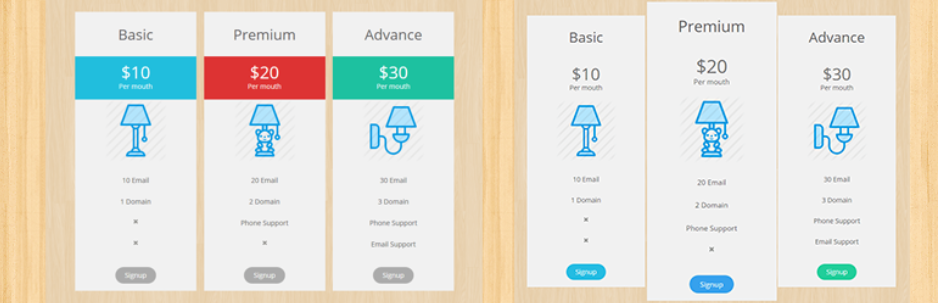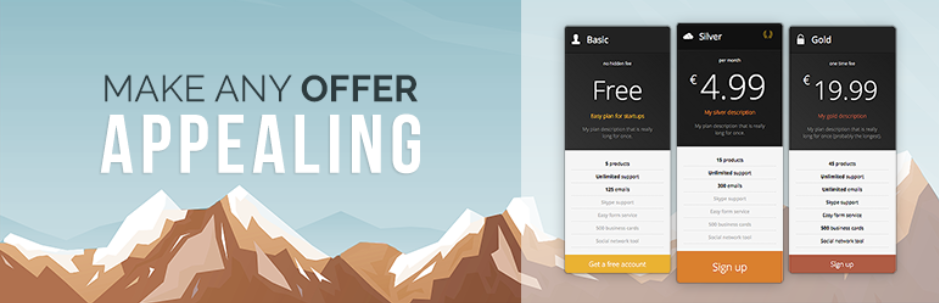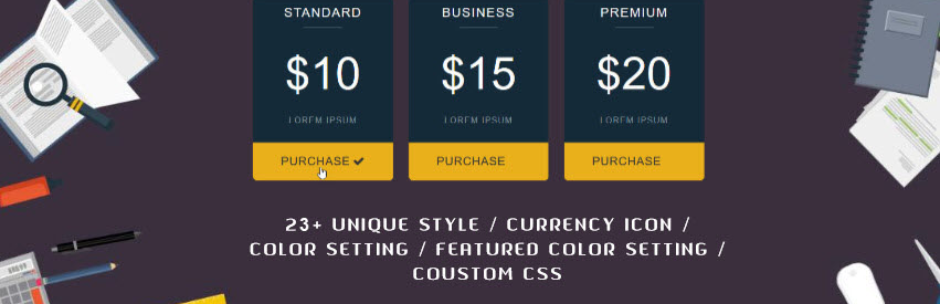Display pricing table on your website is a perfect way to present information about the price of your services/products in a professional format. Your customers will easily compare your own products and services and choose the right pricing plan for their website. However, how to build a well-organized pricing table in WordPress? Let’s keep reading! This blog will reveal a list of 7 high-quality WordPress Pricing Table Plugins that are equipped with plenty of features and good customization options.
Now, let’s check them out.
The good point of the WordPress Pricing Table Plugin
Pricing tables are indispensable for an online business since they allow you to present information about your products such as prices and features. But how can we create and display them effectively? The easiest way is to install a WordPress Pricing Table Plugin. Thus, we are going to show you a list of the 9 best WordPress Pricing Table Plugins recently so that you can add good-looking and responsive pricing tables to your sites.
Top WordPress Pricing Table Plugins
Pricing Table by Supsystic
Pricing Table by Supsystic includes an advanced intuitive table builder to your WordPress site to assist you with making outstanding tables without programming knowledge required. Moreover, it incorporates several templates for you to design your table. It’s likewise conceivable to alter the CSS for any table, giving you considerably more power over their appearance.
Features:
- Unlimited pricing tables
- Hover animation
- Preset templates
- Comparison table
- Switching toggle
- Drag-and-drop builder.
Highlights:
- Easy to use
- Nice looking
- Great functionality
- Good support.
Easy Pricing Tables – WordPress Pricing Table Plugin
Easy Pricing Tables is a popular and reliable WordPress plugin for business sites. After creating your pricing table, you can implement and customize any component with the help of shortcode. In addition, you have the ability to create and use your own CSS code to make it work with your theme.
Features:
- Gutenberg support
- Custom CSS
- Intuitive User Interface
- Customize Pricing Table Design
- Built-in Conversion Rate Optimization
- Work with WordPress theme.
Highlights:
- Good set of the options
- Fast support
- Responsive design
- Easy customization.
Responsive Pricing Table
Another option that we highly recommend for you is Responsive Pricing Table. This is a free WordPress plugin which is ideal for landing pages and corporate sites. You can select the color of any element of your table and the currency, include an unlimited number of features and insert icons.
Features:
- 11 available fields
- Shortcode support
- Instant preview
- Customize standard button
- Links behavior
- Change currency sign.
Highlights:
- Fantastic support
- Easy to setup and use
- Great looking
- Mobile-friendly.
WRC Pricing Tables
WRC Pricing Tables is another option for you to create customizable pricing tables for your site and use drag-and-drop to modify them easily. There is no limit in the number of rows and columns you can use to make tables. Besides, there are lots of options allowing you to change color or adjust the look of tables.
Features:
- 3 templates included
- Unlimited rows & columns
- Shortcode support
- Various simple animations included
- CSS3 tooltips and ribbons
- Set price unit/currency.
Highlights:
- Good looking
- Easy to use
- Excellent support
- Lots of features.
Pricing Table – Price list Price Table Easy Pricing Table
If you are looking for a simple and straightforward way to deal with pricing tables, this is a plugin that could be the most suitable for you. Pricing Table lets you display any price and features of your products according to your needs. It can help you create nice-looking pricing tables as well as comparison tables on your website.
Features:
- Fully responsive
- 4 templet design
- Use shortcode
- Custom CSS style
- Support all browser
- Compatible with Elementor.
Highlights:
- Great support
- User-friendly
- Beautiful themes
- Cool and functional.
Pricing Table by PickPlugins
Pricing Table by PickPlugins was made to help you build professional and modern pricing tables for your services and products. Offering up to 25 themes and a dozen of amazing features, you can modify their appearance as your needs in the most effective and easiest way.
Features:
- Display image or video on each column
- Column price background color
- Unlimited pricing table
- Unlimited ribbons
- Tool-tip text.
Highlights:
- Simple to use
- Lots of options
- Fast and helpful support
- Nice and clean design.
ARPrice – Pricing Table Plugin
ARPrice is one of the best WordPress Pricing Table Plugin in recent times. What makes it standout from others is that it includes real-time editor with different template that helps you design tables to match your themes style. Pricing tables generated by this plugin load very fast and work well on both desktop and mobile devices.
Features:
- Multiple templates
- Real-time table editor
- Live preview
- Unlimited color options
- Various shadow styles
- Translation ready
- Compatible with multisite.
Highlights:
- Tons of customization options
- Easy to use
- Nice looking
- Plenty of templates.
End
Above is the best WordPress pricing table plugin over recent years that we have collected for you. We hope it could be useful for you to find out the most appropriate one. If you like this article, don’t forget to share it with your friends. And here are our free WordPress theme that you can download and use for your site.
Thank you for visiting us! Remember to leave your comment below and don’t hesitate to contact us if you need any assistance.