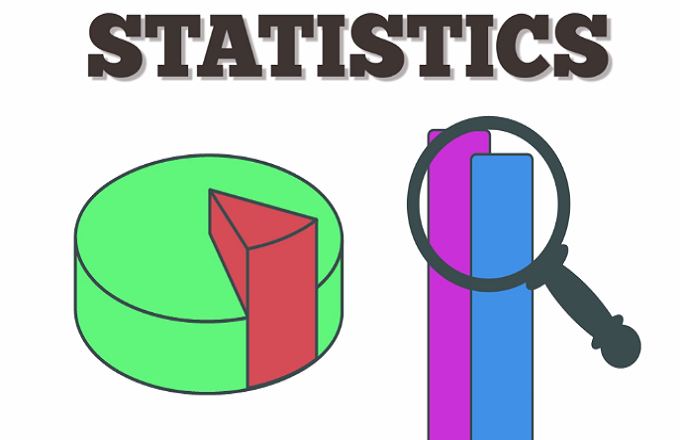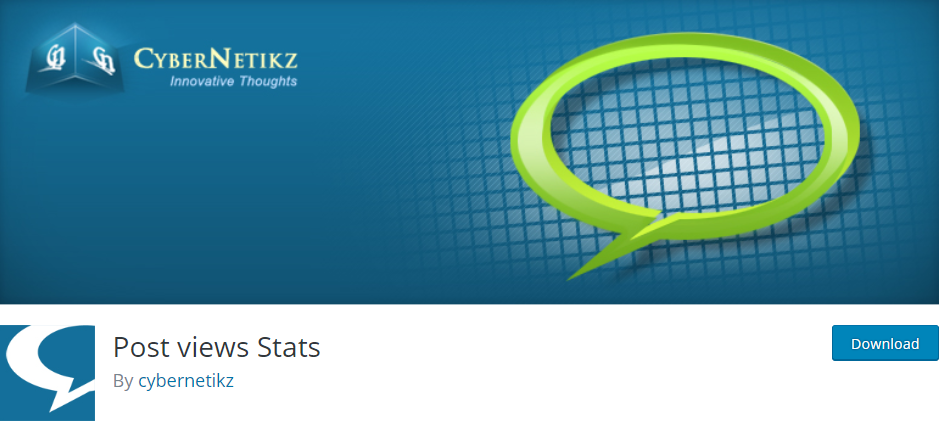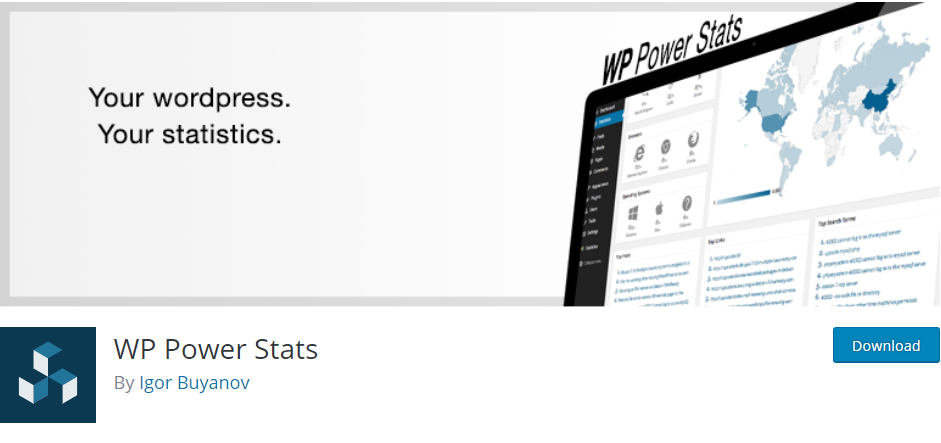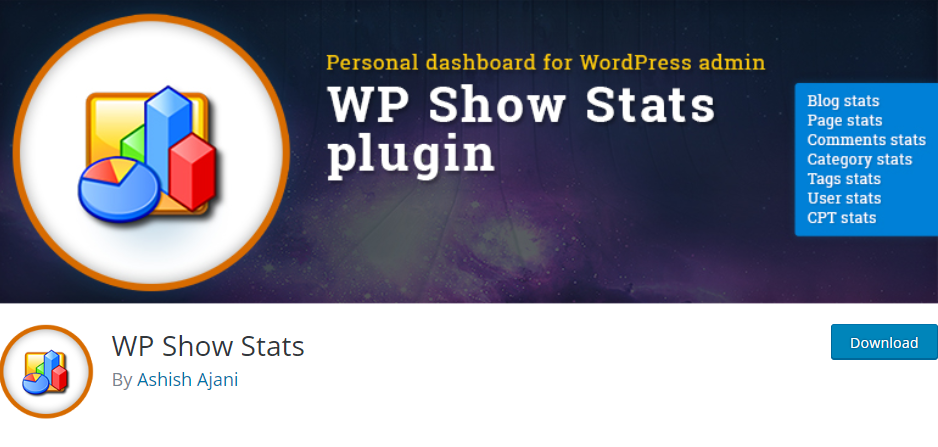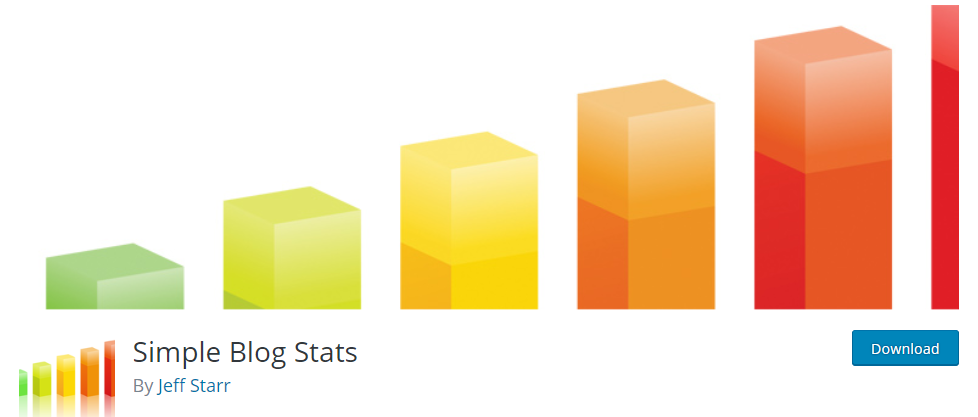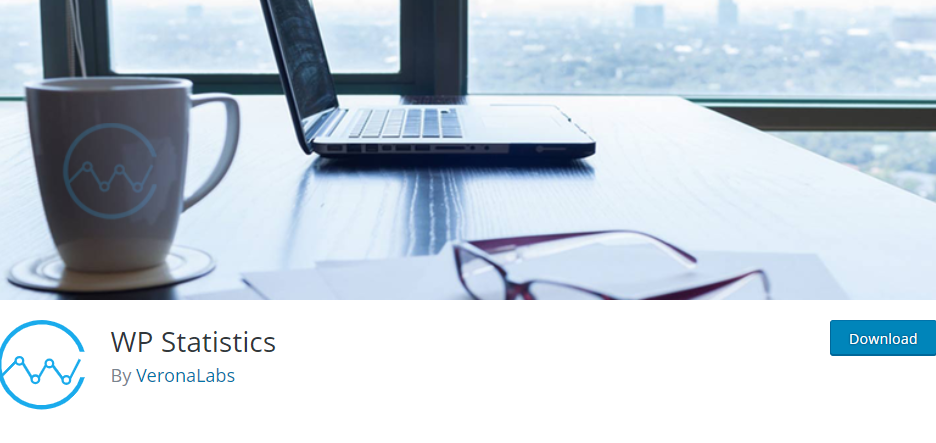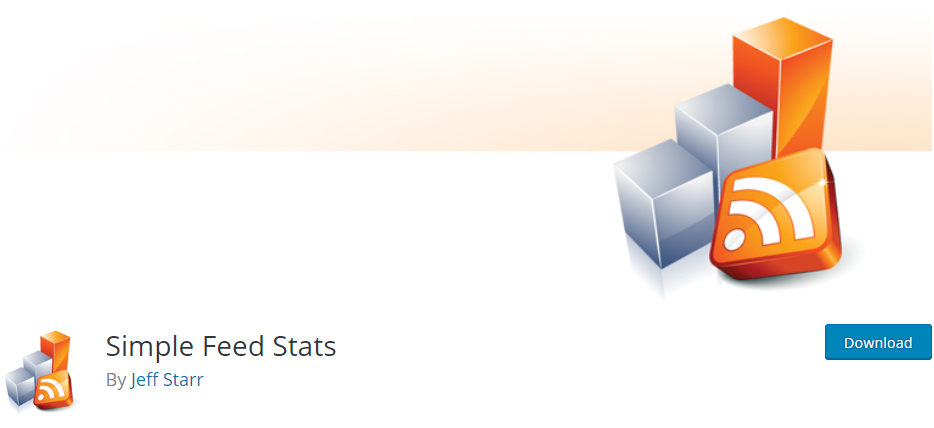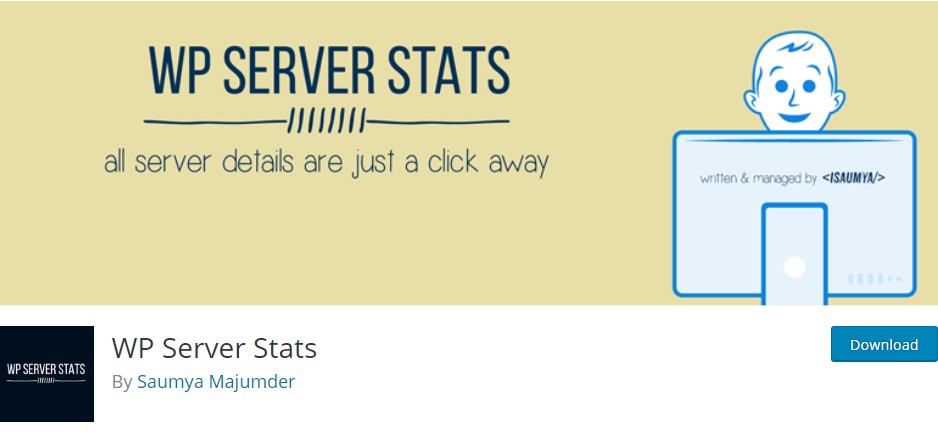Find out the number of viewers and analyze your website with WordPress Statistics plugin!
How is the WordPress Statistics plugin crucial?
It is important to know exactly who your visitors are, which content they are concerning, how many hit there are in each post in your site. And they’re all understanding that will actually help you improve and develop your blog. We want to introduce to you the collection of must-have WordPress Statistics plugin to make your site better.
Top WordPress Statistics plugin
Post views Stats
When you use Post views Stats, you keep continuous track of your post hit by a visitor that show you an exact data about the accession. This WordPress Statistics plugin will also give detail for each post sees by guest then you almost certainly observe the post sees a check in WordPress administrator board.
Features:
- See the post views stats
- Keep Real-Time track
- Display the most popular post
- Place the most popular posts list
- and more.
Highlights:
- Nice and useful work
- Excellent plugin
- Simple and cool.
WP Power Stats
WP Power Stats is a lightweight WordPress Stats plugin for your business. Therefore, it brings you with the quickness, security, and reliability so that you can your site visits measurements initially such as programs, working frameworks, and guests.
Features:
- Support Geographical location
- Show Viewed posts
- Display Search terms
- Available Devices
- Multi-languages
- and more.
Highlights:
- Simple and useful
- Smart Light Clean
- Useful information well presented.
WP Show Stats
If you are finding the WordPress plugin for Statistics to overview the page, posts or visitor hit, WP Show Stats is the perfect option for your site. In addition, you can design and control the data with the Google Pie Chart, Google Column Charts, and Google Table.
Features:
- Ability Blog post statistics
- Role wise users and total users
- Inbuilt and custom post types
- Comments count by status
- Provide total posts, total comments
- and more.
Highlights:
- Quick and customizable
- Power stats tool.
Simple Blog Stats
Simple Bog Stats is considered an effective tool in order to show site stats wherever you want including post, page by using its shortcodes and tags. Besides, with the fully functional features, you can know and manage the total number of drafts, comments, registered users, categories, etc.
Features:
- Uses caching for performance
- Provides shortcodes
- Configure text or markup
- Display list of recent posts
- Regularly updated and “future proof”
- and more.
Highlights:
- Work very well
- Easy to use
- Many useful shortcodes.
WP Statistics
WP Statistics is the most popular WordPress Statistics plugin that is selected in most of the sites. By installing this plugin, you know your site data without sending from users and can realize what number of individuals visit your own or business site so as to control easily.
Features:
- Support Visitor Data Records
- Stunning Graphs and Visual Statistics
- Hits Time-Based Filtering
- Statistics on Contents
- Statistical Reporting Emails
- and more.
Highlights:
- Fully self-contained
- Cool statistics
- A wonderful addition
Visitors Traffic Real-Time Statistics
Visitors Traffic Real-Time Statistics allows you to observe the number of your clients, programs, browsers… From that data, it will display the stats in a clear graph that will help you know more about the figures of hits your site.
Features:
- Comprehensive overview page
- Count visitors in the last two weeks
- Search queries and redirects
- Accept Browsers statistics
- Provide the referrer link
- and more.
Highlights:
- Easy and clean Plugin
- Helpful and effective
- Perfect program.
Simple Feed Stats
Simple Feed Stats automatically follow your subscriber count in different measure and also gives an abundance of instruments and choices for further design. Also, this WordPress Statistics plugin has a lot of features in order to track and display your stats.
Features:
- Collect daily stats
- View all feed stats
- Get a quick overview
- Available Shortcodes & Template Tags
- and more.
Highlights:
- Best tool
- Easy to set up
- Useful and effective support.
WP Server Stats
WP Server Stats can help you manage your WordPress site at its core level. Moreover, it can give the functional options, for example, showing server location, software, document root, the hostname that you enable to get more detailed stats in your site.
Features:
- Shows the server IP address
- Display real-time RAM usage percentage
- Designed with flat colors
- Option to change the real-time script refresh interval
- and more.
Highlights:
- Perfect for managing
- Fantastic Plugin
- Useful information.
Conclusion
In conclusion, we hope you find this list of WordPress Statistics plugin helpful and informative for your site. You can share it with your friends and get more free WordPress theme!
If you have any question, don’t hesitate to leave a comment or contact us! Thank you for reading!