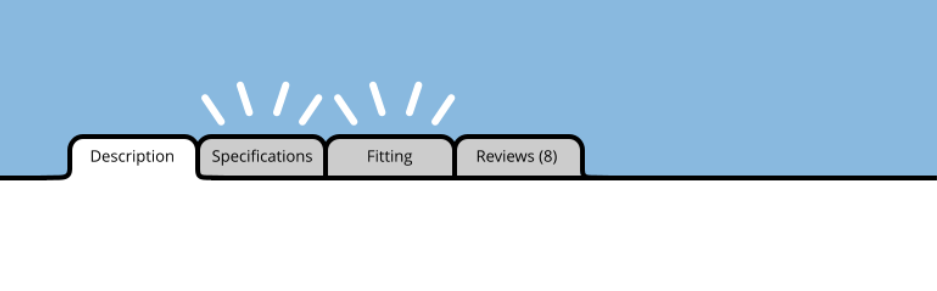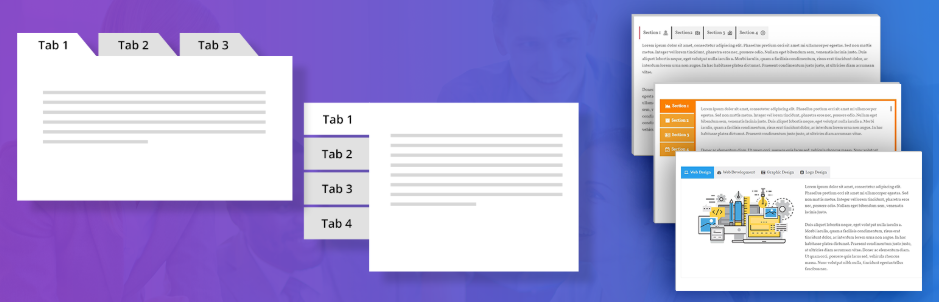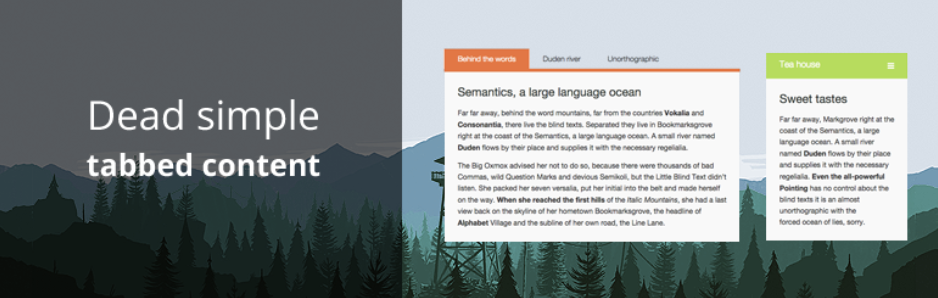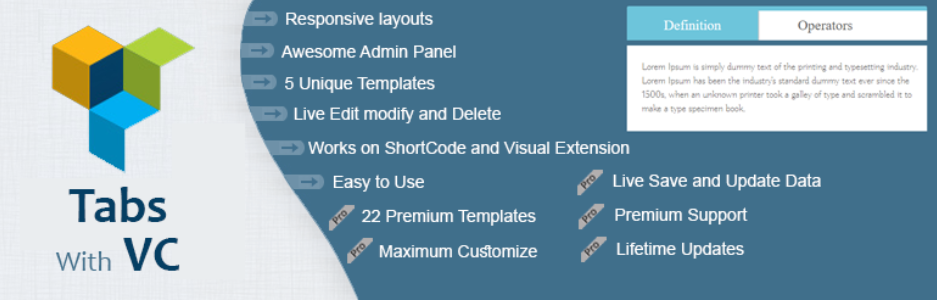It would be very easy for you to create and add responsive tabs to your websites by using a suitable WordPress Tab Plugin. Our collection today provides a list of top best WordPress Tab Plugin to help you make a decision much more easily. Let’s start now!
The plus point of WordPress Tabs Plugins
The plus points of using a WordPress tabs plugin include:
- Improved User Experience: Enhances the user experience by organizing content into easily accessible tabs, reducing clutter and improving navigation.
- Customization: Offers a wide range of customization options such as tab positioning, color, font, and background image.
- Responsive Design: Supports responsive design for seamless display on all devices.
- Targeting: Allows you to target specific pages, posts, categories, or devices with unique tabs.
- Shortcodes: Supports shortcodes for integrating dynamic content into your tabs.
- Easy to Use: User-friendly interface and simple setup process.
- Compatibility: Compatible with most WordPress themes and plugins.
Top WordPress Tabs Plugins
Tabs
This WordPress Tab Plugin is responsive and easy to use on any mobile gadgets because it is based on bootstrap framework. Moreover, it enables you to show on both vertical and horizontal tabs style. You can also insert multiple Tabs on different pages and posts. In addition, this plugin provides unlimited color scheme and font style for content.
Provided features:
- Unlimited color option
- Responsive Design
- All browser compatible
- Unlimited color option
- Font Awesome Icon Support
- Display only description
- And more
Highlights:
- Responsive design
- Many nice styling options
- Friendly interface
Tabby Responsive Tabs
This Tab Plugin helps users to insert responsive tabs to contents easily and quickly. By replacing the built-in CSS rules with a customized version, expert developers can customize how the tabs display on their websites. Moreover, this plugin has no admin panel.
Provided features:
- Adds a set of horizontal tabs
- Uses Semantic header and Content markup
- Tabs and content are accessible via keyboard
- Uses Semantic header and Content markup
- Tabs and accordion are created with jQuery
Highlights:
- Lightweight and compatible
- Easily modified with css
-
Wonderful functionality, great support
Custom Product Tabs for WooCommerce
This Tab Plugin allows owners to insert custom tabs to products that is showed on the personal product pages. Moreover, you can insert personal product pages on a per product basis as well as generate saved tabs and insert them to various products.
Provided features:
- Global Tabs
- Category/Tag Tabs
- Premium Support
- WooCommerce Bulk Edit
- Order Tabs
- And more
Highlights:
- Fast support & many features
-
Amazingly Simple
- Easy setup and works great
Responsive Tabs
This WordPress Tab Plugin enables users to create tabbed content for their sites easily thanks to a “Tabs” section inserted to admin panel. Besides, this also allows you to insert your content to various tabs quickly. You can select a color, show and reorganize every time and every where.
Provided features:
- No limitation for the free version
- Fully translatable
- Available fields
- Available settings
Highlights:
- Easy to navigate
- Amazing support
- Responsive features
Tabs – Responsive Tabs with Accordions
This plugin includes a number of nice features. This is an ideal plugin for generating responsive tabbed panels with limitless selection and transition animation support. Besides, you can insert limitless tabs and decorate them with various color in an attractive fashion as well as insert responsive tabs for your content in an easy and fast way. It also allows you to select from various content tabs types and generate an amazing tabs.
Provided features:
- Clean Code
- Short-code
- 22+ Layouts
- SEO Based
- Tool tip
- Super Fast
- And more
Highlights:
- Intuitive and robust
- Easy to use and customize
- Great Resources and responsibility
Tab – Accordion, FAQ
This WordPress Tab Plugin allows you to generate many kinds of tabs like simple tabs, responsive tabs, animation tabs and so on. Besides, this plugin also helps you to display any content, video, prices or other elements easily if you want to spice up your corporate websites.
Provided features:
- Fully responsive.
- Clean Design & Code.
- 31 types of Tabs and Accordions
- Use via short-codes
- Vertical & Horizontal Tabs Layouts
- Unlimited variations of usage
- Slick Front end and back end UI
- And much more
Highlights:
- Adventurous special effects
- Easy to use and to customize
- Effective features
WP Tab Widget
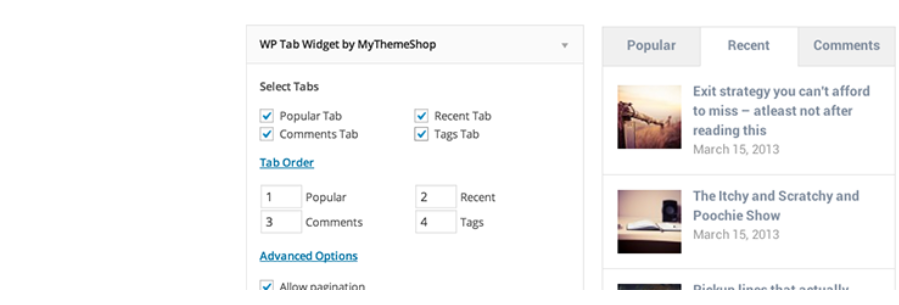
WP Tab Widget is a unique, cleanly coded and premium tab plugin. This plugin also enables you to load your content when you demand, thus it makes the plugin incredibly lightweight. Besides, this plugin helps to keep your visitors to stay longer on your websites.
Provided features:
- Fully Responsive
- Control the order of the tabs
- Show/Hide post excerpt
- Super light weight
- In-built Pagination System
- And more
Highlights:
- Lightweight
-
Loads quickly
- Easy to configure
WooCommerce Custom Product Tabs Lite
This plugin enables users to insert a custom product to single product pages. A new custom tab can includes contain text, embedded videos ow short-code and it displays in the middle of “Additional Information” and “Reviews” tabs.
Provided features:
- Insert any desired content into custom tabs
- Accept short codes or HTML content
- Add a single custom tab to each product in your shop
Highlights:
- Perfectly with Tablepress
- Great tech support
Conclusion
That is all of our collection today. We hope that you can choose the best one for you. Besides, you can also have more free WordPress theme here to help you create and insert tabs to your website.
If you have any questions, don’t hesitate to comment below. Thanks very much for your reading!