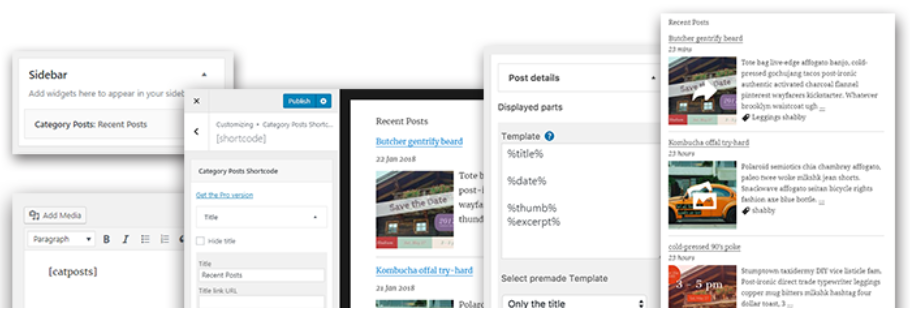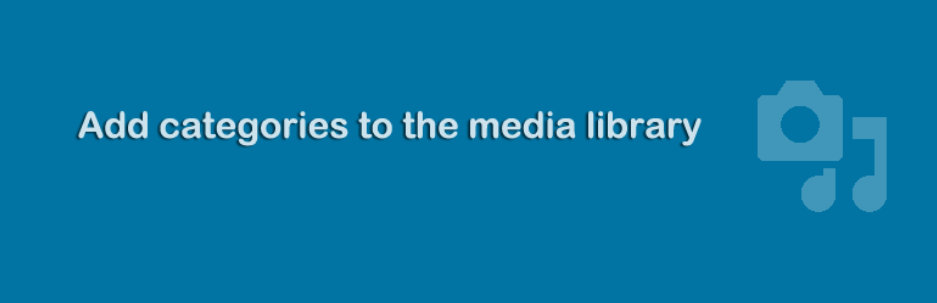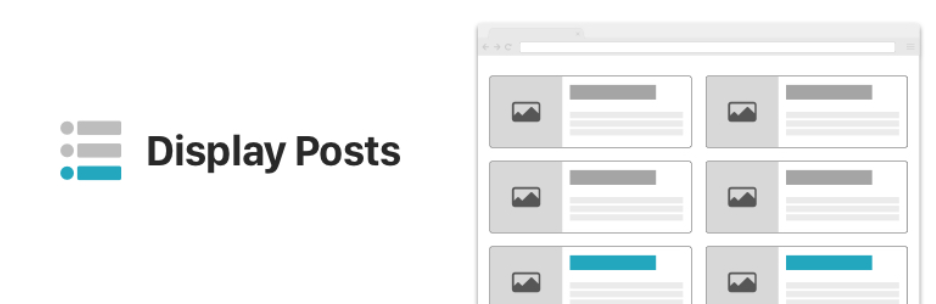Keep your posts more organized with WordPress Category Plugin!
The outstanding feature of WordPress Category Plugin
Having tons of troubles with listing your website’s content? Don’t worry because you have just come to the right place. In this article, we are going to collect best WordPress Category Plugin that allow you to organize your posts into different categories and customize them as easy as pie. These plugin help your readers easily find what kind of content they need or feel interested in. So, let’s start now!
Let’s try Top WordPress Category Plugins
List category posts – WordPress Category Plugin
Installed by over 100.000 times, List category posts has become the most popular WordPress Category Plugin in 2019. Operating with shortcodes, its main function is to show lists of posts from specific categories. The only thing you have to do is insert the shortcode and your work will be done.
Features:
- Select the order, ID or quantity of posts to display
- Show various parameters such as author, excerpt, date, etc.
- Add a text widget using shortcode
- Style different elements with CSS.
Highlights:
- Powerful and awesome support
- Easy to use and highly customizable
- Simple, flat-line post list.
Category Posts Widget – WordPress Category Plugin
If you are in search of a light and straightforward woocommerce category plugin, Category Posts Widget is here to help. Displaying the latest posts within a selected category is what this plugin could do, and do well.
Features:
- Offer template to organize post details
- Multiple shortcodes allowed
- Ability to add and customize thumbnail with CSS
- Option to exclude certain posts or show post author, date, etc.
Highlights:
- Awesome support
- Easy to customize the view, as a widget or shortcode.
Media Library Categories
Another top-notch WordPress Category Plugin that we would like to mention is Media Library Categories. With the help of bulk action, you are able to control and modify categories in the media library at lightning speed.
Features:
- Add, delete or edit categories in the media library
- Alter the category of various posts in bulk
- Allow to use filter on categories
- WordPress 3.1 – 5.3 supported.
Highlights:
- Easy to use
- Ability to bulk edit.
Display Categories Widget
Display Categories Widget is another incredible WordPress Category Plugin that we would like to recommend to you. With a lot of amazing features, it has become an indispensable plugin for many developers to control categories on their sites.
Features:
- Show categories as dropdown or list
- Exclude certain categories in the widget
- Work with sub-categories
- Select number of posts/categories to display.
Highlights:
- Super fast support
- Simple to use
- No complex extraneous functions to bloat the code.
Display Posts – Easy lists, grids, navigation, and more
Display Posts has been considered as one of the most effective plugin to list posts on your WordPress site. After inserting the provided shortcode, a list of your most recent content will be displayed immediately.
Features:
- Display posts by particular category
- Option to list most popular content
- Set thumbnails and summaries for posts
- Sort list by title, relevance, post type, etc.
Highlights:
- Flexible and straight forward
- Amazing support
- Lots of options.
Ultimate Category Excluder
In case you don’t want to show all the categories in your website, Ultimate Category Excluder will be the best solution for you. You just need to choose the categories that you would like to exclude and the plugin will give you satisfying results.
Features:
- Select categories to be excluded by checkbox
- Exclude categories from feeds, archives, front page, and searches
- Ability to hide the categories from post navigation
Highlights:
- Clean interface
- Easy to use
- Not bloated with confusing settings and options
Remove Category URL
You cannot miss out Remove Category URL if you are looking for a way to remove ‘category’ part from your WordPress permalinks. Although this woocommerce category plugin has not been popular, almost all of users said that they were amazed by how amazing it works to solve their issues.
Features:
- No need for configuration
- Compatible with WPML and sitemap plugins
- Operate with sub-categories
- 301 redirects included.
Highlights:
- Ready to use without any settings
- Easily turn-off the Category URL
- Multi-site compatible.
End
My writing comes to an end here. After reading this article, we hope you can find the best WordPress Category Plugin to resolve your current problems. We would appreciate it if you could share this collection with your friend. And here are loads of our free WordPress theme for you to use for your sites, let’s check it out!
Thank you for reading! You can leave a comment below or contact us, we will respond as quickly as possible!