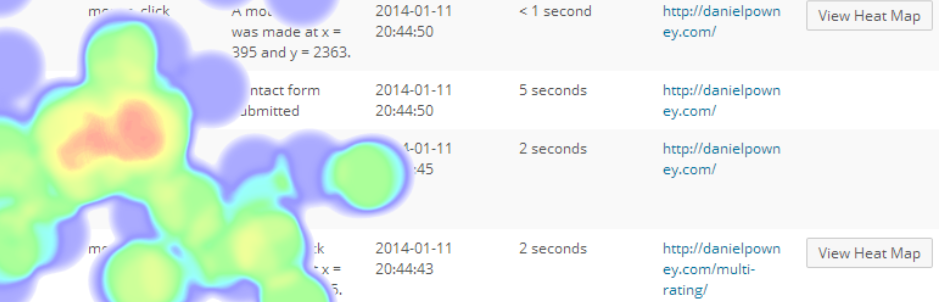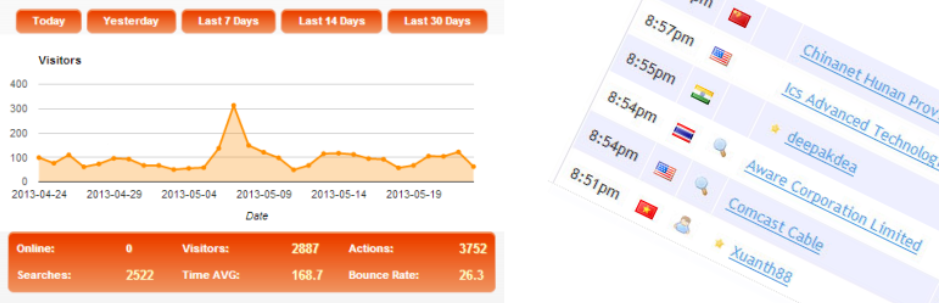Are you looking for the best WordPress Heatmap Plugin to track WordPress website visitors’ clicks? In this blog, we will reveal a list of 8 high-quality WordPress Heatmap Plugins that will help you easily display heatmap on your website.
How is WordPress Heatmap Plugin vital?
As website owners, we all want to know what users do when accessing our site and understand their behavior so that we can find a way to develop our site effectively. To gain a deeper insight into users’ activity, heatmap plugins were created to help us visualize or analyze where users click, move or scroll on our website. Thus, today we are going to show you the 7 best WordPress heatmap plugins that are necessary for your WordPress site to enhance user experience.
Let’s see Top WordPress Heatmap Plugins
If you are searching for an effective way to track on your site, Slimstat Analytics could be the most decent option. In addition to producing heatmaps of your site, the plugin enables you tracking huge amounts of different things such as bounce rate, events and so on. Having over 100000 active installations, it definitely won’t disappoint you thanks to lots of excellent features.
Features:
- Compliant with the GDPR
- Show statistics of website traffic within one place
- Identify location of visitors
- Protect user’ privacy by hashing IP addresses
- Shortcode support
- Monitor access log in real-time.
Highlights:
- Easy to handle
- Excellent support
- High functionalities
- Well coded
- Works with caching plugins.
Nelio AB Testing
Nelio is an A/B Testing Solution for WordPress site that combines with powerful heatmaps. The main focus of this plugin is to help websites test their new design and find how to convert visitors. Since, they can identify the shortcoming of the design in order to improve it with the help of heatmaps.
Features:
- Analyze visitors’ action when landing to site
- Combine A/B experiments with heatmaps to get insights
- Display overview of running experiments on dashboard
- Offer additional graphics to demonstrate results.
Highlights:
- Easy to set up
- Great support
- Cool heatmap feature
- Intuitive user interface.
heatmap for WordPress – Realtime analytics
Next up, we would like to introduce to you heatmap. This is one of the best WordPress heatmap plugin that has been widely used for a time. With responsive design, the plugin works well on both desktop and mobile websites. By providing real-time analytics, it lets you gain insight into your content performance as well as traffic flow.
Features:
- Include real-time analytics
- Automatically update without refreshing the page
- Support HTTPS
- Load tags asynchronously.
Highlights:
- Easy setup
- Quick to collect data
- Export the data to a CSV file.
Lucky Orange – WordPress Heatmap Plugin
If you are looking for a professional plugin to gain deeper understanding of your site performance, Lucky Orange is here for you! It would be considerably helpful for you to analyze the reason why certain visitors don’t generate clicks on your site with the assistance of heatmaps, recordings, analytics and more.
Features:
- Offer real-time analytics
- No need for coding
- Ability to share heatmap with others
- Segment users based on different metrics.
Highlights:
- Awesome service
- Easy to implement
- Very handy.
Hotspots Analytics – WordPress Heatmap Plugin
Another WordPress heatmap plugin that you should try is Hotspots Analytics. The plugin provides various advanced features despite the fact that it’s totally free. With the plugin, you can track on mouse clicks, custom events or touch screen taps on your site. Furthermore, it’s also fully responsive and integrated with desktop as well as touchscreen devices.
Features:
- Include 2 types of heatmaps
- Display summary of users’ activity
- Provide users information with table
- Store data on WordPress database
- Ability to track page views, custom JavaScript events, AJAX actions, etc.
Highlights:
- Very informative
- Smoothly installation
- Save a lot of time on coding
- Free of cost.
Clicky Analytics
A further best WordPress heatmap plugin that you should try is Clicky Analytics. With this plugin, you can collect heatmap data for each page as well as know how users interact with your website. Giving thorough stats and info about various relevant elements, it enables you to manage visitors’ activity, thereby improving the quality of your site significantly.
Features:
- Display stats about top searches, top referrers, top pages, etc.
- Multiple languages support
- Load tracking code asynchronously
- Compliant with GDPR law.
Highlights:
- Fast and accurate
- Very handy
- Easy to setup
- Cool tracking features.
Wrap Up
Above are the best plugins that offer a heatmap feature which is useful if you want to have a clear view of users’ behavior on your site. We hope this article would be able to help you find out the most suitable WordPress Heatmap Plugin and if you liked it, don’t forget to share this collection with your colleagues! And in case you are in search of unique and impressive themes for your site, you might also want to see our free WordPress theme!
Thank you for reading! If you have any opinions or further recommendations, just let us know by commenting below, and feel free to contact us if you need help!