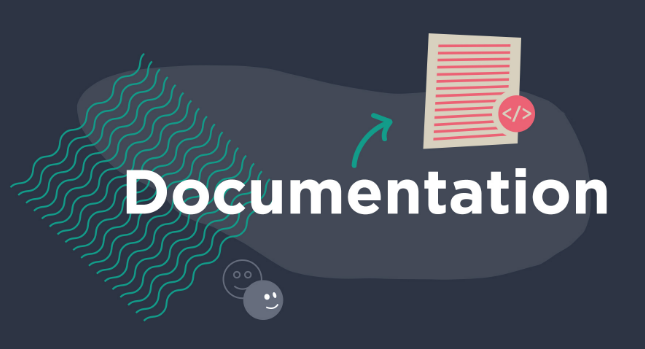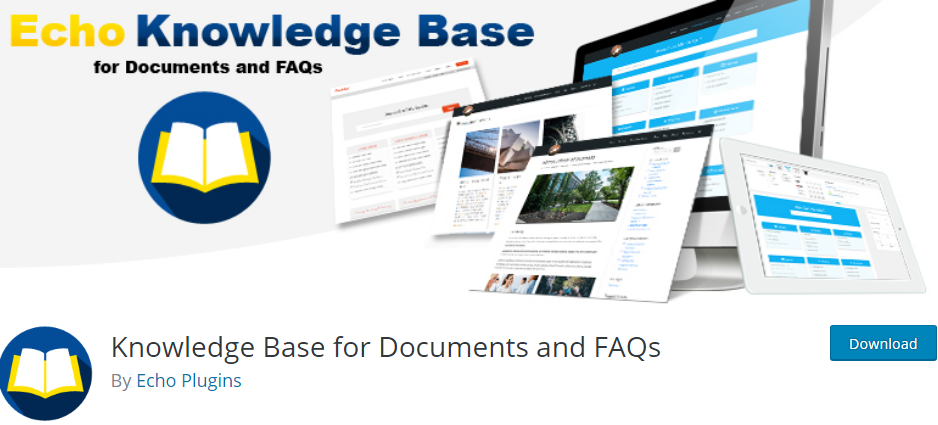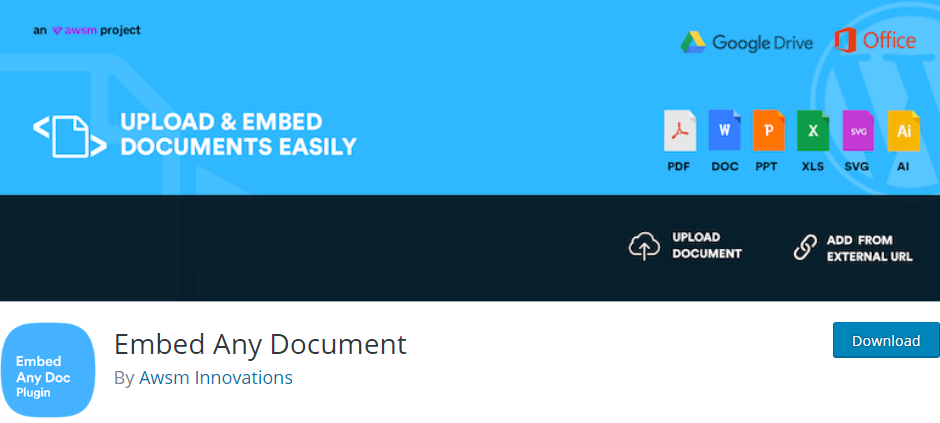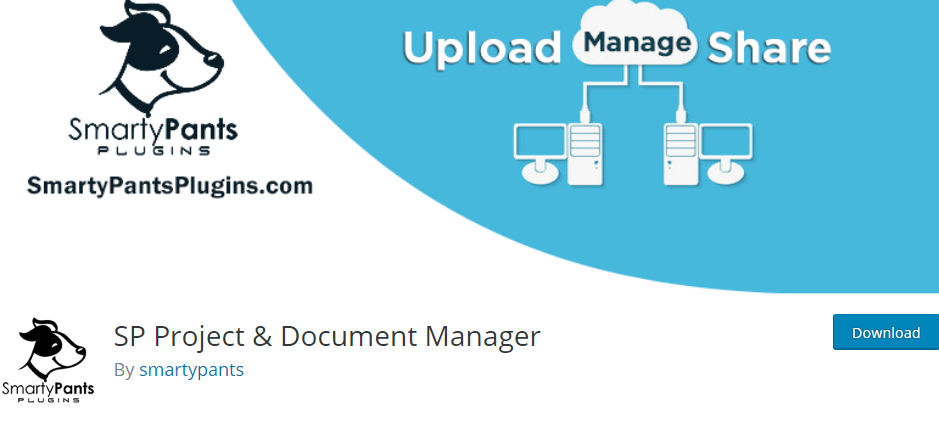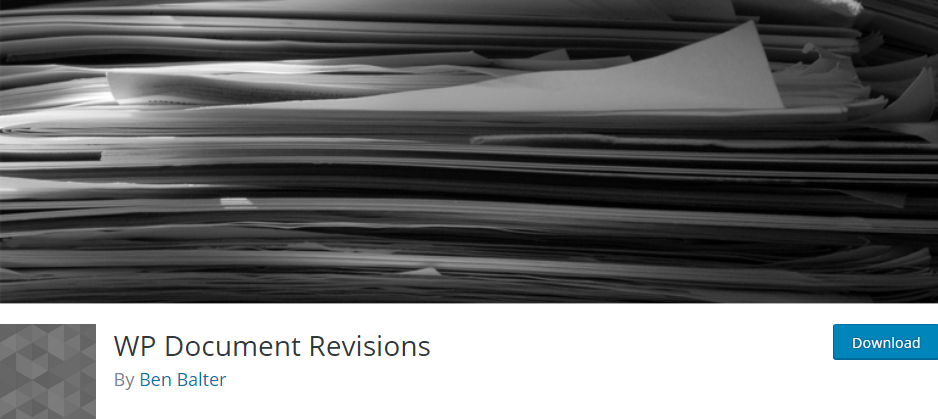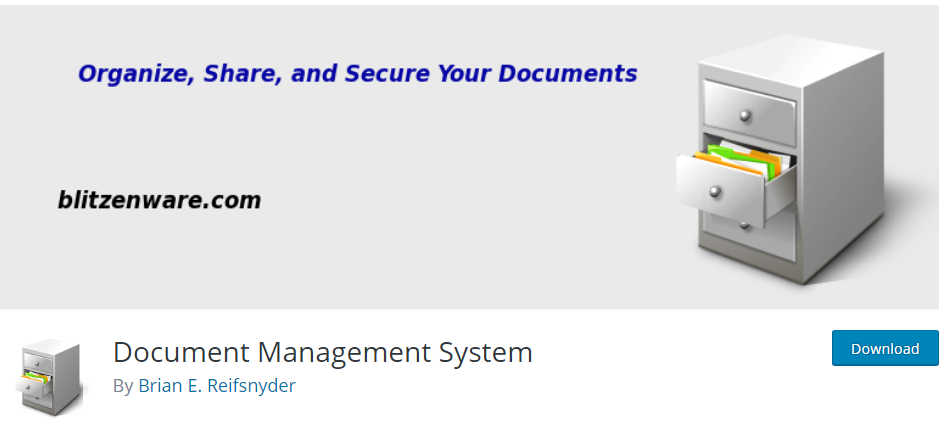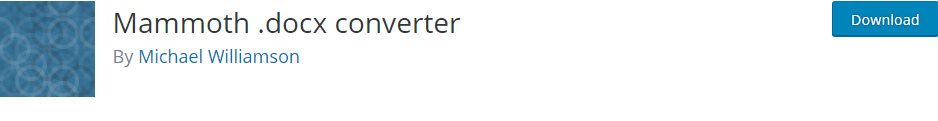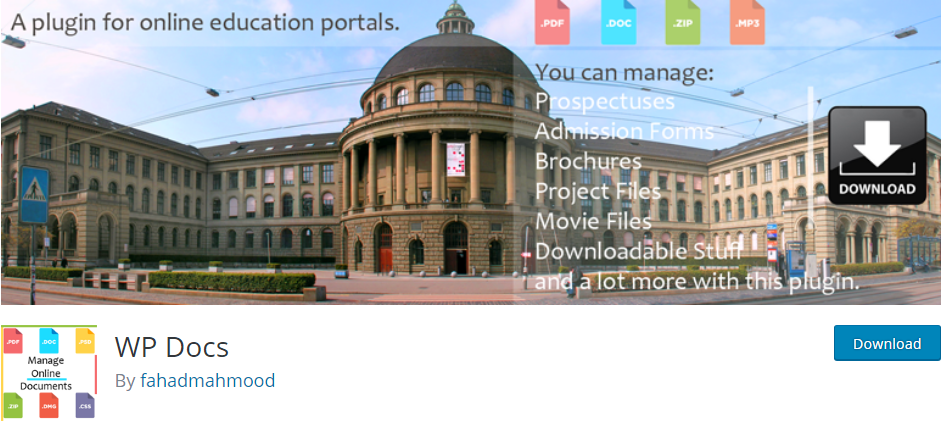Get and use the free WordPress Documentation plugin for your site!
The plus point of the WordPress Documentation Plugin
If you need to make the most perfect documents that need for your work, it is necessary for you to download this WordPress Documentation plugin to do that. Today, we will provide to you the best collection for you to choose the most suitable option. Take it a look!
Top WordPress Documentation Plugin
Knowledge Base for Documents and FAQs
With its usefulness and convenience, Knowledge Base for Documents and FAQs allows you to make easily the perfect docs. In addition, this WordPress Document Management provides you with the most suitable layout with the font, size, and color.
Features:
- Order articles and categories alphabetically
- Support icons, color themes
- Add tags, breadcrumbs, back button
- Choose the URL
- Available language
- and more.
Highlights:
- Excellent work
- Professional features
- Flexibility.
Embed Any Document
Embed Any Document do not require to get any additional browser plugins, you can also post and insert quickly your documents in your site.
Features:
- Upload documents directly into the media library
- Maximum compatibility for documents
- Option to choose the viewer
- Cross-browser compatibility
- and more.
Highlights:
- Very helpful
- Offers control over
- Work simply and smoothly.
SP Project & Document Manager
This WordPress Documentation plugin makes it easy for you to get and manage the docs or word files. It is unlimited to create the numbers of docs as much as you need.
Features:
- Unlimitedly upload files
- Zip files in the archive
- Available language
- Advanced email editor
- Add links a file
- and more.
Highlights:
- Quality product
- Relatively basic
- Very user-friendly management panel.
WP Document Revisions
WP Document Revisions can help you manage and control effectively all of the documents in your site. What’s more, it is so easy that you will use all the best features to build as well as distribute your docs to users.
Features:
- Provides a full file history
- Track and organize documents
- Set public, private, and password protected
- Gets a permanent to files
- and more.
Highlights:
- A solid plugin
- Easy to custom
- Work well.
Document Management System
This WordPress Management System is used as the full information profile for many sites. You can upload, insert and manage any files you want.
Features:
- Unlimited number of documents
- Localization support
- Access to document without login
- Thumbnail for document images
- Accept inherited permissions
- and more.
Highlights:
- Full features
- Fantastic plugin.
BuddyPress Docs
BuddyPress Docs will be the best option if you are finding the WordPress Document Management for your site. It also allows you to interact with the BuddyPress group.
Features:
- Link docs to groups
- Filterable doc lists
- Access to the revision history
- Support for fully-private document
- and more.
Highlights:
- Nice support
- Simple to use
- Very Visibility plugin.
Mammoth.docx converter
With Mammoth.docx converter, you will easily change the type of documents, especially which made by Microsoft Word, into HTML.
Features:
- Support headings, lists, tables
- Accept footnotes, images in documents
- Attach link
- and more.
Highlights:
- Time-saving
- Useful tool
WP Docs
WP Docs is known as the must-have WordPress Documentation plugin in almost site. By using it, you can build and edit a lot of documents that relate to your business.
Features:
- Front end jQuery
- Preview and thumbnails available
- Upload media files
- Create, edit and delete directories
- and more.
Highlights:
- Easily manage its front-end customization
- Simple and fast
- Perfect structure.
Wrap Up
In conclusion, I hope you can find the most suitable WordPress Documentation plugin for your site. Don’t forget to share with your friends and get more free WordPress theme!
Thank you for your reading. Please leave a comment below or contact us when you have any question!