In this blog, we will provide you with the step-by-step instruction of how to make your WordPress site private. Check out right now to gain the two easiest methods.
Why do you need to make your WordPress site private?
Many people keep their websites private for a variety of reasons. It could be that they only wish to share this blog with specific family members or friends. It is also possible to make your entire blog private if you want to use WordPress strictly for teaching purposes or to grow your thoughts without an audience.
How to make your WordPress site private?
It is unfortunate that WordPress does not give you the option of making your site private. It is possible, however, to make your blog or website private for a large group of people by using plugins provided by the developers.
Here we’ll demonstrate some excellent plugins and show you how to use them. Here’s a step-by-step guide to protect your site from Google and others.
Solutions
Method 1: Make your blog posts/pages private without plugins
There is no need for any plugins with this method. From your WordPress dashboard, you can start from any post.
Step 1: Simply hover over the published post that you want to make private on your dashboard under Posts> All posts. Select “Edit” from the menu.
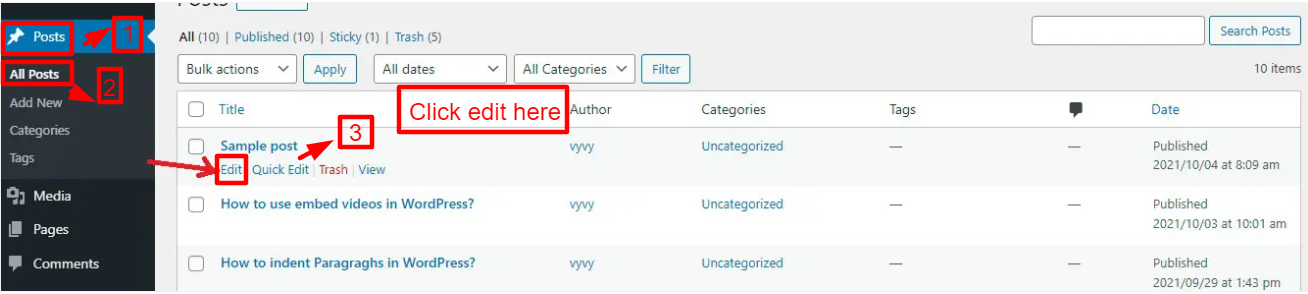
Step 2: As you can see from the right-hand sidebar, your post is currently in public mode. You can edit the document by clicking the “Edit” button.
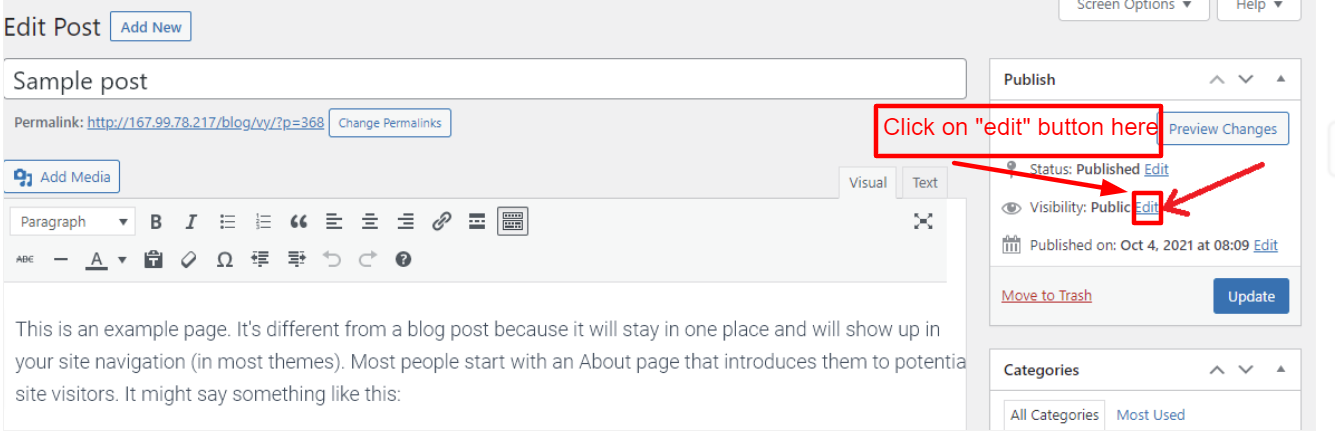
As a result of this action, a menu will appear including options for “Password protected” and “Private“. Only administrators and editors can view this post if you click on the “Private” option. To ensure the security of your post, we highly recommend choosing Password Protected and entering a username and password.
Remember to click “Update” to save your changes (or Publish if it’s a new post).
Afterwards, share the password with those who are allowed to view your posts.
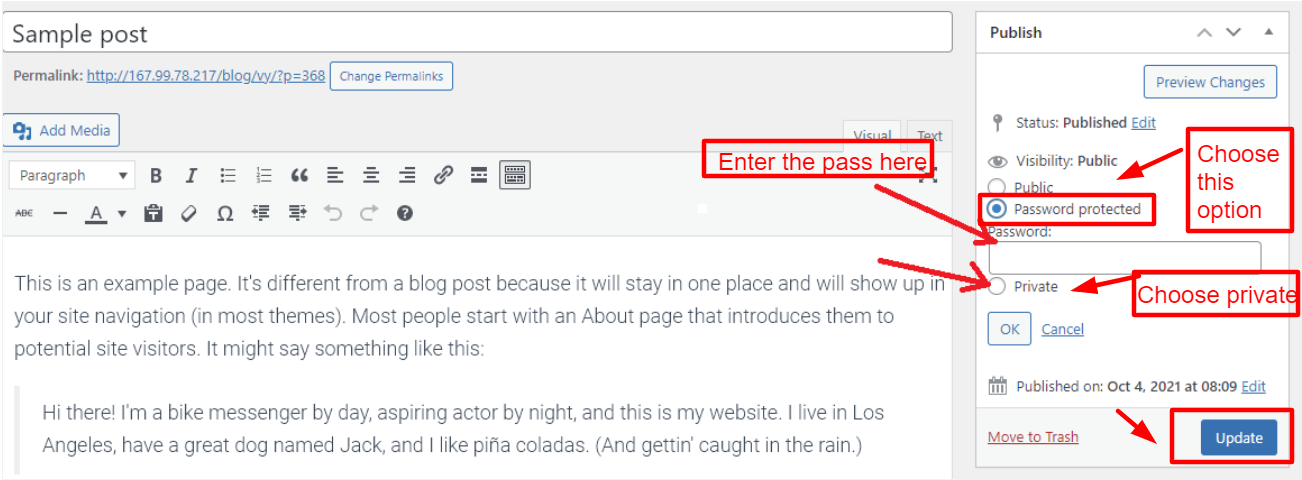
These protected posts will then appear on any users’ visits to your website as shown in the screenshot below.
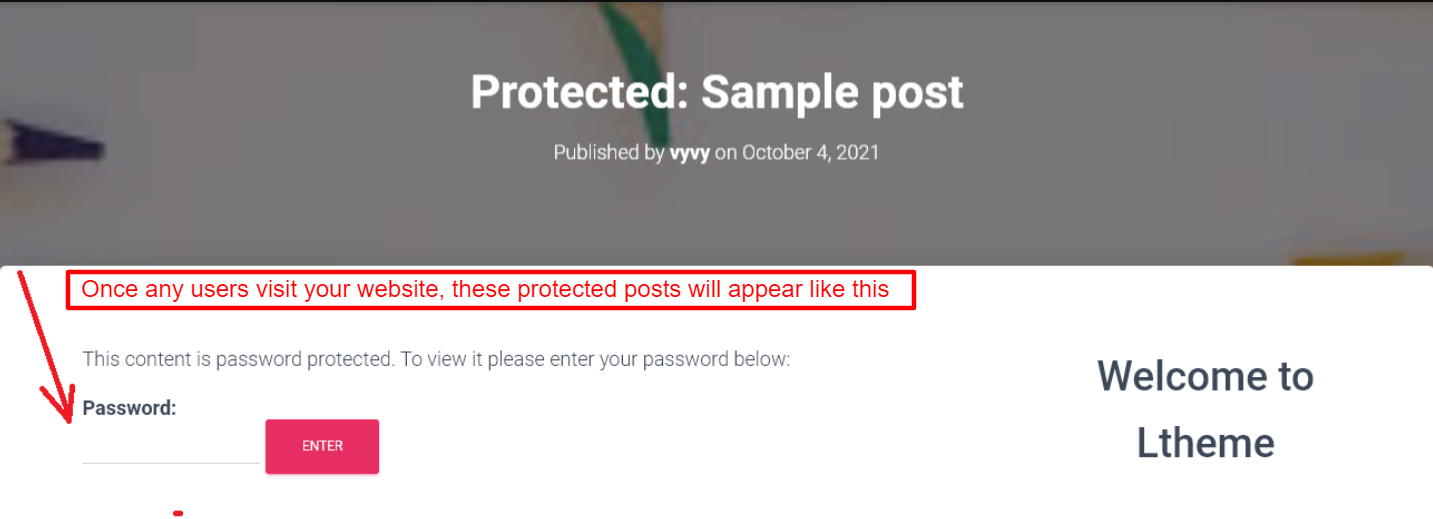
Note: You can make your posts and pages private exactly the same way. To repeat the post process, navigate to Pages>All pages and repeat the steps. Now you have done the process to make your WordPress Site private successfully.
Method 2: Using a plugin to make your whole site private
Private WordPress plugins are available online in large numbers. Using My Private Site plugin will make your entire site private, which is one of the best plugins out there. Even if someone knows the URL, they cannot access your website. Here are the steps we need to follow.
Step 1: This plugin must first be installed and activated, just like any other plugin. Click on the “Install Now” button and quickly activate the plugin by going to Plugins> Add New and searching for the plugin’s name.
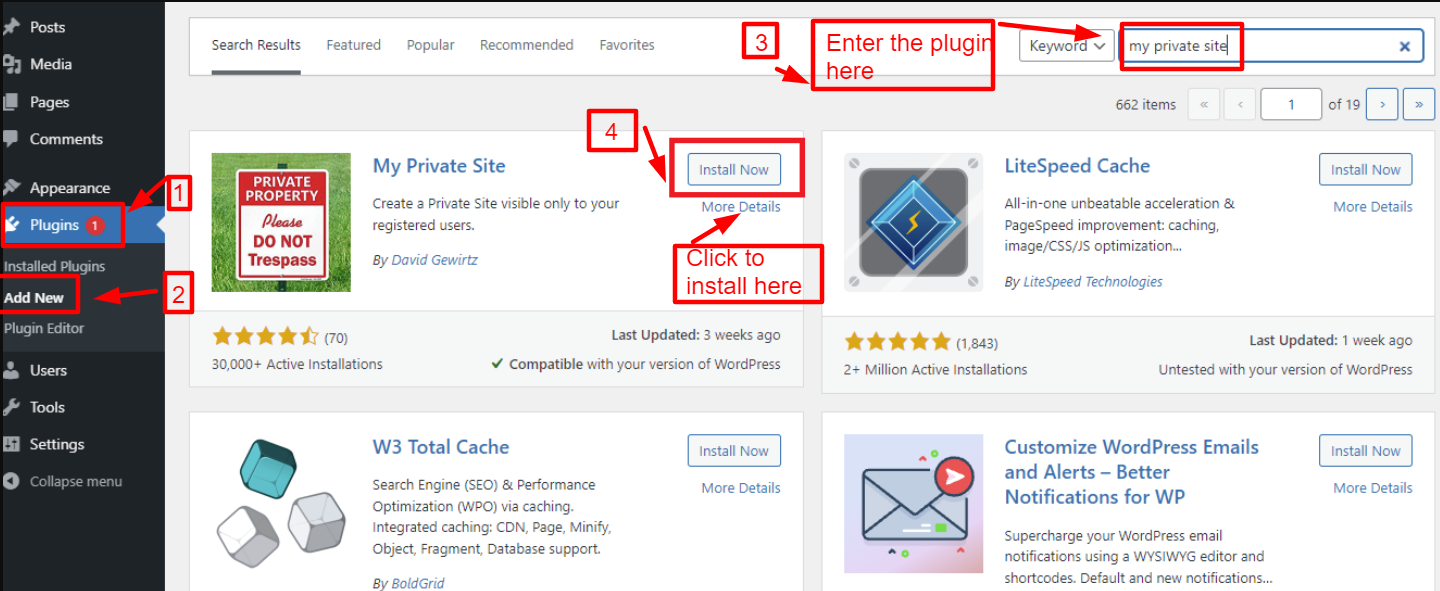
Step 2: In your dashboard, click on My Private Site> Site Privacy Tab. The “Enable login privacy” option will appear on the next screen. Please tick this option and click “Save Privacy Status” as soon as possible.
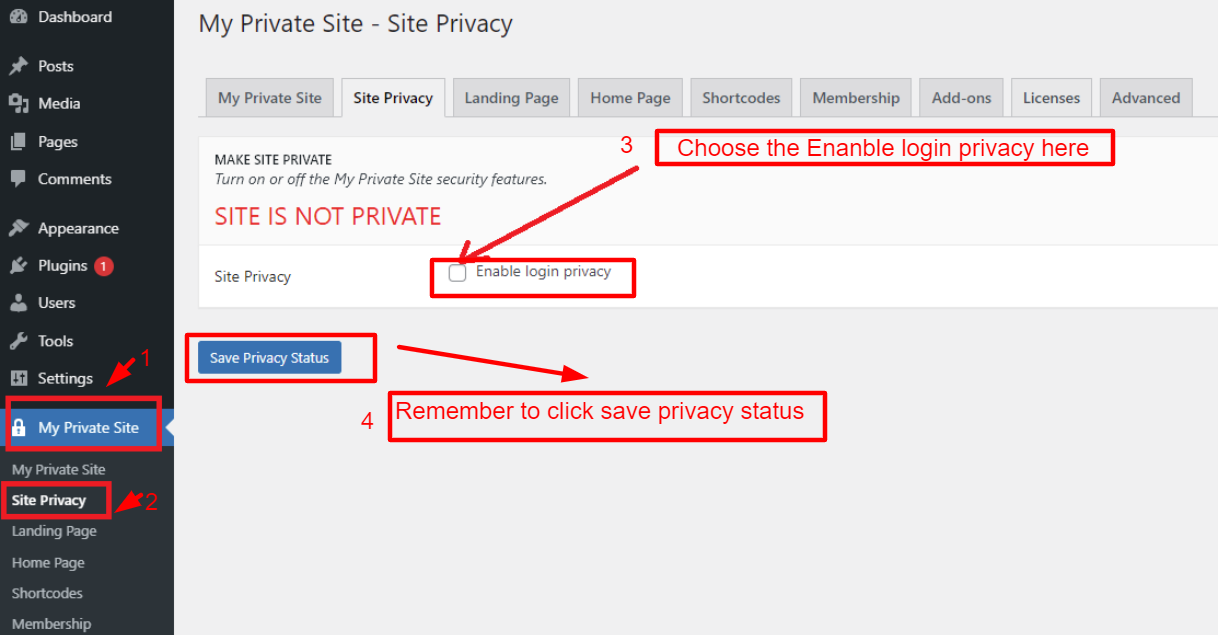
You have now completely locked down your website. Login is not possible for anyone unless they have an account that includes a username and password. In order to access your site, you will need a user account.
Step 3: Adding users
A new user account allows anyone to register as a Subscriber on your website.
Go to Users> Add New. Now, you need to fill up required fields including Username, Email. You can leave unnecessary fields.
As well as creating a password randomly, WordPress allows you to set a manual password as well. As soon as all the information is filled in, click the “Add New User” button, and WordPress will automatically email the username and password to the email address you gave.
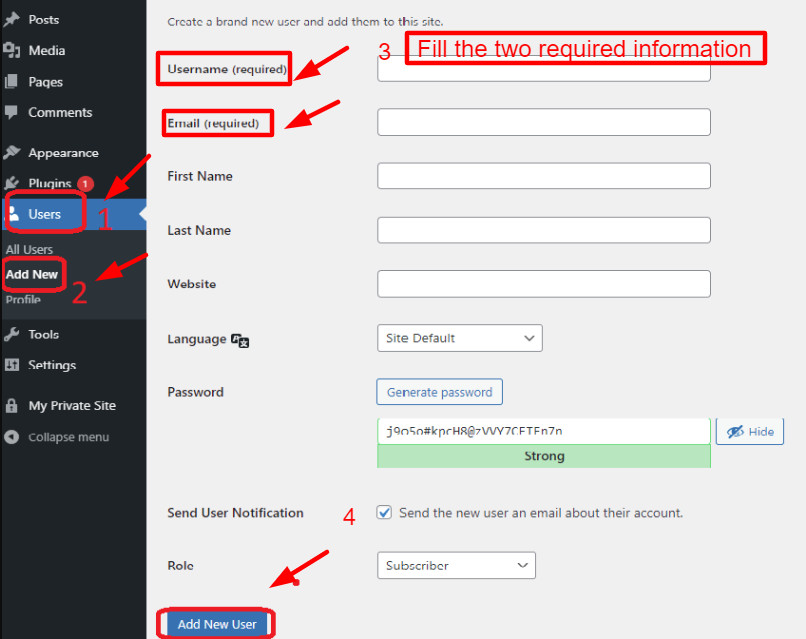
You have a protected website at the moment. The username and password that have been provided by the admin must be entered by anyone wishing to access your site.
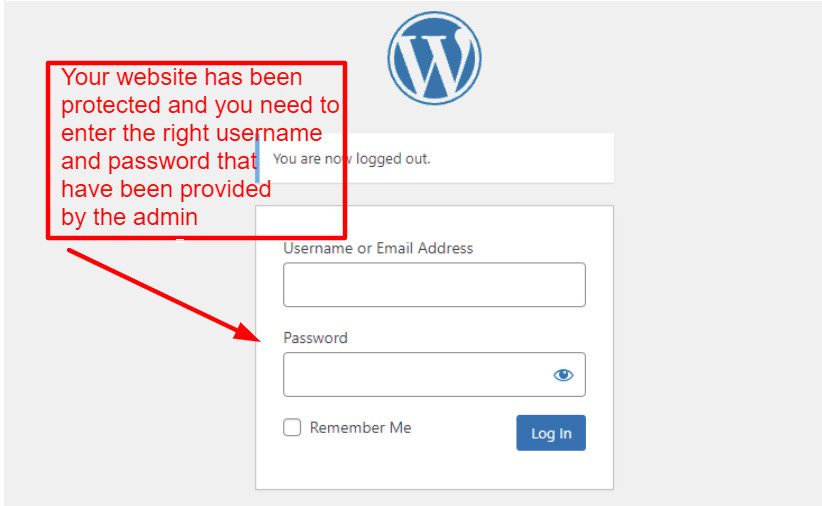
Now, you can make your WordPress Site private successfully.
Sum up
Now, you have got the right method of how to make your WordPress site private. If you have any questions, please post them in the comments section below and we will respond as soon as possible.
Last but not least, you can explore hundreds of amazing designs for your website by visiting our free WordPress Themes.
