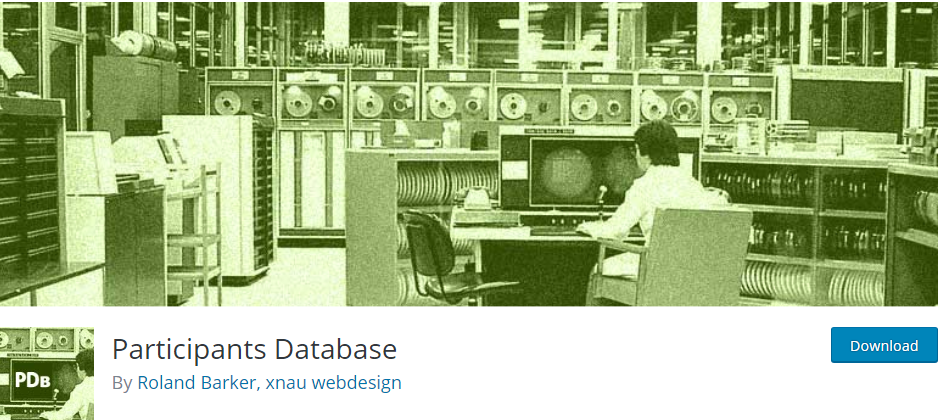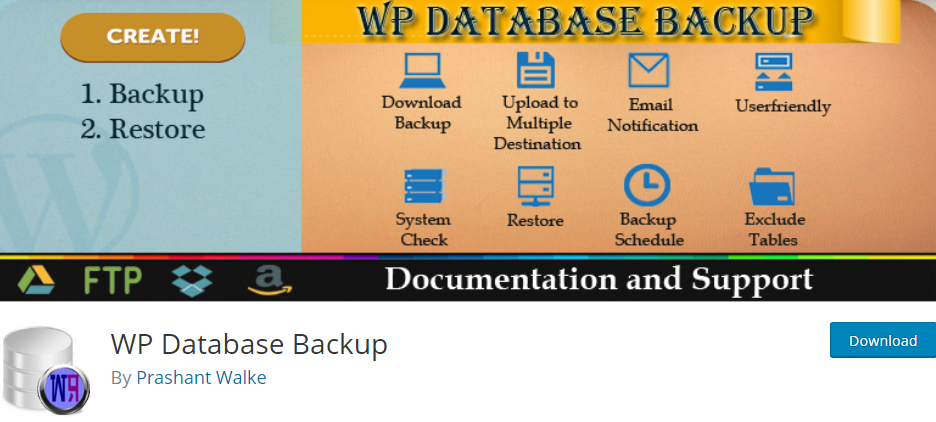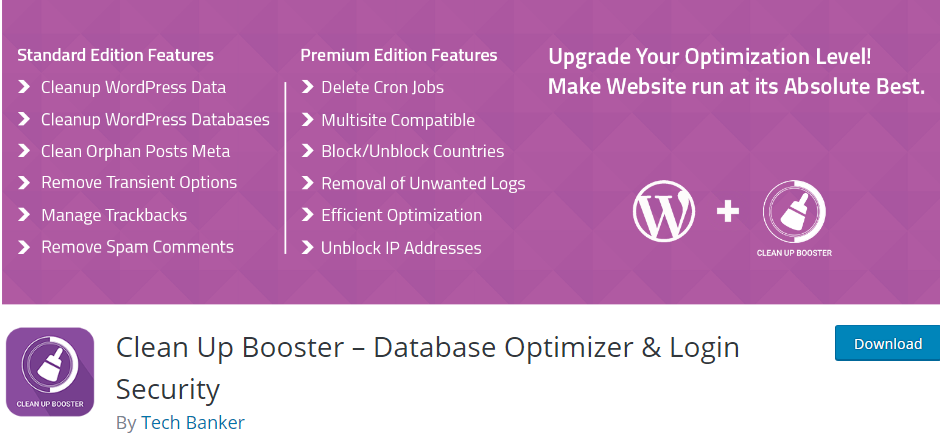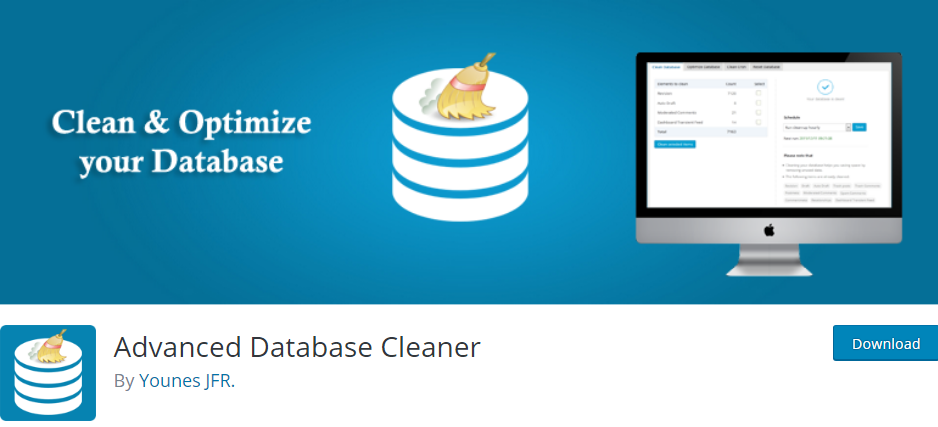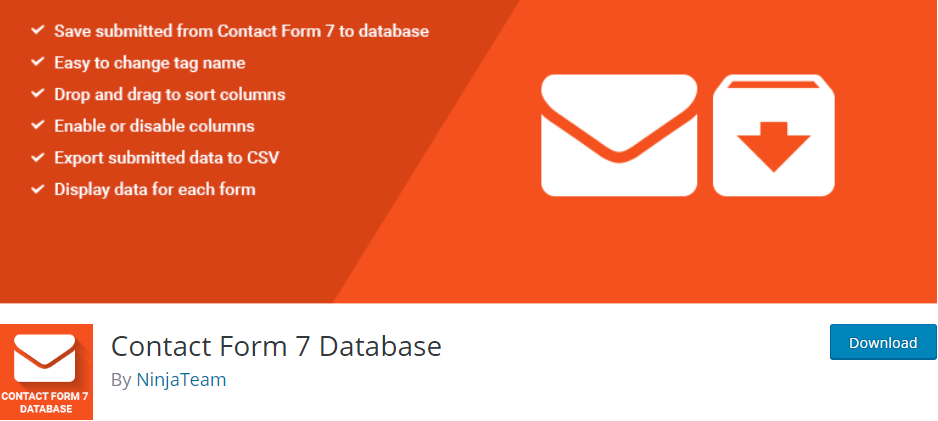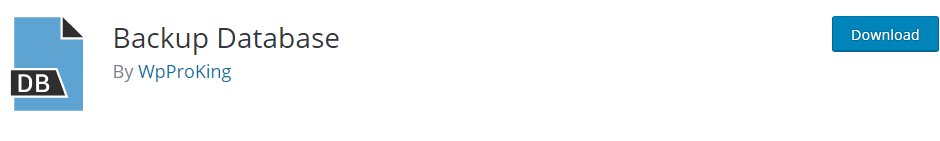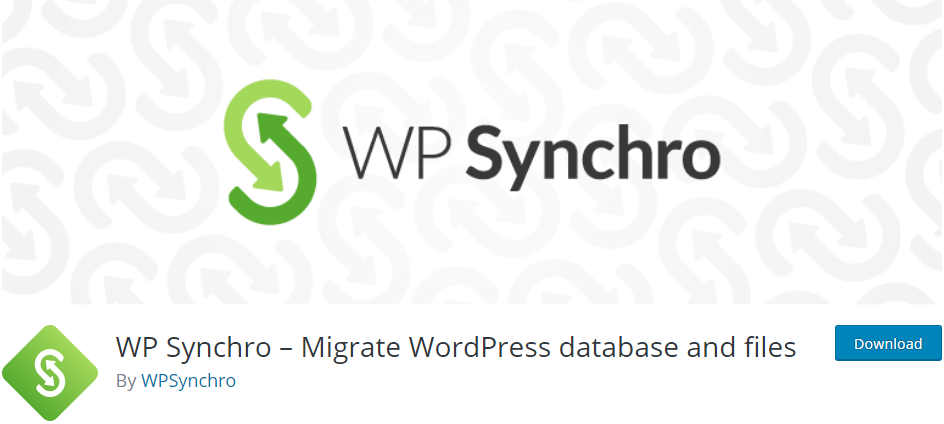A database is a part of the WordPress website which stores and manages all information about posts, pages, settings, comments, etc. Therefore, it is essential for you to improve database performance. Here is some WordPress Database plugin that helps you control, backup, and clear that data!
Why should you use the WordPress Database Plugin?
With the right mix of WordPress database plugins, you can organize form submissions, optimize your site, and backup and migrate all of your important data.
Data comes in a variety of forms and having an effective WordPress database strategy is essential to managing it
Top WordPress Database Plugin
Participants Database
Participants Database provides all professional features to set up and maintain a database of individuals or anything you need. In addition, the records can be entered exclusively in the WordPress administrator area, imported with a CSV document.
Features:
- Customizable forms for collecting records
- Insert a full-length form with a shortcode
- Ability to select and order columns to display
- Email notification with a secure individual access link
- Import / export CSV files
- and more.
Highlights:
- Simple to use
- Fantastic support
- A lot of documentation.
WP Database Backup
WP Database Backup enables you to make Database Backup and Restore Database Backup effectively on a single click. This WordPress Database plugin also offers different highlights, for example, optimizing database, fix and check database.
Features:
- Backup automatically on a schedule
- Download backup file direct
- Ability to restore a database backup
- Available multiple storage destinations
- Search backup from the list
- and more.
Highlights:
- Nice work
- Excellent plugin
- Fast and downloadable.
Optimize Database after Deleting Revisions
Optimize Database after Deleting Revisions is one of the best WordPress Database Backup plugins that each blogger must get. Especially, it is utilized to clean post editing, deleted post, reviews and pages and different huge amounts of features.
Features:
- Deletes revisions of posts, pages
- Clear spammed comments
- Optimizes the database tables
- Creates a log of the optimizations
- Schedule the optimization a specific time
- and more.
Highlights:
- Great tool
- Useful and well-working
- Quick to configure.
Clean Up Booster – Database Optimizer & Login Security
Clean Up Booster allows you to see, delete, drop, optimize, fix the information in tables which is put away in Databases without utilizing MyAdmin access. Besides, with this WordPress Database plugin, you can schedule update the cleaning procedure with which it will clean information automatically.
Features:
- Manage trackbacks and comments
- Improves the efficiency of database
- Display login logs and live traffic logs
- Allow enabling auto IP block
- Available maximum login attempts
- and more.
Highlights:
- Addition security features
- Perfect support.
Advanced Database Cleaner
Advanced Database Cleaner is an absolute WordPress Database plugin that enables you to clean database, upgrade database and so on. Moreover, you can decrease your database size and improve site speed which gives you a speedy database backup.
- Choose what items to clean-up
- Delete trash comments, orphan post meta
- Improve website speed
- View and clean cron tasks
- Supports multisite installation
- and more.
Highlights:
- Amazing plugin
- Save time
- Responsive support.
Contact Form 7 Database
Contact Form 7 Database is the best option that you should set up for your site. This WordPress Database plugin allows you to save all submitted from Contact Form 7 to the database and show in the Database Menu, and then you can see it whenever.
Features:
- Save summited from Contact Form 7
- Drag and drop to sort columns
- Export any columns data to CSV
- Display summited data for each form
- Export email data fo CSV for marketing
- and more.
Highlights:
- Signature extension
- Good plugin
- Work well.
Backup Database
Backup Database allows you easily to backup your core WordPress database tables. You may also backup other tables in the same database and select Backup Type: Only Database, Only Files, Complete Backup.
Features:
- Ability Unlimited backup
- Backup on the same server
- Delete backups, view backup
- Email notification available
- Limit number of backup
- and more.
Highlights:
- Wonderful support
- Useful features
- Quick and helpful.
WP Synchro – Migrate WordPress database and files
WP Synchro let you Get a duplicate of a working generation site, with both database and documents, to an organizing or local site for investigating or advancement with true information.
Features:
- Pull data from one site to another
- Search and replace in data
- Select the database tables to move
- Save synchronization profiles
- Preserve data on transfer
- and more.
Highlights:
- Save time and effort
- Perfect software
- Work great.
Conclusion
We hope you can choose the best suitable WordPress Database plugin to develop your site. If you find it interesting, please share this collection with your friends and take a more beautiful free WordPress theme!
Thank you for reading! You can leave a comment below or contact us, we will respond as quickly as possible!