If your website is built on WordPress, you might have considered hosting it on WordPress.com. After all, it does provide a completely free version alongside its paid plans and lets you build a website without having to worry about buying a domain name or hosting. So is free WordPress.com worth a consideration?
Free WordPress.com: What Does it Offer?
In short – not a lot. Free versions are usually limited and that is extremely true in this situation. A modest free WordPress.com version is suitable only for several scenarios – if you’re building a small personal blog or you’re just starting out and want to experiment with website building. Everything above that will require a paid plan.
Limited Functionality and Storage
Free WordPress.com version allows the user to have only 3GB of storage space. This might be plenty enough if you’re building a static website or blog with very few pictures or videos. If you’re gonna run a text-based blog or a website, 3GB will do the trick.
However, you’re gonna need a lot of storage if you’re creating an eCommerce website. Think about all the high-res pictures and videos on your shop – they will definitely increase the space requirements.
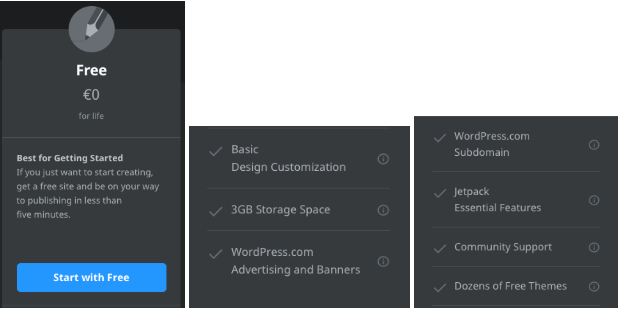
Starting out with minimal space might be an option but you have to keep in mind the future of your site. You will most likely expand your website at some point. Consider your website expanding 3-5 times as a rule of thumb. The 3GB that free WordPress.com is offering won’t cut it.
Another huge downside of free WordPress.com – you don’t have the ability to install third-party plugins. This greatly limits the customization of your website. Plugins add a lot – from protecting your website from spam & malware to allowing you to add almost anything you want – just take a look at the extensive library of plugins. With a free WordPress.com version, you’re losing this big chunk of functionality.
Going for a Professional Look? Not an Option.
Building a professional looking website with free WordPress.com is almost impossible. With an addition to not being able to install plugins, you also can’t install custom themes. Which is a shame, since endless third-party extension communities create visually stunning themes that you can’t use. Free WordPress.com does offer basic design customization with default theme templates. However, if you’re looking for something more complex, default themes might not be an option.
Would you trust a brand if their website had random ads and banners? Well, that’s what you’re gonna get with free WordPress.com. The logic checks out – to keep the version free, WordPress.com has to make money in other ways. So your website will have advertising banners. That’s definitely not a good look even for a personal blog.
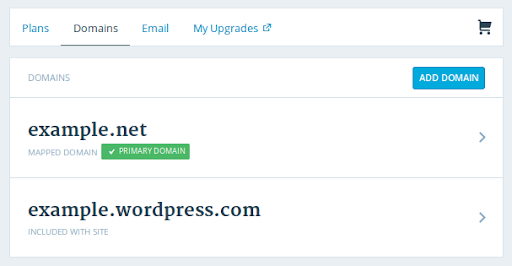
WordPress.com subdomain in your URL also doesn’t add to your website’s professional look. The domain name is your identity on the Internet. Having a short, clear and easy to type URL is the key to attracting visitors. It is difficult to achieve that with a long subdomain like .wordpress.com in your website’s address. Even if you’re trying to do business on a free WordPress.com website, it will look like a personal project rather than serious commerce.
WordPress.com Paid Plans
If you have intentions about your website being professional and having a broader outreach – skip the free WordPress.com version and take a look at paid plans. Depending on your price point and needs, WordPress.com offers 3 paid plans.
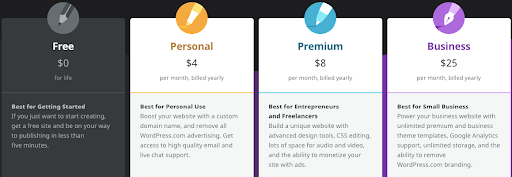
Personal – For Personal Use
Cost: $4/month (billed annually)
Even the cheapest plan is a great upgrade from the free WordPress.com version. However, it’s still more suitable for personal projects and blogs. It’s a safe spot to start – it won’t put a dent in your bank account and you will actually get to build something that resembles a slick website.
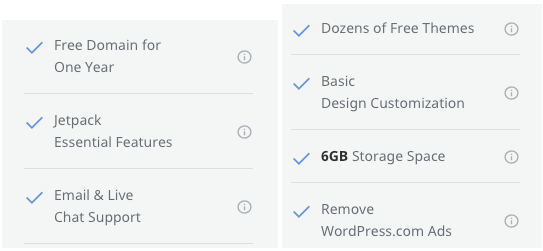
All paid WordPress.com plans come with a custom domain and no advertising on your website. For only 4$/month, that’s a good deal. Personal also doubles the storage space – you will get 6GB instead of 3GB. This will definitely allow you to have some high-resolution images and videos on your site, not only text.
However, you still can’t fully customize your website – Personal plan offers the same default themes and basic design personalization.
So for 4$/month, you get a custom domain, ability to remove ads as well as pretty solid storage of 6GB.
Freelancing? Choose Premium
Cost: $8/month (billed annually)
In addition to a custom domain name and no ad banners, one of the biggest advantages of Premium is the advanced design customization. With this plan, you have access to wordpress themes. You can also extensively edit your website’s design since it allows you to have complete control over website CSS. In addition, it also comes with a Simple Payments feature – meaning that you can add credit/debit card payments to your site.
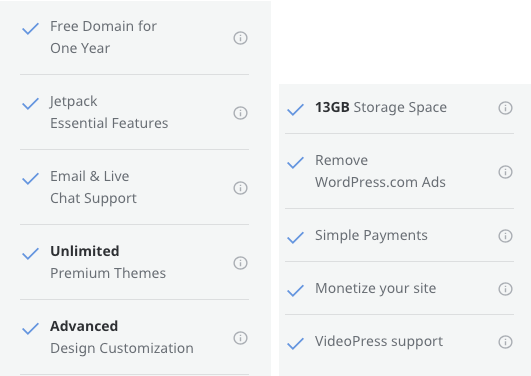
Because it offers more visual flexibility as well as payment buttons, Premium is a good choice for building a personal brand or freelancing business. The provided 13GB of storage space should be enough for any medium-sized business.
Additionally, you can monetize your site. Instead of disabling ads on your website, you can keep them and earn some money. WordPress.com offers their own advertising platform WordAds for that.
All in all, $8/month will set you up with a solid, highly-customizable site with monetization possibilities and decent storage.
Building a start-up? Choose Business
Cost: $25/month (billed annually)
With a rather steep price of $25/month, the Business plan does offer a lot. But is it worth splurging $300 every year? In a way, yes.
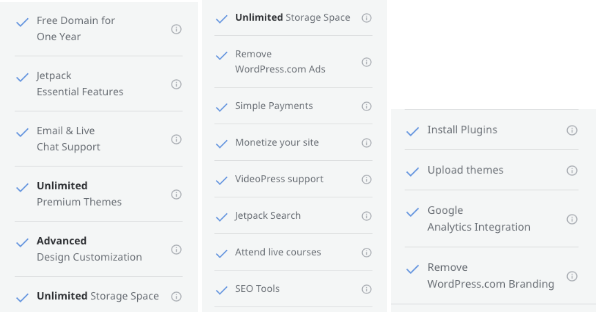
The Business plan comes with several unlimited features: storage space and premium themes. Probably most importantly, this is the only plan that allows the user to install third-party plugins and themes.
Combined with advanced design customization, monetization opportunities, and Google Analytics integration, you have the opportunity to build a powerful, highly-functional commercial website. However, it’s only worth the money if your website is scaled enough to get benefits from all the offered features.
Free vs. Paid: Is Free WordPress.com Worth a Try?
All in all, the free WordPress.com version is extremely limited. It might be worth trying it out for a personal blog or just a test run. With only 3GB of storage, ads and a WordPress.com subdomain in your URL, you can’t build a powerful and professional looking website without buying one of the 3 paid plans.
Should you try it? Yes, but only with an intention of upgrading in the long run.