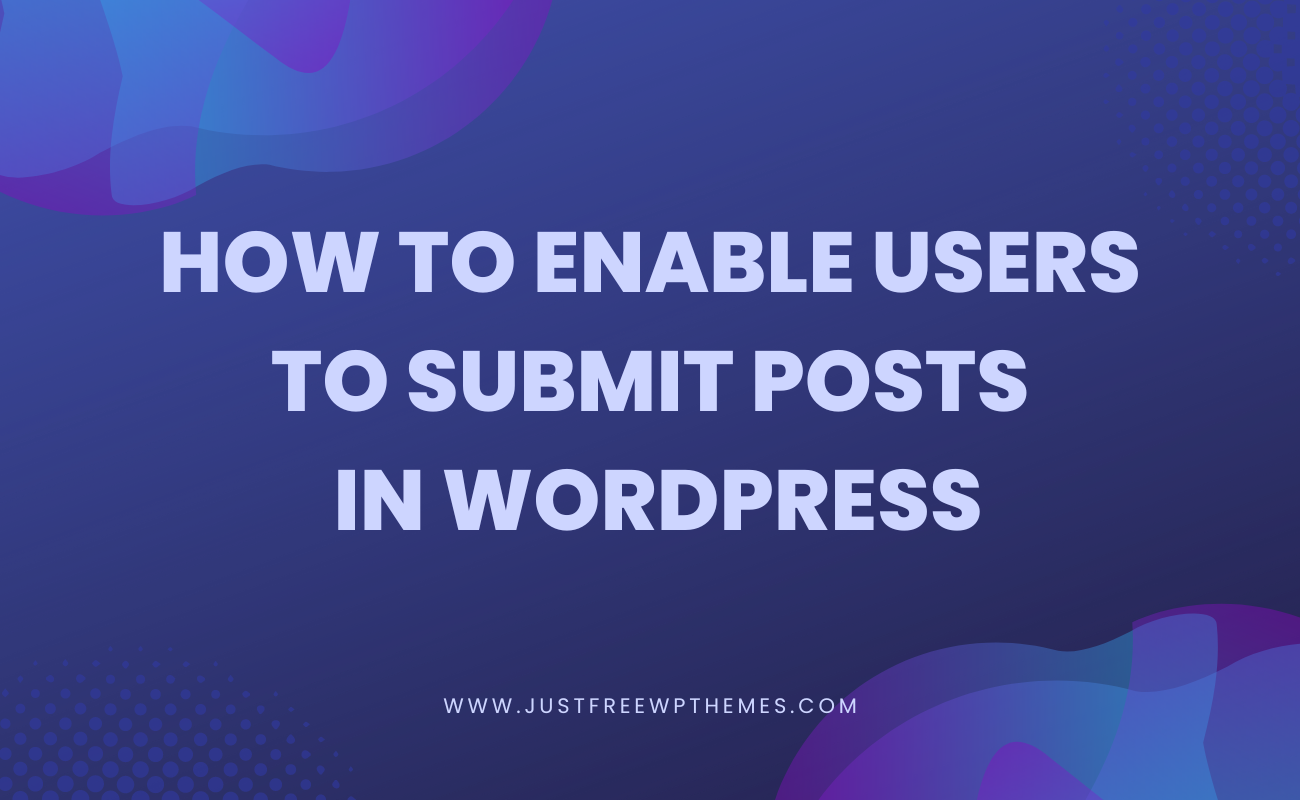Are you looking for some methods to help you enable users to submit posts to your WordPress website? If that is all you need, you are in the right place. In the blog today, we would like to bring you 2 ways to do that smoothly and effectively. So, let’s go!
Why should you enable users to submit posts to your WordPress website?
If you enable users to submit posts to your WordPress website, you can get many benefits from that, including:
- The content on your site becomes rich and diverse. It is really good when you do not have much time to create content for your site, but new posts with informative content are often created by your users to maintain the stability of the website.
- You are able to get more site traffic and increase conversion since your visitors spend more time exploring the exciting content on your WordPress site.
- The more valuable information and knowledge from WordPress posts are, the more opportunities to boost the SEO you have.
How to enable users to submit posts to your WordPress site
Basically, there are 2 ways to approach this issue. You can enable users to submit posts with the help of a specialized plugin. Besides that, you can implement this task manually.
Using a free plugin to enable users to submit posts
First of all, let’s check out the first method with a free plugin to enable users to submit posts to your site. By using the plugin, you can generate a post submission form on your site so that your users can easily submit the WordPress posts they want.
Log in to the admin dashboard, then go to Plugins -> Add New -> Find, install and activate User Submitted Posts.
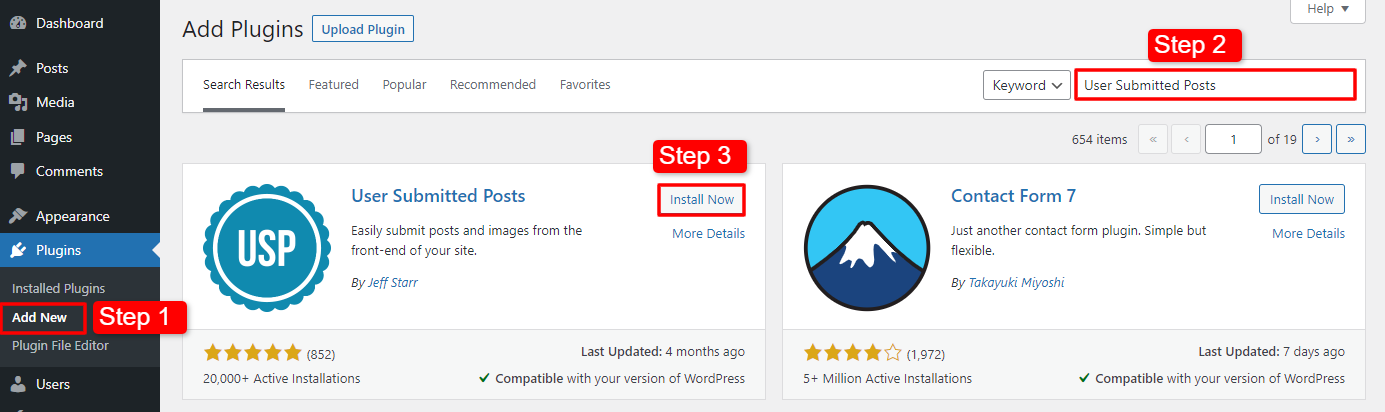
Once installation, let’s go ahead Settings -> User Submitted Posts -> Plugin Settings.
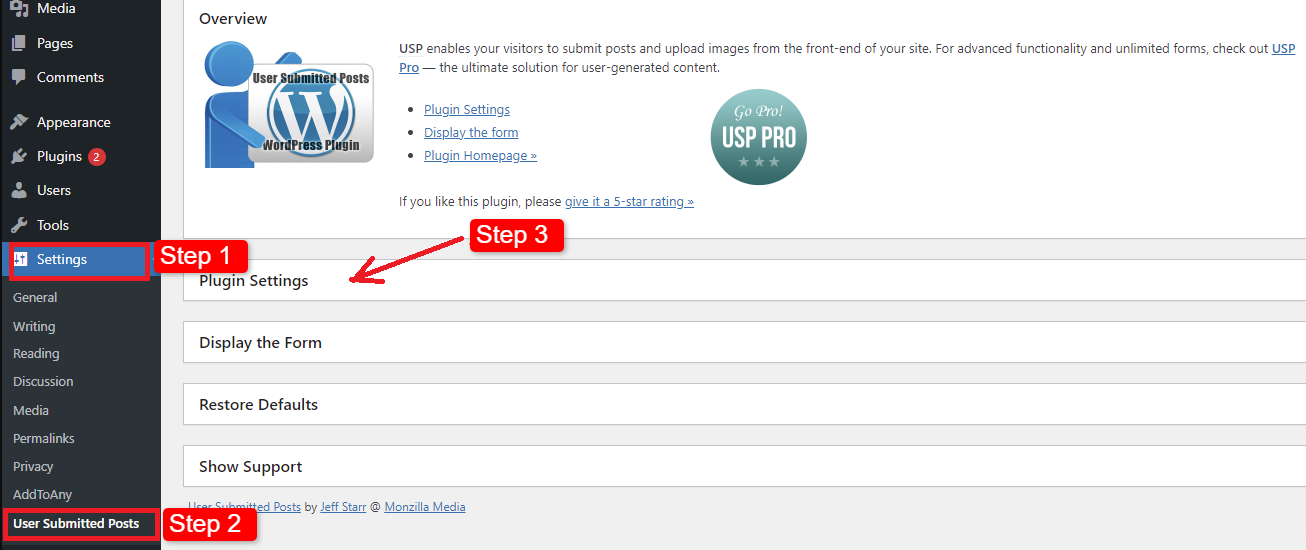
In this section, a lot of form fields for you to select and show on the post submission. If you don’t want to display fields, you can also hide them.
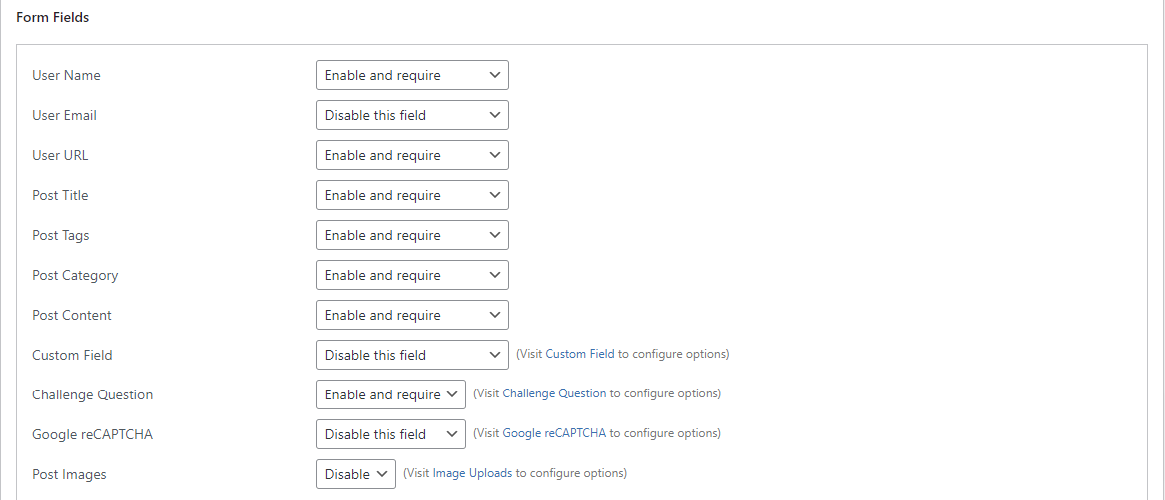
Besides that, this plugin also supports you to choose a default author for all user-submitted content. In case you hope to allow your users to upload their images or you want to set up limited images for each post, you can do this without any trouble.
After finishing the settings, you need to store your options by clicking on the Save Settings button.
Now, let’s move on to the next step. You need to generate a new page to display the post-submission form. So, simply open Pages -> Add New.
Next, if you use Gutenberg Editor, you just click on the (+) icon and select Shortcode Block to add the shortcode below:
[user-submitted-posts]
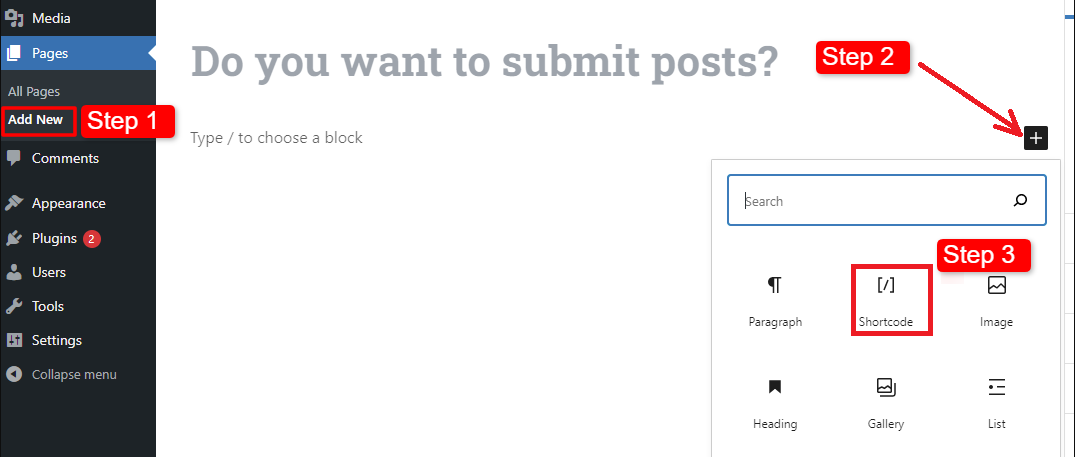
Then, let’s publish the page and check out the result on the front end. So, you will see the post-submission form below.
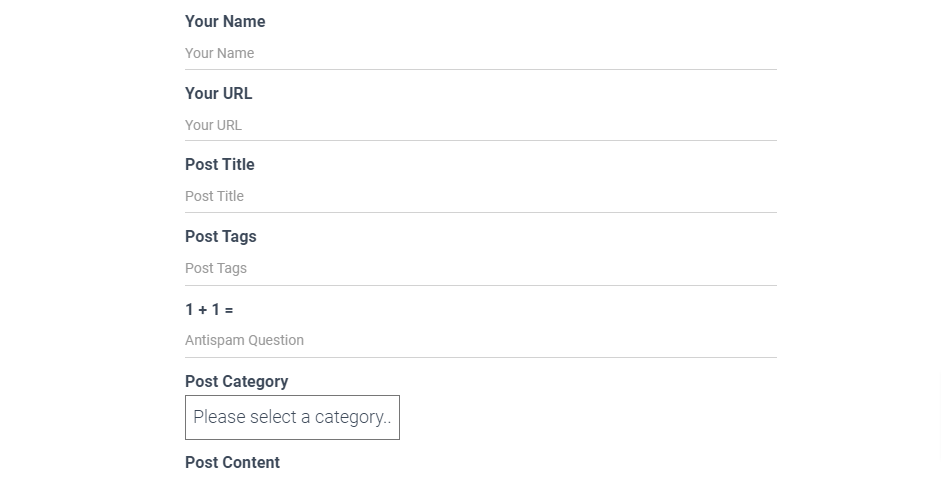
Allowing users to register and submit posts
If you don’t like using a plugin to enable users to submit posts, you can also change the general settings on your WordPress website to allow and manage the authors of your site.
The first step you need to do is to turn on the user registration by accessing Settings -> General -> Click on the check box next to the phrase Anyone can register.
After that, in the New User Default Role option, you can set it with Author or Contributor as the default user role.
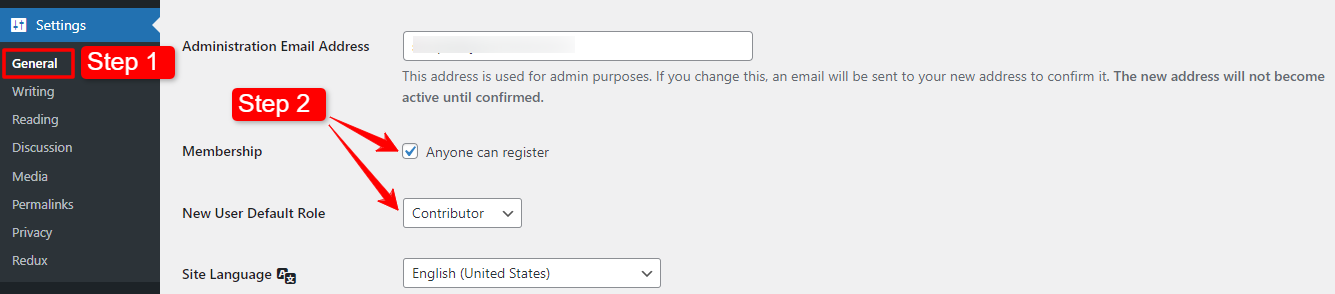
Finally, simply Save changes to store your options. Now, everything is done. Your users can smoothly register on your site, then log in to your site with their account and add new posts.
Closing thoughts
In short, the two methods above are quite easy and simple for you to enable users to submit posts to your WordPress website. Depending on your requirements, you can use the ways to allow your users to contribute the content to your site and strengthen the good relationships with them.
If you have any questions, don’t hesitate to leave your comment below and we will answer you as soon as possible. Eventually, don’t forget to visit the collection of many responsive and engaging free WordPress Themes here.