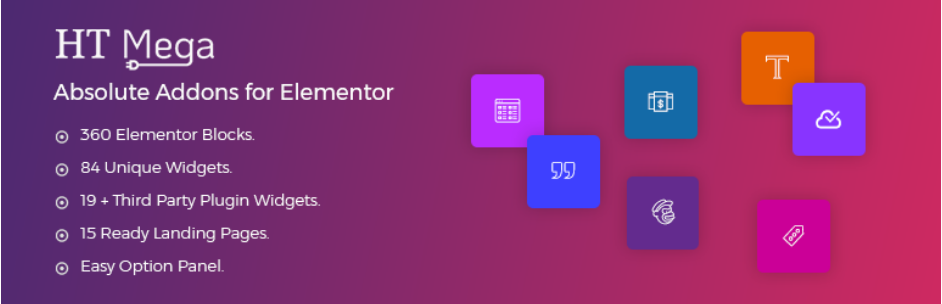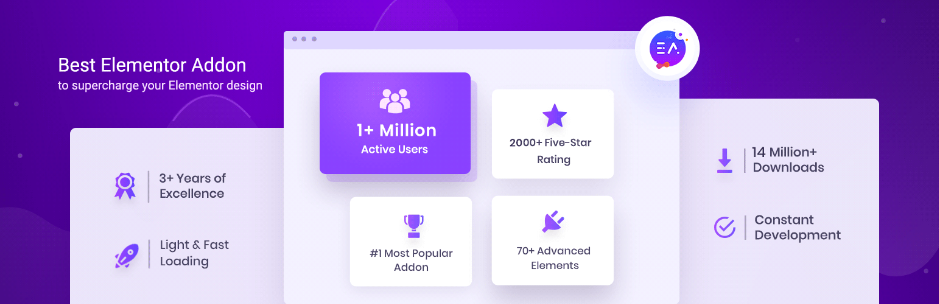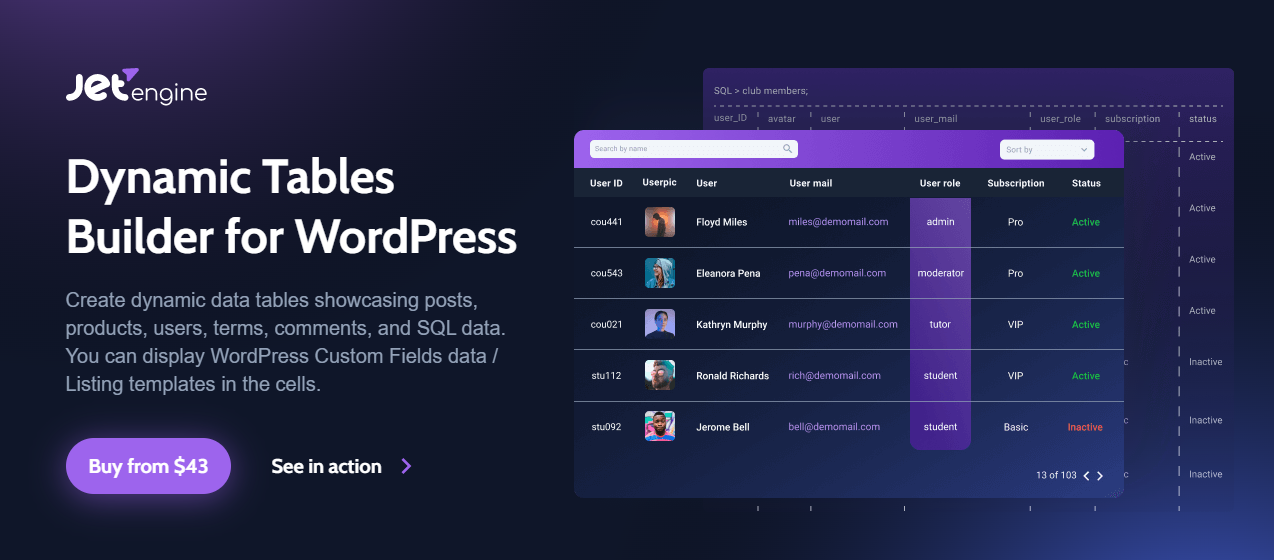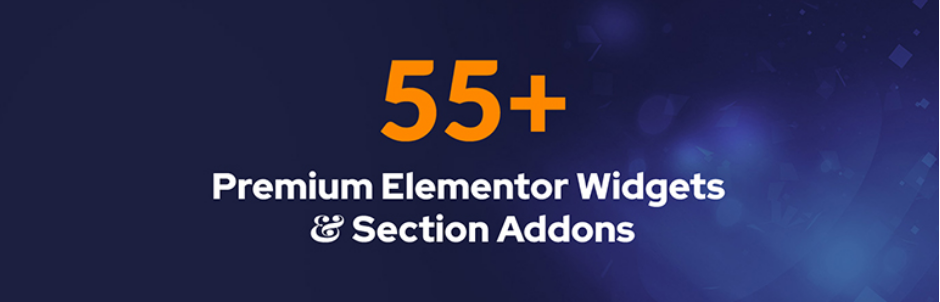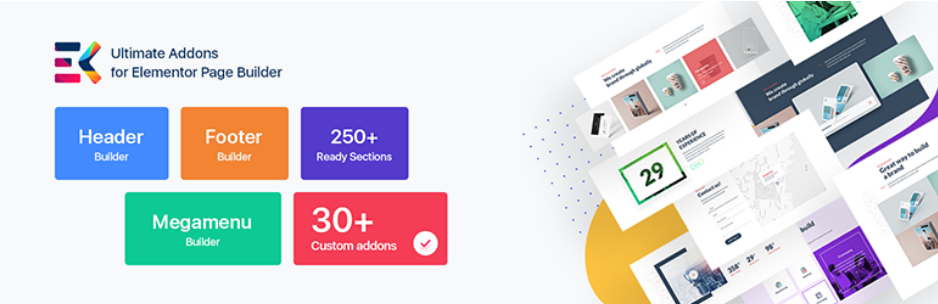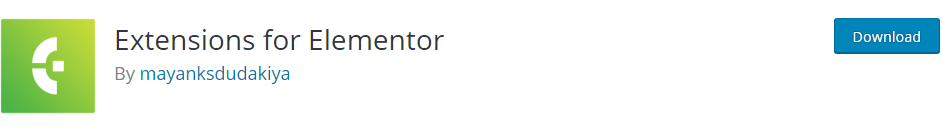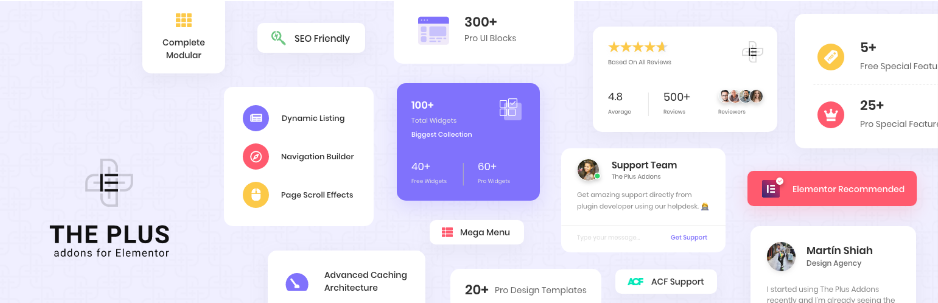In this article today, we will recommend a collection of Amazing Elementor Table Plugins for Elementor users to enhance their site possibilities and display data in the table layouts. Check it out!
Why should your site use Elementor Table Plugin?
A beneficial Elementor Table Plugin will help you present both single and complex information with tables in a visual way. So, you can not only make your site more attractive but also make the data more understandable. On the ground of that, your customers can observe the information, compare, sort, and do anything that they want easily. Therefore, you can improve users’ experience and reduce bounce rates significantly.
Top Wonderful Elementor Table Plugin
Essential Addons for Elementor
The first outstanding Elementor Table Plugin in this collection is the Essential Addons for Elementor. By using it, you are able to create beautiful Pricing Tables to present the value of products and services in an eye-catching way. Besides, it is also possible for you to create and display data tables with custom headers, icons, rows, columns, filter options, etc.
Highlights
- Over 70 elements and extensions
- Export CSV file of the data table
- Responsive feature from ‘Style’ section
- Complete customizable
- Lightweight and instant loading
JetEngine – Dynamic Tables Builder for WordPress
JetEngine is a powerful WordPress plugin that revolutionizes the creation of dynamic tables on websites. With its intuitive interface and advanced features, JetEngine empowers users to effortlessly build and customize dynamic tables using various data sources. This plugin supports integration with custom fields, post types, taxonomies, and external APIs, allowing users to fetch and display data in a structured and interactive format.
Highlights
- Enable users to create custom data tables and display them on their WordPress sites
- Allow users to create custom post types and manage them efficiently
- Add custom meta fields to post types, pages, and taxonomies, enhancing website functionality
- Offers a range of widgets, including search, filters, and pagination
Premium Addons for Elementor
Secondly, by installing Premium Addons for Elementor, you enable to showcase the prices of your business items in the table format as well as customize them via countless styling options. This is because Premium Addons for Elementor has a free Pricing Table Widget. In addition, you can generate highly customizable tables with various unique features.
Highlights
- 55+ essential addons and widgets
- 330+ premade Elementor templates
- Highly customizable and responsive
- Easy to use
- 100% compatible with WPML
Elements kit Elementor addons
Elements kit Elementor Addon offers the Elementor TablePress widget, so it is extremely easy for you to create unique tables with a flip-style layout. Moreover, you also obtain chances to edit your table header, body & filter options in your own wish. Additionally, this plugin also consists of the Pricing Table for your products’ pricing showcase.
Highlights
- 70+ Free and Premium Widgets
- 500+ Ready Sections
- Fully Responsive
- Expert Support Team
- Build with Elementor
TablePress
TablePress tops the list of popular WordPress popular Plugins currently. This plugin authorizes you to produce, manage your table, and present them wherever on your post and page with a shortcode. This plugin also allows you to customize and use many types of data and math formulas without any technical requirements.
Highlights
- No coding is necessary
- JavaScript support
- Imported and exported from/to Excel, CSV, HTML, and JSON files
- Easy to custom
- Great support
PowerPack Addons for Elementor
PowerPack Addons for Elementor offers you two kinds of tables, they are the Table and Pricing Table widget. By utilizing this plugin, you can show your data in terms of tables and adjust your table styles thanks to various available customization options. Furthermore, your product’s value packages can be present in a well-organized way thanks to the assistance of the Pricing Table widget.
Highlights
- Unique features
- Fully customizable
- 100% Compatible with Elementor 3.0
- Lightweight, fast, and user-friendly
- Extensive styling options
Element Pack Lite
Element Pack Lite comes with more than 40 popular and essential elements. Thanks to the great support of this plugin, you obtain opportunities to organize your information with table layouts by using the Element pack pro Table. If you want to showcase more complicated information visually and manage your tables effectively, let’s use TablePress. You should notice that these Table widgets are only available in the pro version.
Highlights
- Various useful widgets and elements
- Using the latest CSS, HTML5 and PHP 7.x (Tested up to 8.1) technology
- No programming knowledge required
- Easy to install
Elementor Addon Elements
Elementor Addon Elements offers three kinds of common Table widgets to help your site appeal to customers’ attention remarkably. The Comparison Table will assist you to make comparisons for any aspect of your products, services, etc. You can present pricing plans by the Price Table and showcase multiple data with the Data Table.
Highlights
- 24+ widgets and extensions
- Elementor compatibility
- Easy-to-use interface
- Fully customizable
- Lightweight and instant loading
Exclusive Addons for Elementor
One of the best solutions for displaying the pricing of your business products and services is using the Exclusive Addons for Elementor Plugin. It is because this plugin has an Elementor pricing table widget, which supports you to present, edit and control data of your tables smoothly. Besides, this plugin also lets you take full advantage of the Comparision Table and Showcase Elementor data Table if you use the premium version for your own purpose.
Highlights
- Elementor Compatibility
- User-friendly features
- 85+ highly customizable and creative widgets and extensions
- 700+ pre-made blocks and 20+ useable templates
- Highly customizable
Extensions for Elementor
You can develop numerous tables of data in your own style with the support of Extensions for Elementor. This plugin also allows you to display your tables in any place on your site. Additionally, thanks to more than 20 useful elements, it will make your site built based on Elementor extend its functionalities effectively.
The Plus Addons for Elementor Page Builder
The Plus Addons for Elementor Page Builder Plugin is created from AB-tested philosophies, so you can adjust anything to match your site. The free version gives the Pricing Tables, which supports you to present pricing lists of your products in terms of table layouts. While the premium version serves you to create content tables with both single and complex data.
Highlights
- SEO Friendly, A/B Tested Designs, and Mobile Friendly
- Compatible with most WordPress themes
- Free Blog Builder for Elementor
- One-Click Auto Widget Scanner
- WooCommerce Store Builder
HT Mega
Finally, we would like to introduce HT Mega Plugin, an incredible Elementor addon for your Elementor improvement. By using it, you are able to make unlimited tables according to your own demand and custom them in some minutes. Additionally, this plugin also comes with other 80+ elements & 360 Blocks together with their variations. Give it a look!
Conclusion
This article has suggested 11 should-try Elementor Table Plugin for you to insert tables into your Elementor easily. If you have any queries, feel free to send feedback in the box below.
Furthermore, we also design a wide range of Elementor WordPress themes and templates for those using Elementor. Please visit Free Elementor WordPress Themes to get the best one for your site development!