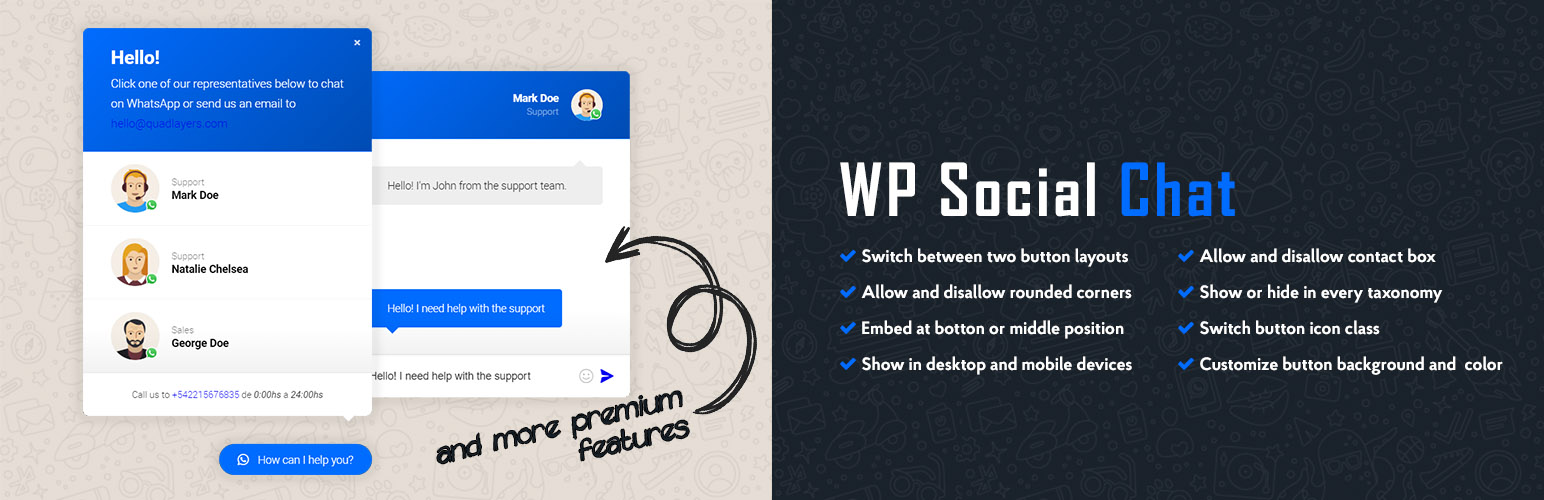WhatsApp is one of the most prevalent messaging apps that is widely used by over 1.5 billion monthly users. Therefore, it is necessary for you to integrate it with your WordPress website to communicate with your users instantly.
However, which is the best WordPress WhatsApp Button plugin for your website? If you are looking for the answer to this question, then our blog is just for you. In today’s article, we will share with you a collection of notable tools that will help you create more leads effectively. Now, let’s give it a look.
How is WordPress WhatsApp Button Plugins important?
It is good for bloggers/website owners, especially business owners, to have a tool helping to communicate with customers, right? Not only text, but customers can talk directly via convenient WhatsApp with video calls! You can add a section for FAQ on your website so that customers can ask pre-sale questions, support issues as well as after-sale service. With great support like that, customers must be loyal to your brand for no reason! So that, we suggest some outstanding WordPress WhatsApp button plugins can effectively help you to build a support zone in your WordPress site. Let’s take a look!
Top WordPress WhatsApp Button Plugins
VVAme chat

Firstly, let’s start with VVAme chat – one of the best solution for bussiness. VVAme chat provides communication way with customers through Whatsapp. With it, you can support your customers quickly, effectively; keep your customers and even raise your sales.
Features:
- Create Whatsapp button on site
- Display notification
- Call To Action messages
- Add various phone number
- Tweak starting messages
- Modify the button look
- Google analytics
- Facebook pixel
Highlights:
- Customizable languages
- Good support
- Easy to use
WhatsApp Click to Chat
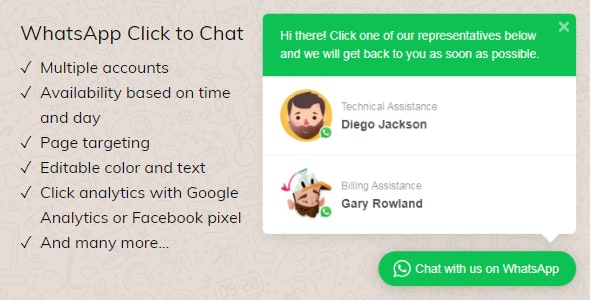
WhatsApp Click to Chat is a good choice if you’re a team and want to show WhatsApp information accounts for customers to contact. It also attach a WhatsApp chat widget for easy communication between you and your audience. Furthermore, you can set the availability for each account such as online time and online day.
Features:
- Show infor of WhatsApp accounts
- Pin the accounts
- Add button in WooCommerce product page
- Custom color and text
- Show button on specific page
- Auto-prepared sample text in chat box
- Set time availability for each account
- Track Google analytics and Facebook pixel
Highlights:
- WPML supported
- Shortcodes is ready
- Compatible with GDPR
WP WhatsApp Button
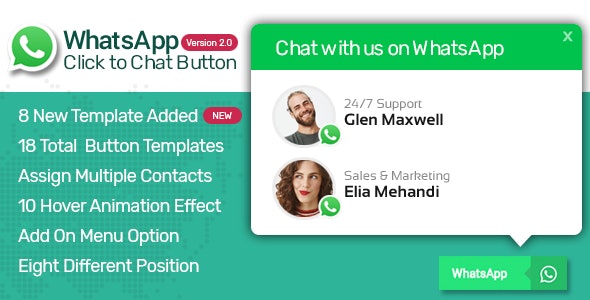
WP WhatsApp Button is a simple but great plugin that enables your customer chat via your site. It has many position options for you to decide where the most suitable place is. Morever, it comes with 18 beautiful button template, make sure that you can choose the stunning one for your site.
Features:
- Custom text position
- Modify color
- 18 prepared button templates
- 8 button positions
- Sticky button
- Turn on/off tooltip option
- And more
Highlights:
- Fully resposive
- No coding knowledge required
- Friendly, easy-to-use interface
- Get along with any theme
WP Social Chat
Another highly appreciated WordPress Whatsapp button plugin is WP Social Chat. It allows you link phone number in chat box to make conversation with customers ease. This plugin also attaches a popular prepared text message in initial conversation box.
Features:
- Display Whatsapp button
- Modify header and footer messages
- Include text, phone, avatar
- Pre-filled message in chat box
- Custom color
- Add custom icon in button
- Rounded or square borders for button
Highlights:
- Great plugin
- Simple but powerful
- Good support
WhatsApp Customer Chat
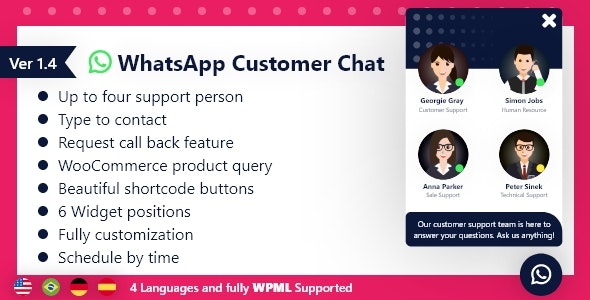
Get in touch with customers will be easiers thanks to WhatsApp Customer Chat. It helps you create WhatsApp chat directly on your site, then customers contact with you easily. You can effortlessly modify the appearance of the button that impressing your audience.
Features:
- Up to 4 accounts on the button
- Custom the color
- 6 widget position options
- Pre-filled text
- Availability time
- Request call back
- And much more
Highlights:
- Elegant design
- Professional support
- Great plugin
WordPress WhatsApp Support

Another powerful plugin which allows you to generate WhatsApp chat is WordPress WhatsApp Support. it is completely responsive, easy to use, helps your customers easily contact directly with your supporters. WordPress WhatsApp Support runs on your own site and gives you the control over your support service via WhatsApp.
Features:
- 7 different designed button/chat box layouts
- Custom welcome text
- Pre-filled text on the box
- Choose popup position
- Unlimited support or button using shortcode
- And more
Highlights:
- Highly appreciated plugin
- Responsive interface
- Ability to highly customize
WhatsApp Chat WordPress

WhatsApp Chat WordPress is a good choice for creating chat zone for customers. Using this plugin, WhatsApp experiences will be intergrated directly in your website, that make interact between you and your customers regular, quick and close!
Features:
- Click to chat
- Custom text and style of button
- Choose time availability
- Compatible with Gutenberg blocks
- Available for multiple accounts
- Shortcodes included
Highlights:
- No coding skills needed
- Highly customizable
- Fully responsive
- WPLM and Polylang supported
Click to Chat

The last plugin which we want to introduce to you is this great Click to Chat. It gives your audience the ability to contact with your support team though just one click. So that, you can set up chat area, chat button, join your chat into WhatsApp group chat, analytics chat activities… Such a great plugin, right?
Features:
- 9 various style of displays
- Pre-filled messages
- Custom style based on device
- Invite into WhatsApp group chat
- Add image or GIF as a icon
- Facebook and Google analytics
- Choose style and position using shortcodes
- Share option
- And more
Highlights:
- Plenty function
- Easy to custom
- High performance
Wrapping Up
To sum up, these are the top 8 WordPress WhatsApp button plugins we want to suggest. We hope you find your favorite one. Don’t forget to share with us your opinion about this list! And if you are searching for a stunning theme for your business, check out our free WordPress bussiness themes to find one!
Thank you for spending time on this post. Please feel free to contact us if you have any questions.