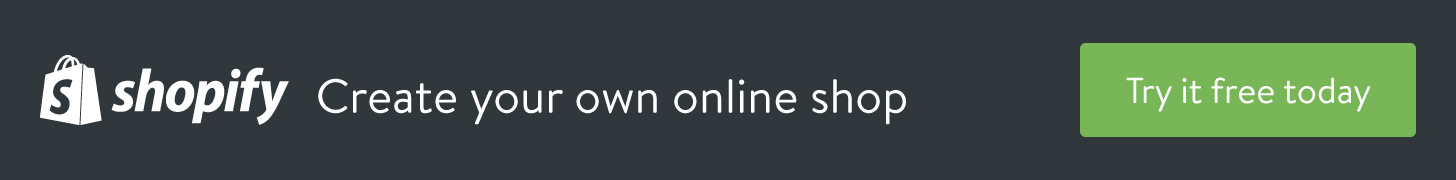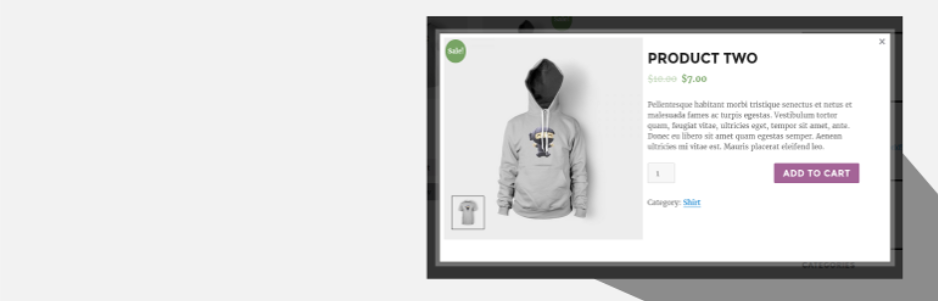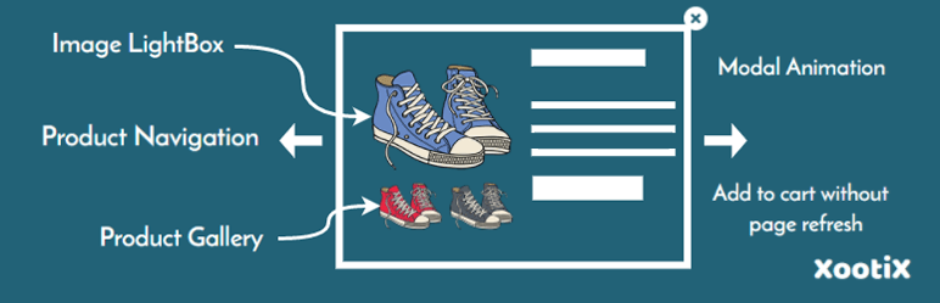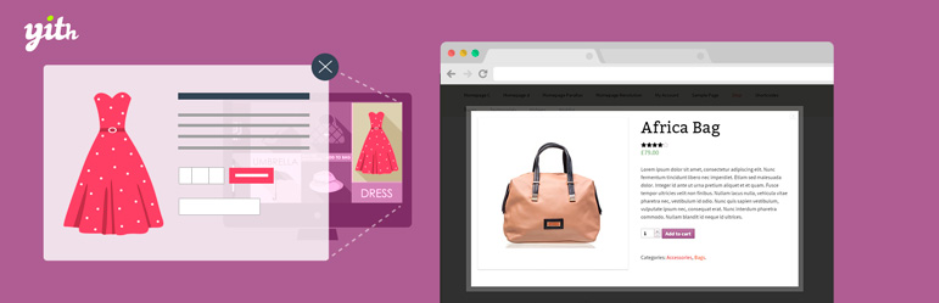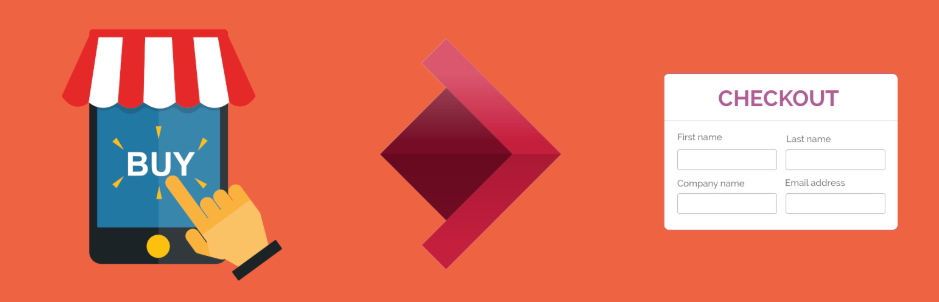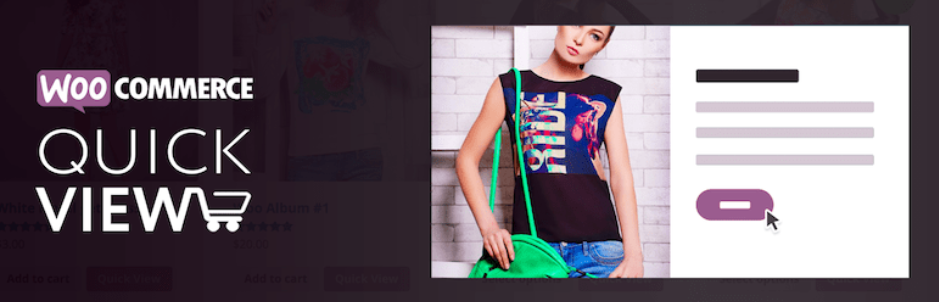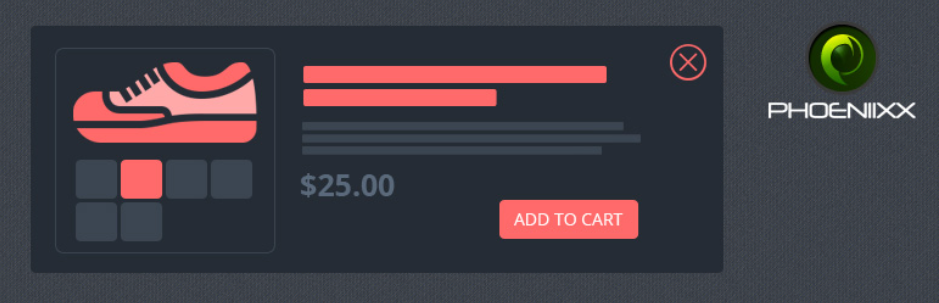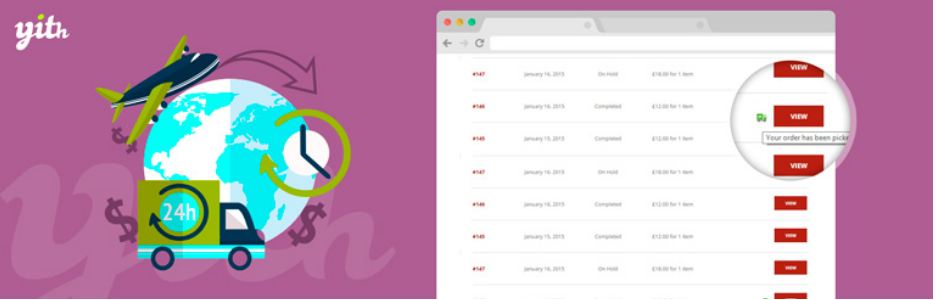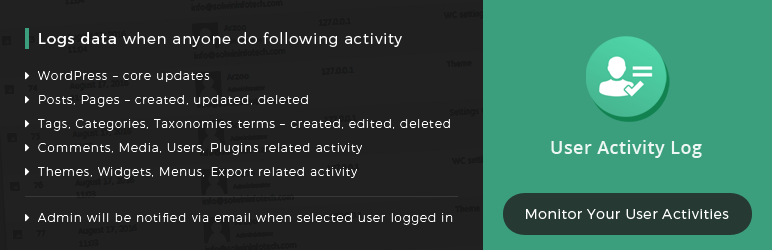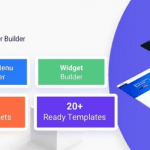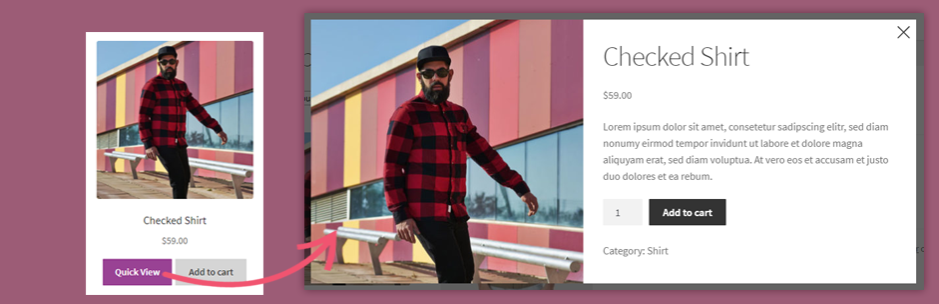
Do you want to add quick view functionality to your store? Using Woocommerce Quick View Plugin is the easiest method to add a quick view button to your website. Therefore, in this blog, we will bring you a list of top-notch Woocommerce Quick View Plugins to help you implement this functionality. Now, let’s dig into and chose the right plugin for your website.
Why should you use WooCommerce Quick View Plugin?
If you are running a WooCommerce website, you definitely know the importance of a quick view for your store. These models make a considerable contribution to improving customer experience, increasing site ranking or minimizing bounce rate. By giving a brief overview of product information, a quick view makes it easier for visitors to see key features of the product without moving to another page. For this reason, here is a list of the 9 best WooCommerce quick view plugins for you to consider and select from.
Let’s check out Top WooCommerce Quick View Plugin
WooCommerce Quick View
The first plugin that we would like to introduce is WooCommerce Quick View. It could be said that this is the most popular and reliable option among a large number of WooCommerce Quick View Plugin out there. Its main function is to enable visitors to get a brief overview of products without opening the item page by the help of quick view modal.
Features:
- Include slider to display previous and next
- Show a button with product summary
- Option to change the colors
- Enable/disable the quick view icon
- Show product title, image, price, quantity and add to cart button.
Highlights:
- Easy to setup and use
- Clean and simple
- Great option for viewers
- Beautiful & professional.
Quick View WooCommerce
If you are looking for an easy-to-use yet effective plugin to give your users the ability to have a quick look of your products in a lightbox, Quick View WooCommerce is definitely here to help you. Although it is lightweight, this awesome plugin provides tons of amazing features and options for you to customize.
Features:
- Customizable lightbox
- Select position for quick view button
- Next and previous product button
- Ability to navigate through the list of products
- Compatible with many other plugins
- Enable/disable quick view on mobiles.
Highlights:
- Excellent support
- Easy to use
- A lot of options
- Fast and stable.
YITH WooCommerce Quick View
YITH WooCommerce Quick View is another perfect solution for you. The plugin could be one of the most simple method to get your users look instantly at the highlights of products. With a short description including distinctive features of the product, it helps users easily find and focus on what they need, thereby facilitate their purchasing procedure.
Features:
- Allow to edit label for quick view button
- Enable/disable lightbox
- Various options to customize quick view modal
- Display selected product information
- Option to enable quick view on mobiles.
Highlights:
- Awesome support
- Great feature
- Easy to use.
WPC Smart Quick View
Don’t know how to turn more users into potential customers? Don’t worry because we have YITH WooCommerce Quick View. By setting up quick view popup, you will provide a summary of product details to your visitors so that they don’t have to leave the current page. In addition, it could also be an effective way to reduce bounce rate as well as enhance your site ranking.
Features:
- Various button positions to select
- Include 8 popup effects
- Ability to manually add button
- Option to enable lightbox for images
- Integrated with WPML
- Compatible with WordPress themes.
Highlights:
- Top notch support
- Simple setup
- Many perks.
Direct Checkout
Direct Checkout is an all-in-one solution that is necessary for WooCommerce websites. You can use it to add different types of buttons such as buy now button, quick purchase button, and quick view button as well. It provides several customizations that helps you select and modify how to display quick view to give the best exprerience to your users.
Features:
- Quick view option in the form of a popup
- Option to change background and text color
- Allow to choose the product variation
- No shortcode required
- Work with Ajax add to cart.
Highlights:
- Easy to setup
- Elegant and clean
- Simple user interface.
WooCommerce LightBox
WooCommerce LightBox is another best WooCommerce quick view plugin for you. Not only it is responsive and minimal, but it also works well with any WordPress themes. In addition, it offers various options for you to configure quick view button or popup according to you needs.
Features:
- Responsive pop-up
- 2 layouts for popup
- Display title, price, image, add to cart button and quantity
- Compatible with any WordPress theme.
Highlights:
- Simple and straightforward
- Complete functionality
- Fast support
- Easy to use and customize.
XT WooCommerce Quick View
A further choice for you to set up and manage a product quick view modal on your site is XT WooCommerce Quick View. Thanks to several smooth animation included, it could be an effective method to give your users a quick access to your product with major information as well as highlight features.
Features:
- Option for additional CSS
- Ability to manage modal product info
- Allow to override button padding
- Offer multiple quick view button icon
- 11 loading spinner animations.
Highlights:
- Incredible support
- Elegantly written
- Flexible options
- Nice and smooth animations.
Quick View for WooCommerce
Quick View for WooCommerce has similar functionality as aforementioned plugins. However, what set it apart from others is the ability to let customers add products to their cart right from the quick view popup. Moreover, it also lightweight and straightforward so that you can use it easily without any hassles.
Features:
- Live demo available
- Select quick view button position
- Set quick view button text and color
- Option to show popup close button
- Custom CSS support
- Offer various popup effects.
Highlights:
- Easy to configure
- Amazing options
- Good customer service.
The final one that we have to share with you is Woocommerce Quick View lite. Though it has not been widely used, it includes lots of superb features and options for you to use. It displays a brief overview of product information in a popup box, thereby helping your customers save time significantly when finding their wanted product.
Features:
- Option to enable product navigation on quick view
- Select quick view button type and label
- Option to choose quick view button position
- Multiple styling options
- Ability to share product on social media.
Highlights:
- Save time
- Works perfect
- Great support.
The bottom line
This is the end of our collection! We hope this article will be beneficial for you to find out the one that fits your need. If you find it informative, don’t forget to share it with your friends!
Further, if you are looking for a beautiful theme for your Woocommerce store, don’t miss a list of eye-catching, free WordPress Ecommerce Themes on our website.
Thank you for visiting us! Remember to leave your comment below and contact us if you have any problems.