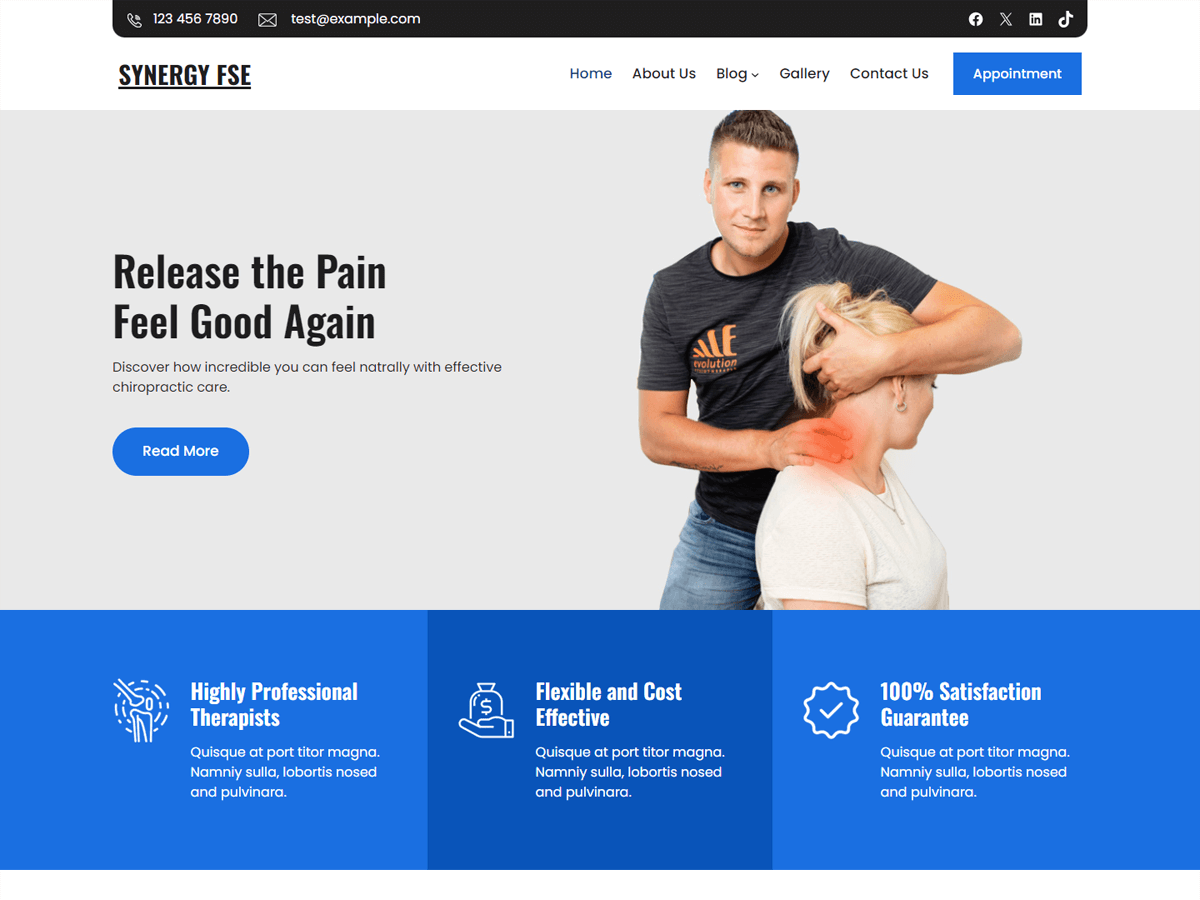A lot of people use WordPress for one of two reasons:
- It’s simple to use
- It is incredibly easy to integrate with third-party services
The problem is that these two concepts sometimes collide. A wrong service or a bad choice of theme can give you more work than you need in the future. So, here’s how you can get your site back on track and simplify running your WordPress site once and for all.
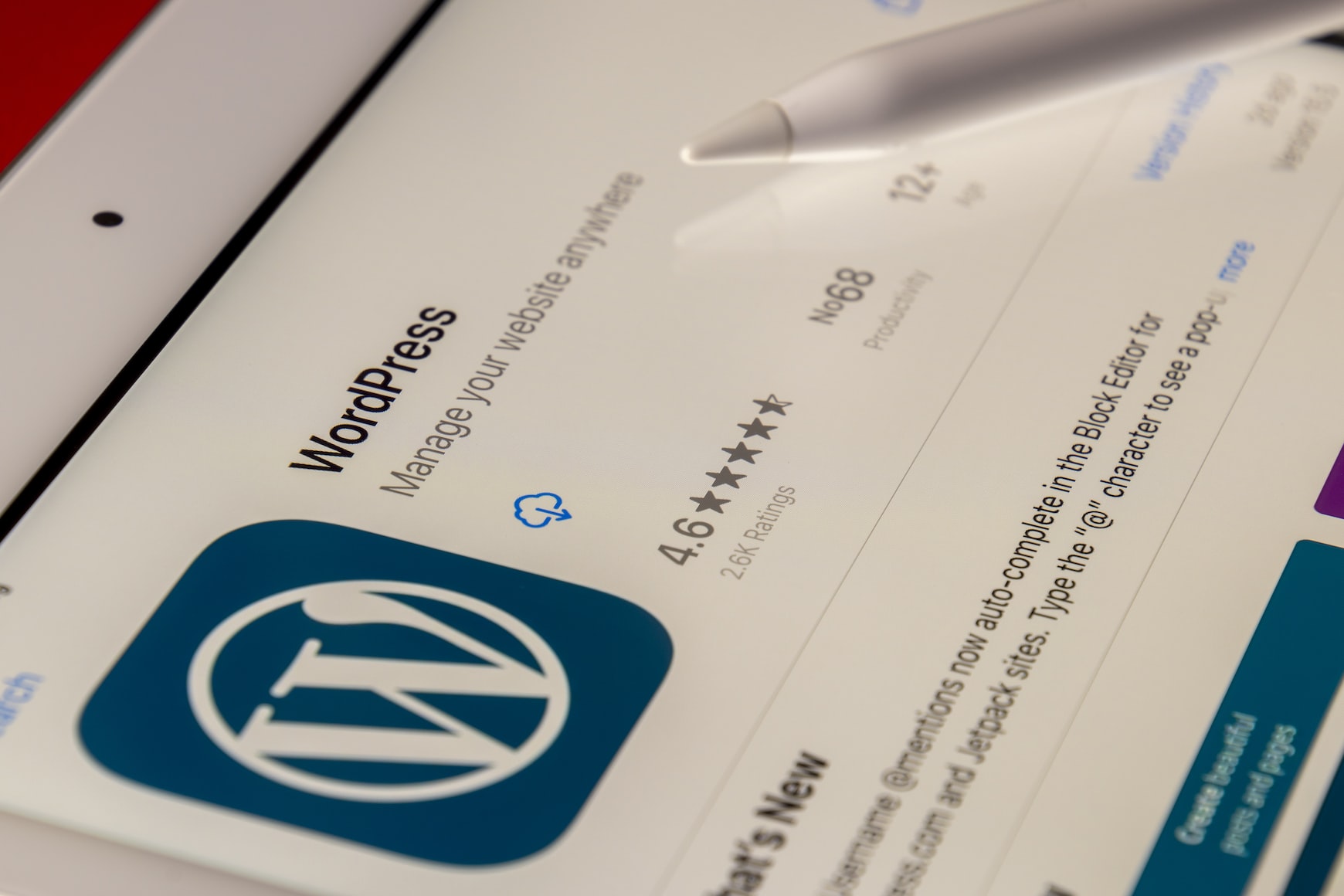
1. Pick an efficient theme
If you pick the wrong theme, you’re in for much trouble further down the line. Therefore, you want to keep it simple from the very start. First, you want to find a clean code without excessive code bloat or unnecessary features. Something simple and minimalist will do the trick.
You also want to look for a balance between simplicity and customization options. You see, while you want minimalism to make your job easier, you still want to make the site your own, and one of the ways to do so is through the ability to customize key elements.
Then, you’re looking for great responsiveness. Just look for something that adapts well to different screen sizes and devices. This way, you’ll have an easier time creating a universally positive experience for your entire audience.
Check if the theme is compatible with the latest version of WordPress. Themes are usually updated rather quickly, and if this theme is currently behind, chances are that it’ll always be one step behind.
Ultimately, your theme must be built with the best SEO practices. Sure, this is not all there is to your SEO, but it can make your job easier and the result far more impressive.
2. Keep core, themes, and plugins updated
One of the main objectives of SEO teams and theme developers is the matter of security, bug fixes, and performance improvements. Over time, these plugins are upgraded based on extensive testing and user reporting.
The problem is that if you don’t update your WordPress, all the bugs are already present. Not just bugs but also all the exploits. If anything, upon the release of a new update, the team often lists all the bugs and exploits they’ve fixed, which means that the existing problems with the legacy version become completely public.
The thing is that when the core updates, themes, and plugins must update, as well, in order to stay up to date with the latest version of the core software. An outdated theme or plugin might lead to huge issues or even break certain functions.
It’s also worth mentioning that an update may come with new features, especially big updates, and you just can’t afford to be left behind. When you are up-to-date, you can take advantage of all the platform’s latest capabilities.
Remember that you can set up your WordPress core to be automatically updated, but you can also do this manually. The same goes for themes and plugins.
While WordPress is really not that complex, many people dread the idea of manually handling all these things. This is why they prefer to use site builders instead. All you have to do is find a list of site builders compared and pick something that seems simple to use. That is if you don’t intend to take the WP route.
3. Limit the number of plugins
Plugins are the main reason people use WP. They’re the thing that adds functionality to your site and allows for simple and efficient customization. The problem is that each additional plugin gives you one more thing that can go wrong. It also draws on your resources and makes things more complex.
First of all, each plugin needs to load, which means that, with each plugin, you’re increasing your site’s loading time. This is even more serious than you think since loading time directly impacts your site’s bottom line.
While you do need some plugins, the fact is that you also increase your maintenance overhead. Updates, potential troubleshooting, and so many other processes will get more complex with each additional plugin you add to the mix.
Then, it’s quite likely that you’ll lose track of all your plugins. When there are too many of them, it’s easy to overlook the fact that one of them is outdated or abandoned by the development team. This will create many compatibility issues with future WordPress updates.
The only way to get around this is to perform a regular plugin audit. Just go through the list of active plugins and be realistic about which of them you’re really using and how often. Then, check if they’re updated and, if unnecessary, uninstall.
You can also do this in reverse, monitoring site performance and only deleting things when necessary.
4. Optimize images and media files
So far, we’ve mentioned the topic of resource management so many times. You see, each image will take resources to load, and the amount of resources necessary will always depend on the size of these media files. So, by optimizing them, you can make your site run so much faster. The best thing about these images and media files is the fact that they’re not getting updates. Once you optimize them, you’re done with this for good.
Since an average visitor leaves if a site fails to load within two seconds, this is one of the most important things you need to do in order to achieve higher conversions. Overall, having a better loading time will improve user experience.
Remember that page speed isn’t just there to make a good first impression on your visitors (which would be a good enough reason on its own). This is also an SEO ranking factor, meaning the faster your site loads, the better it will rank in search results.
So, how do you do any of that? First, you need to pick the right format. For images, going with PNG and JPEG is a winning combination. Second, you must learn how to handle JPEG image compression in WordPress properly. You’ll save so much time and effort by figuring out how to do this effortlessly.
5. Implement a caching solution
Chances are that caching will solve the majority of your WordPress performance and speed problems. This will also result in a better user experience, reduced server load, and save you quite a bit on bandwidth. The latter may not sound significant, but it can make a massive difference during bandwidth spikes.
Overall, caching saves time and resources, and it’s pretty simple to implement and configure. WordPress usually has user-friendly interfaces and settings, meaning you can set this up without too much technical knowledge.
Now, let’s be completely honest and admit that most people only do maintenance when they notice a performance drop. Well, this will make those performance drops less frequent, generally giving you less work.
One more thing that caching helps you with is the automation of optimization tasks. By minifying CSS and JavaScript, image compression, etc, you’ll already reduce the necessity for so much manual input.
Working smarter is always better than working harder
A lot of people pick WordPress because it’s simple to handle, but then they take the wrong turn and pick the more complex option every time they’re given a choice. Fortunately, this is relatively easy to rectify. All you need is a better theme, a habit of updating everything, a bit of restraint regarding the number of plugins, and some loading speed optimization. With the right tool and just a few tips, this should be done without much issue.