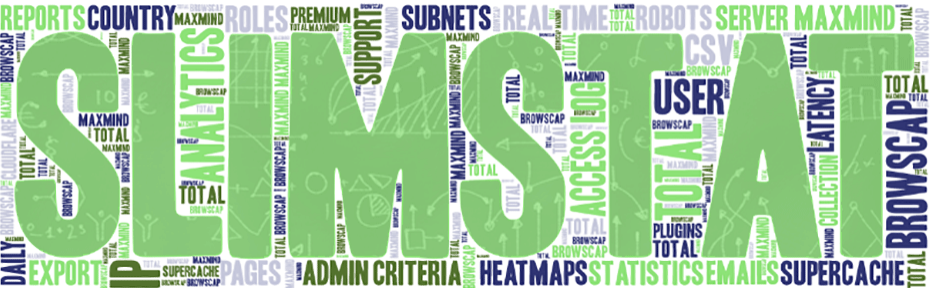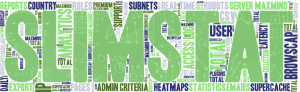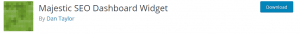Having a successful WordPress website is great, but having extensive and accurate reporting on all your information on your WordPress site is even better. Today, we decide to bring you a collection of Top WordPress Report Plugins In 2022 that will support you very much during reporting. WordPress Report Plugin provides helpful statistical information for products, user traffic and so much more. Check it out and get the most suitable one.
How is WordPress Report Plugin useful for your website?
As an owner of your business, it is important to display data and information on your website in a professional way. Luckily, with the assistance of the WordPress Report Plugin, you are able to add amazing data reports based on charts, graphics, pictograms, or even infographics on your website. A clear data table will help your customers/ visitors easily visualize the report that you provide. Thanks to that, your website’s visitors would prefer to see the research and even stay longer on your website.
List of powerful WordPress Report Plugins
WP Report Error
This plugin gets your visitors involved to help you find errors on your pages. When the link is clicked, a small contact form will pop up, the user then can put in an optional message and press submit. Therefore, the owner/webmaster will receive the email with the exact page that the error is located on and a message from the user.
Provided features:
- Inserts a “report error” link on every page/post
- Extremely flexible
- Allow users to submit potential errors
- 1st WordPress plugin
Highlights:
- Very nice
- Simple
- Perfect and easy
AJAX Report Comments
AJAX Report Comments offers your visitors with an easy way to report inappropriate comments on your site. Moreover, it is a simple yet powerful add-on for any WordPress blog, particularly larger blogs with a higher volume of user comments. Check it out!
Provided features:
- Simple yet powerful add-on
- Modify the HTML surrounding
- More admin options
- Variety of moderation options
Highlights:
- Great plugin
- Clean
- Effective
WP-Click-Tracker
This plugin shows you with detailed statistics on the number of clicks you get on links on your site. Furthermore, it enables users to create stand-alone trackable links that can be embedded in posts or offsite. You can also create standalone links using the Link Manager to embed in external websites.
Provided features:
- Top Referrers of clicks
- Individual clicks
- Clicks by day.
- Clicks by hour
- Graphs and charts per link and globally
- Admin dashboard widget
Highlights:
- Detail
- Very nice and great
- Awesome
Slimstat Analytics
It is a light-weight and real-time web analytics plugin for your site. You get real-time charts thanks to FusionCharts. Thousands of WordPress sites are already using it. So, let’s discover and use it perfectly.
Provided features:
- Real-Time Access Log
- Shortcodes
- GDPR
- Filters
- Export to Excel
- Cache
- And more
Highlights:
- Lightweight
- Real-time
- Great plugin
Majestic SEO Dashboard Widget
Magjestic SEO is a wonderful link discovery tool. Thanks to this widget, you can stay on top of your link building activities (and that of your competitors) in your dashboard. You can now add up to four of your competitors to track your link building progress against theirs.
Provided features:
- Keep track of your competitors’ web ranking
- Wonderful link discovery tool
- Link building progress
- Made infinitely easier
- And more
Highlights:
- Wonderful plugin
- Easy to understand
- Very nice
WassUp Real Time Analytics
WassUp is a WordPress plugin to analyze your visitors traffic. This plugin provides you with real-time statistics of your website. It shows you a good number of details on each visitor. With it’s customizable filters and search capability, you can drill deeply into the data to learn even more about specific visitors, visitor types, etc.
Provided features:
- Distinguish registered users from anonymous visitors
- Identify and label new browsers and so on
- Track page requests that generate 404 redirects
- Detect some spiders
- Expose spam and malware activity
Highlights:
- Customizable
- Fantastic plugin
- Real-time
The bottom line
What do you think about this above collection of WordPress Report Plugins? We hope that it will be helpful for you and your website. Let’s leave a comment below if you have any questions! Moreover, don’t forget to share this article with your friends if you find it useful.
Besides, you can also go to Free WordPress Theme to have more attractive themes for your website. Thanks for reading.