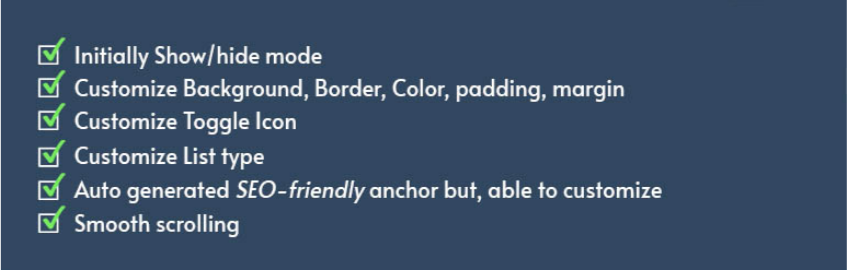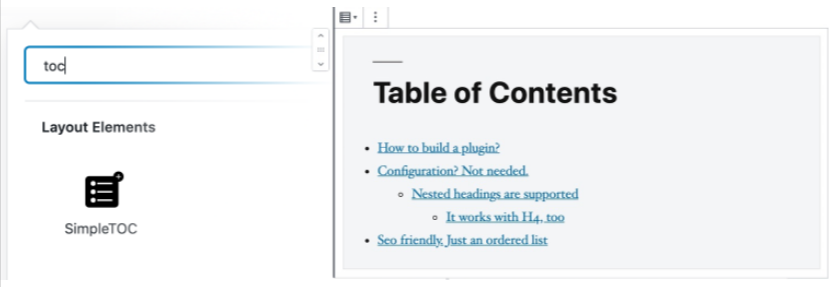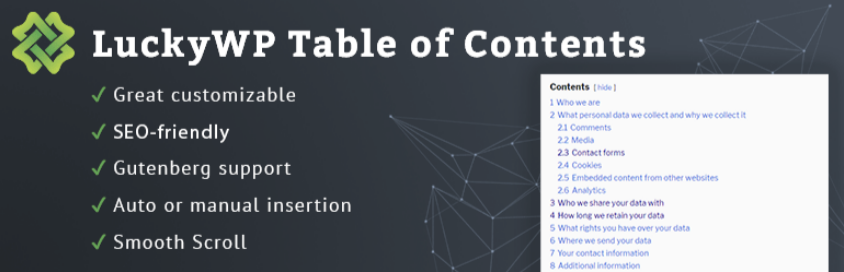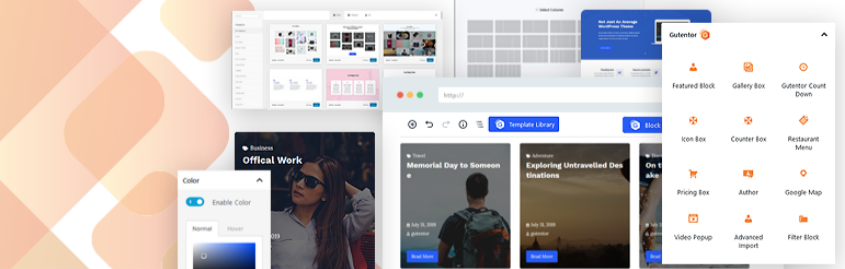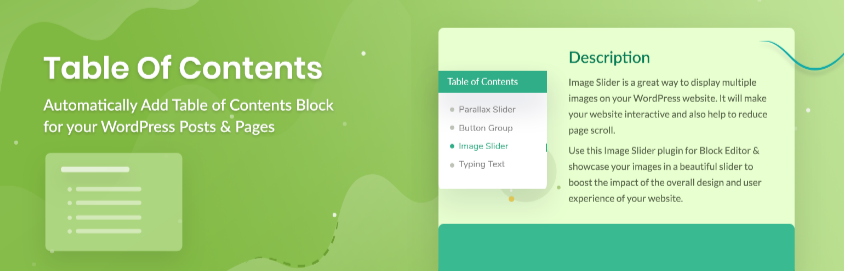The fact shows that Table of Contents is one of the vital elements of WordPress sites. It not only helps readers navigate easily but also assists web owners to reduce the bounce rate significantly. For this reason, we will suggest the Collection of 10 Should-try WordPress Gutenberg Table Of Contents Plugin In 2021 for you to pick up the best one to install. Take a look!
Why should your site use the WordPress Gutenberg Table Of Contents Plugin?
As we mentioned above, the Table of Contents(TOC) will be the first priority for readers to skim when viewing articles, especially long posts. It is because TOC gives the best overview of the content outline and customers can directly access the specific sections that they want in a few seconds. On the ground of that, you can increase traffic flow and extend reputation at ease. Furthermore, most WordPress Gutenberg Table Of Contents plugins in this list are SEO-friendly so your site will appear at the top of search engines results.
Top 10 Astonishing WordPress Gutenberg Table Of Contents Plugin
Ultimate Addons for Gutenberg
The first stand-out WordPress Gutenberg Table Of Contents Plugin we would like to discuss is Ultimate Addons for Gutenberg. It is a large stock of advanced and strong blocks, which contained the Table of Contents block. Therefore, you can add an impressive TOC in any WordPress post and page with no coding requirement.
Highlights
- No code required
- Display an index or a list of headings
- Fetch subtitles automatically
- Enable smooth scroll and scroll to top
Affiliate Booster
The Affiliate Booster plugin offers a lot of powerful features that elevate the functionality and user experience for affiliate marketing. One of its main features is the inbuilt Table of Contents (TOC) block, providing a seamless and customizable way to organize and navigate content. This TOC block serves as a valuable tool in enhancing the overall accessibility and readability of the affiliate website, ensuring that visitors can easily find the information they seek.
Features:
- Inbuilt TOC with customization
- 30+ other blocks for posts and pages and the whole site
- Fully customizable
Kadence Blocks
Kadence Blocks offers the Table of Content Blocks, allowing you to create a good TOC for readers to navigate quickly. By using it, it freely for you to opt for the heading levels, enable or disable the smooth scroll to anchor, add a sticky sidebar. The outstanding feature of this block is a scroll spy that can present the current heading of users.
Highlights
- Smooth scroll to anchor
- Not need to be part of the post content
- Optional to custom
- Has a scroll spy
GutenTOC
GutenTOC is an Advance Table of Content for Gutenberg, which is compatible with SEO-friendly and fully customizable. This plugin can automatically make a table of contents by collecting headings from the page or post content. Besides, it also auto-creates anchor and you can custom it in your own way.
Highlights
- Automatically generates TOC and anchor
- SEO friendly
- Smooth scrolling
- Toggle can be change
SimpleTOC
Next, Simple TOC is a great tool for you to generate a list of headings. It will analyze post content and retrieving headings to produce the Table of Contents. However, it is essential for you to remember that before adding the block, you must save your post first.
Highlights
- No javascript or CSS added
- Designed for Gutenberg
- Rank Math support
- SEO friendly
LuckyWP Table of Contents
LuckyWP Table of Contents lets you build a wonderful table of contents for all posts, pages, or even custom post types. It also comes with an SEO-friendly feature that helps your site rank high in search engine results. Moreover, this plugin can make the Gutenberg block turn into “Common Blocks”.
Highlights
- Insert by shortcode, Gutenberg block, or widget
- Setting the minimum number and depth of headings
- Customizable appearance
- Highly compatible with WordPress themes and plugins
Gutentor
The following WordPress Gutenberg Table Of Contents Plugin that should pay attention to is Gutentor. It provides the new Gutentor module, Table of Contents(TOC). That means you are able to create and present your own posts and pages table of contents via headings. As a result, your visitors can access your content, particularly the long one quickly through the headings list.
Highlights
- Easy to use
- No coding required
- Simple and flexible
- Great support
Ultimate Blocks
Ultimate Blocks is a large Gutenberg blocks library with appropriate 44 different blocks. This plugin supply for you with the Table of Contents Block, permitting you to make a table of contents in a few clicks of a mouse. It forms TOC based on the headings of your content.
Highlights
- Simple to use
- Working on the content headings
- Compatibility with Gutenberg
- Extremely useful
Getwid
Getwid consists of the Table of Contents Block, which is a helpful block for users to generate a clear Table of Contents in some minutes. To be more specific, through any content headings of your posts or articles, Getwid will assist you to add a TOC with a quick link to each heading easily.
Highlights
- Ordered or unordered table of contents
- TOC based on page headings
- Easy to install and use
- Offer various other blocks
Easy Table of Contents
Easy Table of Contents will parse your content for headers and then automatically create a Table of Contents for all posts, pages, and custom post types. It is a user-friendly plugin that brings various features, including optionally hide the table of contents, several built-in themes, Multiple counter bullet formats, etc.
Highlights
- Supports the Rank Math plugin
- Integration with Classic Editor, Gutenberg, Divi, Elementor,…
- Numerous easy to understand options
- Choose to display the table of contents hierarchical or not
Table Of Contents Block
Finally, Table of Contents Block (TOC) is one of the easy-to-use plugins that is needed to consider. It doesn’t require any coding knowledge to shape a Table of Contents in Gutenberg. Everything you have to do is just install this plugin and apply the TOC in Block Editor for WordPress.
Highlights
- Super lightweight
- Completely Customizable
- Dedicated Support
- Easy to use
Summary
To sum up, we hope that this article is valuable for you to look for the best suitable WordPress Gutenberg Table Of Contents for your site. If you have any questions, please give feedback to us via the box below. And if this article is helpful, don’t forget to share it with your friends and someone who needs to install a WordPress Gutenberg Table Of Contents.
Besides, you can access Free WordPress Themes to search for modern WordPress themes and templates to enhance your site. Thanks for your reading.