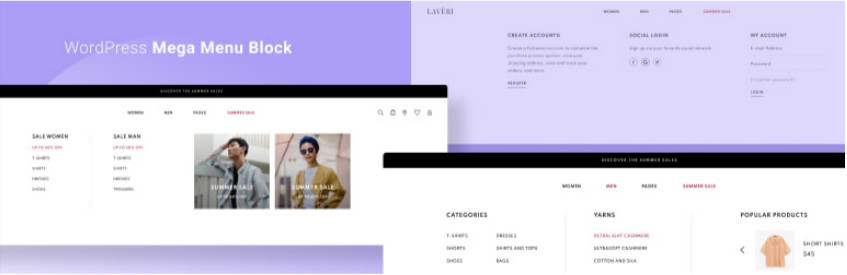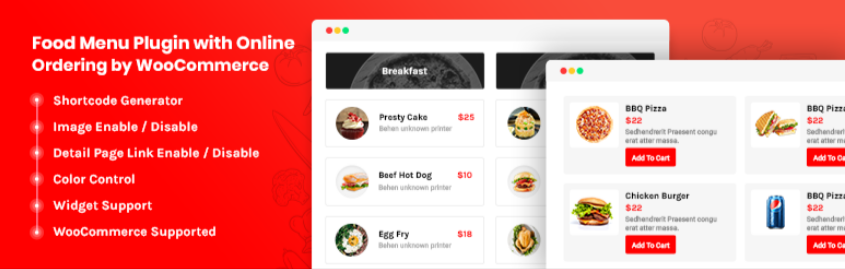If you are looking for a useful plugin that can assist you to create flexible menus and navigate effectively, you are in right place. Because this article will introduce the top 7 Must-have WordPress Gutenberg Menu Block Plugin In 2021. Let’s start!
What is the importance of the WordPress Gutenberg Menu Block Plugin?
The most highlight feature of WordPress Gutenberg Menu Block is that it allows you to design wonderful menus with no limitations. Besides, you can customize anything of your menus such as colors, fonts, and so on in some simple steps. As a result, your site’s appearance will become more and more logical and beautiful, helping you draw visitors and improve the navigation significantly. On the ground of that, you can both promote your business and enhance traffic quickly.
Top 7 Should-try WordPress Gutenberg Menu Block Plugin
Menu In Post
First and foremost, we would like to suggest Menu In Post for you. By using this plugin, it is possible for you to create and showcase your menus as hyperlinked lists or dropdowns in all posts and pages. Everything you have to do is just creating a shortcode. Moreover, you can manage your amazing menus through the WordPress user interface (UI).
Highlights
- Admin UI in Tools for quickly building shortcodes
- Display menus as lists or drop-downs
- Configurable depth-level for submenus
- Configurable ordering (via WordPress Menus UI)
- Set optional IDs and/or classes to menu containers and lists
Restaurant Menu by MotoPress
If you are running a restaurant or any food store, MotoPress Restaurant Menu is highly recommended for you. This is an incredible WordPress food ordering system, permitting you to build up a categorized database of the menu. Furthermore, your menu can be present in any posts, pages, and sidebars (or widget zones). Last but not least with shortcodes, it is so easy for you to add Grid and List layouts into Gutenberg, Elementor, Divi, and much more.
Highlights
- Responsive designs
- Easy-to-manage
- PayPal and Cash on delivery methods compatible
- Complete menu item presentation
- Categorically-organized lists
- Grid and list layouts
WordPress Mega Menu Block
The following WordPress Gutenberg Menu Block Plugin in this article is WordPress Mega Menu Block. Thanks to this plugin, generating site navigation menus in Gutenberg will become easier than ever before. There are four added mega menu Gutenberg blocks from the WordPress navigation menu plugin, including Mega menu block, Mega menu item block, Plain menu block, and Plain menu.
Highlights
- Easy to add drop-down menus
- Full control over the look and feel of your menus
- Easy to customize width, color, font size, layouts
- Hamburger button
Responsive Sliding Menu
With a page builder such as Gutenberg, you can integrate your WordPress site with Responsive Sliding Menu easily via a shortcode that is created by yourself. In addition, you enable editing colors, font sizes, and much more to meet your own demand. Plus, Elementor Widget RSM Menu allows you to display or not your Responsive Sliding Menu in your own wish.
Highlights
- Compatible with Elementor, Oxygen, Divi, Gutenberg…
- Freely customize colors, font sizes, etc.
- Available preview
- Optional show(or not) your Responsive Sliding Menu
Food Menu
Another vivid plugin in our collection is Food Menu. This WordPress plugin will support you to create a unique menu and appeal to customers efficiently. It licenses you to showcase any food items, single or multiple categories in real-time. Besides, your menu can appear in all templates, pages, posts, and widgets beautifully. Additionally, you have the right to make any change on your menu, enable and disable photos and links without any coding requirements.
Highlights
- Fully Responsive
- Display All Food item, Multiple or Single Category in a Page/ Post
- Currency select option
- Custom meta fields
- Custom CSS option
- ShortCode
myStickymenu
Next, we should pay attention to myStickymenu, a plugin that is over 80,000+ active installs and appropriate 100 five-stars reviews. myStickymenu allows you to create sticky menus at ease. In detail, you are able to stick your menu to the top of the page via some simple steps. In the light of that, your visitors can navigate quickly and you can improve the user’s experience significantly. Explore it right now!
Highlights
- Create menu sticky without any adjustments
- Use element class “.navbar” as “Sticky Class”
- No coding skill required
- Multi-language support
- Flexible, customizable, and user-friendly
- Compatible with Elementor website builder, Gutenberg, etc
Groovy Menu Plugin
The final WordPress Gutenberg Menu Block Plugin that is noteworthy mentioned is Groovy Menu. It offers various features for you to insert a wonderful menu on your site to improve the navigation areas excellently. Besides, it is also a completely responsive and free Mega Menu WordPress plugin that empowers you to customize your menu effortlessly. By utilizing Groovy Menu, you are able to design countless menus ranging from Mega Menu to Toolbar Menu.
Highlights
- No coding skills needed
- Mega Menu
- GDPR Compliance
- Multi-level menu support
- Gutenberg compatibility
- Ajax Cart
Wrap Up
To sum up, we hope that you can find out which WordPress Gutenberg Menu Block fits your own demands and purposes in building up your WordPress sites. And if you have any trouble, please leave comments in the box below.
In addition, we also provide tons of inspiring designs for you to create your own dream site. Let’s take a look at Free WordPress Themes to choose the best themes and templates for your site! Thanks for your reading.