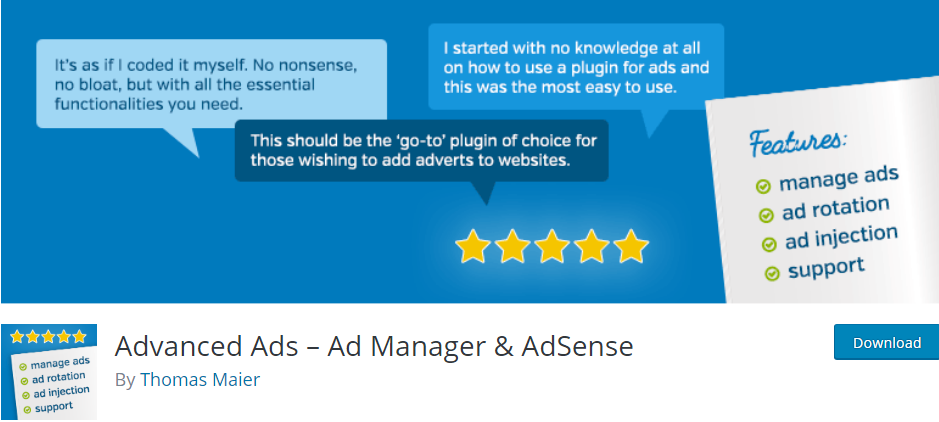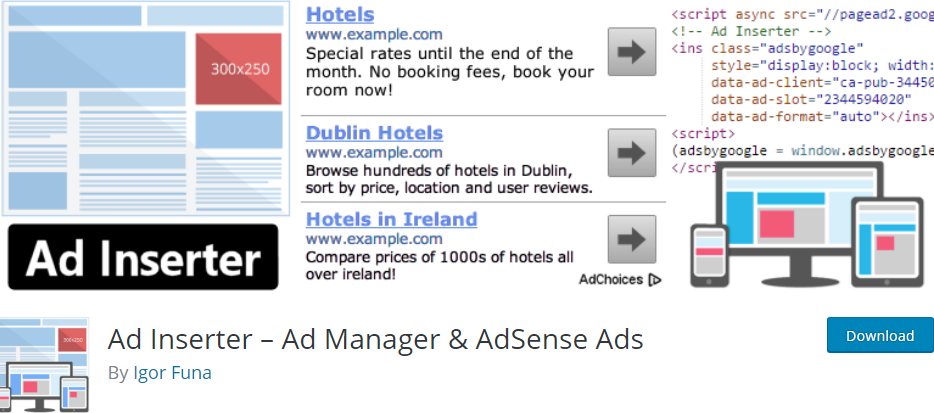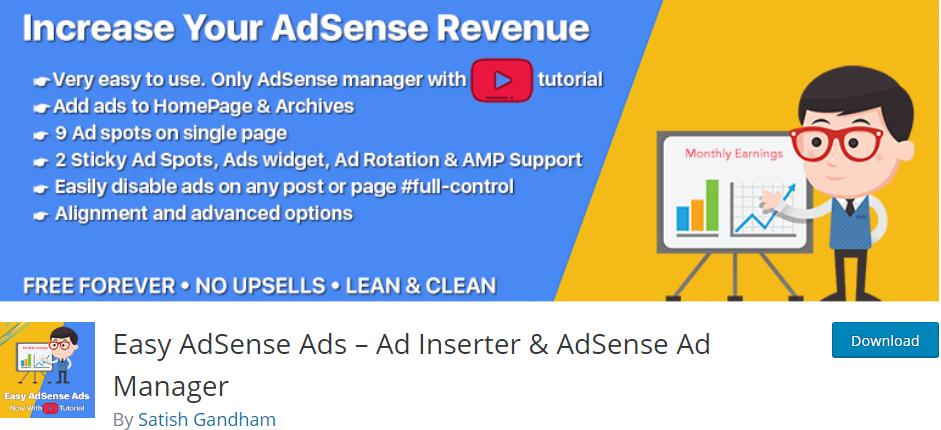Google AdSense features a great display of ads that according to user behavior and context and make a profit on the principle of every click. Therefore, we will give a collection of WordPress Google Adsense plugins for you to make money online. Take it a look!
The benefits of installing WordPress Google Adsense Plugin
- Ads are automatically optimized using machine learning
- Let Google handle ad placement and comply with terms and conditions easily
- Increase revenue by showing ads when they will perform well
- Automatically show Text & display ads, In-feed ads, In-article ads, Matched content, Anchor ads, and Vignette ads at optimal times
- Let Google understand the user and show ads at various places on your website
- There is no conflict since it takes into consideration any ad code that you have already placed on your website
- It works with page-level ads since page-level ads have been migrated into auto ads
Top WordPress Google Adsense Plugin
Advanced Ads
Advanced Ads is perfect with all promotion systems and web from link projects like Google AdSense, Chitika, Clickbank, Amazon and so on. This plugin Adsense WordPress has some different highlights that you will get with this Adsense widget incorporate the choice to make and show boundless promotion units.
Features:
- Insert ads content and affiliate networks
- Display ads, native ads in the article, feed
- Show images and image banners
- Show all ads on specific pages
- Archive pages by category, tags, taxonomies
- and more.
Highlights:
- Great customer support
- Very Nice
- Many features.
Ad Inserter
Ad Inserter is considered a straightforward plugin Adsense WordPress that gives you a chance to show the advertisements in different areas. In addition, it gives manual insertion such as widgets, shortcodes, a PHP function call.
Features:
- Code preview with visual CSS editor
- Avoid inserting ads near images or headers
- Custom alignments and styles
- Insert different ad codes on AMP pages
- Define times to rotate adverts
- and more.
Highlights:
- Easy to use
- Useful plugin.
Google AdSense In-feed Placement
Features:
- Manage and display unlimited ads
- Schedule the ad
- Rich Media ads, text styling
- Disable all ads on non-singular pages
- Define the ad weight within a group
- and more.
Highlights:
- Good extension
- Work well.
Easy Google AdSense
Easy Google AdSense is also one of the popular WordPress Google Adsense plugins that will enable you to put notices on your page just with a click. It also let Google understand the user and show ads at various places on your website.
Features:
- Automatically optimize ads
- Show text and ads in matched content
- Display ads at various places
- Take into consideration any ad code
- and more.
Highlights:
- Nice and simple
- Very helpful.
Google Adsense Dashboard
Google Adsense Dashboard is a useful little plugin for displaying the most important Adsense stats right in your WP dashboard without the need to log into your Adsense account for these stats. You can also compare with your site stats if you have the Google Analytics dashboard plugin installed.
Features:
- Display detailed AdSense statistics
- Option to select date ranges
- AdSense custom channels performance report in a table
- Set a default access level
- Multilingual support
- and more.
Highlights:
- Very handy
- Nice addition
- Useful plugin.
AdSense Plugin WP QUADS
AdSense Plugin WP QUADS enables you to disable AdSense ads on phone, tablet or desktop devices. Besides, all plugin code resides on your site because there are no external script dependencies.
Features:
- Import all ads settings
- Show/hide ads based on post type
- Display up to a maximum of 10 Ads
- Use shortcodes within ads
- Language translation
- and more.
Highlights:
- Easy to work
- Good plugin
- Really helpful.
Google AdSense plugin
Google AdSense is a free plugin Adsense for WordPress for you to use. It enables you to coordinate advertisements into your page, posts, custom post types, classifications, labels, and even gadgets.
Features:
- Video intelligence integration
- Automatically insert ads to Home page
- Ability to change ads position
- Detailed step-by-step documentation
- Multilingual and RTL ready
- and more.
Highlights:
- Simple to activate
- Perfect tool.
TechGasp Google Ads Master
TechGasp Google Ads Master helps you to show Google AdSense promotions inside your site in any layout gadget position or even inside pages and posts. You can expand your income by distributing the AdSense advertisements in your blog, site pages or posts with this WordPress Google Adsense plugin.
Features:
- Include Google share button
- Minimal code for a small system trace
- Display, hide or change any widget title
- Option to align google ad
- and more.
Highlights:
- Work nicely.
Quick Adsense
Quick AdSense makes the way toward joining commercials to your site or blog fast and simple. Additionally, you can put advertisements the whole way across your site, from sidebars to posts. This plugin will be a great option for your site if you take it a consideration.
Features:
- Default Ads positioning available
- Flexible Ads placement
- Support any Ads code
- Assign Ads after certain images
- and more.
Highlights:
- Good product.
Easy AdSense Ads Scripts Manager
Easy AdSense Ads Scripts Manager has a wide range of professional features that you can incapacitate advertisements on specific pages and posts. Also, you enable to choose repeat frequency for the AdSense ads injection and choose how many times AdSense ads should be displayed.
Features:
- inject multiple AdSense/ads in the same location
- Insert separate Adsense for desktop
- Remove default padding’s and borders
- Supports custom taxonomies
- Get an instant preview
- and more.
Highlights:
- Easy to install
- Great app.
Conclusion
We hope you can find the best WordPress Google Adsense plugin that fits your site. Don’t forget to share this blog with your friends and take more beautiful free WordPress themes!
Thank you for reading! If you have any question, you can leave a comment below or contact us, we will reply as soon as possible.