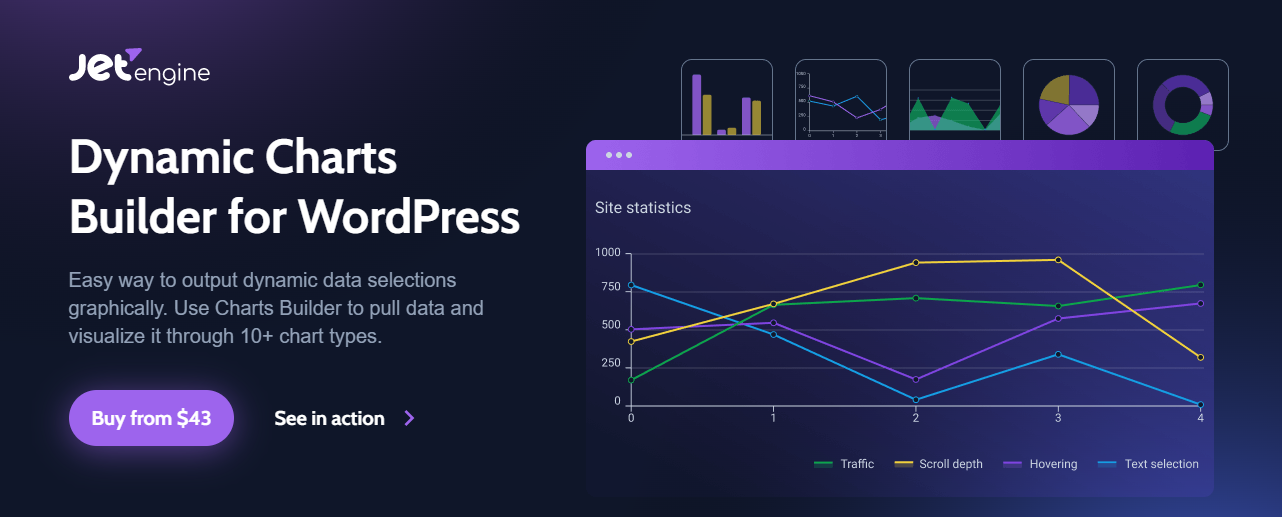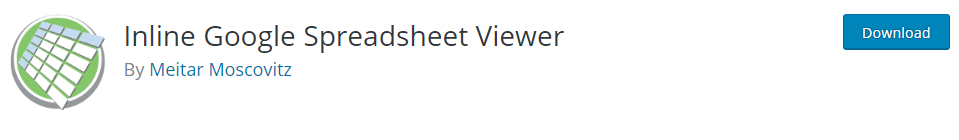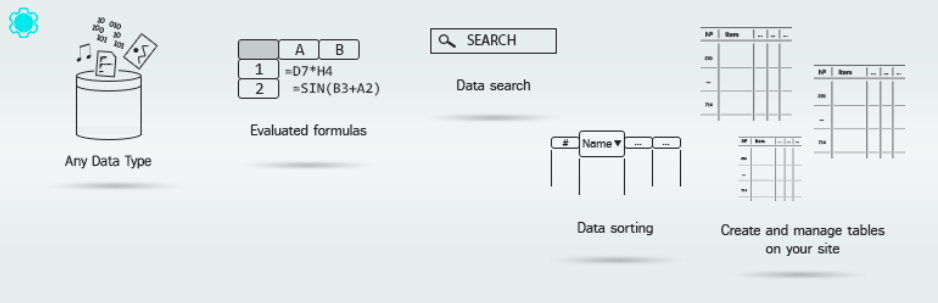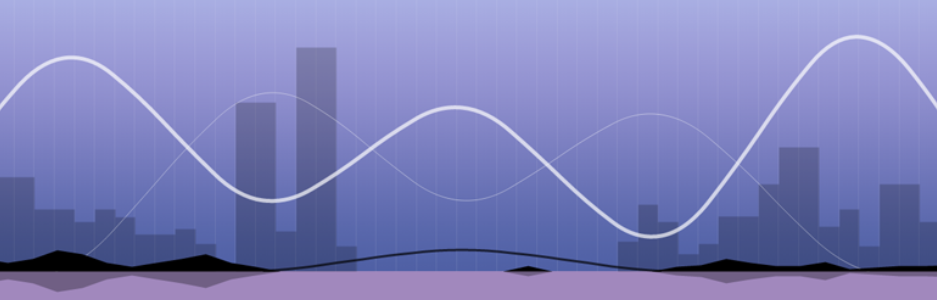Add charts into your site like a flash with WordPress Chart Plugin!
The dominant point of WordPress Chart Plugin
Sometimes, it is necessary to use charts to illustrate your content, isn’t it? And if you still cannot find a proper way to do with that, here is a collection of best WordPress Chart Plugin that we have done for you! With these plugin, you can easily create and manage interactive charts or import them from different sources into your website posts and pages.
Top WordPress Chart Plugin
Visualizer: Tables and Charts Manager for WordPress
Visualizer has been known to be one of the most popular WordPress Chart Plugin currently with more than 40000 active installs. The plugin is simple yet powerful for creating and inserting charts or tables into posts and pages on your WordPress site.
Features:
- Offer more than 8 chart types (table, line, pie, column, etc.)
- Ability to configure chart manually
- Provide options to customize chart display
- Compatible with WordPress theme
- Include frontend editor
- Ability to import from other charts.
Highlights:
- Easy to use
- Instant previews
- Fully responsive
- Lots of features
JetEngine – Dynamic Charts Builder for WordPress
JetEngine is a robust WordPress plugin that introduces a dynamic charts builder to websites, allowing users to create visually appealing and interactive charts effortlessly. With its intuitive interface and comprehensive set of features, JetEngine enables users to generate dynamic charts from various data sources, including custom fields, post types, taxonomies, and external APIs.
Features:
- Bring a range of chart types, including bar, line, pie, area, and more
- Provide the ability to customize the chart design with colors, labels, tooltips, and other design elements
- Offer shortcodes for easy insertion of charts into pages, posts, and widgets
- Give dynamic data, allowing users to update charts in real-time as new data becomes available
Highlights:
- Good documentation
- Easy to customize and manage
- Various features
Inline Google Spreadsheet Viewer
Next up, we would like to introduce Inline Google Spreadsheet Viewer – a plugin that helps you transform data from different sources such as Google Spreadsheet or CSV file into impressive and eye-catching charts or graphs. In addition, it supports various embed live preview of PDF, DOC, XLS or other formats and provides a built-in cache for extra speed as well.
Features:
- Import chart from Google Spreadsheet or CSV files
- 11 chart types supported (area, column, bubble, candlestick, etc.)
- Use single shortcode to transform data
- Customize chart look with colors, opacity, 3D effects
- More than 50 configuration options included.
Highlights:
- Fully customizable
- Lots of possibilities
- Multi platform ready
- Easy to use.
Data Tables Generator by Supsystic
Data Tables Generator by Supsystic is not only for creating charts but enables you managing data tables as well. It is a powerful tool to embed or create interactive charts in your posts and pages. The plugin provides tons of amazing features, but still simple and straightforward to use.
Features:
- Offer multiple chart types
- Include various parameters
- Create chart from table data
- Insert shortcode to use chart on site
- Import/export table from CSV, Google Sheets, Excel, etc.
Highlights:
- Excellent support
- Super easy to use
- Plenty of options
- Extremely flexible.
amCharts Charts and Maps
Although amCharts has not been used as widely as the above plugins, it has received lots of good reviews from users who have experienced it. The plugin is ideal to turn JavaScript charts and maps into your WordPress site without hassles. It lets you create chart code snippets and then insert them into posts or pages as shortcodes.
Features:
- Provide resource list for use
- Insert chart directly from PHP code
- Insert charts as shortcode into post/page
- No need for coding
- Display chart test page for preview
- Multiple filters available
- Compatible with WPML.
Highlights:
- Clear documentation
- Easy customisation
- Well-designed
- Intuitive UI
- Great support.
RJ Quickcharts – WordPress Chart Plugin
Another WordPress Chart Plugin that we would like to share with you is RJ Quickcharts. You can use the plugin right after installation without any complex processes or requirements. Simplicity is what makes it favorable and even if you are a beginner, you are still able to implement it effectively.
Features:
- Various type of chart supported
- Option to show or hide chart legend
- Enter data into Excel-like table
- Ability to customize chart colors and chart height
- Insert charts to posts/pages using built-in WordPress functions.
Highlights:
- Easy to use
- Fantastic backend
- Simple copy-paste of data right out of excel
- Creates a sleek layout
- No complex coding.
M Chart – WordPress Chart Plugin
Mchart could be one of the best WordPress chart plugin out there since it offers a variety of extraordinary options. Although the plugin hasn’t been well-known like the others, it has attained full five-star review from many users. Clearly, we can see that it is something you must try immediately.
Features:
- Ability to import/export CSV files
- Option to enable/disable iframe embeds
- Include several chart types
- Option to display legend or labels.
Highlights:
- Great support
- Easy to use
- Live preview
- Clean backend.
Easy Charts
Here is the final WordPress Chart Plugin that we want to recommend to you! If you are finding a simple way to display charts on your posts, Easy Charts is definitely here for you! Working with charts has never been easier thanks to this amazing plugin.
Features:
- 12 chart types included
- Allow to insert multiple charts on single page
- Use button or shortcode to add charts
- Various configuration options for customize charts
- Allow users to download charts as images.
Highlights:
- Easy to use
- Lots of chart types and configuration option
- Ability to paste from a spreadsheet.
Wrap Up
That’s all of our collection of the best WordPress chart plugin! We are convinced that you will get nice results with any of above options. If you find it helpful, don’t forget to share this article with your friends. And here are our free WordPress theme, you can take a look to explore amazing themes for your site!
Leave your comment below and feel free to contact us if necessary! Thank you for reading!