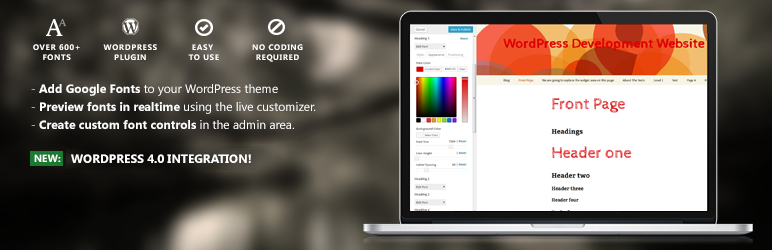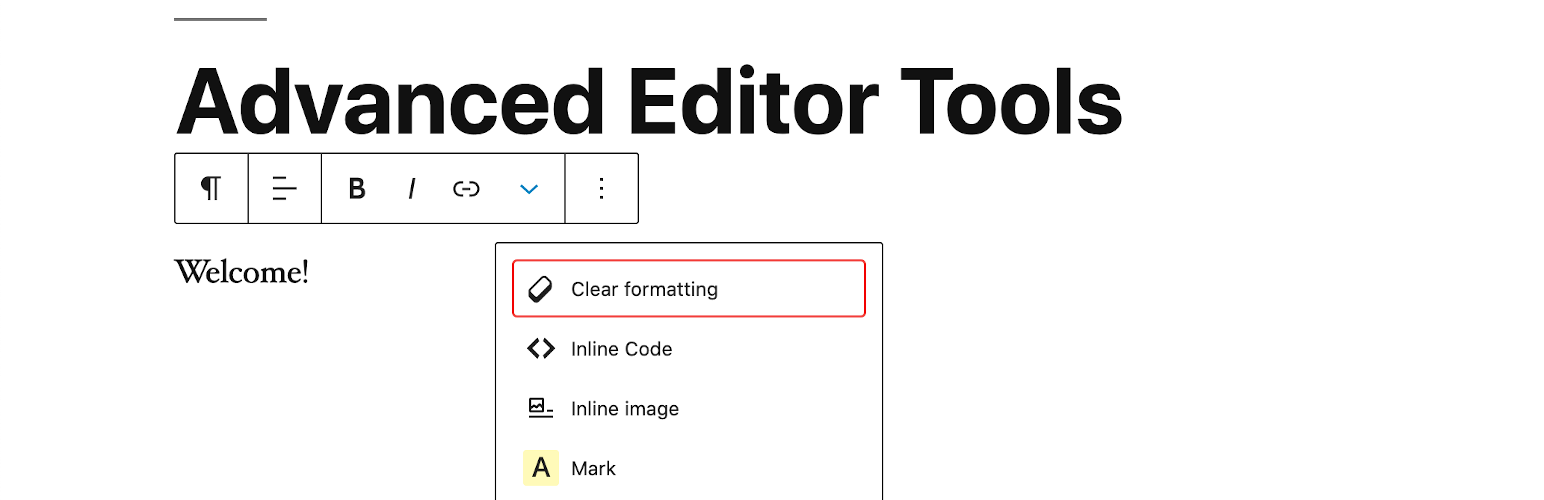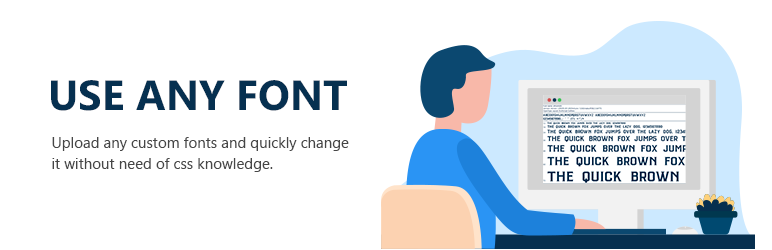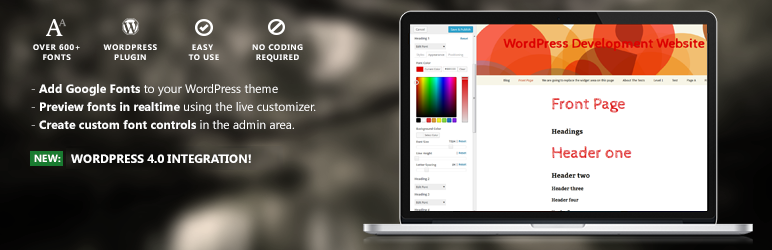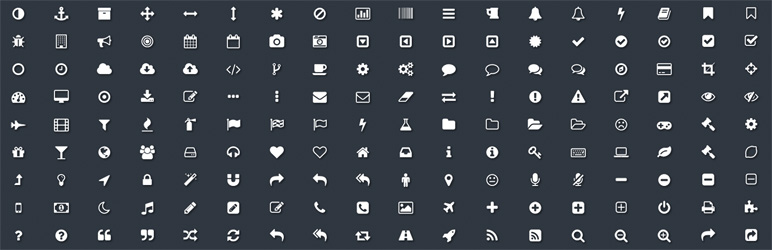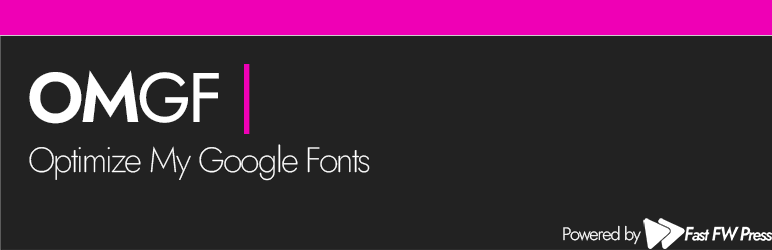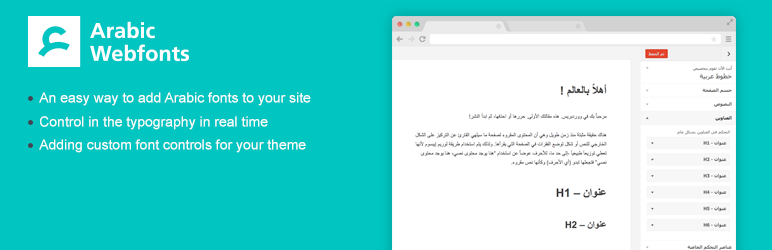Displaying your website content in a beautiful font will make your content visual. Unluckily, if your theme doesn’t support a Google Fonts integration, then using WordPress Font Plugin is a perfect solution for your website. By using these tools, you can easily upload custom fonts, resize fonts, add subtitles, style help text, and much more.
In today’s blog, we will give you a list of remarkable WordPress Font plugins that come with many features to adapt to your purposes. Now, let’s check them out.
The main reason to use WordPress Font Plugins
If you are still struggling with font changes without the experience of modifying CSS or changing code in the theme, then you can consult the Top 10 WordPress Fonts plugin below and decide which is the right choice for your website.
Top Must-have WordPress Font Plugins
Advanced Editor Tools
The wonderful plugin allows you to change font size in both the Classic Editor and the Block Editor. After installing this plugin, you need to configure the settings to add a font-size button on the toolbar. If you are running the Gutenberg Editor, it offers you a Classic paragraph block to change the font size. To know how to change the font size by using this plugin in detail, let’s click here.
Provided features:
- Offer “classic paragraph” block
- An option to set the Classic Paragraph or Classic block as the default block in the block editor
- Supports converting of most default blocks to classic paragraphs
- Search and Replace in the Classic blocks and the classic editor
- Ability to set Font Family and Font Sizes in the Classic blocks and the classic editor
- And much more
Highlights:
- Easy to use
- Great support
- Work well
Use Any Font | Custom Font Uploader
Firstly, This WordPress Font Plugin gives you the freedom to install custom fonts on your WordPress website. Especially, It gives you a countable number of fonts to select from neither the custom font in a remote server. Moreover, You can use any custom fonts if you have its font format (TTF,OTF,WOFF) without being dependent on other’s server uptime.
Provides Features:
- Quick and easy to setup
- Change font with ease
- Support all major browsers
- Font conversion within the font uploader and quick font assign interface
- Use uploaded custom fonts directly
Highlights:
- Distinct
- Easy to customize
- Responsive support
Easy Google Fonts
Secondly, The Font plugin allows you to create custom theme specific font controls in the admin settings area. Additionally, The template is also a simple and easy way to add custom google fonts to any WordPress theme without coding. Furthermore, It integrates with the WordPress Customizer so you can preview google fonts on your site in realtime. What’s more, It’s compatible with any theme.
Provides Features:
- Live Customizer Preview
- Over 600+ Google Fonts
- No coding required
- Automatic Background Updates
- Translation Ready:
- Seamless WordPress Integration
- Custom WordPress Customizer Control
Highlights:
- Feature-rich
- Multilanguage
- MultiFonts
Fonts Plugin | Google Fonts Typography
Thirdly, This font template contains 998 unique fonts. Besides that, It allows you to easily use any of them on your WordPress website. Moreover, you can easily choose one font for headings and another for your content. Furthermore, You can test each font and see a live preview of how it will look with your content instantly.
Provides Features:
- Live Customizer Preview
- Over 900+ Google Fonts
- Easy One-Click Updates
- Translation Ready
- SSL and HTTPS compatible
- Efficient Font Loading using a single request
- SEO-Friendly
- Selective Font Loading
- Preconnect Resource Hints
- Host Google Fonts Locally
Highlights:
- Diverse fonts
- Support language
- Easy to compatible
Font Awesome
The fourth font plugin is the official way to use Font Awesome Free or Pro icons on your site, Plus, you can support thanks to the Font Awesome team. Also, this is a new, completely re-written plugin. Especially, It replaces the older plugin formerly occupying this space in the WordPress plugins directory.
Provides Features:
- Use Pro or Free icons
- Leverage the latest release or a specific version of our icons
- Choose the tech, either SVG or Web Font
- Take your pick of loading your icons
- Turn on automatic compatibility for Font Awesome Version 4
Highlights:
- Perfect plugin
- Automatic compatibility
- Shortcode
Better Font Awesome
Better Font Awesome allows you to automatically integrate the latest available version. In addition, It Is along with accompanying CSS, shortcodes, and TinyMCE icon shortcode generator. Plus, It operates in 3 different ways: shortcode, HTML, and TinyMCE.
Provides Features:
- Always up-to-date
- Backward compatible
- Compatible with other plugins
- CDN speeds
- Shortcode generator
Highlights:
- HTML support
- Translation Ready
- Fully responsive
Zeno Font Resizer
Next, This WordPress Font plugin allows you to give the visitors of your site the option to change the font size of your text. Plus, This plugin is a fork of font-resizer with many available bugfixes features. Also, This plugin is compatible with ClassicPress.
Provides Features:
- Uses JavaScript and jQuery to set the font size
- Sore in cookies, so visitors will see the same font size when they visit again
- The resize steps and other options
- Use the standard widget or you can use code to add to your theme
- Simple and Lightweight
Highlights:
- Easy to use
- Lightweight
- Standard widget
OMGF | Host Google Fonts Locally
This Font plugin requests and serve your Google Fonts in a 100% GDPR compliant way with OMGF. It uses the Google Fonts Helper API to dynamically cache fonts to minimize DNS requirements and speed up your WordPress site.
Provides Features:
- Automatically replace Google Fonts in wp_head() with local copies
- Remove Automatically Google Fonts from wp_head()
- Manage Optimized Google Fonts
- Leverage the font-display (swap) option
- Serve fonts from CDN
- Use OMGF with security through obscurity plugins
Highlights:
- Friendly
- Operate automatically
- 100% GDPR compliant
Text Zoom – WordPress Font Size Plugin by abilitools
Text Zoom provides users with the flexibility to modify the font size of a website’s text.. Moreover, This plugin modifies the text size without changing the paragraph’s width, Thus, It offers the user a more natural and comfortable viewing experience. Plus. You can easy to change the font size with 2 available options.
Provides Features:
- Set your own colors to fully integrate the Widget into your site
- Customize the widget’s position
- Choose your own opacity for the Widget
- Add your Logo to the Widget so that it looks like your own feature
Highlights:
- Fully integrate
- Easy to Customize
- Automatically resize
Accessibility Font Resizer
This Font plugin allows you to make your website easier to read and give the visitors of your site the option to change the font size of your text. In addition, It is multilingual ready.
Provides Features:
- Enables more visitor to enjoy your website with custom large and very large font sizes
- Works no matter if your site uses percentage, pixels, em or rem as your font sizes
- Your visitor’s text size is remembered when (s)he revisits the site
- No coding skills required
- Works within minutes
- Won’t slow your website
Highlights:
- Flexible
- Easy to use
- No coding
Arabic Webfonts
Subsequently, Thanks to this plugin, You can easily add Arabic fonts to any theme without coding using WordPress Customizer. Plus, It integrates with the WordPress Customizer so you can preview all Arabic fonts on your site in realtime. Besides that, It’s compatible with any theme. Moreover, You also create custom font controls in the plugin admin page area to control particular CSS selectors. Furthermore, This font plugin is no coding required.
Provides Features:
- An easy way to add Arabic fonts to your site
- Control in the font type, size, and style for any section in real-time
- Adding custom font controls for your theme
- Reset any section settings or all settings
Highlights:
- Easy to use
- No coding
- Easily Control
Conclusion
Above is the top 10 WordPress Font Plugin In 2022 that we want to recommend to you to order all content easily. Hopefully, through our blog, you can customize the typography of your website, resize text, and add line breaks effectively. If you know other similar plugins, don’t forget to share them with us by leaving a comment below.
And If you want to find more information, you can visit our website for free WordPress themes or Contact us if you have any questions will assist you in the fastest way.