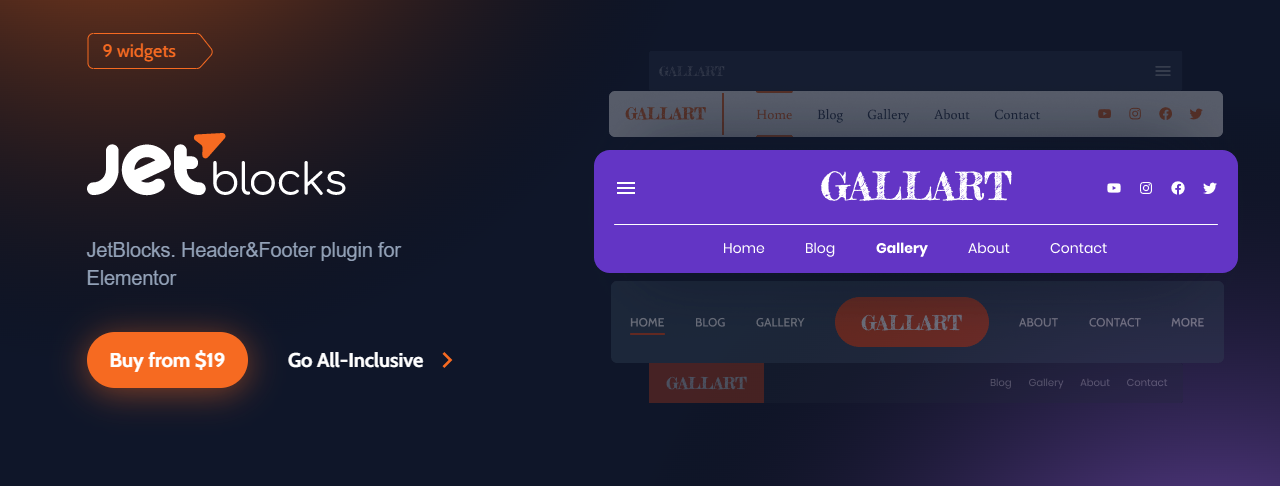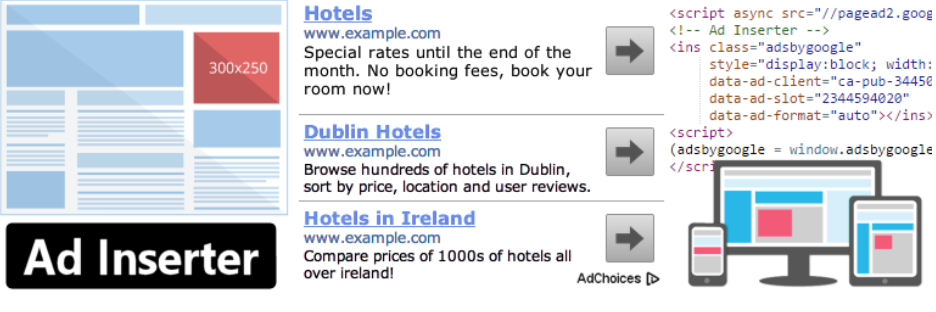The header plays an important role in drawing the attention of users when they access your website. Let’s read the article because it may provide you with some good wordpress header plugins to help you create an attractive site.
Why should you use WordPress Header Plugins?
There are many ways to make it impressive to users who visit your website, but the easiest way to do this is to possess a great header for your site. It usually consists of Site Title, Logo, Navigations, Social Media icons, Hero Images, and sometimes more that are at the top of the site.
Luckily, by using WordPress Header Plugins, you are able o fix the header elements such as banners, notification bars, and more. Moreover, these tools also help you add custom header images and messages to the header on your website. Further, with the support of the Header plugin, you can offer promotion with discounts, deals, and gifts, etc.
Now, let’s check the following WordPress Header Plugins and find your favorite one.
Top WordPress Header Plugin
Unique Headers
 The first plugin we want to suggest for you is Unique Headers. The plugin is suitable for everyone, even if you lack any coding knowledge or are a beginner. With the plugin, you can add images from the WordPress media library and create an eye-catching header simply and easily. Moreover, you also can add the headers to any specific Tags or Categories as well.
The first plugin we want to suggest for you is Unique Headers. The plugin is suitable for everyone, even if you lack any coding knowledge or are a beginner. With the plugin, you can add images from the WordPress media library and create an eye-catching header simply and easily. Moreover, you also can add the headers to any specific Tags or Categories as well.
Provides features:
- Options to add Header Images to posts or pages
- Supports Parent Categories and Tags
- No coding knowledge or experience required
- User-friendly options to personalize
- Easy to enable and disable Headers
Highlights:
- Easy and simple to customize
- Free
JetBlocks
JetBlocks is a versatile WordPress plugin specifically designed to enhance the header and footer sections of websites built with Elementor page builder. This powerful plugin offers a comprehensive set of features that enable users to effortlessly customize and optimize their website’s header and footer areas.
Provides features:
- Provide an intuitive visual builder interface for designing custom headers and footers
- Allow users to create a sticky header that stays visible as users scroll down the page
- Enable users to add social media icons to the header or footer
- Add a search bar to the header, enabling visitors to search for specific content on the website
Highlights:
- Simple to use
- Great support
Insert Headers and Footers
 Insert Headers and Footers is also a good wordpress plugin that we think you should try. The plugin allows you to customize and place scripts, from one single place easily. Besides that, you also can can add Google Analytics, custom CSS, Facebook Pixel code quickly.
Insert Headers and Footers is also a good wordpress plugin that we think you should try. The plugin allows you to customize and place scripts, from one single place easily. Besides that, you also can can add Google Analytics, custom CSS, Facebook Pixel code quickly.
Provides features:
- Quick and Easy Install and Set-up process
- Supports Google Analytics, Facebook Pixel code and more
- Option to add any codes or scripts including HTML and Javascript
- Custom CSS option throughout the theme
- User-friendly interface
Highlights:
- Friendly
- Free
- Easy to use
Fixed And Sticky Header
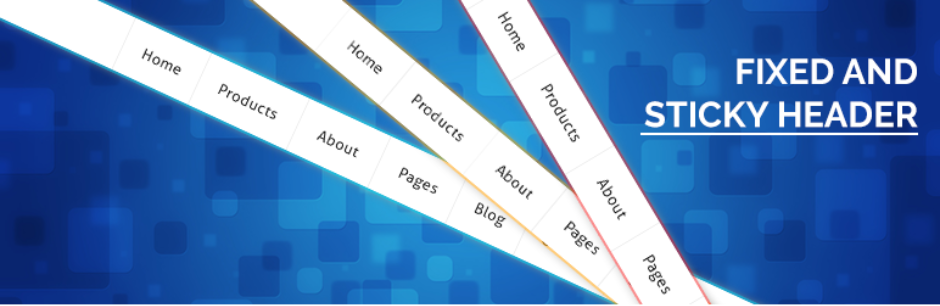 Another wordpress header plugin we would like to share with you is Fixed and Sticky Header. Unlike other header plugins, it is aimed to easily enable stickiness onto your desired header. In addition, you can get easy personalizing options like custom background, custom font color and more.
Another wordpress header plugin we would like to share with you is Fixed and Sticky Header. Unlike other header plugins, it is aimed to easily enable stickiness onto your desired header. In addition, you can get easy personalizing options like custom background, custom font color and more.
Provides features:
- Fixed the header after adding class or id in plugin setting
- Easy customizing option
- Fixed header on given scroll
- Custom background and font color option
- User-friendly interface
Highlights:
- Easy and quick to use
- Free
- Friendly
Head, Footer & Post Injections
 If you want to possess a plugin that is easy to use interface to come up with codes for Google Analytics, Facebook Pixel, Google DFP code, Head, Footer and Post Injections will be a nice choice for you. All you need to do is copying the generated code and paste it on the desired field to get instant results.
If you want to possess a plugin that is easy to use interface to come up with codes for Google Analytics, Facebook Pixel, Google DFP code, Head, Footer and Post Injections will be a nice choice for you. All you need to do is copying the generated code and paste it on the desired field to get instant results.
Provides features:
- Easy centralized management option
- Independent from the theme used
- Distinct Desktop and Mobile injections
- Supports placeholders for special code placements
Highlights:
- Free
- Easy and quick to use
- Effective
Ad Inserter
Ad Inserter is another plugin that we would like to introduce for you. With the plugin, it allows users the access to advanced advertisement features. And of course, it supports ads of every kind including Google Adsense, Amazing Native Shopping Ad, Media.net ads and more. Besides that, injecting the ads before or after the header tag is also a main feature of the plugin.
Provides features:
- Easy copy & paste function
- Flexible and versatile
- Automatic ad insertion option
- Custom alignments and styles for ads
- Supports almost every ad niche
Highlights:
- Good support
- Easy to use
Sticky Menu (Or Anything) On Scroll
While these plugins that we recommended just mention the designs for the header, Sticky Many (Or Anything) On Scroll enables the feature to support every element. When you use this plugin, you can position them, customize the spacing, and even enable the stickiness to appear on certain screen sizes.
Provides features:
- Position from top
- Enable for certain screen sizes only
- Push-up element
- Stick any element
- Admin Bar aware
Highlights:
- Free
- Multipurpose
Header Footer Code Manager
If you desire to own a wordpress plugin that has an easy-to-use interface, Header Footer Code Manager will be a perfect option for you. With the plugin, you can add snippets to your header or footer or below or above the content of the page easily and quickly.
Provides features:
- Support custom post type
- use the shortcodes to manually place the code wherever you like.
- Manages which pages or posts loads
- Manages exactly where to load the script
Highlights:
- Friendly
- Easy to use
- Free
My Sticky Menu
The next plugin we think you shouldn’t miss is My Sticky Menu. Like the name it has, the plugin will make your menu or header sticky at the top of the page. Moreover, it can also be used to create multipurpose welcome bars as well.
Provides features:
- Create a floating sticky bar
- Have fade and slide effects
- Change the background color, opacity, sticky transition time, and visibility
- Disable it for small screens however you like
Highlights:
- Good supports
- Multipurpose
- Friendly
SOGO Add Script to Individual Pages Header Footer
With over 40,000 active installs, SOGO Add Script to Individual Pages Header Footer becomes a popular wordpress plugin. Because the plugin has an easy-to-use interface, it provides you a simple way to add custom post type headers.
Provides features:
- Have simple to use interface
- Support to limit the script to the desired page or post
- Open-source software
- Added support for the WooCommerce shop page
Highlights:
- Easy to use
- Great supports
WP Header Images
The last suggested plugin we want to show you is WP Header Images. The plugin allows you to implement custom header images for every single page. One interesting feature of the plugin is that you can add images whose CSS can be managed later from the theme itself.
Provides features:
- Give your WooCommerce categories unique images
- Can be used with menu pages, posts, categories, products, and links
- The ultimate solution to include unique header images to WooCommerce categories
Highlights:
- Fully compatible
- Easy to use
- Free
Conclusion
One of the most effective ways to make an impression with users is using some plugins to build up your site in your own style. Therefore, today, we have already brought you the Top 10 Best WordPress Header Plugins so that you can use them to create an interesting website. If you feel the article is useful, don’t forget to share it with your friends. Moreover, you can get more Free WordPress Theme to decorate for your site.