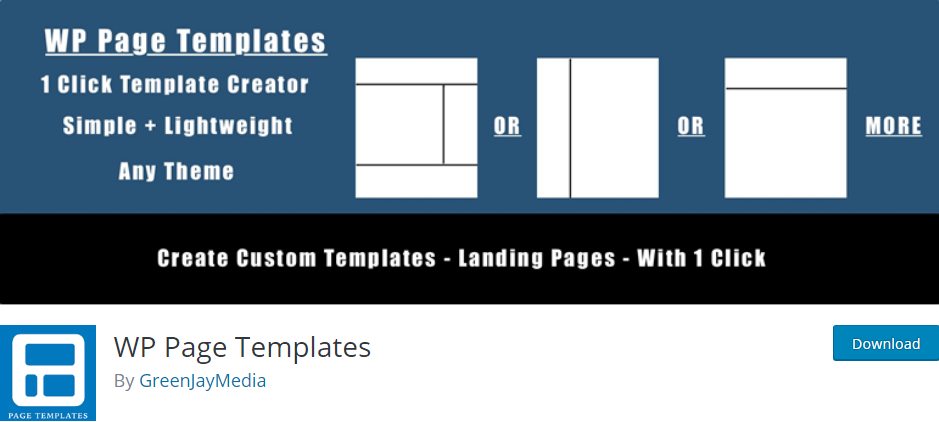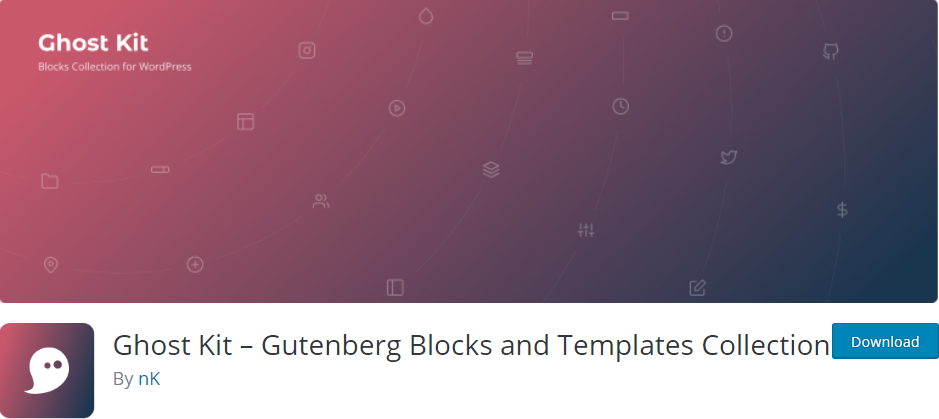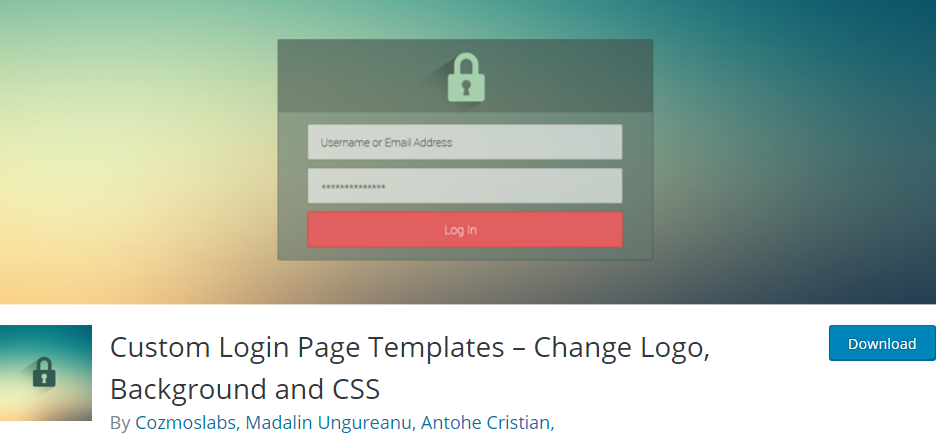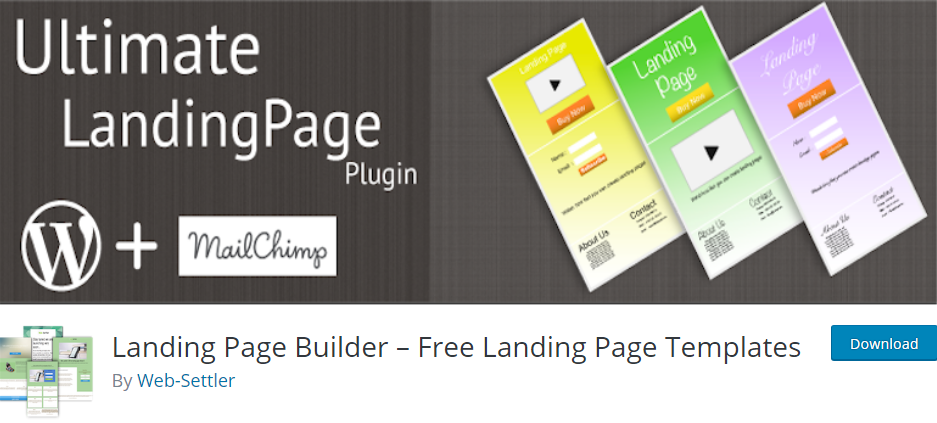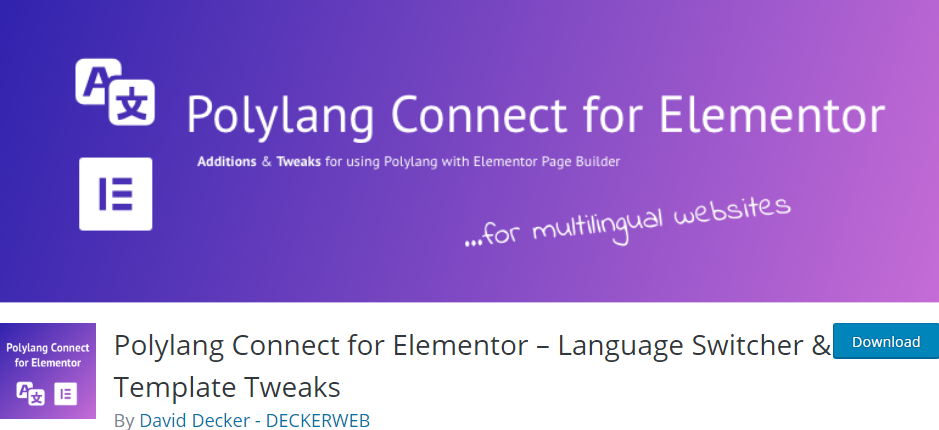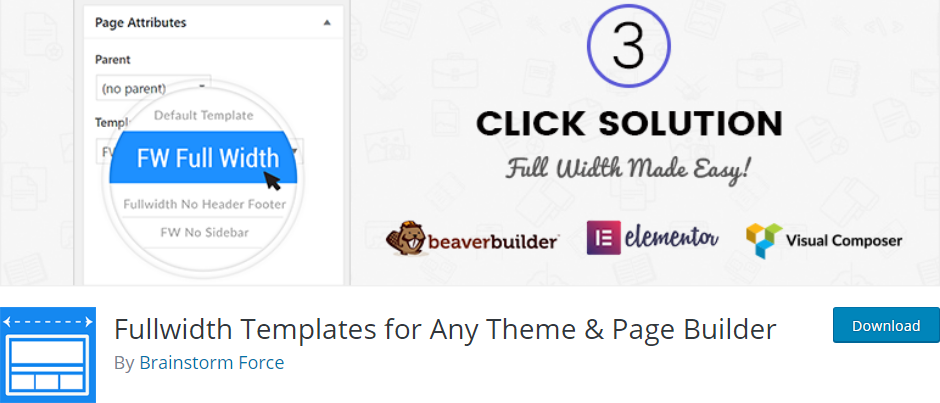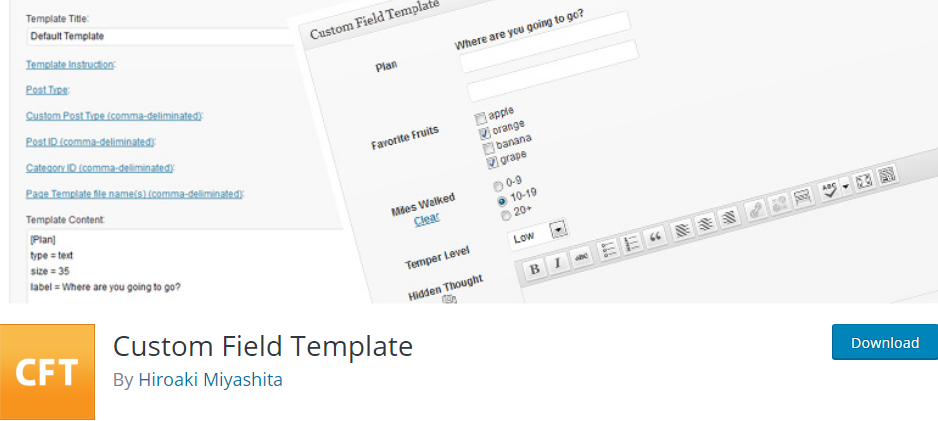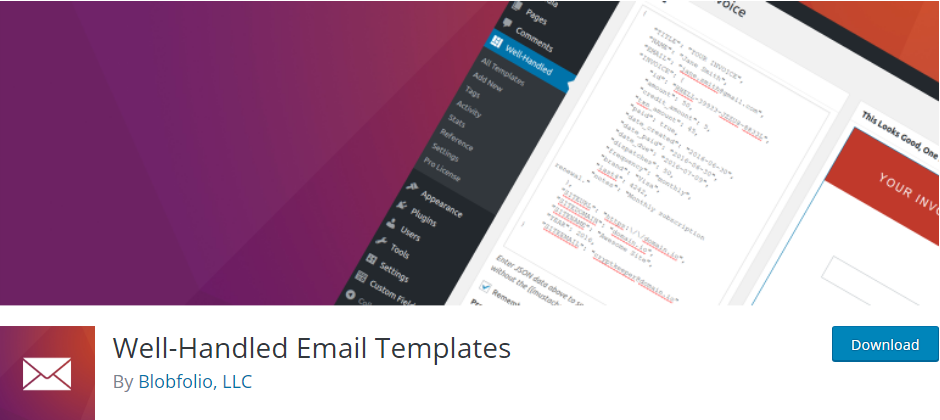Are you looking for ways to create custom, professional WordPress websites with ease? If so, then the Template WordPress Plugin is an excellent option. In this blog post, we will explore the many benefits of using the Template WordPress Plugin and how it can help you build amazing websites quickly and easily.
What are the good points of using the Template WordPress Plugin?
With custom post templates it’s also possible to create a WordPress blog post template for content created by individual authors or to add a distinctive appearance to selected posts for higher visibility.
But with custom theme templates for single blog posts and post types, you can customize the layout and content of these different kinds of posts. This allows you to quickly and consistently add all the elements for a particular kind of post and make those different post types easier for readers to recognize and read.
The prospect of creating your own custom blog post templates can be daunting if you don’t have experience working with WordPress files and the code that creates them. Now, though, a number of plugins and page builders are available alongside the “traditional” method of modifying or adding code in the WordPress theme files. Those tools make it possible for new users to create custom post and page templates with drag-and-drop ease.
Top excellent Template WordPress Plugin
WP Page Templates
WP Page Templates is believed as one of the popular Template WordPress plugins that are the first choice of any sites. With it, you can create full-width WooCommerce products as well as pages with Sliders, Forms, Widgets, and more.
Features:
- Add left and/or right sidebar
- Hide header/footer on pages
- Allow multiple columns and content
- Use a Live Page Builder
- Create landing pages and Sales pages
- and more.
Highlights:
- Simple to use
- Quality plugin.
Ghost Kit
Ghost Kit is an amazing Gutenberg plugin which has such an excellent grid system and fine interface. In addition, it will provide contextual feedback messages for user actions and show maps with custom styles, markers, and settings.
Features:
- Build layouts of all shapes and sizes
- Change important links to buttons
- Divide your long texts and blocks
- Show social network feed and user data
- Separate content on the tabs with titles
- and more.
Highlights:
- Great work
- Good minimal design
- Amazing feature.
Custom Login Page Templates
Custom Login Page Templates is an excellent WordPress Site Templates and very easy to set up, good choice of template. When you need more power over the interface, inserting custom CSS is straightforward and offers management over the look and feel.
Features:
- 5 different custom login page templates
- Upload your own logo
- Style login page with your own CSS
- Light and dark color templates
- and more.
Highlights:
- Excellent plugin
- Easy to set up.
Ultimate Landing Page Builder
Ultimate Landing Page Builder is good for creating a quick and simple landing page with a ready-made template. This Template WordPress plugin also includes both Coming soon pages and Coming soon counter.
Features:
- Add subscribe forms
- Color customizations.
- Support Email autoresponder
- Set a schedule for publishing
- Custom SEO for landing pages
- and more.
Highlights:
- Good work
- Save time.
WP Email Template
WP Email Template helps you upload the header and customize a few colors and put an HTML layout to an email sent from your WordPress site. Moreover, with admin role, you can edit the 600px default width of the template.
Features:
- Template Background color selector
- Insert link to a social media site
- Send Email via SparkPost
- Header Image container background, border
- Add email template custom footer content
- and more.
Highlights:
- Great plugin
- Fantastic service.
The Events Calendar Shortcode and Templates
The Events Calendar Shortcode and Template is the best shortcode builder that use beautiful events templates designs. You can easily generate the shortcode by clicking on events calendar templates icon inside your classic visual editor with this WordPress Site Templates.
Features:
- Choose custom colors and fonts
- Show upcoming or past events
- 3 Extra events design templates
- Show a list of only featured events
- Contains SEO optimized events schema tags
- and more.
Highlights:
- Easy to use
- Functional plugin
- Work nicely.
Polylang Connect for Elementor
Polylang Connect for Elementor will make Elementor and Polylang demonstrate the right language formats. Additionally, you easily build a nice language switcher menu and have more styling options for non-coders at hand.
Features:
- Set display conditions
- Available different languages
- Add admin settings links
- Enable the Elementor post type
- and more.
Highlights:
- Time-saving
- Very useful
- Outstanding support.
Fullwidth Templates
Fullwidth Templates is also another most useful and clever Template WordPress plugin because it really works on every theme. It enables you to removes sidebar, page title and stretches the layout to full width.
Features:
- Remove header, footer, comments
- Default page title, boxed layout, an extra margin
- Add 3 simple options
- Ability to Potable and No Lock-in
- and more.
Highlights:
- User-friendly
- Clever plugin
- Simple use.
Custom Field Template
Custom Field Template includes the default custom fields the Write Post/Page. You can see the full option list in the setting page of the plugin and customize the design of a custom field template with CSS by using this Template WordPress plugin.
Features:
- Set any number of the custom field templates
- Support for media buttons
- Replace custom keys by labels
- Add template instruction sections
- Allow the filter of page template file names
- and more.
Highlights:
- Excellent solution.
Well-Handled Email Templates
Well-Handled Email Templates can be used on an e-commerce site built on WordPress to send out all transactional emails. Tweaks to email templates are easy to lay down and the stats are kept right in your dashboard that makes it easy for you to keep tabs on how effective everything is.
Features:
- Manage and preview email templates
- Color-coded editor support
- Preview templates in WP-Admin
- Assign template and statistic
- Shortcode and fragment support
- and more.
Highlights:
- Reliable service
- Tight integration
- Powerful Option.
Conclusion
We hope you can choose the best Template WordPress plugin to use for your site. If you find it useful, please share this blog with your friends and take more nice free WordPress themes!
You can leave a comment below or contact us, we will respond as quickly as possible. Thank you for reading!