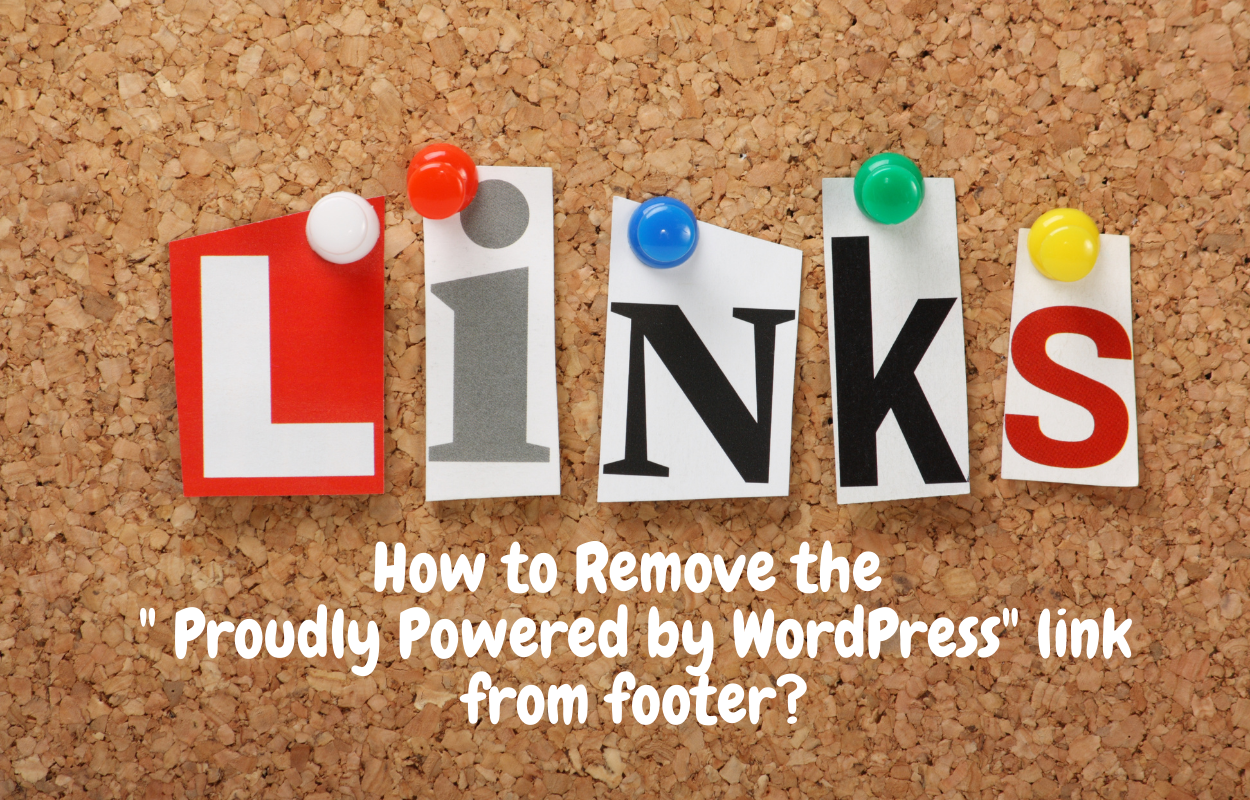Are you struggling to Remove the “Proudly powered by WordPress” link from the footer? Luckily, this article offers you the two easiest ways to help you handle this issue. Let’s dive into the blog below to explore.
Why do you need to remove the ” Proudly powered by WordPress? footer link?
After you have activated any WordPress Themes for your WordPress site yet, you usually see “the Proudly powered by WordPress” link displayed in the footer of your site. For some people, this link may not bother them. On the other hand, other people always would like to remove all information about credits, copyright, or powered by WordPress link to make their website more professional if they are using the theme to build a well-qualified business site or something else.

However, there is no option that allows you to remove this link by going via theme settings. Some tutorial guides that you can access theme editor and then find file footer.php to customize code. But this method is easy only for those who know how to create footer.php for child Themes. Therefore in today’s tutorial, we are going to share with you the easiest methods to help you remove this link without wasting a lot of time.
How to remove the ” Proudly powered by WordPress? footer link?
Method 1: Using CSS code
Using CSS code is considered the quickest and simplest method to help you remove the Proudly powered by WordPress link from the footer. However, you should note that this way is not good for SEO, so it will have negative effects on your site rankings.
Firstly, you need to switch to Appearance > Customize on your dashboard. After that, you will see a list of theme options on the left-hand side of the screen. Let’s click on the Additional CSS tab.
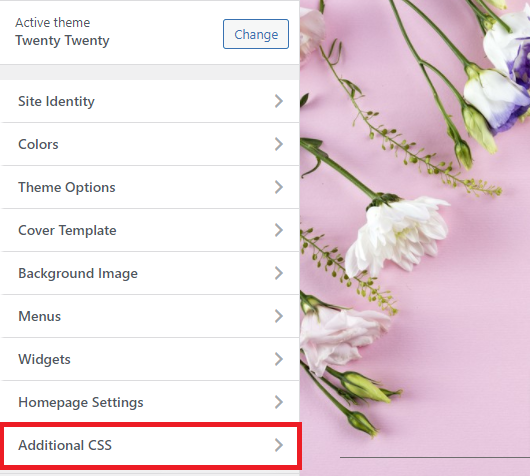
Now, let’s add the following CSS code in the CSS box to hide the link.
.site-info{display: none;}
Don’t forget to click on the Publish button to save your changes. Now, the link should disappear on the front end of your website.
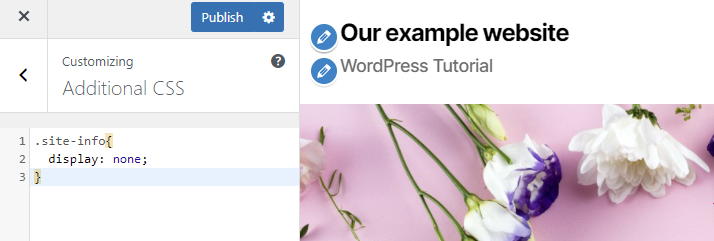
Method 2: Using Remove Footer Credit plugin
As its name suggests, the Remove Footer Credit plugin allows you to remove or replace the footer credits without having coding knowledge. In addition, this method is more simple and easier to do than using the footer.PHP method. Because it doesn’t break your site as well as affect new theme updates.
Step 1: Install and activate it
Go to Plugins > Add New on your dashboard and then search for the Remove footer Credit plugin on the search bar. Now click on the Install Now button and simply activate it.
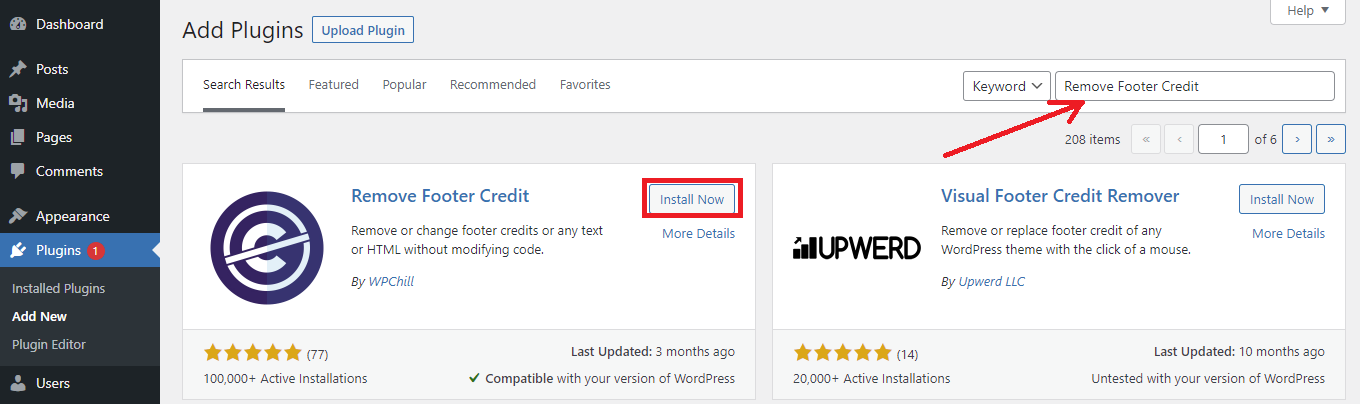
Step 2: Navigate to Tools > Remove Footer Credit page.
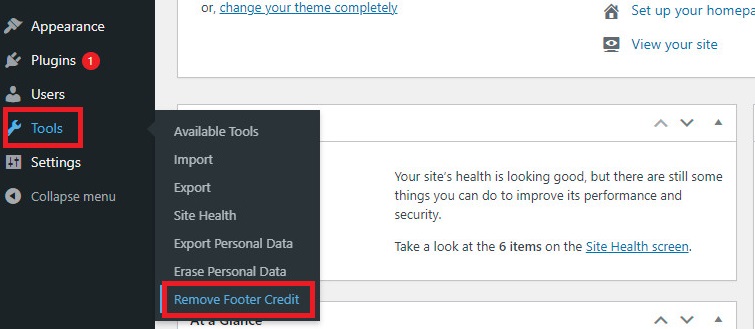
Here, you will see the two given boxes. In the first box, you need to copy the HTML code of the link that you want to hide in the footer and paste it here.
And in the second box, you can type your own Footer credit line, and then it will be displayed over the old Footer Credit line.
At step 3, you should choose the “No, thanks” option and click on the Save button.
Now visit your site to check the result.
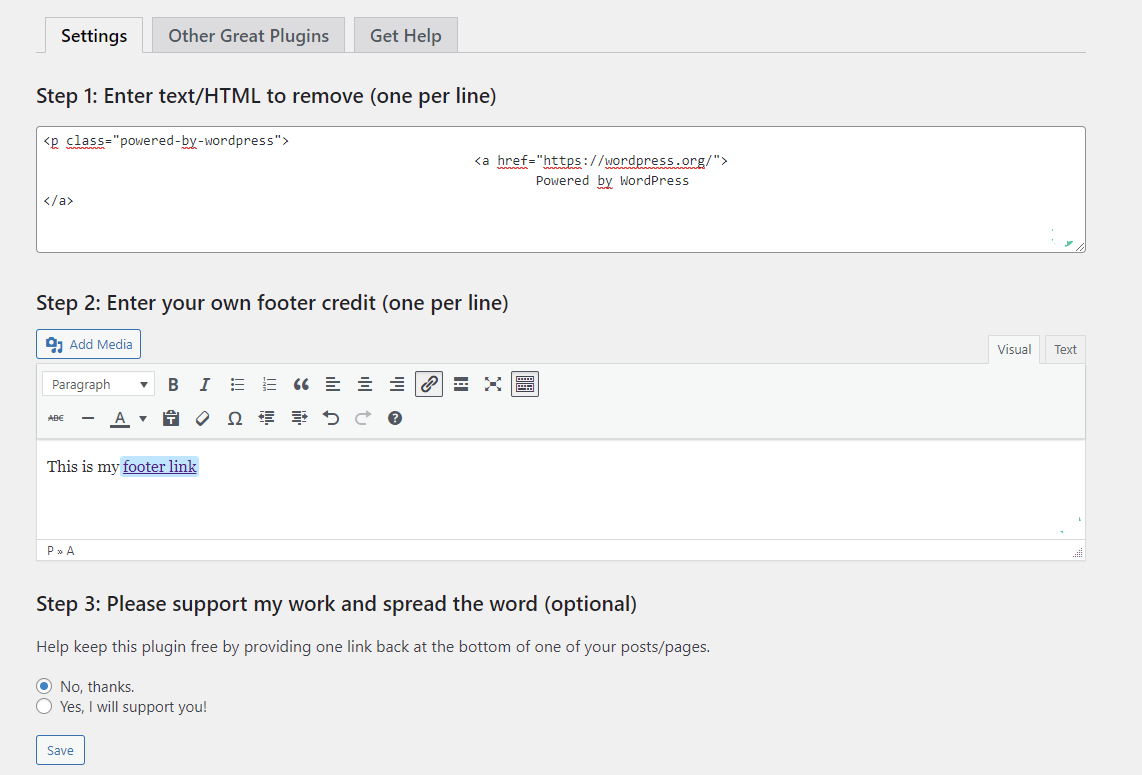
The HTML code will be different depending on the various themes.
Wrap up
We have covered the most efficient and simplest methods to help you remove the Proudly powered by WordPress link from the footer. If this article is useful, don’t hesitate to share it with your friends. Moreover, we are always willing to support you when you need our assistance.
Last but not least, if you want to build a professional website, let’s visit our Free WordPress Themes and get one to create your desired website within minutes.