Introduction
Even though you can do quite a lot of things using a WordPress website, one thing it can’t do for you is producing high-quality content by itself. That’s where you or a content writer comes in! A task that can’t be automated, at least, not yet. This is good because content writers like me would be out of a job. Regardless of how you feel about producing content, there is no way around it!
The goal of this WordPress plugin list that we’ve compiled for you today is to help you create excellent content. This isn’t just about writing because words aren’t the only content one adds to a WordPress website!
Here is our list:
1. Add Link to Facebook
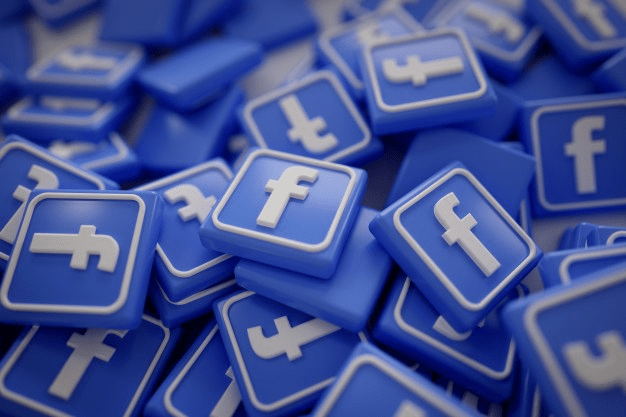
What does this plugin do? Well, it’s pretty self-explanatory. It will help you automatically add links to published posts to your Facebook pages, groups, and others. If nobody knows about your content, it won’t do you much good, even if it is high-quality. Ideally, you want to share it with your target audience in as many ways as possible, and this is where social media, just like Facebook, can help you do just that.
The “Add Link to Facebook” plugin is perfect for boosting your digital marketing to a whole new level. And it costs nothing to try it out as well, so feel free to install it and test it out to see if you like it. Once the plugin is up and running, you can use it to share content between your blog and Facebook, and vice versa. You can also find out what kind of content is best shared on Facebook, which will help you immensely.
2. Internal Link Juicer: SEO Auto Linker for WordPress

The screenshot is taken from: https://wordpress.org/plugins/internal-links/
The plugin provides automatic SEO internal links for your site, keyword lists, nofollow, and more than that. The SEO Auto Linker plugin makes this simple, as it automatically does this on your behalf. Including internal links to other pieces of content that support your post is crucial, and that’s why the plugin’s automatic functions are great for that. We talked about marketing already, and that’s why SEO is a critical component in that.
As it is a fully customizable WordPress plugin, you don’t really have to concern yourself with doing something that will harm the visitor experience or your WordPress website’s search engine rankings. Use this plugin to save yourself time and protect against overlooking the importance of SEO strategy.
3. ImageInject
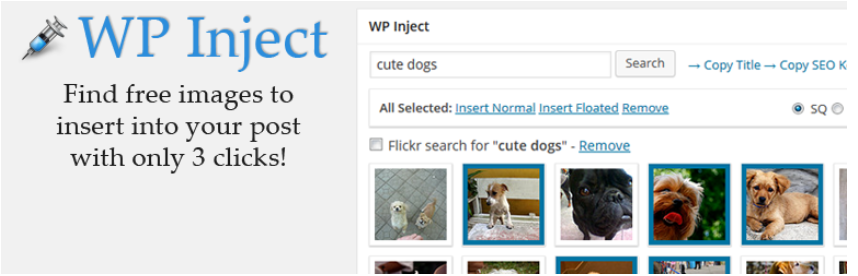
The screenshot is taken from: https://wordpress.org/plugins/wp-inject/
Easily insert images and photos into your content! The ImageInject WordPress plugin searches the vast Flickr database for creative commons photos related to any topic. Content isn’t at all, just restricted to the words. When it comes to creating top-notch content for your blog, you need to think beyond the words that you write. It has to come together like a beautiful painting, with different elements complementing each other for maximum effect. For this reason, you need to deeply consider the images and photos that you use on your WordPress website because it can boost your SEO and the quality of your posts by a good margin.
With the ImageInject plugin, you can pull a photo from the Flickr database that closely matches your post’s content and then have it be added for you. This plugin brings everything to your dashboard, saving you time and effort on searching or creating images yourself. It is a neat feature, isn’t it? We highly recommend considering improving your posts with images.
4. Editorial Calendar
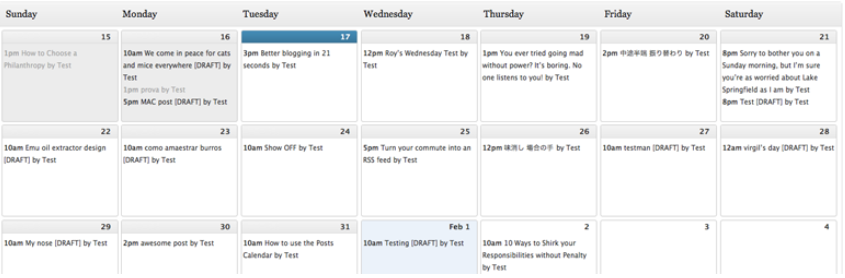
The screenshot is taken from: https://wordpress.org/plugins/editorial-calendar/
The Editorial Calendar WordPress plugin makes it so that it is possible for you to see all of your posts and drag and drop them to manage your blog. It actively helps you better manage your content, ensuring that you constantly push out fresh content on a strict and planned schedule that works for you and your target audience.
It’s easy to get caught up in creating WP content, isn’t it? And then you start to overlook the importance of organization, scheduling, and content management. As a whole, this is every bit as important as the words or images that you add to your post. Your high-quality content doesn’t do you any good if it’s sitting in your WordPress dashboard. And there are times when you want to remind yourself or your team about when they should be posting something!
Every good content creator makes sure to keep an organized schedule, and Editorial Calendar will be great for that.
5. WP Keyword Suggest

The screenshot is taken from: https://wordpress.org/plugins/wordpress-seo/
WP Keyword Suggest is a Yoast SEO WordPress plugin that offers keyword suggestions, taken from autocomplete google, yahoo, and bing with up to 250 keyword idea suggestions given. The plugin is one of the easiest-to-use WordPress plugins on this list, and this one helps you add the best keywords to your content. Thanks to the way it pulls information from Google, Yahoo, and Bing, you never have to worry about finding the best keyword ideas for your next post. They’ll be practically jumping at you, ready to be hand-picked!
WP Keyword Suggest is not the most advanced Yoast SEO plugin, but it’s worth a second look when creating better content. You won’t regret having another tool at your disposal when tackling the issue of SEO optimization!
Conclusion
Content creation isn’t all that easy, but with the right tools, you can make it much easier to create unique content that you can be proud of and further SEO optimized to boost your website visitations.
There are other plugins out there that can help you with your content. However, we’ve decided to list only these as simple and relatively easy to start with for beginners to intermediate WordPress users.
While you are at it, why don’t you take a look at our Free WordPress Themes?
And if you are looking to get set up with a web hosting service, please look at these Cloud SSD WordPress Hosting plans!