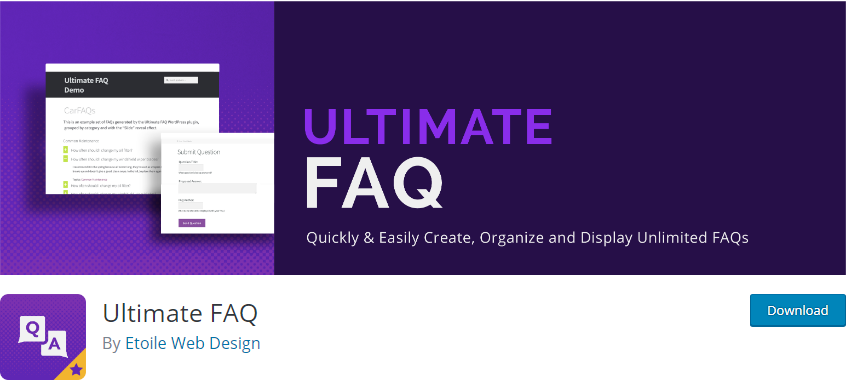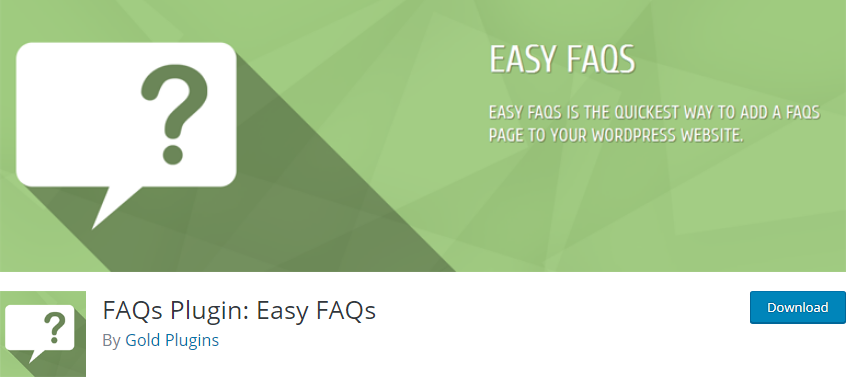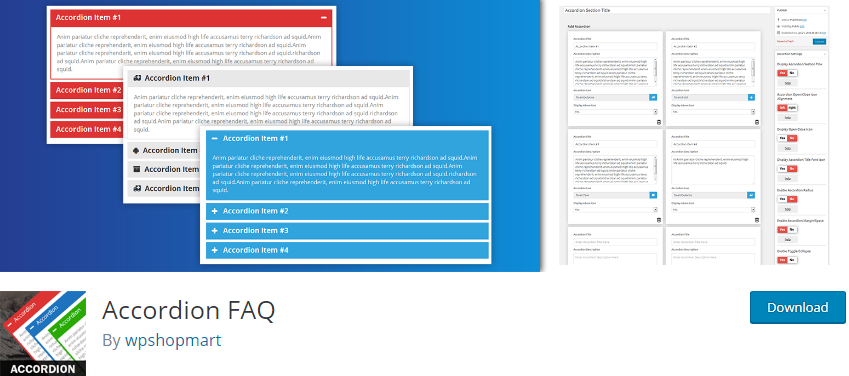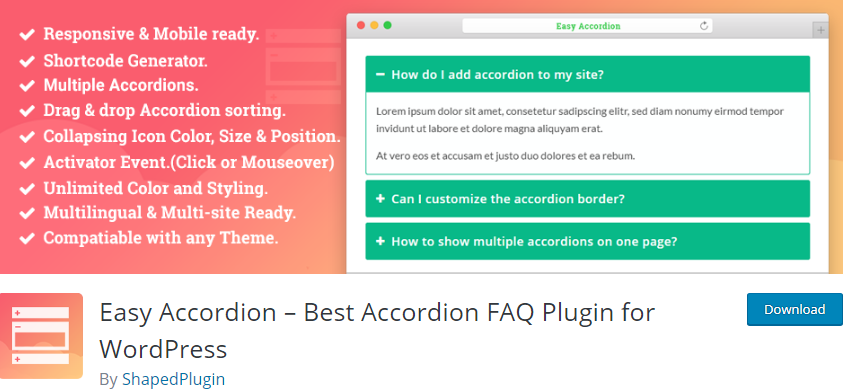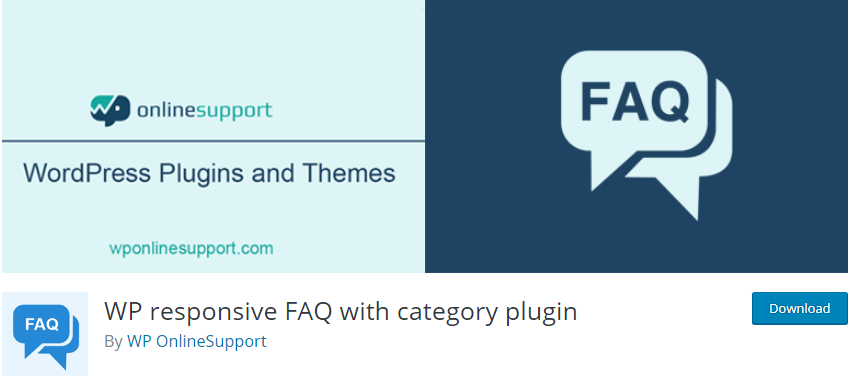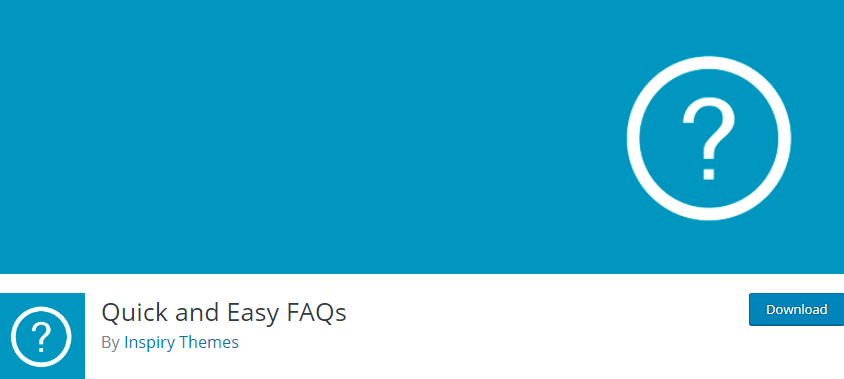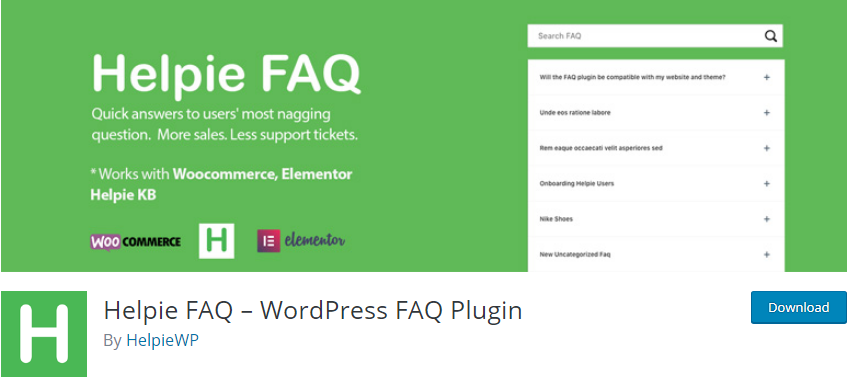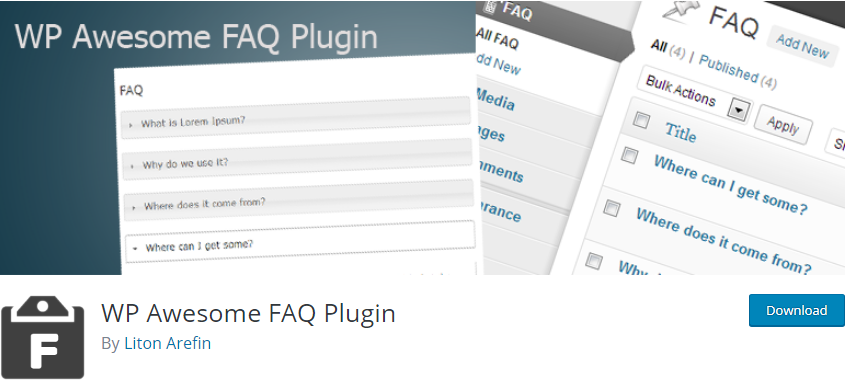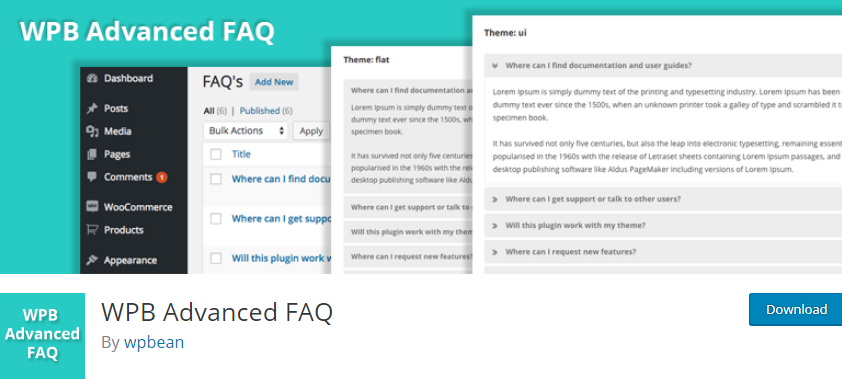Currently, FAQ is a very good support feature for businesses that helps them become more professional in the eyes of users. Therefore, we will provide you some useful WordPress FAQ plugins to summarize all customer questions and answer them in the most complete and accurate way.
The importance of using WordPress FAQ Plugin
Having the FAQs will save you time and stress. FAQs (Frequently Asked Questions) allow you to add commonly asked questions and answers. So, when a user has a question, they can easily go through your FAQs and have it answered there. In case the answer a user needs isn’t there, they can then reach out to your customer service to get their questions answered.
Another benefit of having the FAQs is that it improves customers’ experience on your website. When customers are satisfied with your products, services, and ease of getting questions answered, they will gladly come back. Not only does this boost your business, but it also increases your chance of succeeding in business.
Additionally, a satisfied customer will likely tell others about your product. This is the easiest form of advertisement. In business, you need both returning and new customers. So keep making your customers happy, and they’ll help bring in new clients with their referrals.
Top WordPress FAQ Plugins
Ultimate FAQ
Ultimate FAQ is considered a free WordPress FAQ plugin that enables you to make and distribute the FAQs and their individual answers. It also enables you to make FAQs, categories without limitation, and furthermore, you can connect the FAQ with the categories.
Features:
- Unlimited FAQs, tag and category support
- Create FAQ posts and assign categories
- Accordion FAQ layout
- An AJAX FAQ search form
- Export all FAQs to a PDF
- and more.
Highlights:
- Light plugin
- Easy to use
- Plenty of functionality.
Easy FAQs
Simple FAQs is a quick and simple approach to add FAQ segment to your site to enable your clients to find the solutions they’re finding. In addition, it will give you a chance to add quick help to any page of your website.
Features:
- Adding an FAQ to a sidebar
- Outputting a list of FAQs on a devoted page
- Displaying an image with a FAQ
- Choose any font, size, style, or color
- Display a quick links index
- and more.
Tab – Accordion, FAQ
With this WordPress FAQ Page, you are allowed to insert extra vertical tabs to your page or turn the current tabs to vertical to add more look to your site. Moreover, it helps you display any content, video, image or other elements.
Features:
- 31 types of tabs support
- Show/hide category icon
- Clean HTML, Javascript & CSS Code
- Vertical and horizontal tabs layouts
- Draggable box items for sorting
- and more.
Highlights:
- Effective features
- Great tool
- Simple to customize.
Accordion FAQ
Accordion FAQ accompanies a fantastic simplified accordions FAQ developer for WordPress to develop an infinite number of FAQ and accordions for your WordPress site. Additionally, it will give you a chance to sort all your FAQ in a simple intuitive strategy.
Features:
- Limitless accordion anywhere
- Drag and Drop builder API integrated
- Gulp for instant workflow
- Use via short-codes
- Two different styles of integrated
- and more.
Highlights:
- Very nice and useful
- Visually stunning plugin
- Work well.
Easy Accordion
Easy Accordion is believed as the best responsive and drag and drop WordPress FAQ plugin with a ton of customization choices. It supports you to show numerous accordions into your webpage or blog rapidly without composing any code.
Features:
- Create unlimited accordions into the same page
- Drag and drop accordion sorting
- Fill space and fixed content height
- Multi-site supported
- Translation ready
- and more.
Highlights:
- Excellent service
- Suitable custom code
- Functional widget.
WP responsive FAQ with category plugin
By using WP responsive FAQ with category plugin, it is very simple for you to select the number of inquiries and responses showed. Besides, it smoothly integrates into any theme and displays FAQ in grid view.
Features:
- Create a FAQs page
- Add shortcode parameters
- Smooth FAQ accordion effect
- Add thumb image for FAQ
- CSS and JS file for FAQ customization
- and more.
Highlights:
- Works very smoothly
- Perfect support
- Easy and fast.
Quick and Easy FAQs
Quick and Easy FAQs is also one of another WordPress FAQ plugin listed that is a speedy and simpler approach to add FAQs to your site. After you make the FAQs then you can put it on any page and posts or custom post types with the given shortcodes/gadgets.
Features:
- Display FAQs in toggle style
- Change toggle style text, background
- Custom CSS box to override default styles
- Translation ready
- and more.
Highlights:
- Effective plugin
- Work nicely.
Helpie FAQ
Helpie FAQ gives you a search bar and more control over the toggle option than the accordion and the toggle widget of Elementor. Also, you are able to use Helpie KB categories for FAQs.
Features:
- Basic shortcode builder for all pages
- Inline FAQ search-bar
- Display popular and recently updated FAQs
- Light and dark theme styling options
- Show FAQs based on categories
- and more.
Highlights:
- Excellent plugin
- Very easy to use
- Quick response.
WP Awesome FAQ Plugin
WP Awesome FAQ Plugin provides you some advanced features which are nice options to improve your site. Additionally, it enables you to make boundless FAQ items with title, description and so on.
Features:
- No post description limits
- Window resize the auto height
- Close, open all and 1st item open
- Includes Title, Description
- and more.
Highlights:
- Nice option
- Useful plugin.
Echo Knowledge Base for Documents and FAQs
Echo Knowledge Base for Documents and FAQs is very easy to use because you can choose from predefined layouts and styles to avoid dealing with templates. It uses visual builder and checks your configuration changes in a live preview.
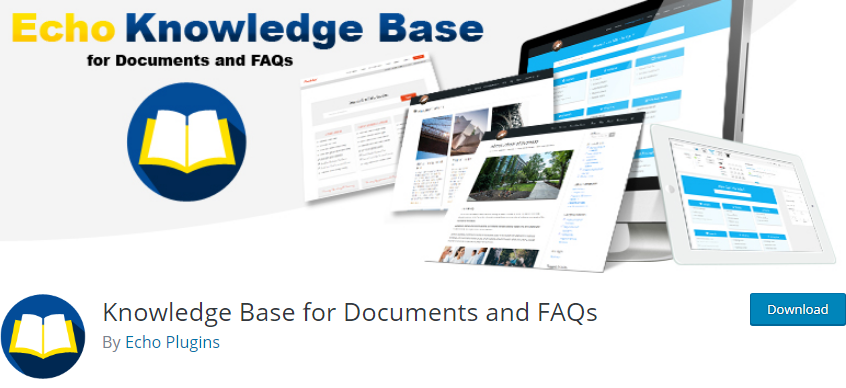
Features:
- 3 levels of categories and sub-categories
- Over 500 icons to display
- Choose from 16 pre-defined color themes
- Add tags, breadcrumbs, back button
- Set front-end text to any language
- and more.
Highlights:
- Excellent work
- Professional features
- Wonderful instant preview.
WPB Advanced FAQ
WPB Advanced FAQ is a WordPress FAQ Plugin that with every single element that you have to include FAQ framework in your WordPress site. Also, it has invisible reCaptcha for Front-end FAQ submission form and FAQ live search system.
Features:
- Two different themes for FAQ
- Multiple FAQ forms different categories or tags
- Shortcode system in widget, page or post
- Tags base FAQ management system
- and more.
Highlights:
- Great plugin
- Easy to use.
Conclusion
We wish you can choose the most suitable WordPress FAQ plugin to use. You can share this blog with your friends and take more free WordPress themes!
Whenever you have any questions, don’t hesitate to leave a comment below or contact us! Thank you for reading!